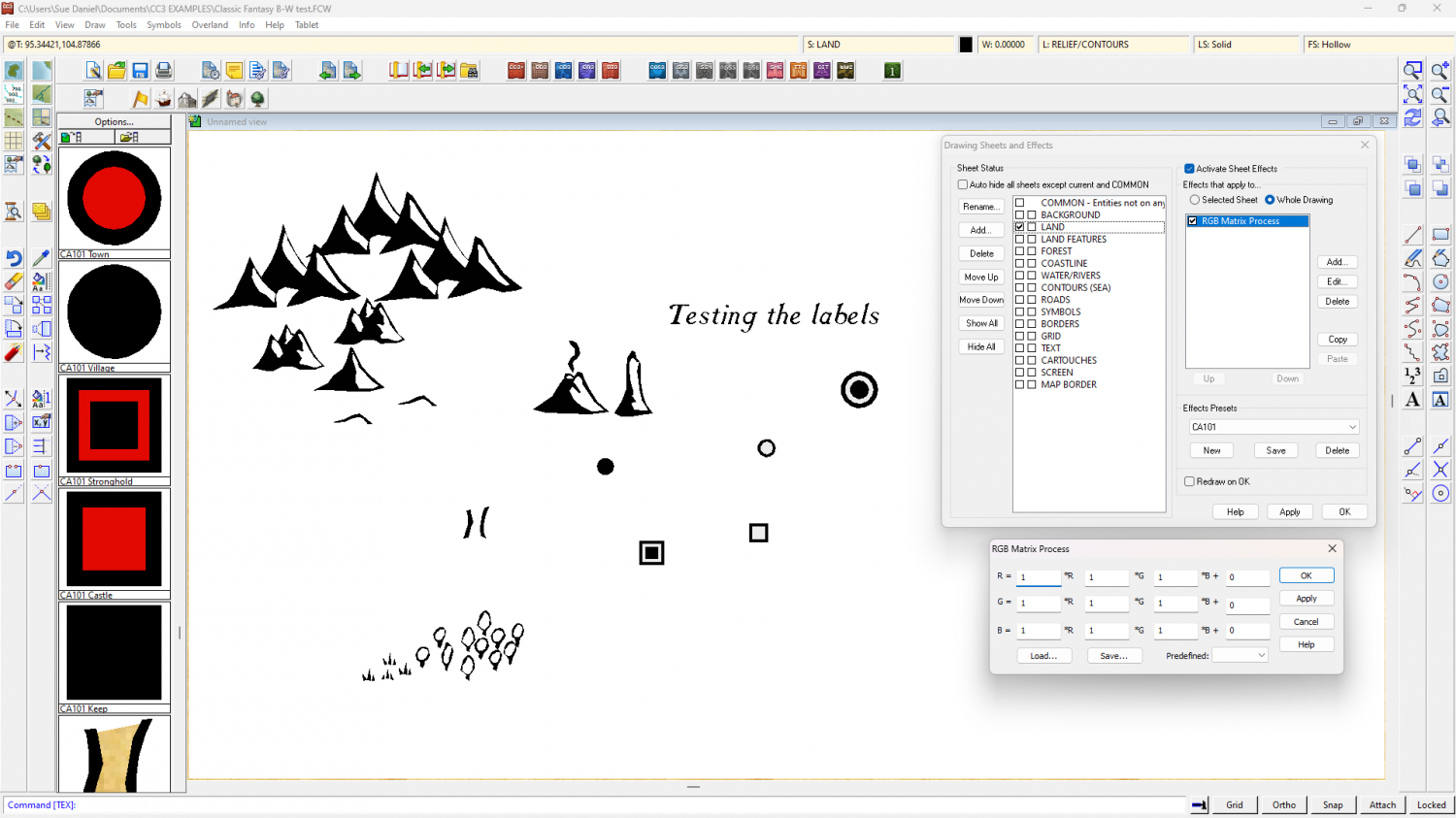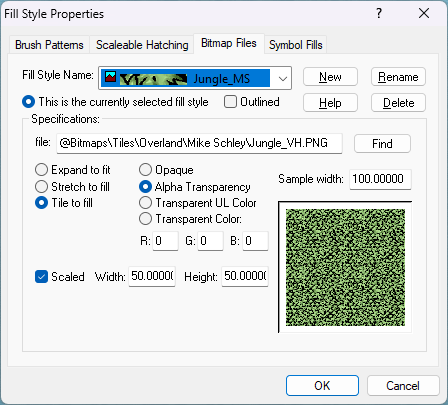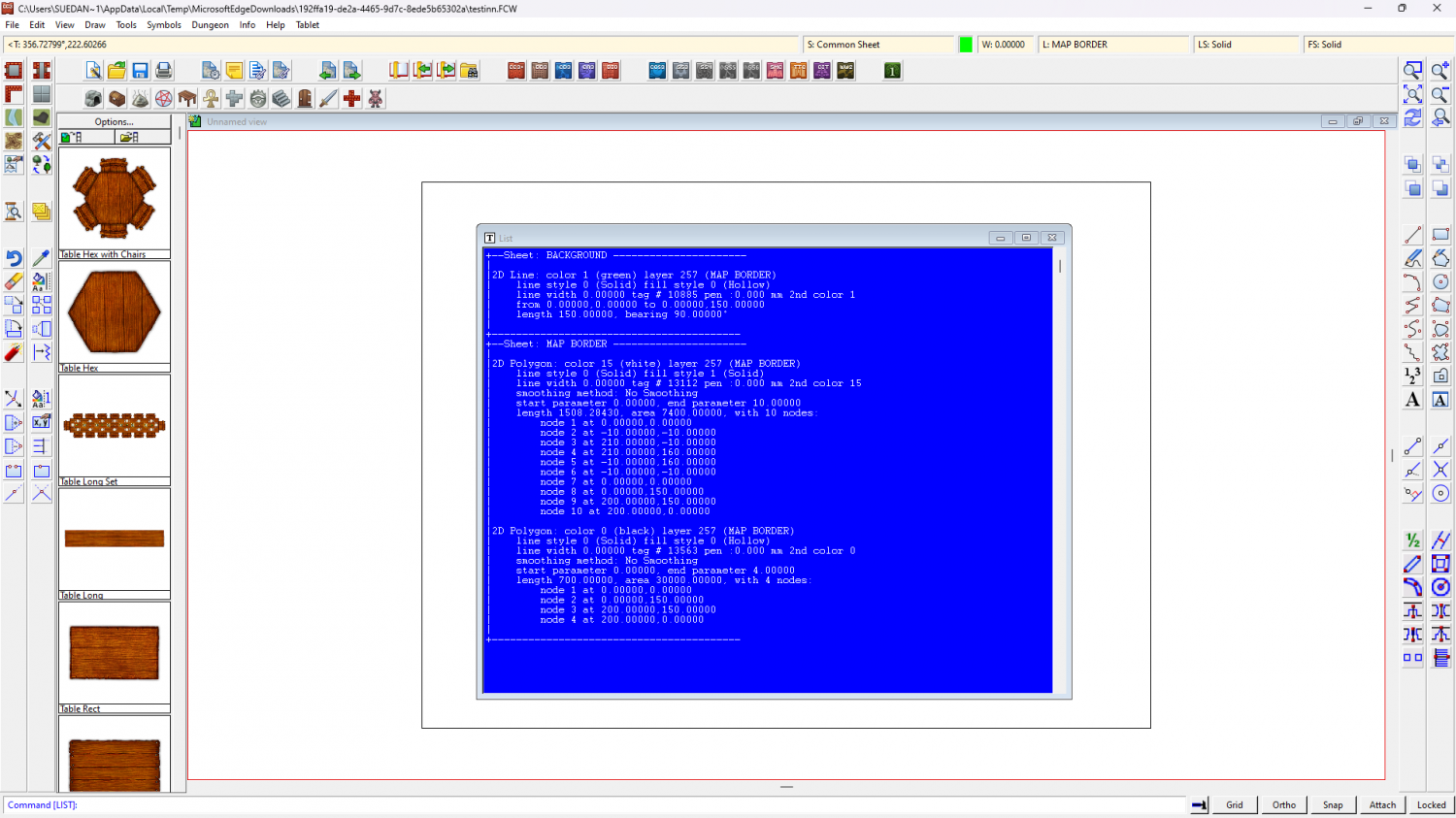Loopysue
Loopysue
About
- Username
- Loopysue
- Joined
- Visits
- 9,992
- Last Active
- Roles
- Member, ProFantasy
- Points
- 9,867
- Birthday
- June 29, 1966
- Location
- Dorset, England, UK
- Real Name
- Sue Daniel (aka 'Mouse')
- Rank
- Cartographer
- Badges
- 27
-
Is there any way to adjust contrast?
-
Community Atlas - NE Arum Nur Highlands
-
Four weeks later and here's my first map!
-
DD3 Room/Floor/Wall Drawing tools
Hi Viepyr :)
Click the little window as the far right end of the Status Bar (top of the window) where "FS:...." appears.
Click the "Bitmap fills" tab in the dialog that appears, and select the fill you want to rescale from the Fill Style Name dropdown box.
In the "Specifications" sub-panel there is a checkbox called "Scaled" with a "Width" and "Height" specified next to it. Make sure that box is checked and scale the fill according to how many map units wide and high you want it to be.
-
Community Atlas - Forlorn Archipelago - The Bleakness - Dungeon of the Dragon
-
Live Mapping: E Prybylski 2 and Political Maps
Hi everyone! :D
In this week's live mapping session Ralf will be taking a look at August's Annual issue - the second part of the E Prybylski overland style, and how to do political overland maps.
Come join us live and join in the discussion on Youtube here:
https://www.youtube.com/watch?v=b_QMpUP2MmU
Or watch it here on the forum if you prefer.
-
Community Atlas - Forlorn Archipelago - The Bleakness - Dungeon of the Dragon
-
"Dirt and Grass Light Bitmap" won't load even on a new map
Sorry - I had to go to bed shortly after I made that request, so I wasn't any help at all.
When I opened the map this morning there were only lines on the background and no background fill polygon, but there were a few other things not on the right layer. Use List from the Info menu on everything visible when the map opens and you get this:
Either the background polygon wasn't there to start with or was accidentally deleted. We may never know.
Only the map border itself should be on the MAP BORDER layer, though it can be on any sheet. Whatever is on the MAP BORDER layer defines the edge of the map within CC3 and controls how it is exported if the "Restrict image to map border" option is checked in the export options dialog when you export your finished map.
I see you have replaced the frame and drawn a screen on the FCW you shared. This can be done more efficiently after you have set up your custom frame by using the screen commands explained in this blog by Remy Monsen.
https://rpgmaps.profantasy.com/leveraging-the-new-features-of-cc3-update-26/#more-6495
Since things are a little muddled on this map, and since I don't think you started the actual drawing part of it yet, I recommend starting a fresh new map and using the sheets (not the layers) to hide everything but the map border so you can modify that first, then showing all the sheets again and using the relevant collar commands from that blog to generate your screen.
Shout again if you have any more problems.
-
Passing of Jerry Thiel
-
Easiest way to migrate to a new computer
Oddly enough I never thought of doing it that way at all. I just redownloaded all the installers and reinstalled everything fresh and new on my new machine last December. Although it takes a bit of time it means that if anything has been updated in any of those installers I get the updated versions. The drawback is if you have made your own symbols, fills and styles. I had to transfer those across as folders and files and put them in the right place.