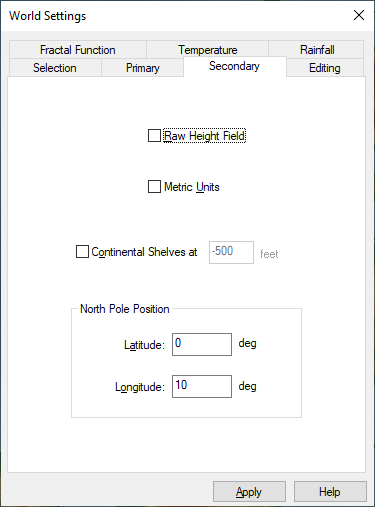Loopysue
Loopysue
About
- Username
- Loopysue
- Joined
- Visits
- 9,991
- Last Active
- Roles
- Member, ProFantasy
- Points
- 9,866
- Birthday
- June 29, 1966
- Location
- Dorset, England, UK
- Real Name
- Sue Daniel (aka 'Mouse')
- Rank
- Cartographer
- Badges
- 27
-
Forest Trail project - part 1
-
Creating PDF's
I know that you already have an answer that you are satisfied with over on the FB group page, but for the benefit of others who might be reading this thread...
First ensure that you have exported a high quality bitmap of the map. in the "File/Save as..." dialogue you can do this by selecting any of the PNG options available in the dropdown box for file type (png files are better quality than jpg files), then clicking the options button and setting the height and width in pixels to at least 2 or 3 times the height and width of your map in map units. Set the ppi to 300, and antialiasing to about 30-50 %.
Then when you convert to pdf ensure you are using print quality settings - especially the ppi/dpi to 300. -
Looking for more mapping articles
Here's a few possibilities if anyone is interested:
- Colour, colour schemes, contrast, texture and relative scale - picking and or making a set of textures that work together (that could be a long one because colour theory is fascinating!)
- Making cloud symbols in GIMP (v2.8)
- Making waterfalls in GIMP (v2.8)
- Post processing the hill shading on a CC3 map in a bitmap editor (GIMP v2.8)
(I use GIMP v2.8 rather than GIMP v2.10 because it works better, and the files can be opened in other bitmap editors, unlike those of v2.10)
I'm a little busy right now, but I could probably do one or more of those in a month's time if anyone is interested. -
Parallel Lines close to Darklands City Roof Edges
I just had a quick play with the map and discovered there are bits of the affected building on the MERGE layer. I don't think that should happen.
The MERGE layer is also the active layer in the map for some reason. Try switching to the BLDNG (HOUSE 1) layer, using a colour that isn't an intense reddish colour, and adding a new house. You also seem to have the COMMON sheet active. Try making the BUILDINGS sheet active instead.
-
Parallel Lines close to Darklands City Roof Edges
@EukalyptusNow Please can you send a report of this phenomenon to Tech Support? You are not the first person this has happened to. I just failed to recognise it for what it was as the appearance can be quite different from one building type to another. The main problem is that the MERGE layer is active. We can't pinpoint when this happens exactly, since it must be changing to MERGE automatically at some point. There is no reason for any user to deliberately change to the MERGE layer - so it must be CC3.
It would be most useful if you could remember the things you did just before it all went wrong - anything from opening a different catalogue to using the pick properties tool. We can then try to pin it down and sort it out.
-
FT3+ Questions: Customizing Toolbars & Orienting Globes
-
an experiment in iso/perspectives
-
Live Mapping: Classic Fantasy
-
WIP - My New World - Myrrhina
-
Forest Trail project - part 1