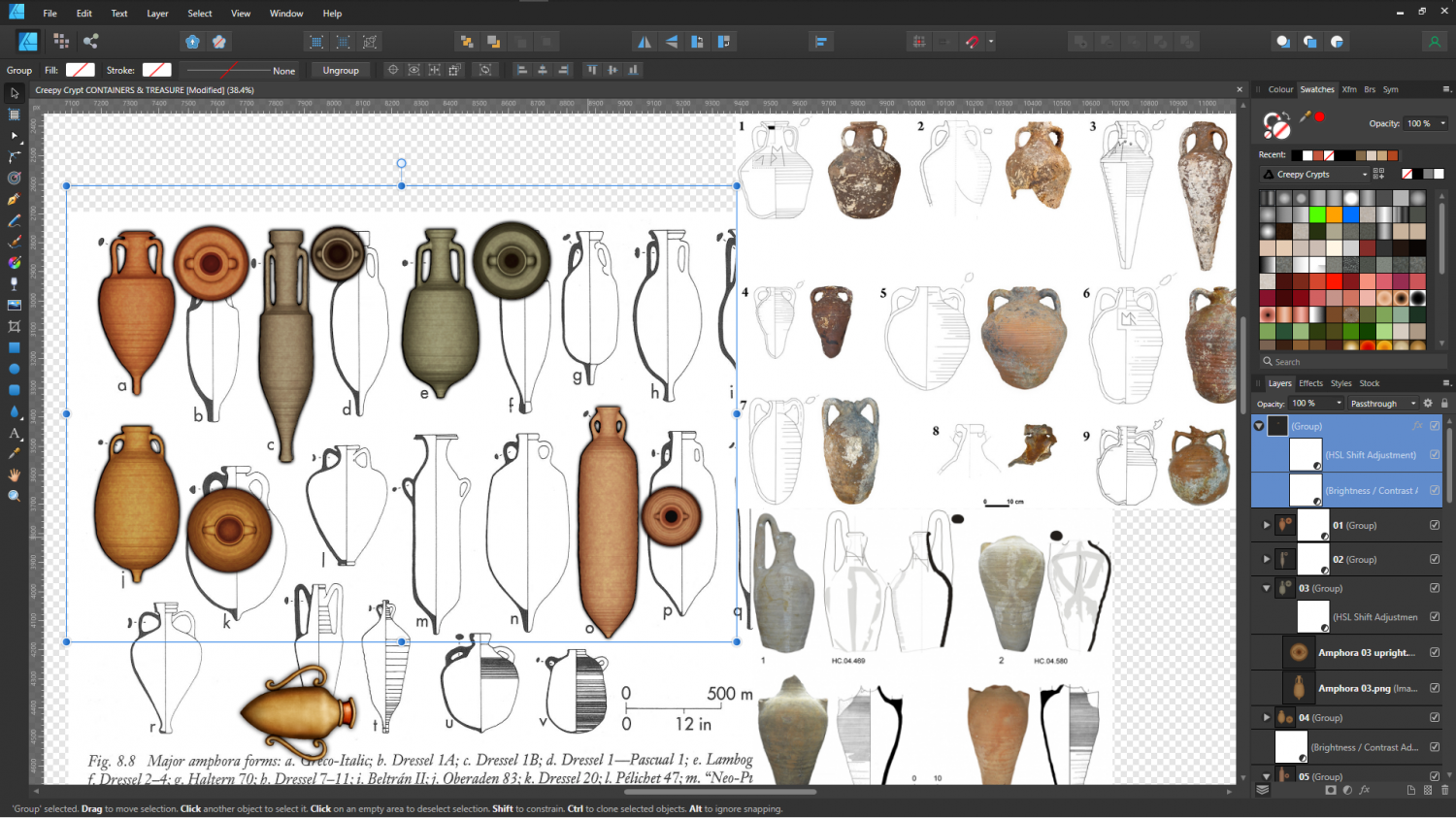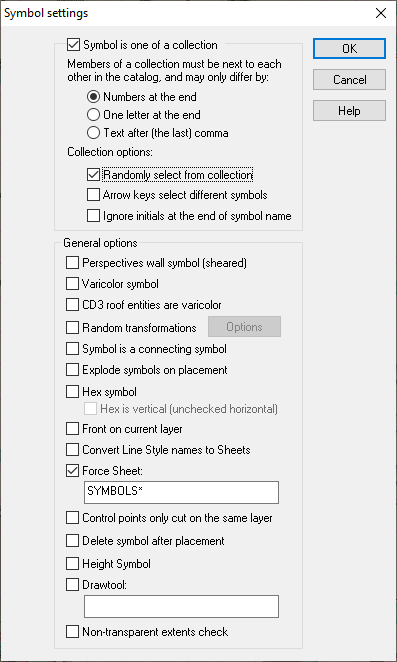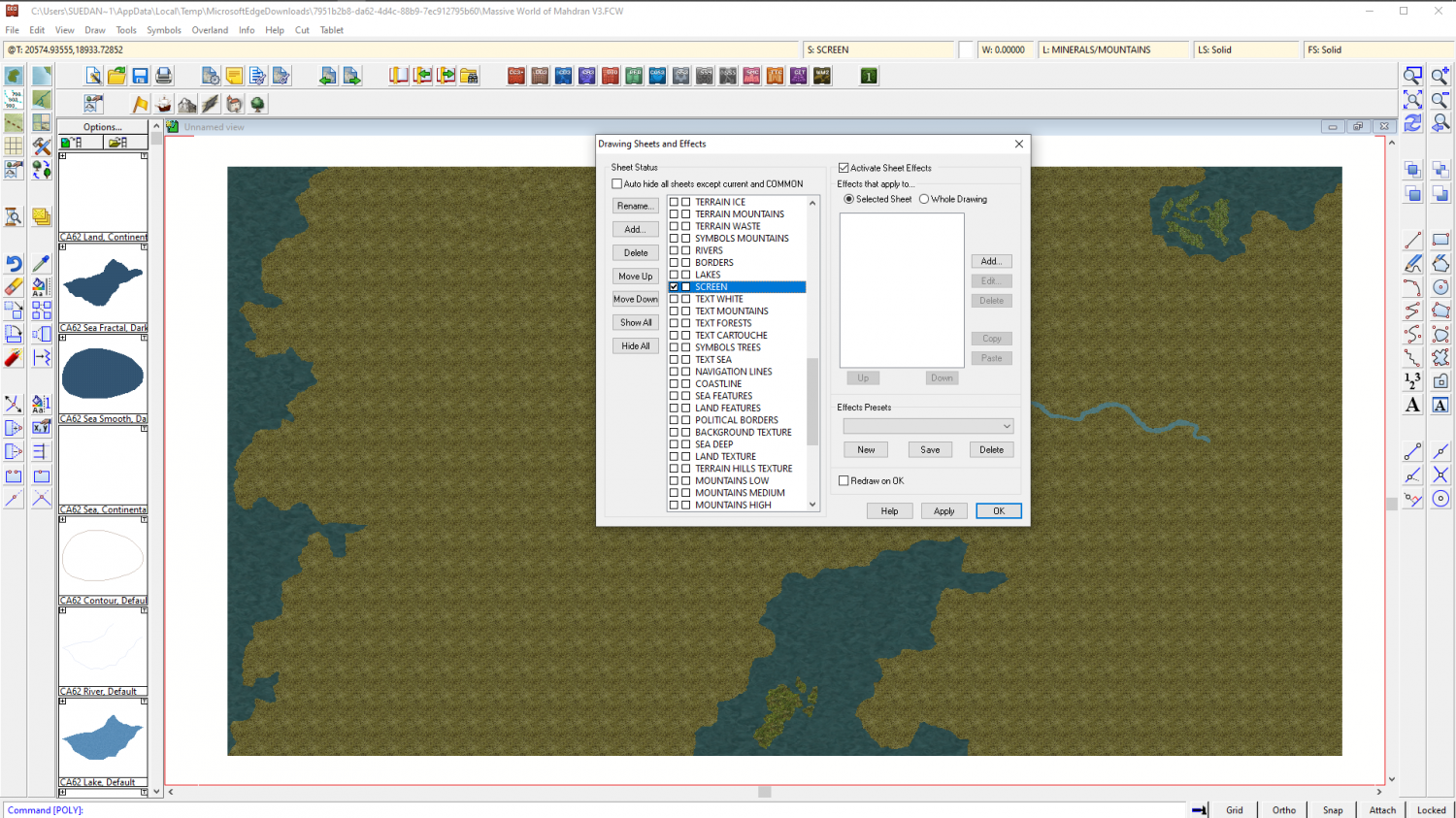Loopysue
Loopysue
About
- Username
- Loopysue
- Joined
- Visits
- 9,991
- Last Active
- Roles
- Member, ProFantasy
- Points
- 9,866
- Birthday
- June 29, 1966
- Location
- Dorset, England, UK
- Real Name
- Sue Daniel (aka 'Mouse')
- Rank
- Cartographer
- Badges
- 27
-
Panzer sample thread
-
The Creepy Crypt project
Ok. I think I have got the colours mostly ok, bearing in mind they have to blend with the existing amphora.
I haven't done the broken ones yet because I might need to retexture them again if I can't make them work properly.
In this screen shot I've laid out the rendered draft symbols from Blender on the carefully scaled reference diagram in Affinity Designer to process them further - add dirt and stains. I can't go as far as to make them real like the reference images on the right, or they just won't work with DD3, but I'll see what I can do. DD3 is very colour saturated, which means my amphora have to be equally bright, rather than more pastel like the photographs.
It looks like there may have been several ways of stacking them. It may have been different for each type of amphora.
I found this article quite interesting as well.
-
Budapest
-
The Creepy Crypt project
-
The Creepy Crypt project
-
change size of map
Just hide the SCREEN, BACKGROUND, MAP BORDER (sometimes called a similar name), and FRAME sheets, and grab the whole lot in one selection box.
If there is a lot of stuff being moved it is quite normal for the screen to slowly flash as it continually refreshes the moving parts no matter how many moving parts there are. It won't crash, though, unless you get impatient and start clicking things to try and hurry it. The larger the map to be moved the more stately the speed you can do it at.
-
Altering Color Palette on Annual Symbols (Spectrum)
-
Altering Color Palette on Annual Symbols (Spectrum)
Have you made your new symbol catalogue?
If you have, and until Remy responds on the settings thing (which I never use), you can open any catalogue you like just by hitting the folder button at the top of the symbol panel. Be sure to open the catalogue file, though, not the actual folder with the images in it.
Catalogue files are .FSC files.
-
I Lost My Screen Border that Hides Symbols and Land/Terrain Fills
Is it just that you want the screen back?
If so, here it is as far as I can tell where you want it. I've had to assume a few things based on the straight lines at the edges of your map. I have also drawn it a reasonable width, rather than the extreme width that would be required to completely cover the land part that protrudes in the north. You can use the move node tool to adjust the screen polygon on that side if you wish.
I noticed that the sheet order was a little mixed up, which may cause you a few problems as you progress. The SCREEN should really be right down at the bottom of the list or near enough to it, since it is intended to block the view of protruding symbols and fills. But since I don't know what you want to do with this map I have left it to you to move it.
-
A Quick B&W Village
It's probably more than a basic map. You've considered quite a lot of things a lot more carefully than you would for a sketch map. The plan of the village is realistic, and you've thought about where there might be single trees or avenues of trees instead of just blocking them down and leaving it. You've even considered that the main road might be older than the smaller roads and be more jiggly as a result of time and various deviations to the original course.
If I have any suggestions it would only be that the river banks would probably be less jiggly where it's narrower, since the water will flow faster there and tend to erode in a straighter line - unless there are huge boulders causing those jiggled edges to it's channel.