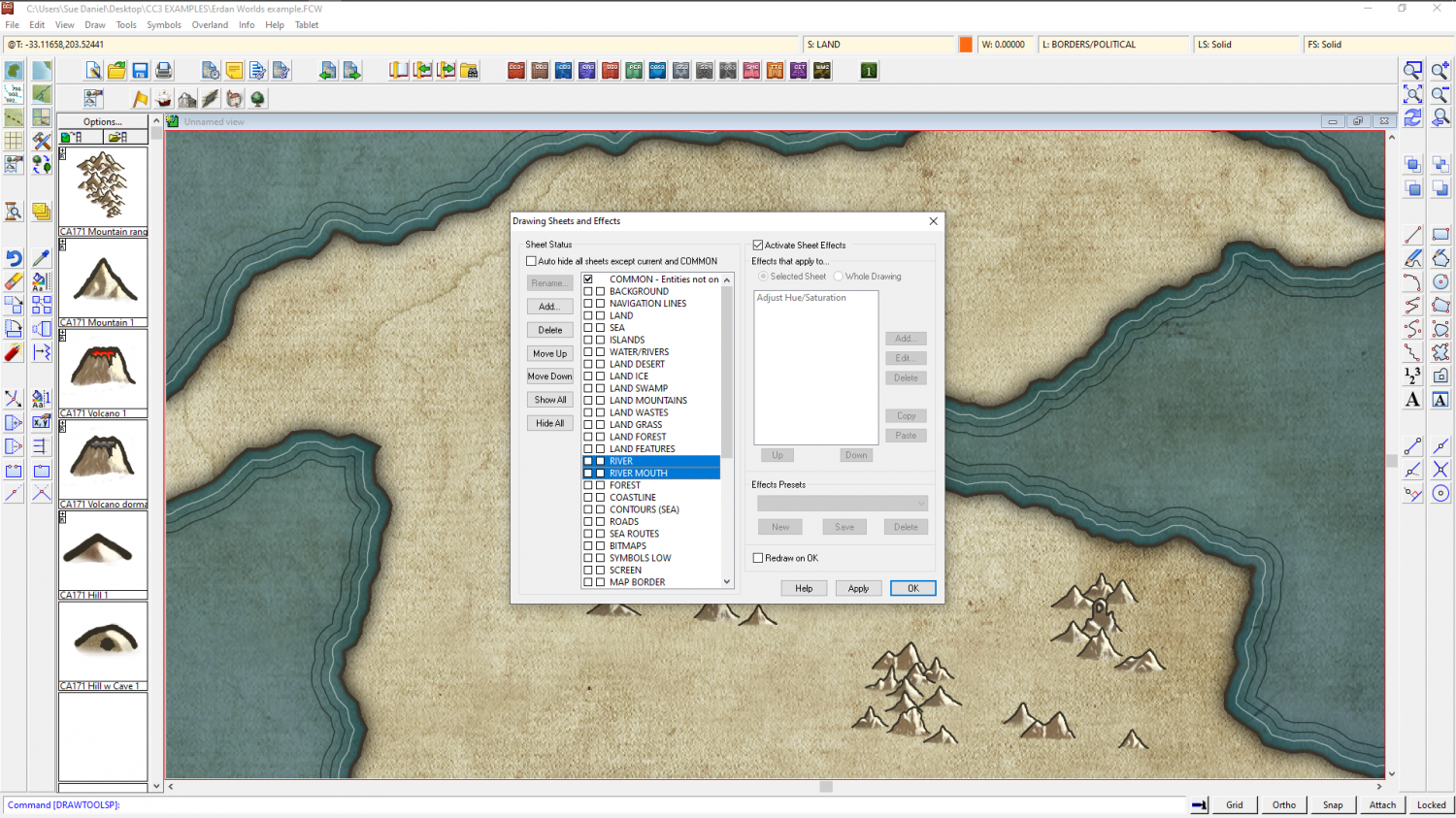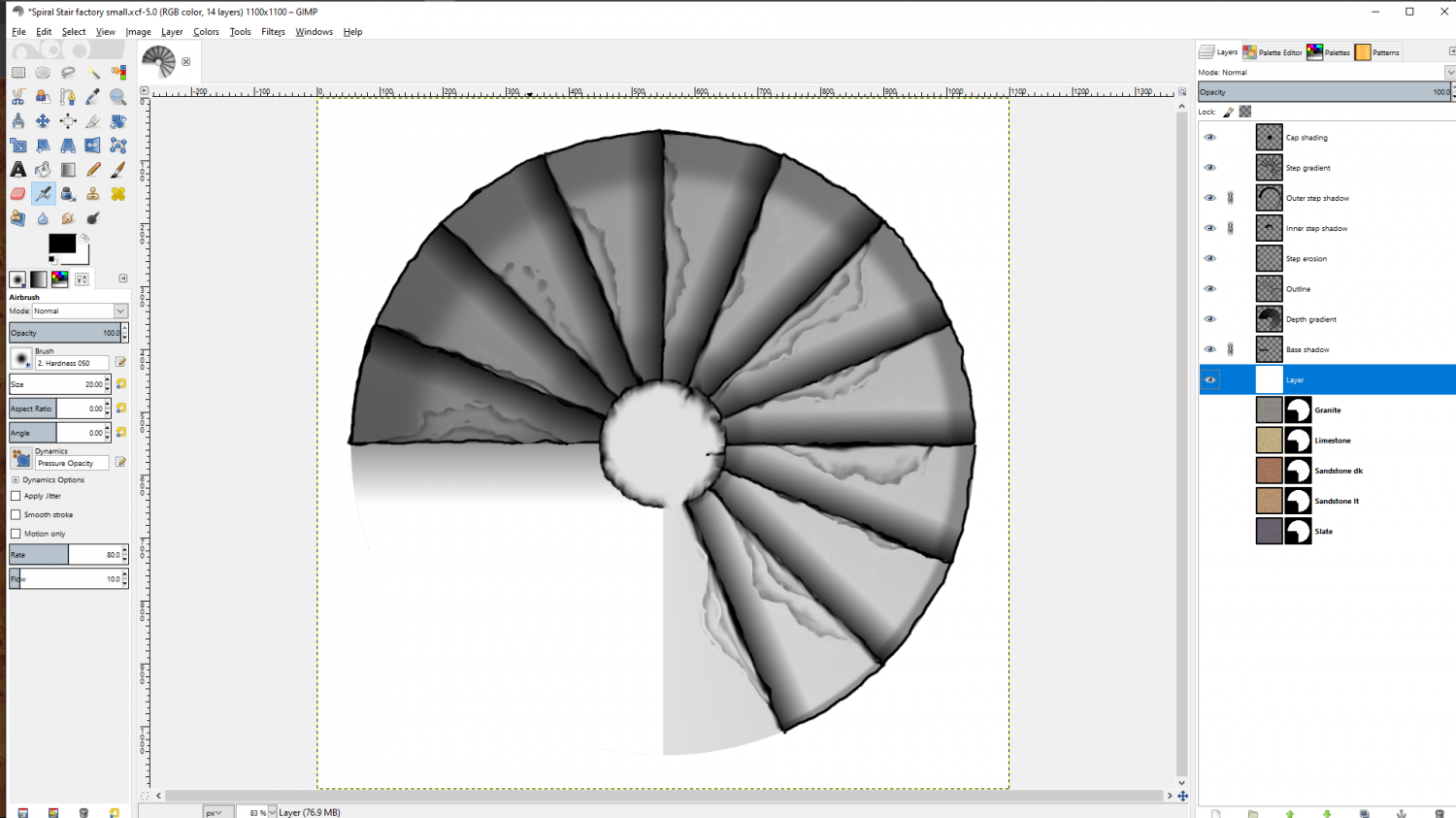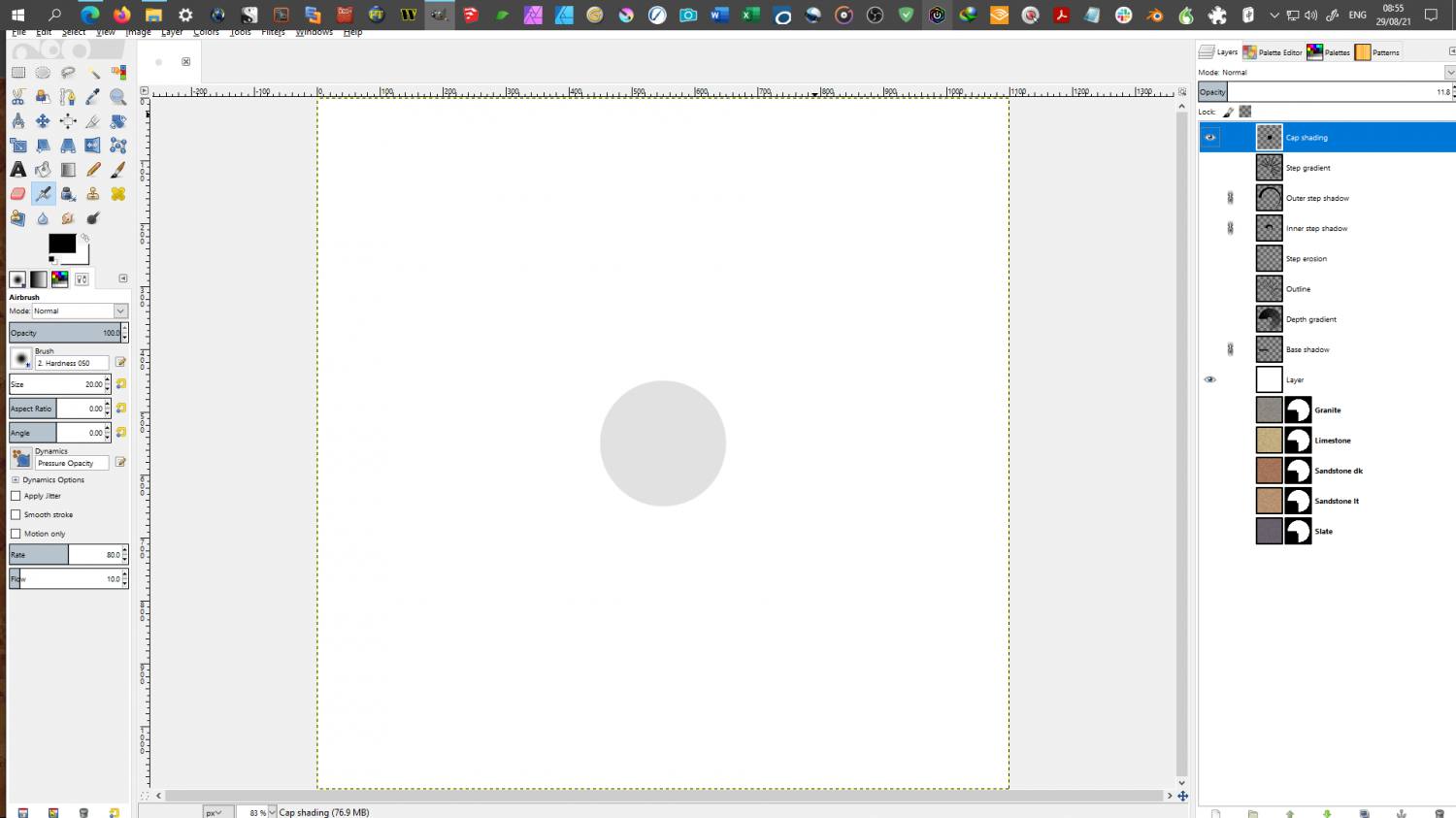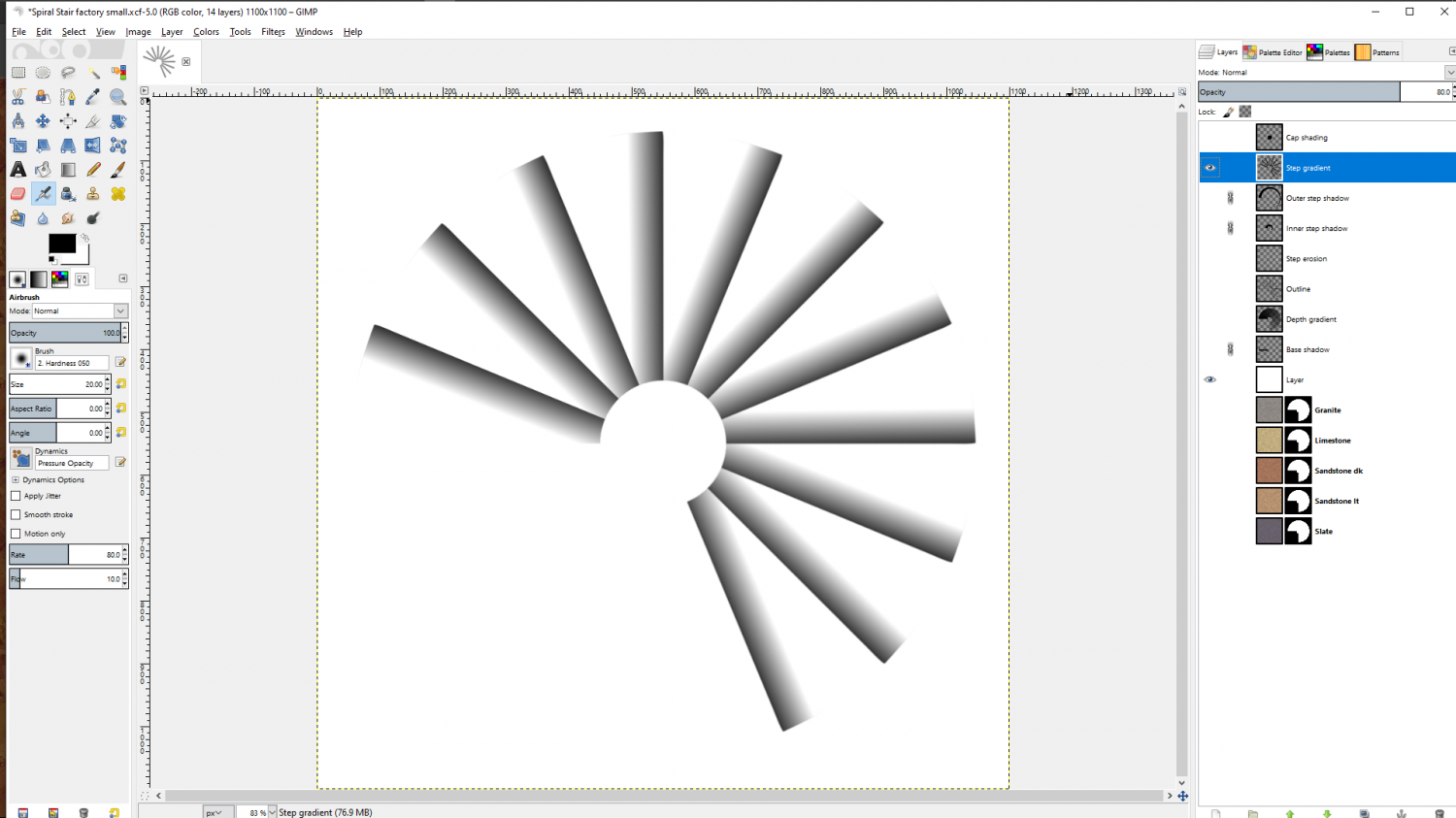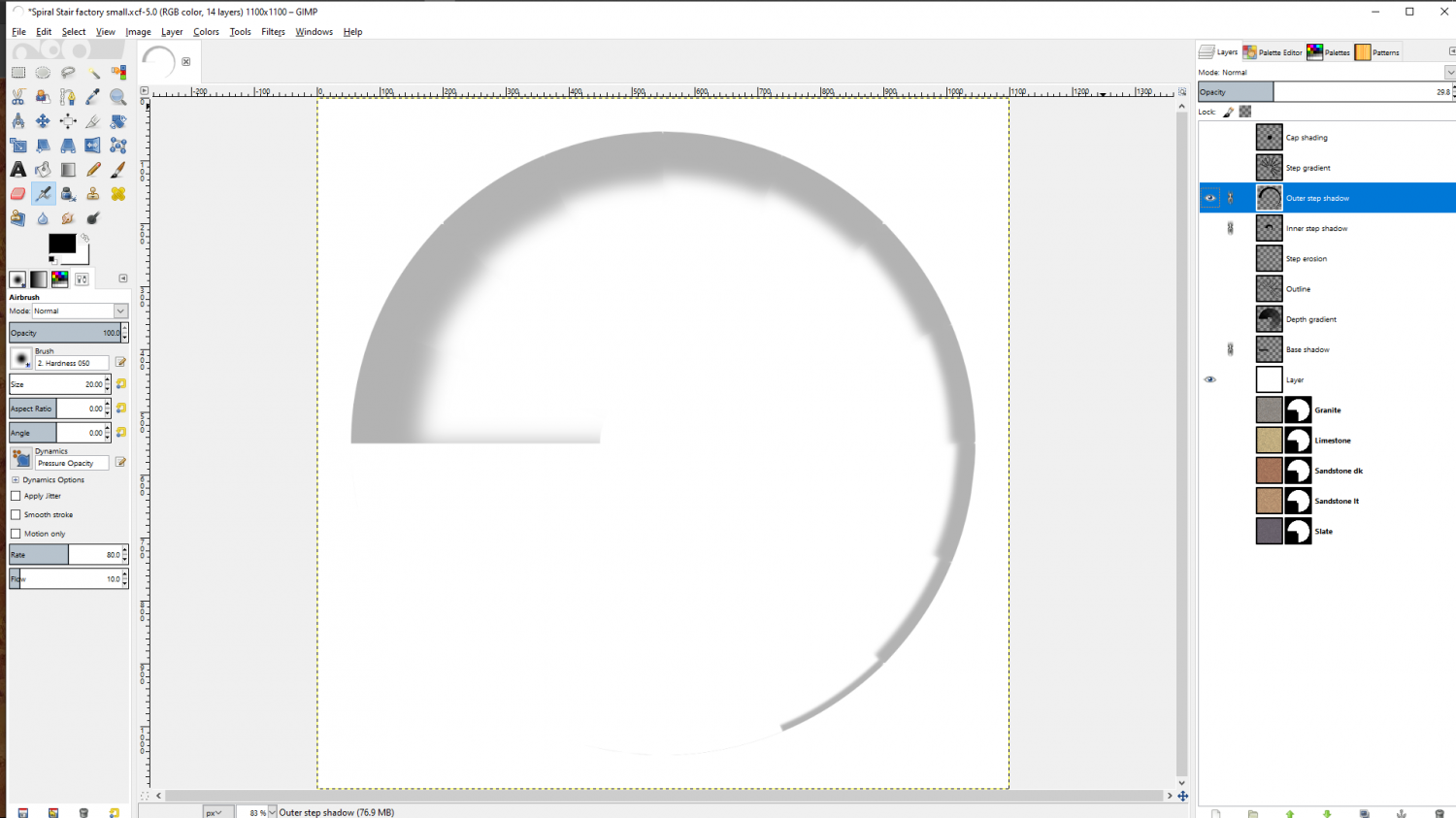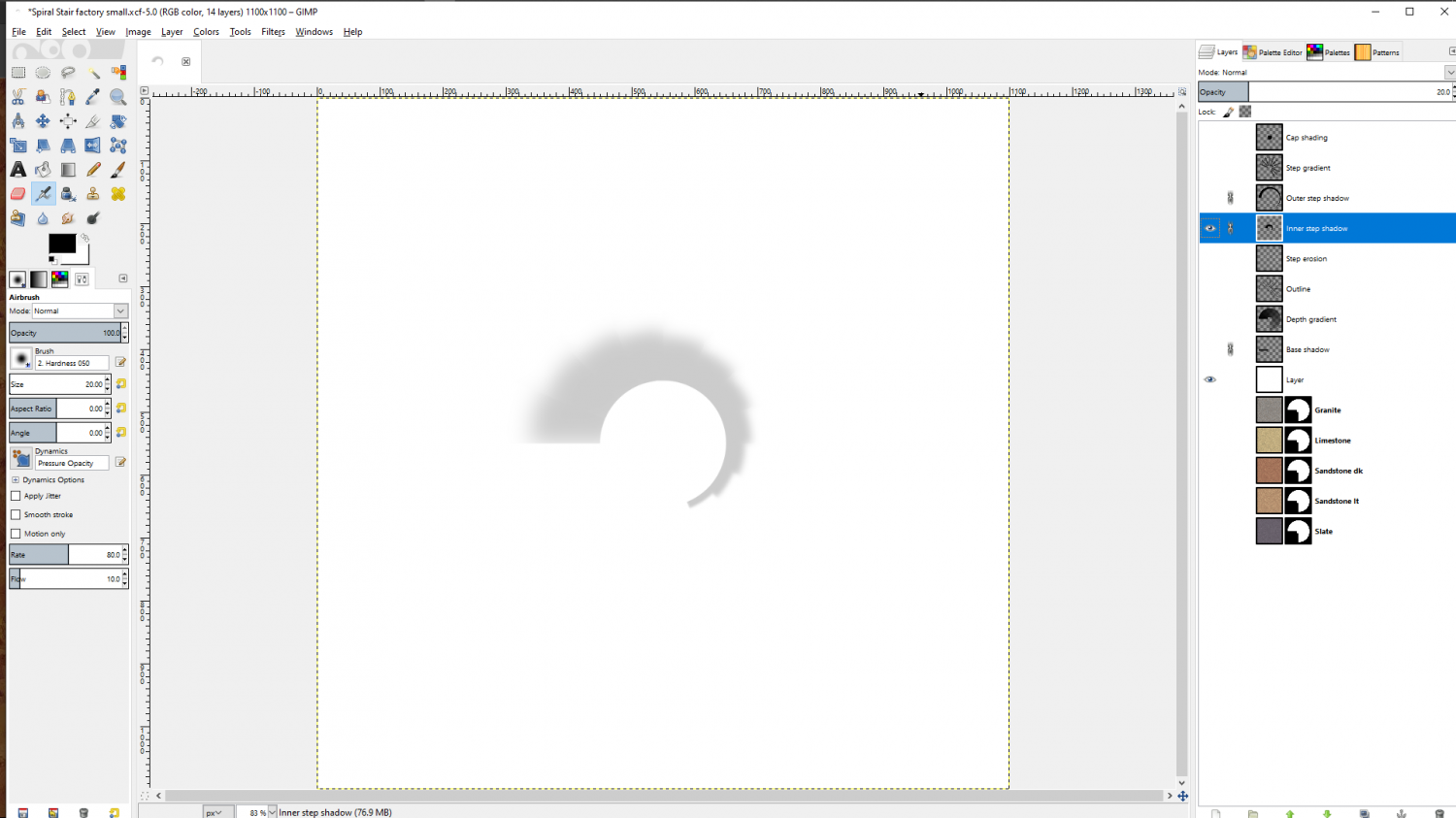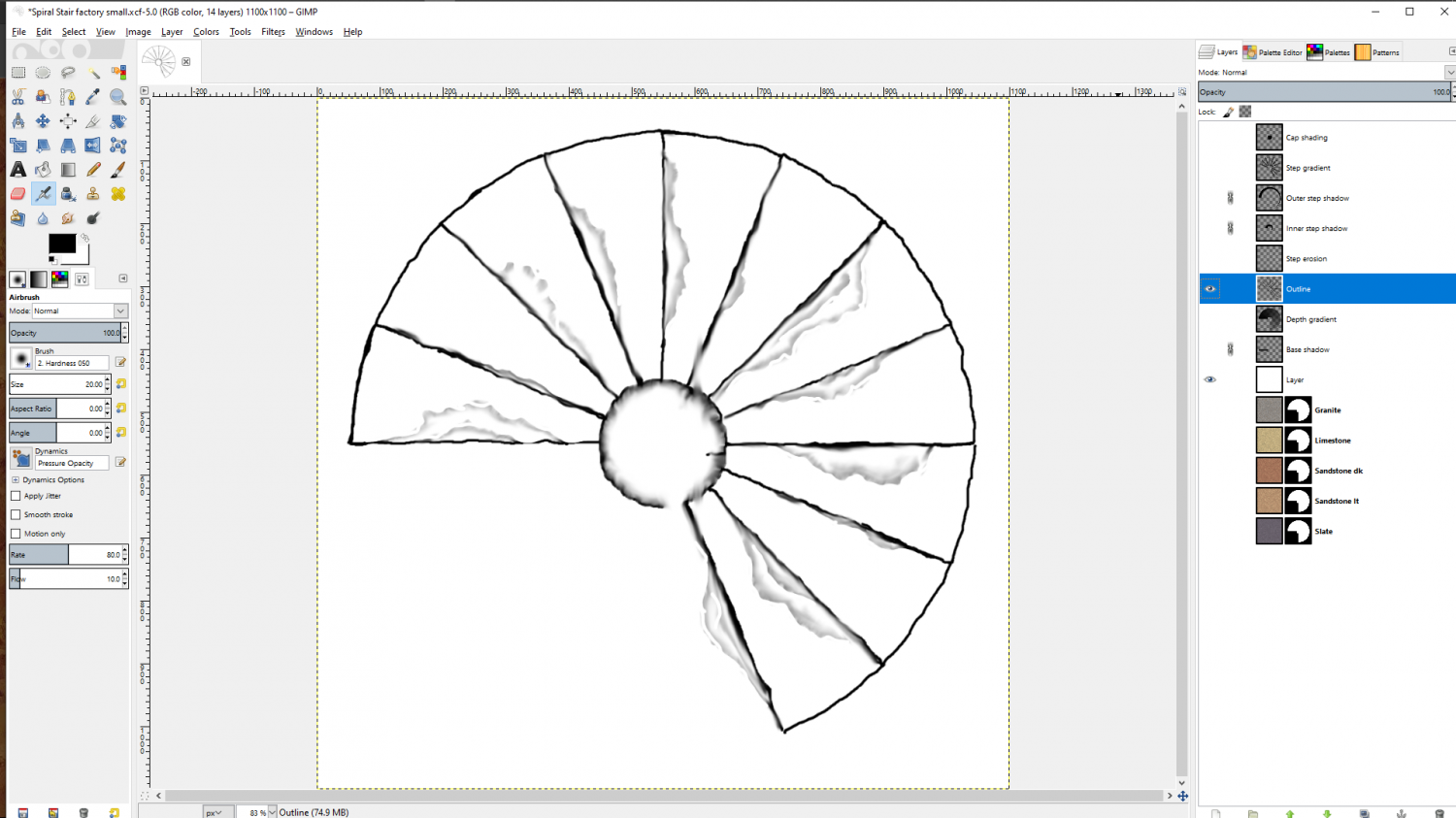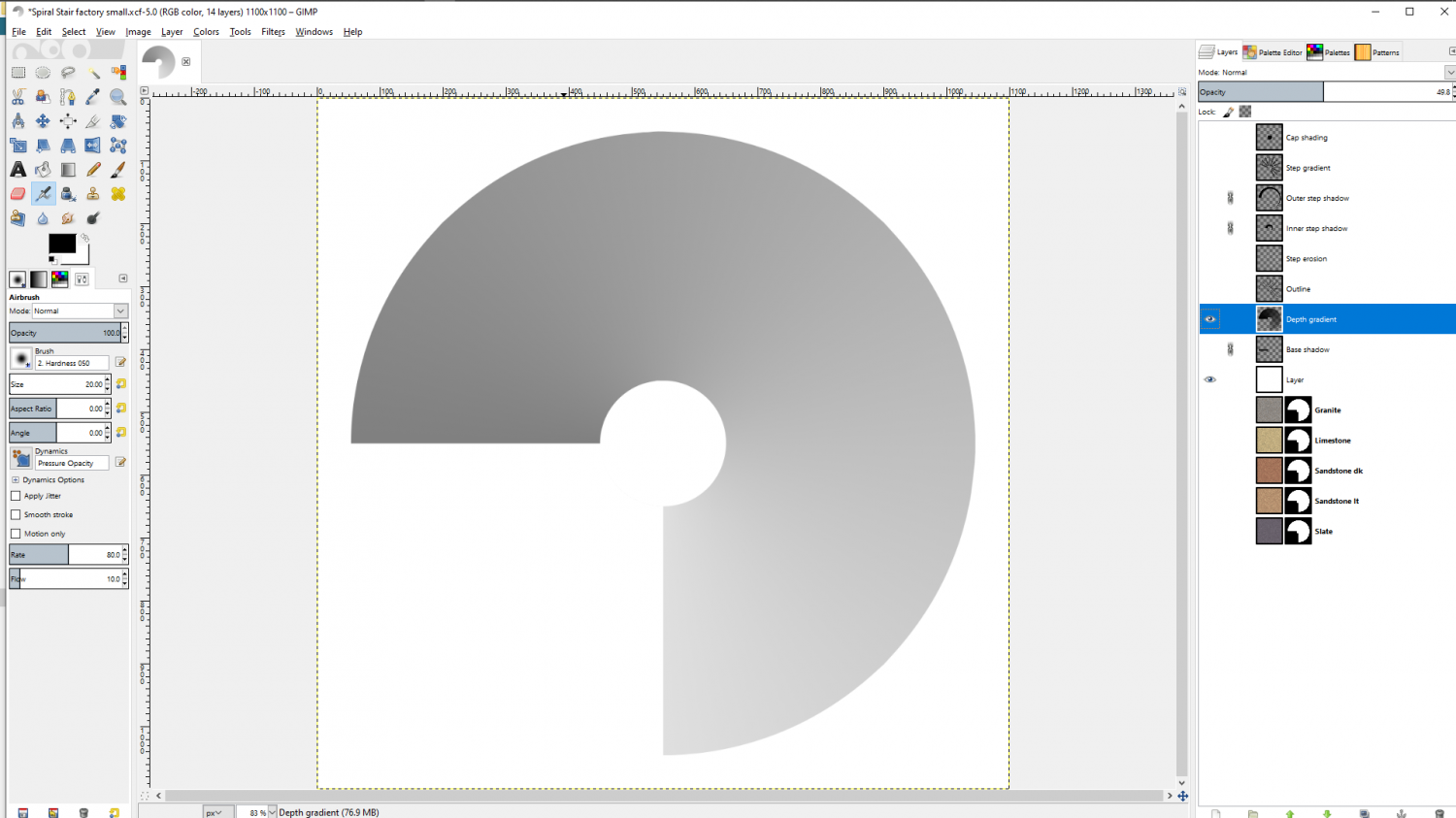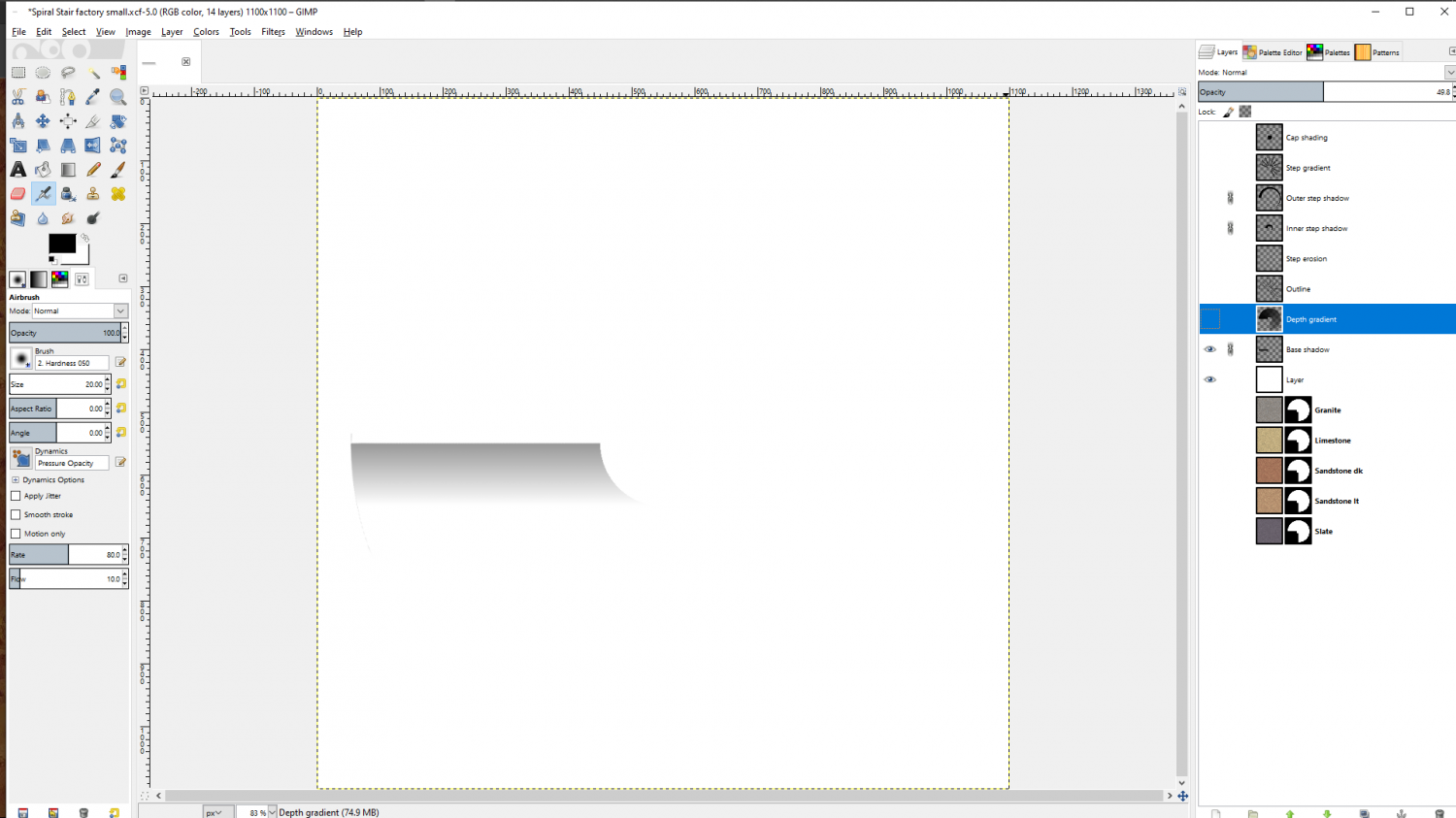Loopysue
Loopysue
About
- Username
- Loopysue
- Joined
- Visits
- 9,989
- Last Active
- Roles
- Member, ProFantasy
- Points
- 9,864
- Birthday
- June 29, 1966
- Location
- Dorset, England, UK
- Real Name
- Sue Daniel (aka 'Mouse')
- Rank
- Cartographer
- Badges
- 27
-
Install Order?
I hope you find a way to introduce some kind of acceptable support service that will balance with the care you provide yourself, or caring for a person single handed like that can really drain a person. I did it for several years when I was raising a disabled stepson, so I do know exactly what it's like.
I had that feeling when I came back to CC3 a couple of years ago, but you would be surprised just how quickly it comes back. I only had to find out how to do a thing and it was back in my memory again just as firmly as it always was before.
-
CA style development - "Darklands City" (issues for September and December 2021)
-
Darklands Border Tool
It was desinged to show one country per map, with a sort of vingette of dark purple around the outside of the red line.
However, if you adjust the sheet effects by deactivating everything that is there and adding the usual Edge Fade, you should be able to create them just like you can on an MS overland map. You may have to modify or create a new border drawing tool, so that it draws with the current colour instead of always drawing in bright green.
-
WIP: New Map, New Issues...
You're welcome, Cal :)
It's because the way the drawing tool trace function doesn't actually work that well with smooth lines. You don't have to draw everything with straight lines and be done with it, forsaking all smooth lines. You only need to convert smooth lines you want to trace temporarily to straight lines, and then convert them back again when you have finished. It works a lot better if you also use a drawing tool that draws in straight lines rather than smooth ones. But you can convert both to smooth, so you don't have to put up with any straight lines if you don't want them.
The jumping may aso be down to smooth line tracing. I've noticed it myself when editing nodes on smooth lines. Sometimes it picks one at very nearly the other end of the smooth line instead of just where I'm clicking. Converting everything to straight lines while you work should cure that. If it's still jumping you might have too many nodes all in one place here or there, and it might be as well to use SIMPLIFY set to 0 before you start to make sure you don't have any that are right on top of one another.
-
Erdan Worlds metric. Problem with "things" size
You're right. The drawing tools all want to draw things on either RIVER, or RIVER MOUTH.
Rather than change the drawing tools it might be easier for this one map to change the sheet names for those two sheets so that the drawing tools all automatically draw on the intended sheets like this.
However, you will still have to conciously pick the right sheet between those two when you want to draw anything riverish, or everything will end up on the RIVER sheet.
I will let Ralf know.
As for the symbol size I couldn't say without seeing a screen shot of what you mean.
-
Installed CC3 on E drive, cant install CD or DD
-
Map of a real region
I'm not sure if that setting will 'stick' between different sessions, even on the same map. I don't use it that often myself because it can cause other things to happen that were the historical reason the symbols were drawn twice in the first place. That's what normally happens when DELAYDRAWSYM is set to the default 1 - the symbols are drawn twice.
-
WIP: D&D 5e Random Dungeon Tiles
@jmabbott All the shadows.
Spiral staircases are notoriously difficult to draw because the shading is quite difficult to get right. I do remember spending absolutely ages getting this one to look right in GIMP (didn't have Affinity back then), and the image still doesn't seem to be working to perfection. However, since I spent all that time doing it and it kind of half way gets there I thought I would show you how I went about it. Maybe you will do yours differently and manage to hit the right mix.
These are the various bits and pieces layer by layer. You might not need them all, or you might need some of your own instead of some of these, but this is what mine is made up with. And you might need to soften or harden some of the lines if you do it the same way. You might not need the cap shadow, or you might... I think you get what I'm saying. Every spiral staircase is its own thing.
I was going to annotate each one, but I can't seem to separate them now I've pasted them. If you have any questions just ask.
This work was from Beaumaris Castle. I didn't have Affinity back then, so every last bit of this staircase was worked in pixels rather than conveniently drawn as a nice editable polygon with a bit of gradient shading. So don't let the fact that this took me a while put you off. It probably wouldn't have taken more than a week of short work sessions to draw in Affinity Designer.
-
WIP - Winter Woodland Coastal Village
That's really well done for your first map :)
The fastest way to figure out sheet effects after you've got the very basics of what they are and what they do from the manual, is by editing them and seeing how the edits affect the result.
When you say you repainted some of the symbols, do you mean that you edited the actual symbols and saved them on top of the originals? I'm not quite clear I understand. Normally, it is better to leave the original assets as they are and make copies of them to edit, then import them and make a fresh catalog.
-
Edge fade inner - issue with my own modified textures.
One of my collegues suggested that you might be experiencing something we call Transparency Acne (TA). That is when the rendering engine produces holes in a texure that aren't really there because there is a single pixel somewhere that is identical in colour to the underlying pixel. The rendering engine will then apply the edge fade inner to that pinhole and cause a perfectly circular spot of transparency just like around the real edge of that polygon.
It is really difficult to tell for sure because the new textures are quite highly patterned, so a few round holes are not immediately obvious.
Are you using the snow dirt texture for both the road and the background? If you are, then you almost certainly have TA.
Normally I would describe how to add a separation sheet, but since you are making new textures quite easily it might be easier and less time consuming in the long run to do what I do when I'm making new textures, and try to ensure that each texture is a slightlly different colour. Where there is white in a texture that white might have to be a bluish white, or a pinkish white, for example.
If you don't feel like going that way, a separation sheet is exactly what it's name suggests. You add a new sheet just underneath the road and copy the road onto it. Then hide all the other sheets and change the properties of the new road on the new sheet to a solid colour that isn't likely to be in the snow dirt texture. A good one for avoiding existing colours is 227 - a deep purple.
Then you need to copy the edge fade inner to the new sheet, and will probably have to increase the width of the edge so that it doesn't show at the edges of the road.