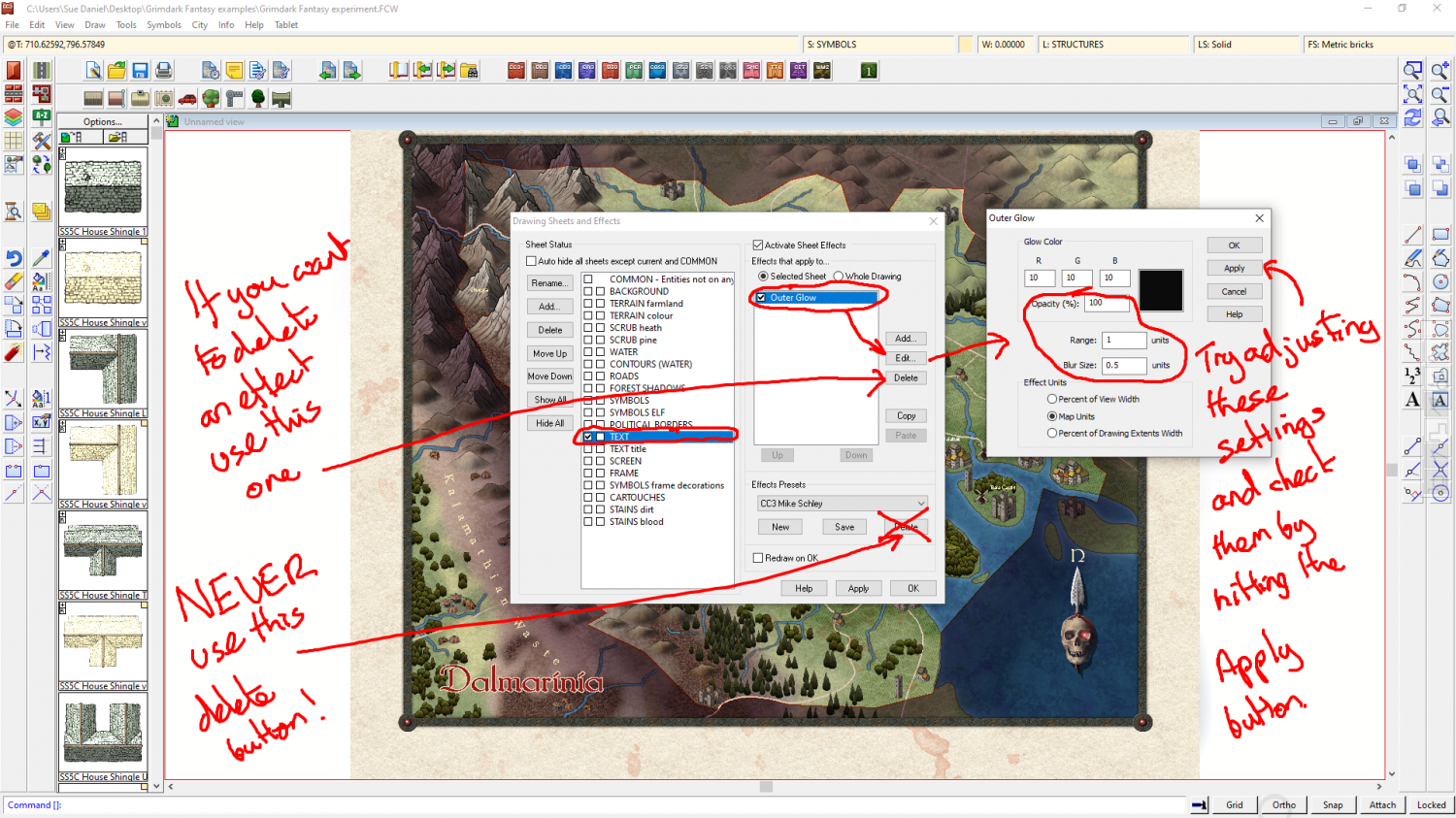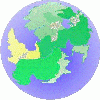Loopysue
Loopysue
About
- Username
- Loopysue
- Joined
- Visits
- 9,987
- Last Active
- Roles
- Member, ProFantasy
- Points
- 9,864
- Birthday
- June 29, 1966
- Location
- Dorset, England, UK
- Real Name
- Sue Daniel (aka 'Mouse')
- Rank
- Cartographer
- Badges
- 27
-
Grimdark Fantasy (renamed "Darklands") - development thread
-
Legible text across a mountain range - any other way aside from putting a "gap" in the mountains?
The list of effects on that sheet are shown in the panel on the right hand side, where you can see that the Glow you just added is currently at the bottom of the list.
That means it will happen after the Outer Glow and the Drop Shadow, which is not an ideal place to have a Glow effect, as it will be applied to all the existing effects before it - a glow around the Outer Glow and the Drop Shadow.
We couldn't see the effects on your TEXT sheet before, but now it is easier to say that it might have been better just to edit the Outer Glow, which you can do by picking it with a single click and hitting the EDIT button on the right of the panel. When you are editing the Outer Glow you will see that you can adjust the opacity and extent of the glow, and Apply the changes you make to check your adjustments.
Once you have finished editing the Outer Glow you might actually want to delete the new Glow you just added. To do that you pick the Glow and click the DELETE button beside the panel. NOT the DELETE button at the bottom, or you will delete the Effects Presets by mistake, which you will later regret.
Here is a quick and rather scrappy explanation. Sorry - I seem to be developing a hand tremor and there is no 'smooth stroke' option with this screen annotator.
-
Windows in Walls
They need to be on the right sheet and layer for the windows to recognise them as walls.
Draw a short and temporary section of wall using the default wall drawing tool and use List on it (Info menu) to find out which sheet and layer they need to be on, and then hide all but the walls and use Change Properties on them to move them to the right place.
Once you have done that the doors and windows should cut them perfectly.
-
WIP Large Area, small village and battle maps. For a viking-ish Trudvang campaign
I would increase the bevel on the large stones so that it met in the middle, and then add a new sheet above them and copy the shapes over, but add an Edge Fade, Inner sheet effect to that one instead of a bevel. You can then play around with the settings of the edge fade effect to make the tops as rounded as you want.
That's how I would do the moss.
I can't really be sure of the style because the resolution of the image, but it looks like SS5. If it is, then you should have a hill drawing tool you can use on a HILLS sheet that has a very large and very much smoothed Bevel, Lighted effect on it. It also has an Edge Fade Inner sheet effect, but I tend to increase the width of that one quite a lot when I use it to smooth out the join between hill and land.
-
WIP Large Area, small village and battle maps. For a viking-ish Trudvang campaign
You're welcome :)
Yes, its the same method I used in Kristol Caverns. I didn't invent that method, by the way. I think it's been invented and reinvented down through the ages.
If you create a quick SS5 map and play with the hill drawing tool you will find out what kind of sheets and effects you need to create in your SS4 map.
-
Castle Crimson and Reveler's Way
-
Random City Generator
I can't remember off the top of my head if you can change the road texture while you are using the Random City Generator, but you can change the properties of the roads afterwards using the Change Properties tool |CC2MCHANGE|. It is probably best to do this after you have hidden all the sheets except the ROADS sheet, so that you only get the roads.
You can use the Change Properties tool to change the properties for any polygon, but if the walls you are referring to are symbols it won't work like that. Have you got a screen shot of your map so that we can see what you are doing?
-
Grimdark Fantasy (renamed "Darklands") - development thread
@Autumn Getty - the page header on this webpage is a beautiful picture of the heath for you :)
-
Grimdark Fantasy (renamed "Darklands") - development thread
Well, aside from the colour, it doesn't really have anything in common with Viper's Bugloss (which is what we call that weed).
Heath is a mixture of Erica and Calluna species (heathers), Ulex (gorses) and lots of grasses and other plant species all mixed in together. Its a naturally evolved ecosystem that supports a large number of increasingly rare fauna in the British Isles, including the the Silver-Studded Blue...
...a butterfly that has Protected status here in the UK. 'Heath' is the lowland cousin of the Scottish moors. Much of Wimbledon Common once used to be a heathland.
It's not a sterile monoculture of a single invasive weed.
-
Grimdark Fantasy (renamed "Darklands") - development thread
Thank you, Winterblight :)
These are useful insights.
I think I will be changing the name of this style since it seems to be a shame to lose what I have right now by trying to morph it into something it's not quite managing to be. The beauty of CC3 styles is, however, that you can personalise them by changing colours and effects or bringing other symbols into them, so you might be able to use it to make your own Grimdark style anyway.