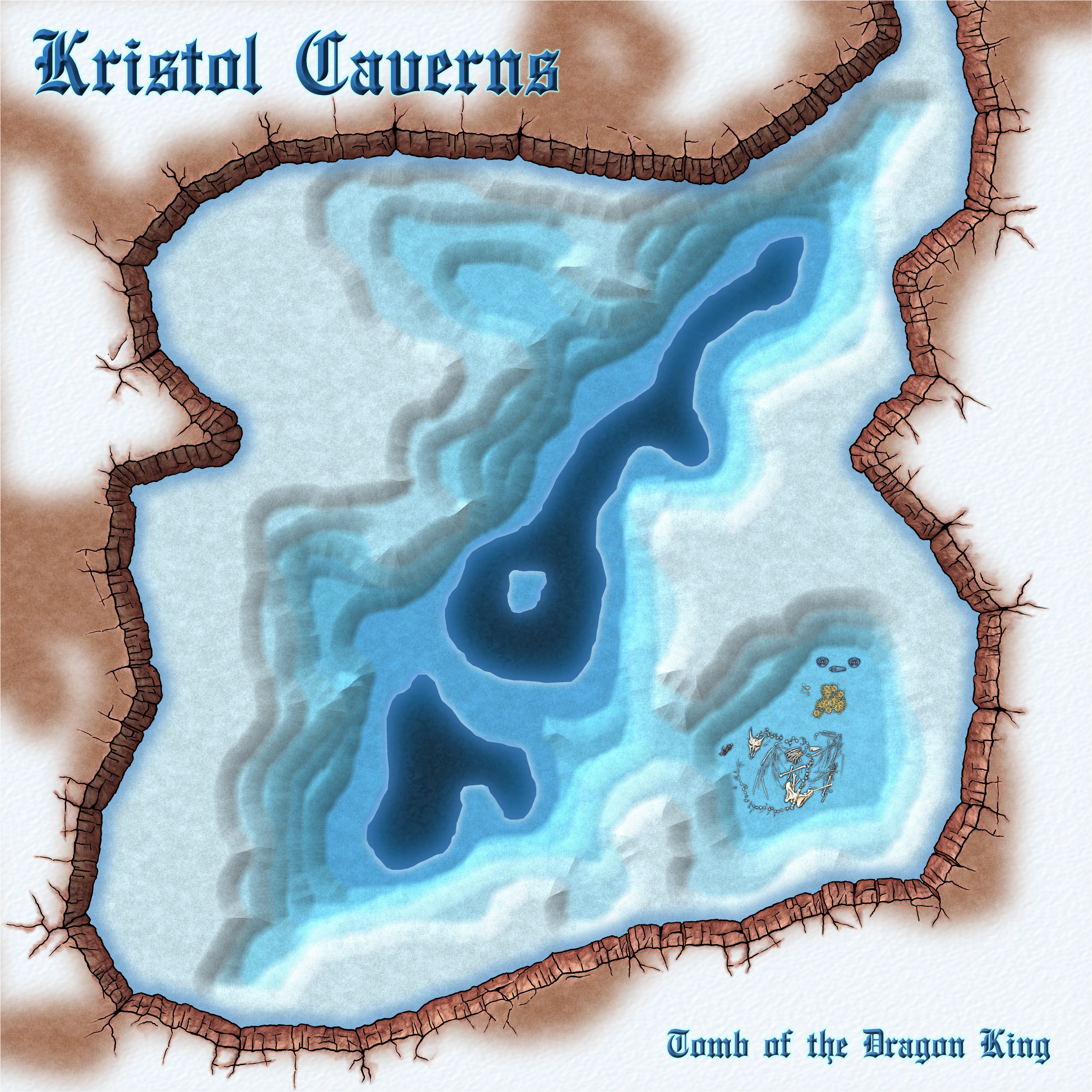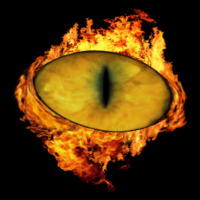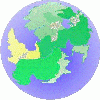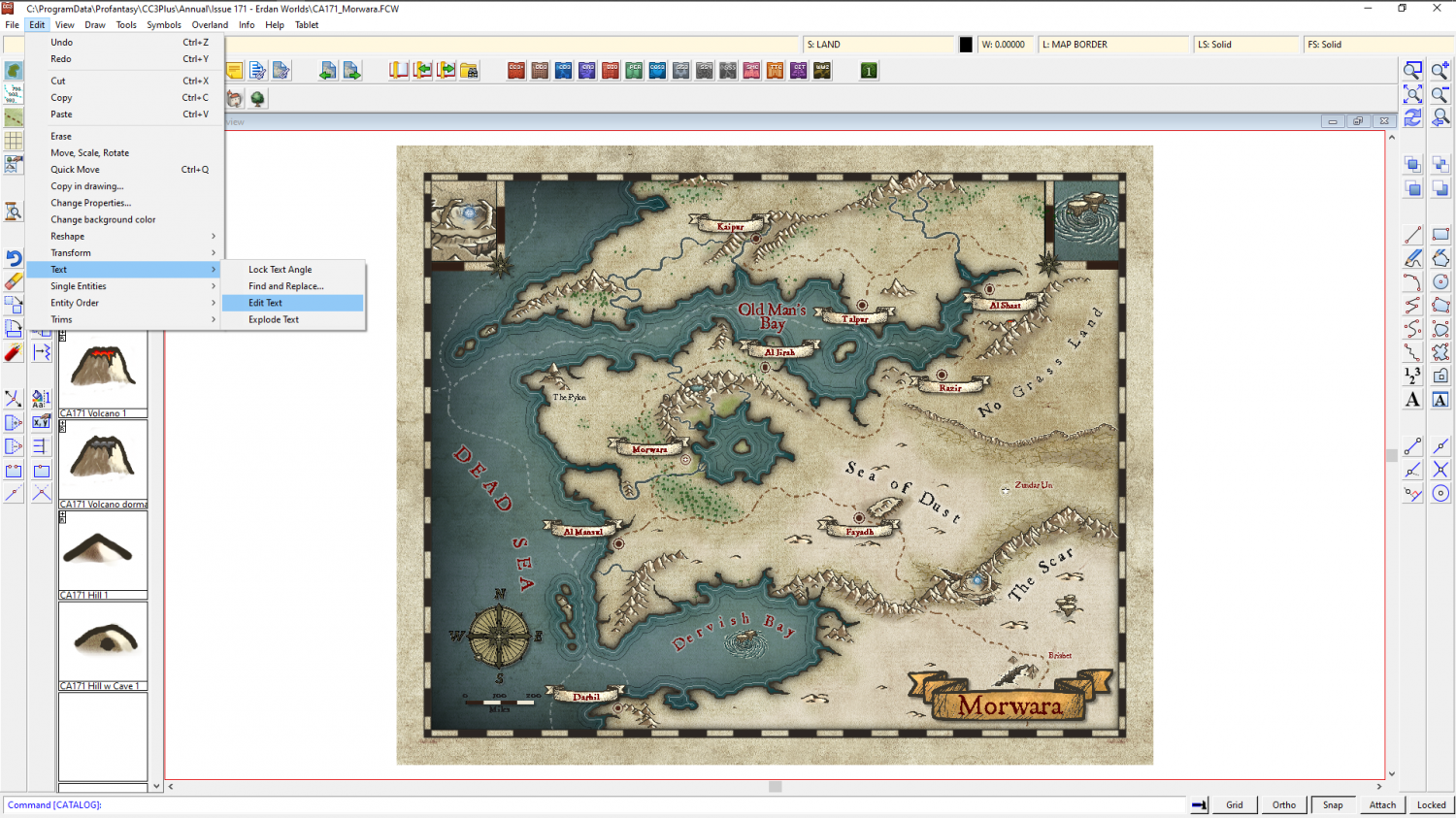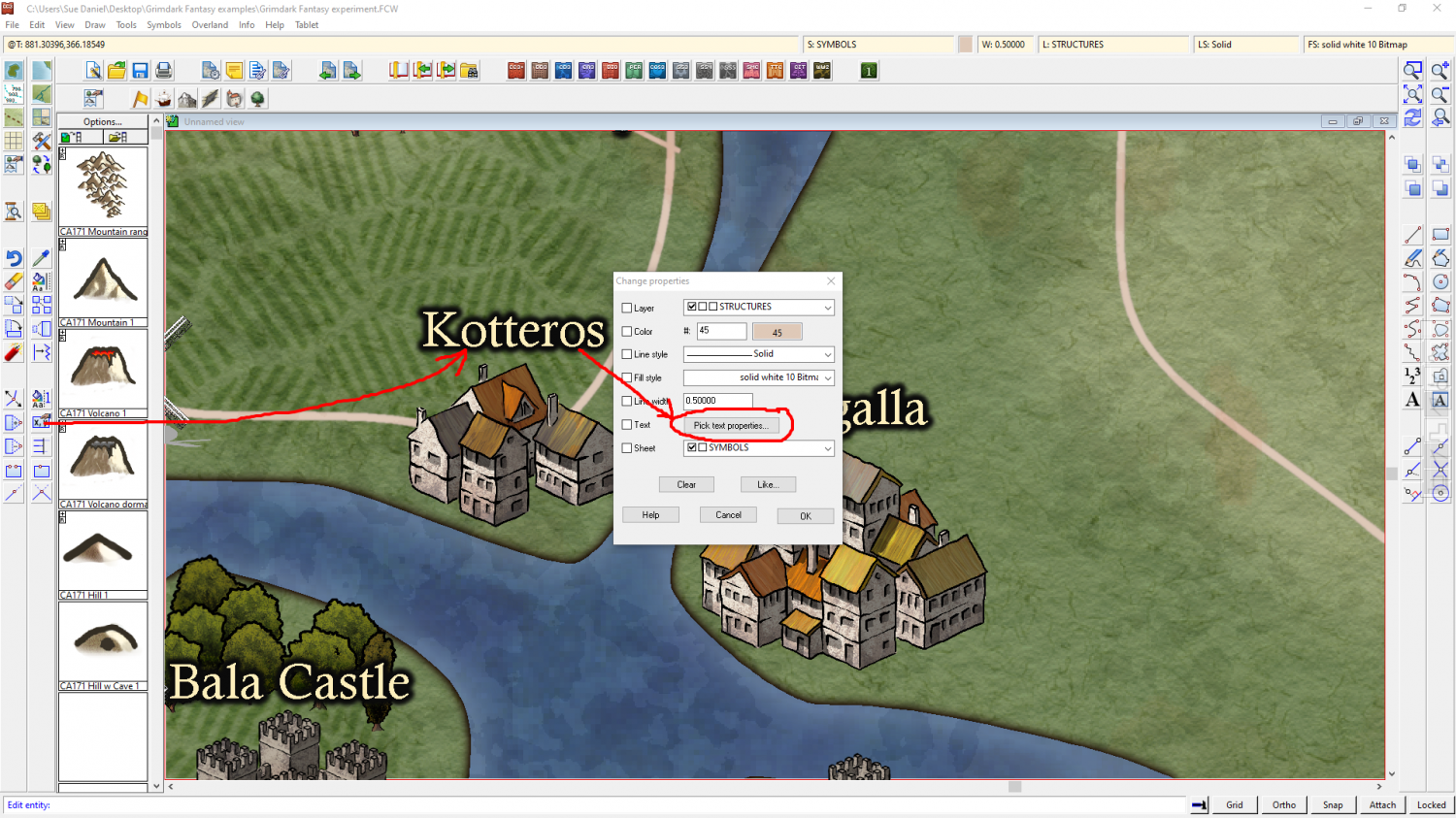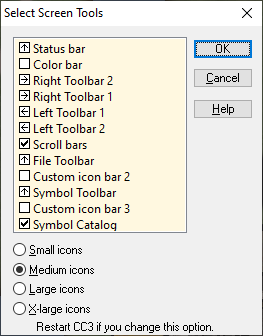Loopysue
Loopysue
About
- Username
- Loopysue
- Joined
- Visits
- 9,987
- Last Active
- Roles
- Member, ProFantasy
- Points
- 9,864
- Birthday
- June 29, 1966
- Location
- Dorset, England, UK
- Real Name
- Sue Daniel (aka 'Mouse')
- Rank
- Cartographer
- Badges
- 27
-
Grimdark Fantasy (renamed "Darklands") - development thread
-
Community Atlas 500th map and 4 year anniversary competition with prizes.
-
CC3+ keeps crashing
Here is a brief troubleshooting checklist:
- Before you install the software switch off any AV you may have running, and make sure you are online.
- Make sure all your installers are fresh, and haven't been sitting in your download folder for several months or years, and install the core app first (CC3+) by right clicking the installer and picking Run as administrator.
- Close CC3+ and then run the installers for any add ons you have, and finally install the latest update.
- Never install any part of the software with the app still open, but allow the app to open itself at the end of each installation as it is set to do by default, then close it even if you mean to use it straight away. Reopen it for use.
- Don't forget to turn your AV back on at the end of the process.
If you have done everything this way and you are still having trouble you might have a corrupted installer, which can happen sometimes over slow connections. So it might be worth re-downloading the installers and running them again in repair mode.
Those are all the things I can think that might have gone wrong, so if you are still in trouble it would be time to contact Tech Support through your account page.
-
Community Atlas competition: Kristol Caverns
Thank you AEIOU :)
I've done a bit more to it all in the last couple of hours. Where I was going to draw all the symbols as vector symbols I've run out of time to do that, so I'm using some of the Jonathan Roberts dungeon symbols instead.
The cavern needs a lot more rearranging. I want to have a field of stalagmites, and a larger lake full of ice floes for the living-dead dragon to fly out over when it launches its attack on visitors trying to steal it's treasure.
I've enlarged the map to 400 ft square to give me a bit more breathing space.
The City Cliffs are an experiment. I don't know if the resolution will be good enough.
-
WHY DOES IT DO THIS??!?!?!
Ah ha!
Thank you. Yes.
What you have there is a very extreme case of transparency acne.
Sometimes sheet effects like Edge Fade Inner and bevel can slightly confuse the rendering engine and cause it not to see the top one of two sheets that interact this way. I've never seen such a bad case of it, with nearly the entire fill vanishing like that. It might be because you have both a bevel and an EFI in that sheet.
Since I had the map open I added a backing sheet just underneath the OUTSIDE sheet and duplicated the problem fill polygon onto it along with the EFI on that sheet. This separates the two sheets so that the top one no longer vanishes. I then changed the fill of that backing polygon to solid and gave it a similar-ish colour (but not the same) and increased the EFI on it slightly so that it didn't show around the edges.
I hope this solves your problem.
-
[WIP] It is strictly prohibited to throw jewellery into the lake.
Part of the reason I had that many was that the map had 8 terraces, so each had at the very least a rock sheet and two grass sheets, never mind the 3 types of building sheets for each if that terrace had houses on it.
I kept track of everything in a notebook. In those days it wasn't possible to copy and paste effects, so I had to cross out and update things I changed so that I could see what I'd just done to the lower terraces in terms of colour and bevel changes, so that I could carry on the series up the hill.
-
How to edit an already-drawn coastline?
-
Live Mapping: Entities and Properties in CC3+
-
One column of my left-hand tool buttons has vanished. How do I get it back?
I tend to use the Edit menu for text edits, but you can use the numeric edit button too (second image).
You can get your toolbars back by going to the View menu and picking Toolbars... which is right at the bottom of the dropdown menu. That will bring this dialog up. You can see which of the options I have checked. My setup is only different to the default one because I have done away with the Color bar. You can get to the palette by clicking the little colour swatch in the top row, and I was keen on keeping as much of the screen for the map as I could. Each time you click one of the checkboxes the position arrow changes, so make sure you have them all with the correct arrow, or your toolbars will end up in odd places. That's a bit confusing for a new mapper.
-
Changing Properties and Importing SRTM Contour Lines from FT3
Ok. With only that one sheet visible use the Change Properties tool |CC2MCHANGE|to set their fill to hollow, and the outline to black. That will help you to see them properly. Then you will be able to do what you wanted to do with them, whether that is to set them up with different colour fills or just use them as contour lines.