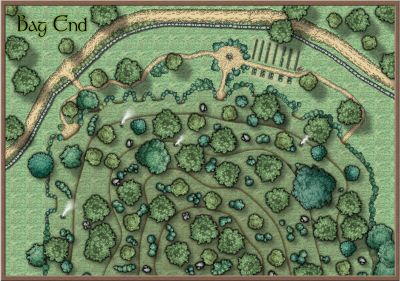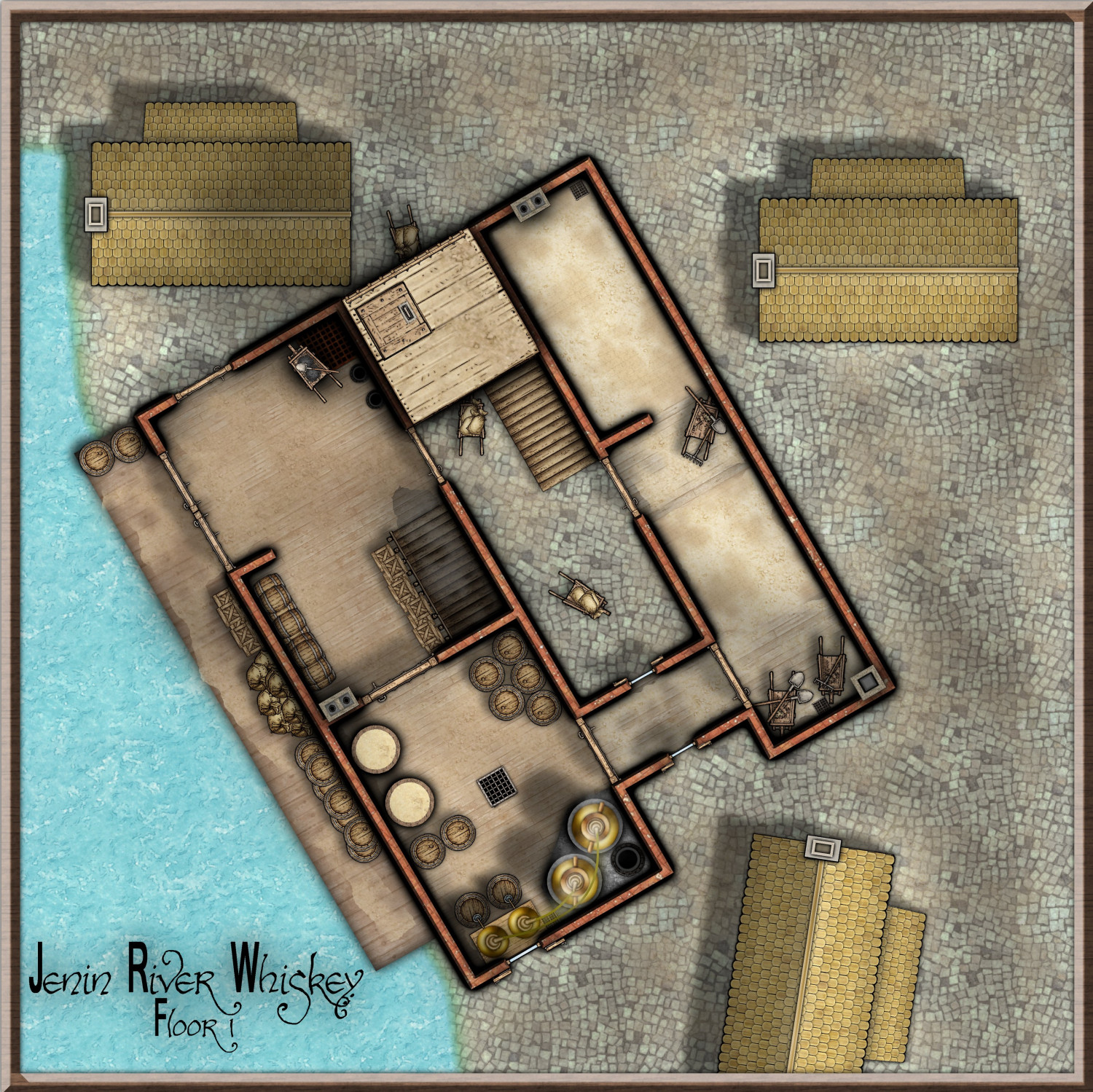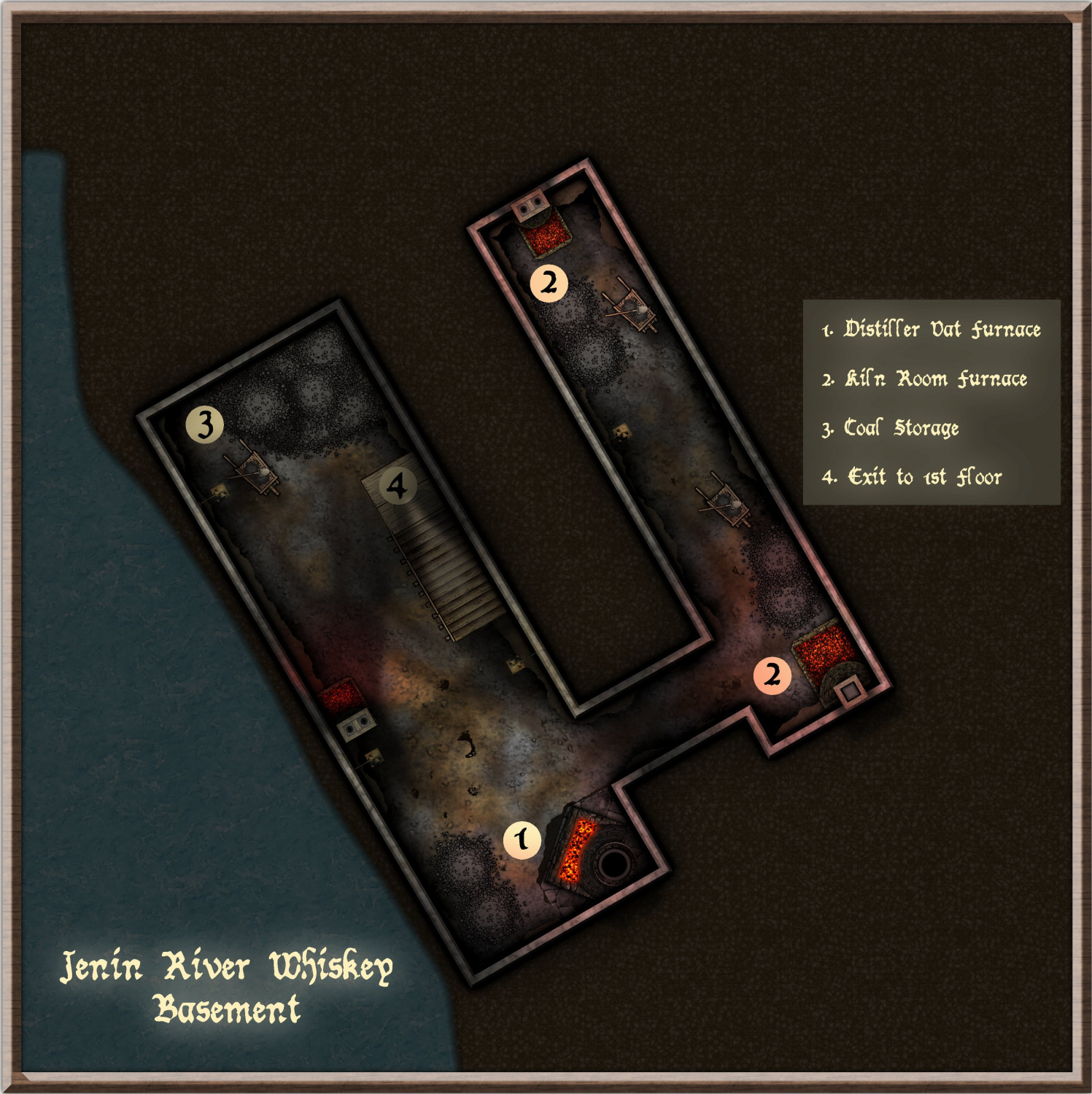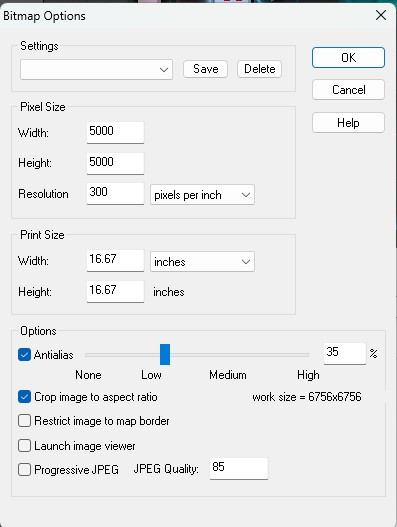Jeff B
Jeff B
About
- Username
- Jeff B
- Joined
- Visits
- 5,899
- Last Active
- Roles
- Member, Betatester
- Points
- 1,238
- Location
- Fairbanks, Alaska
- Website
- https://www.akbattletech.us/endoria/
- Rank
- Surveyor
- Badges
- 9
Reactions
-
Export to different styles from FT3 to CC3+?
That would be great if you wrote up the steps for this process and post it. I want to add a few new templates to FT3+ to use different styles.
-
[WIP] August Mapping Competition -- Vertshusen Distillery
-
Campaign Cosmographer Insert template
Ok there is something wrong with your file. I was able to insert the png. But I would start over from scratch. Unzip the file below and keep the ,FCW file in the same place as the .png and you should be able to see the drawing. I have placed it on the trace sheet and given it a 50% transparency.
-
[WIP] August Mapping Competition -- Vertshusen Distillery
-
[WIP] August Mapping Competition -- Vertshusen Distillery
-
[WIP] August Mapping Competition -- Vertshusen Distillery
-
[WIP] August Mapping Competition -- Vertshusen Distillery
-
New install
-
My First Floorplan: Cybperpunk Club
Ok use the following setting to render the image.
Enter this command:
EXPORTSETMPPP - enter key
80000000 -enter key
then do your save as and select the image type you want and adjust options as below if needed. You can change the Width and height if you want but don't go too far above 35% antialias
Here is how I set up the options in the save dialog before saving the jpg / png
Also if you want editing lights to be easier create a sheet for each color and make sure you put each color light on the correct sheet. That way if you want to edit the pink lights hide all the other color lights and your light list will be easier to deal with.
-
My First Floorplan: Cybperpunk Club
Yep looks good now. Glad I could help. The lights behind the bar don’t look so strange now.
You have a purple/pink light in the upper left corner that appears to be set at 180 and facing the wall. It has a very hard line caused but the setting but the same corner in the lower left has a 360 light. I would change that upper light to 360 to remove the long harsh line it is creating unless that was the intent.
Try changing the light at 33,187 from 90 to 360.