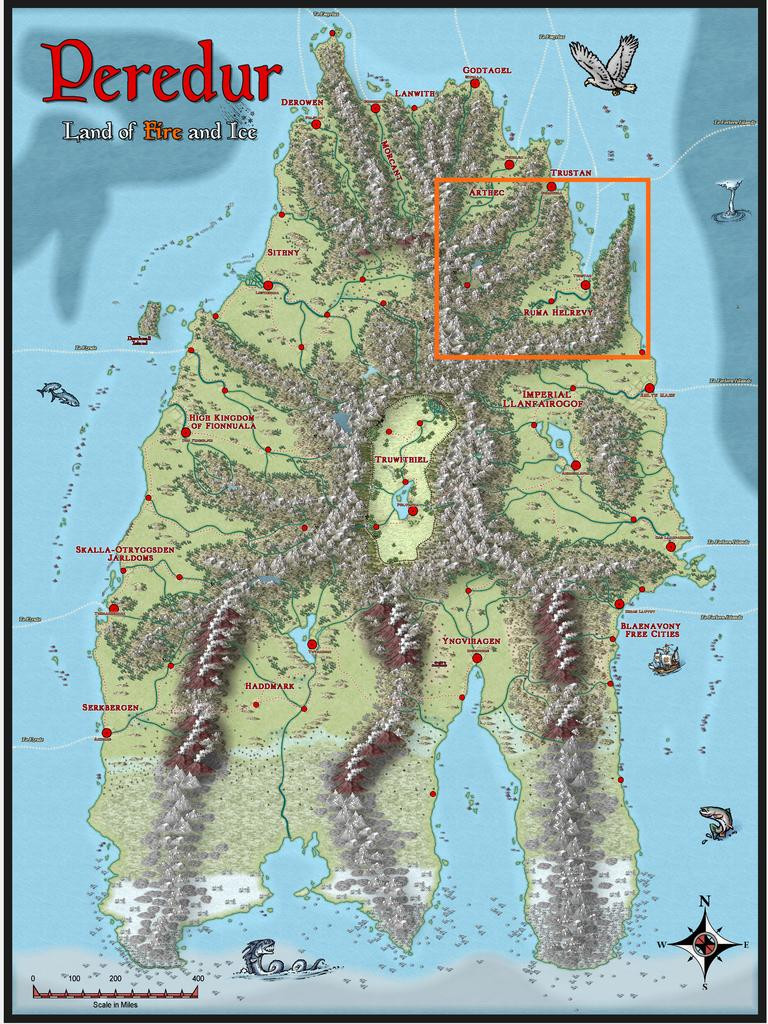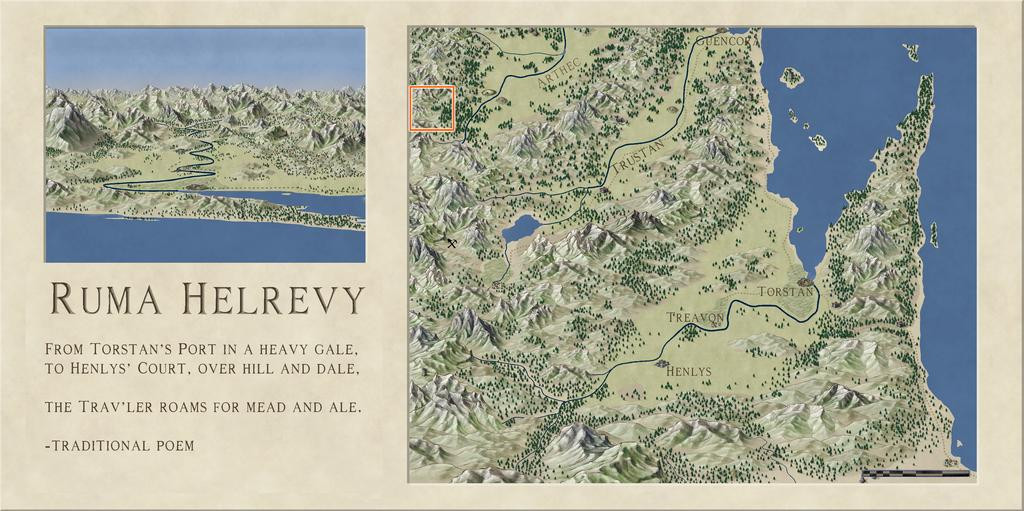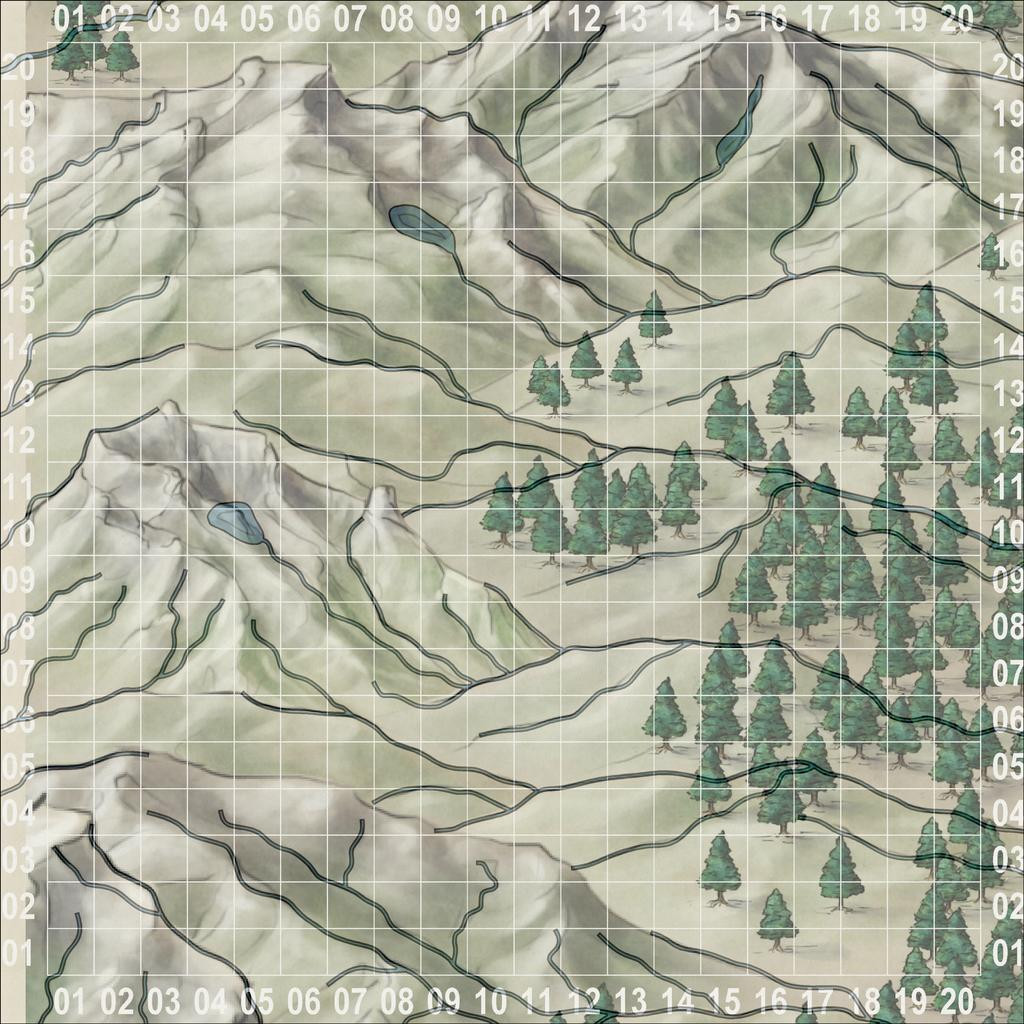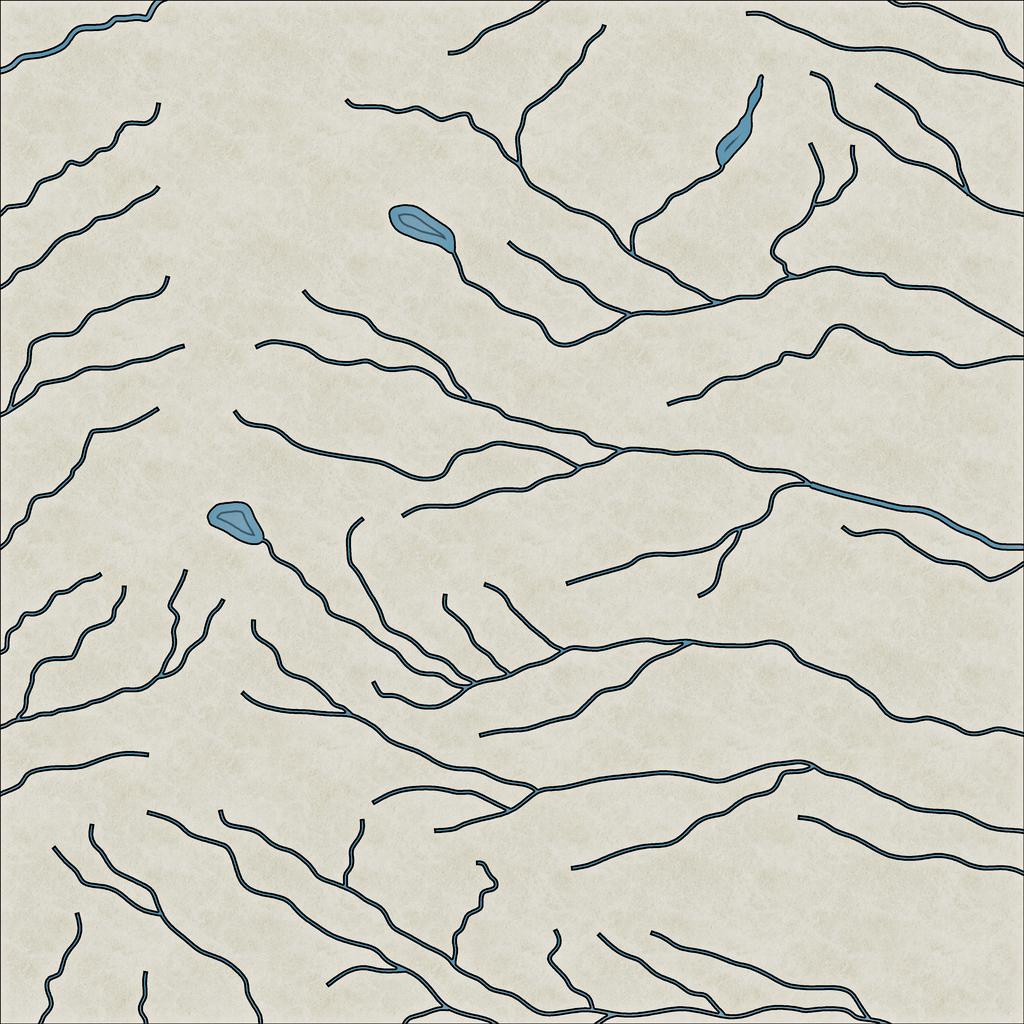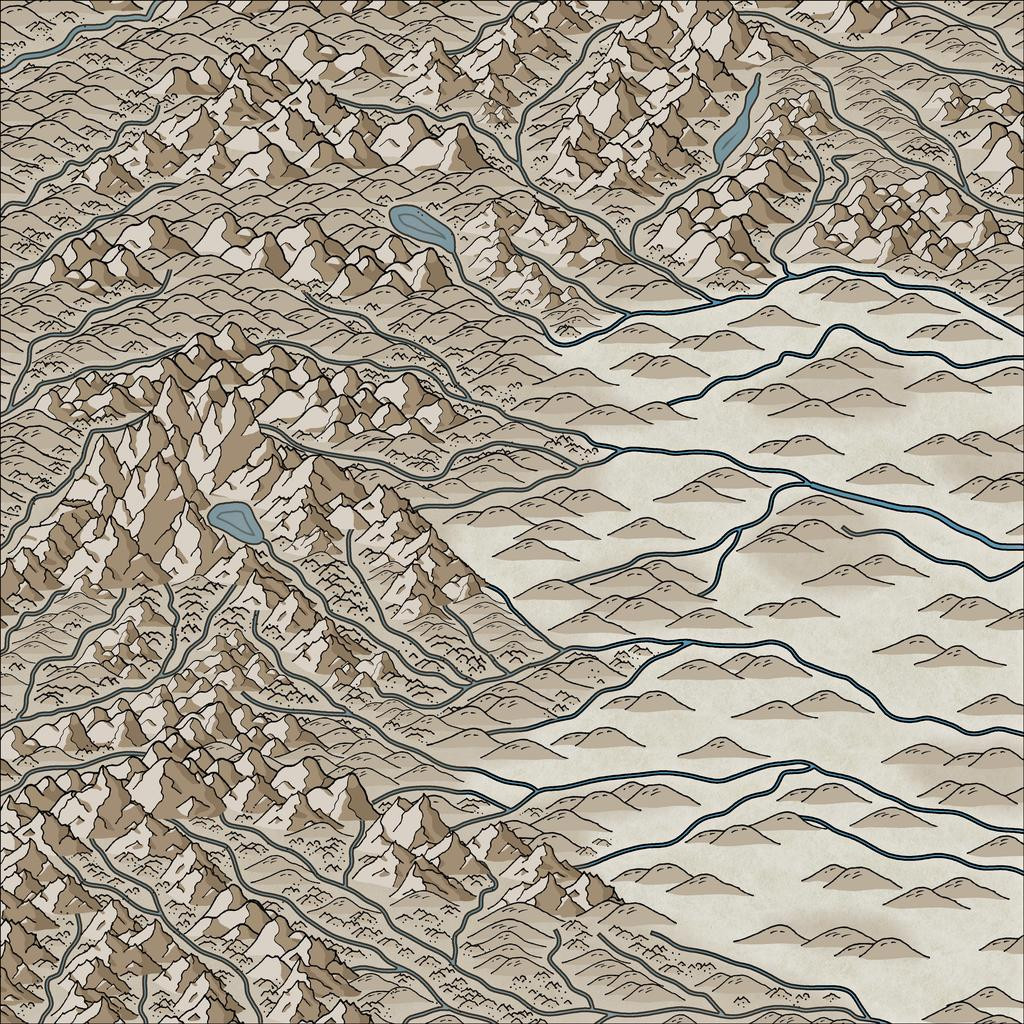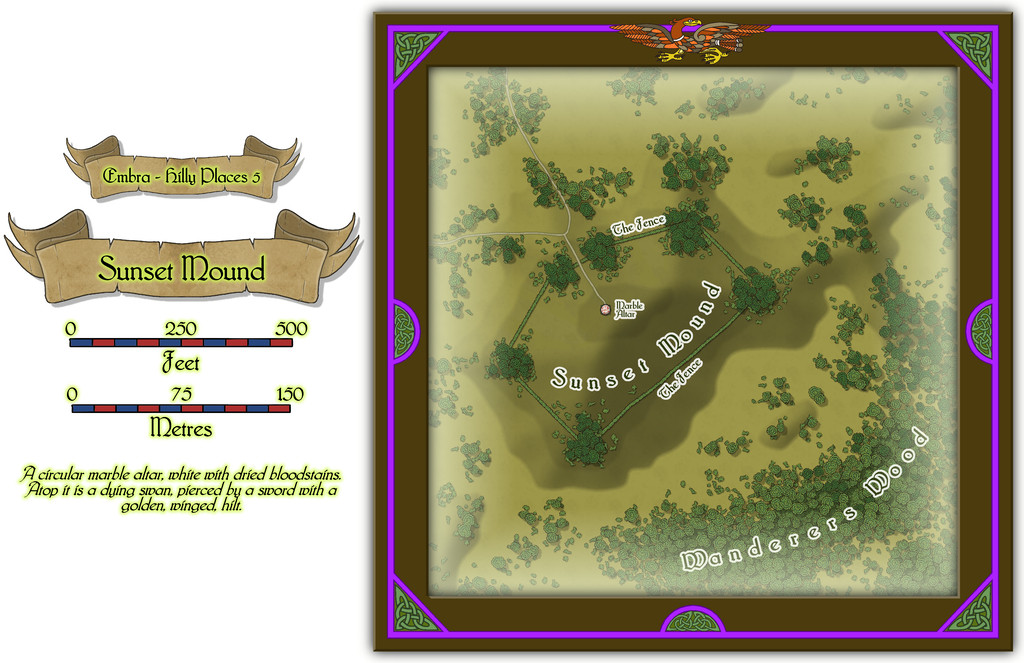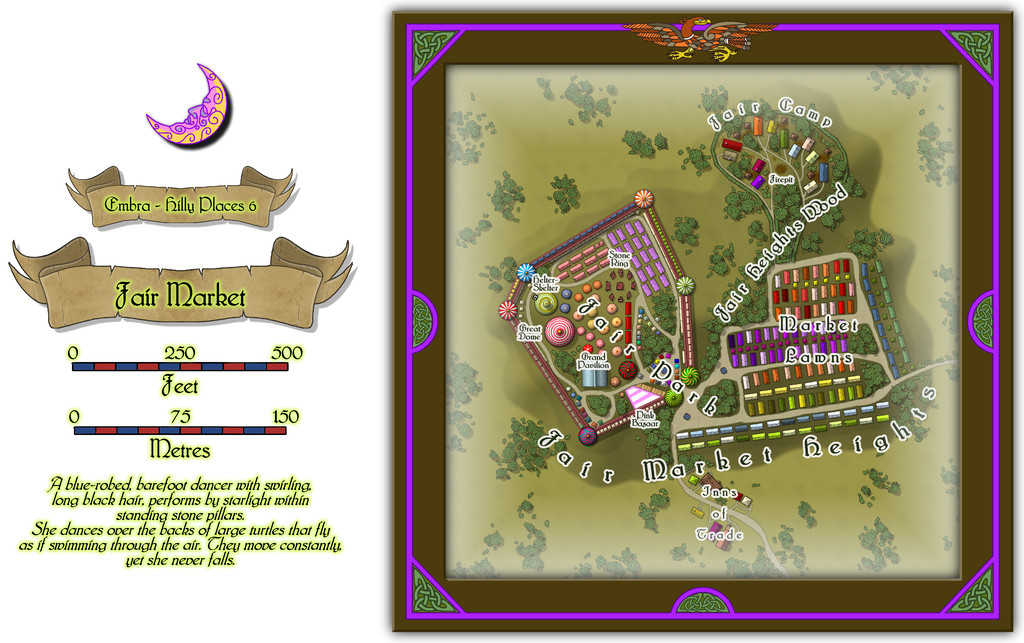Wyvern
Wyvern
About
- Username
- Wyvern
- Joined
- Visits
- 3,240
- Last Active
- Roles
- Member
- Points
- 5,519
- Rank
- Cartographer
- Badges
- 24
-
[WIP] Community Atlas: Oracle Mountains Area, Ruma Helrevy, Peredur
Having concluded my recent diversion to The Dying Earth of Jack Vance, it's now time to resume mapping for the Community Atlas. The next maps were intended for somewhere in the substantial Ruma Helrevy region of Peredur, as noted previously in the final post here:
This also brought a switch to a new Inkwell Ideas Dungeonmorph Dice set, as the next four dungeony maps were to be from designs in the Lairs pack. These are quite a contrast to the recent Trailblazer set's layouts, because most of the Lairs ones are caverns, or otherwise irregular spaces. As luck had it though, one of the dice designs randomly selected here was something transitional, with a square entrance room leading into a large series of caves. These dice also have an accompanying Inkwell Ideas book of suggestions for every design, "Dungeonmorph: Delves and Descriptions - Crypts, Lairs & Sewers Edition".
As usual, I checked through the book notes, with random rolls, to spark off some initial concepts, in conjunction with examining the existing Atlas maps for the region, and any notes with those, to find a suitable spot to locate this map. Almost nothing has been mapped in the Ruma Helrevy area, except the main settlement of Torstan, and most of the map's notes revolved around that more southerly broad valley as well. Meanwhile, what I'd determined/adapted from the Inkwell book were some Ogre-sized Badgerfolk who'd broken into the cellar (the square entrance room), which was a former summoning chamber in the base of a ruined wizard's tower. This led, by a now shattered secret door, to the cavern complex. In the caves were a Naga in a pool cavern, a whole group of Spidermages, one of whom was a strange, oracular creature, all of which mages had originally inhabited a far deeper world, led to by a great chasm, come nearer the surface to collect ambient magic in their special web-nets, and a second entrance, via a narrow, open-sky cleft, where a group of Wyverns (yay! 😁) were nesting.
The whole magic-from-the-air concept led me to think of a stone windmill-like wizard's tower, with four fixed, stone-framed sails, now partly ruined, designed to draw magic from the sky in a remote mountain valley (because of the Wyvern-cleft). And suddenly one map became three, because aside from the dungeon one, this needed an area map, and some sort of design for the surface tower too.
There are plenty of mountains in Ruma Helrevy, and I quickly narrowed the options down to a zone in that map's northwest, away from the more civilised parts. Ordinarily, I'd have gone with a 20-mile square area for this, which has become fairly, if not exclusively, typical during this project. That looked ridiculously tiny here though, so I doubled-up, and went with a 40-mile square instead, right on the extant map's northwestern edge:
Following what's become my normal practice, I set-up a, here, 2-mile square grid across that area, and randomly-rolled for locations of interest among those. I also randomly rolled up some name-options for the leading creatures from Mythmere Games' "Nomicon", and a whole series of mostly single-word idea-prompts for more names from the random tables in the "Knave: Second Edition" RPG rules (Jacob Hurst & Swordfish Islands LLC). However, for the location details, I decided to try out another, much newer, Inkwell Ideas product, the "Hexploration Kit". This comes with a large group of pre-drawn, coaster-sized, hexagonal terrain maps printed on card, and five separate card decks with an evocative illustration on one side (by The Forge Studios), and random tables of text ideas on the reverse. Several cards per deck have ideas and random tables on both sides, to further expand the options. I used cards here from three of these decks, "Stranger Places", "Into the Wilderness" and "Settled Lands", with suitable random rolls and further adaptations.
With all this decided, finally, I could start mapping! I opted to stay with Ralf's Hand-Drawn Fantasy style again for the area map (and the dungeon one too), and set-to.
While using the gridded map to place locations, I'd been struck by the flowing lines of the Jon Roberts' style mountains, and thought those lines could be readily adapted to show rivers. This first image illustrates how I drew those, still with the imported, semi-transparent, gridded base bitmap showing:
I also added a few small lakes, partly because I'd developed a mental image of how I wanted the ruined tower to look (aimed for the lake-head around square 0411, facing southeast down the valley), and it seemed likely such glaciated mountains (this is around 53°S latitude) would have small lakes of this kind. As you can see too, I've not simply gone with the valleys from the Jon Roberts symbols, but have used some of the crest lines too, essentially because that looked more interesting!
This shot gives a better idea of the final riverine layout:
With that completed, I started sketching-in the physical terrain:
This still needs a lot of tweaking - hiding the ends of the river lines, filling-in the blank valley bottoms, and so forth. Here's a shot partway through that "cleaning-up" process, and a bit further along more generally:
I tend to do this in segments of the map, to try to avoid too many problems with the ordering of which symbol overlies which ("Sort Symbols in Map" can create as many problems as it solves with styles of this sort that involve fade-out lower symbol edges, unfortunately). Thus all this took a couple of mapping sessions, and another couple more to complete the whole terrain layout:
By this point, I've also added the background mountain-shading polygons as well. The absence of smaller terrain features in the lower-lying areas is because there are going to be woodlands here, which would make many such smaller symbols redundant, as largely hidden away.
Still quite a lot more to do, but that's definitely long enough for today's round-up, I think!
-
Lighting Exclusions
That's what we like to see - people solving problems before we can leap in with the wrong explanation! 😁
Glows can be tricky beasts, I've found, which sometimes don't work well with other Effects even when they're on different Sheets on a map, and in variable ways (so they might affect some things on a Sheet but not others; I have no explanation for this...). Always worth experimenting though, to see what works best for what you want.
-
City of Nyxotos for the Community Atlas
For @DoubleDouble and anyone else interested, this page on ancient port structures has some notes on the archaeological/historical use of constructed breakwaters and other artificial port structures, beginning around 2600 BCE (Egypt, Gulf of Suez). I'd recommend taking time to check through the other links and references if this subject catches your attention, though your life can end up taken over by such matters without due care...
-
City of Nyxotos for the Community Atlas
Mystara rather passed me by @Tonnichiwa, as I'd moved on to my own version of D&D, and other RPG systems, even by the time it first featured, as the Known World (in Module X1 "The Isle of Dread" according to online sources, in 1981). I have gone back in more recent times and looked over some of what was published for the Known World/Mystara setting, though after getting back strongly involved with D&D only when 5e appeared, I've concentrated more on finding past details for the Forgotten Realms setting, because of its intimate connection with 5e from the outset.
-
Yet Another Wargame Map set in ...
I suspect my (ongoing) connection to miniatures (and scenery, and everything else that goes with it) is because I started out as a model-maker, and only got involved in wargaming proper a few years after that, at the end of the '60s and early 1970s. Many tabletop rule systems are, and always were slow, but most of what I've done has been for my own interest and solo, so that was never a great issue for me. And a lot of the larger-area battles are fought using the miniatures as little more than markers, so I quite understand your "scale" problems.
I never understood why so many wargames have to be "balanced", when reality very rarely is (unless somebody's really screwed-up their reconnaissance and planning), which I think is why I never took to needing a group to game with. That was just too much like chess to me, whereas I wanted to try to better understand real, or potentially real, situations.
-
CA style development - "Darklands City" (issues for September and December 2021)
"A" looks more natural to me too, Sue.
The cross-hatched decoration (don't know what the proper term for it is, sorry!) seems undamaged despite the roof holes beneath it. As this seems to be of fairly flimsy outer surface material (compared with the depth of roof thatching), it seems unlikely it would have survived intact when the entire thatch below it has rotted away - even if it had just broken and raggedly partly fallen-in, say. I'd guess in some cases it might partly survive sort-of intact, but not always.
It does also look a little odd that none of the holes are where the greenery is; the extra weight and implication that that's where water's collecting, so mulching the thatch down into a growing medium plants can root into, might suggest that kind of area would be ripe for collapse as well.
-
Community Atlas: Gruvrå's Mine, Serkbergen, Peredur
Thanks RS! I've done this quite a few times for my Atlas mapping. It's worth noting that when you're doing thumbnails, if there isn't room for the full figure, or it doesn't look right, you can always simply choose to copy over just the head and shoulders bit of the portrait, although depending on how you've created the CA3 portrait, you may need to hide some of the clothing and torso on your other map. That's what I did with the Lich Queen's Temple Tomb map in Tlok-Pik recently, for instance (link's in my posting today, just above here).
-
Community Atlas: Embra - Hilly Places
Hilly map 5 is Sunset Mound, a rather more characterful hill than some in this set, looking a little like a fish with a small tail, the dominant upland in the area, with a swarm of much smaller, elongated hills clustering nearby:
While the shape for The Fence hedge-lines with its dense corner copses was largely determined by the base-map being a castle, most of the interior for that was ignored, replaced instead with a small focal-point derived from the map's accompanying featured text, that bloodstained Altar of the Dying Swan. Why such a huge, empty space surrounds it, is for GMs to expand upon.
-
Community Atlas: Embra - Hilly Places
Last of the individual Hilly Places is the segment of the Twilight Market for this set, Fair Market:
The overall nature of this location was decided well in advance - a hilltop funfair and market, with a living-wagon camp nearby for the funfair folk and some of the traders. And another chance to play "spot the castle" as determined by the original base map! Here though, that allows the easy segregation of the funfair from the main part of the market, though there is a degree of mixing as well.
Most of the features are temporary structures, stalls, tents, etc. Even those "walls" are beautifully-crafted wooden lookalikes, with huge tents at the "turret corners", though stout enough to support an array of stalls built into the lower part of the walls, and more along the upper level's walkway. There is a handful of buildings too, in the Inns of Trade area south of the hill and market proper:
Those varicolor, chimneyless, long, wooden buildings, and the small, square ones, from the CA169 Fantasy Town Annual, are amazingly versatile, I've discovered. Change their sizes a little, and an entire array of market stalls appears as if by magic, especially once some of Sue's City Domes from CA144A are added to the mix for circular tents, stall roofs or awnings, including here for a theatre/performance venue (Great Dome) and a Helter-Skelter tower (with a couple of drawn additions), not to mention that square Grand Pavilion. And the wooden long-houses also work nicely as the living-caravans (with the addition of a drawn, little round chimney top for each), as well as more of the square buildings for the stores/privies alongside the vans in the Camp. Plus there are a few more oddities in the written information to go with this drawing, as normal.
-
Live Mapping: Napoleonic Battles
@mike robel commented:
The contour line in the 1930 annual does not appear to print the hash marks.
It does Mike, but it actually creates a Symbols Along line to do so (assuming you're meaning CA84 1930s Overland Maps). There are detailed instructions on how to set this up in the PDF Mapping Guide that comes with this Annual issue, which is worth carefully reading and following, to get the best from this style.
I don't really understand "map units"
Map Units are simply what CC3+ recognises as the number to be used for the size-ratio of the area of your map. For an overland map, the default is that CC3+ calls 1 Map Unit 1 Mile (or 1 Kilometre if you opt for metric). This has nothing at all to do with what physical size anything will be in whatever final printouts you choose to do.
You simply draw your map to the correct ground scale and size using only Map Units (so ONLY Miles or Kilometres; forget the "inches" thing; forget the "scale ratio" thing - at this stage they're irrelevant), including any hexes, so the hex has the correct scale-size for the map as you're drawing it. If the hex has to represent an area 100 metres from flat side to flat side, say, you can check that the distance across it is exactly 100 metres using the drop-down menu's "Info - Distance" option.
If you're tracing an imported map image, make sure that's correctly scaled in the same way before you start copying it, so the scale CC3+ is using is exactly the same as that on the map image you're copying.
Once you've finished mapping, you can then export an image of whatever size and resolution you need for your final printout using the drop-down menu's "File - Save As..." option. This is the point you can finally switch to thinking about what inch-size you'd like your hexes to be; just don't worry about it before this point. At all!
Simplest way for this is probably to choose one of the "Rectangular section" graphic image export options, PNG or JPG, say, as the dialogue box allows you to set the size of your export by width and height in either pixels (and you can set the pixels per inch or per centimetre at the same time too) or physical dimensions (again, inches or centimetres). Then just select which area you want to export from your CC3+ map. If you've set your snap grid correctly, you can just use that to help draw the area you want.
If you need the hexes to be a specific physical size on the final print graphic, say 1 inch from flat side to flat side, and there are 20 columns of hexes across either the width or height of the map that fit flat-side to flat-side, it's clear you need one of those dimensions to be 20 inches. The other has to fit the hex width, which is usually around 1.15 times the flat-flat size, thus about 1.15 inches per hex, times however many columns/rows of hexes in the area you need the graphic to be.
Remember, what you're drawing in CC3+ is a map, NOT a hex-board printable for gaming on. Only the final exported graphic - which you can always resize precisely in a separate graphics-manipulation program, if you're happier using that - is where you need to worry about what inch-size what feature is meant to be.