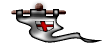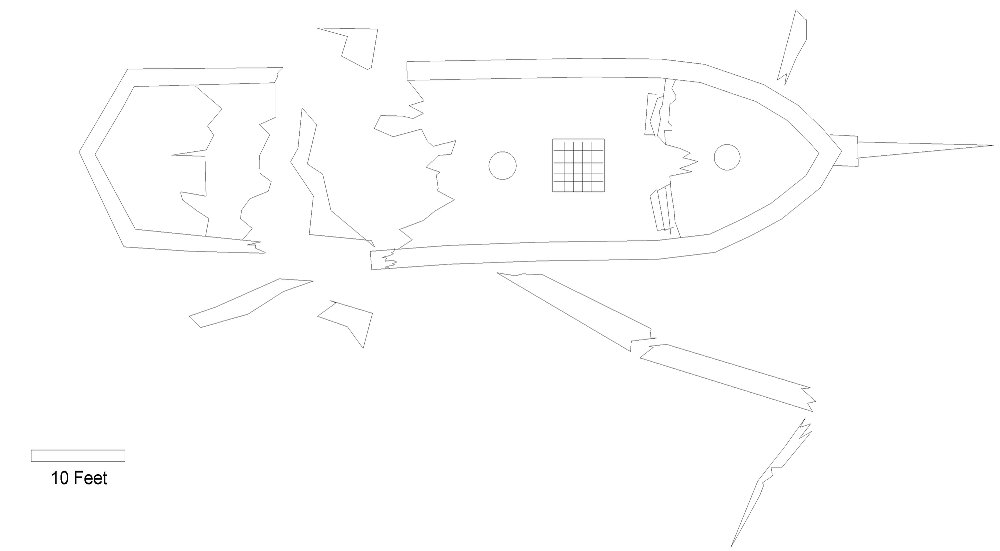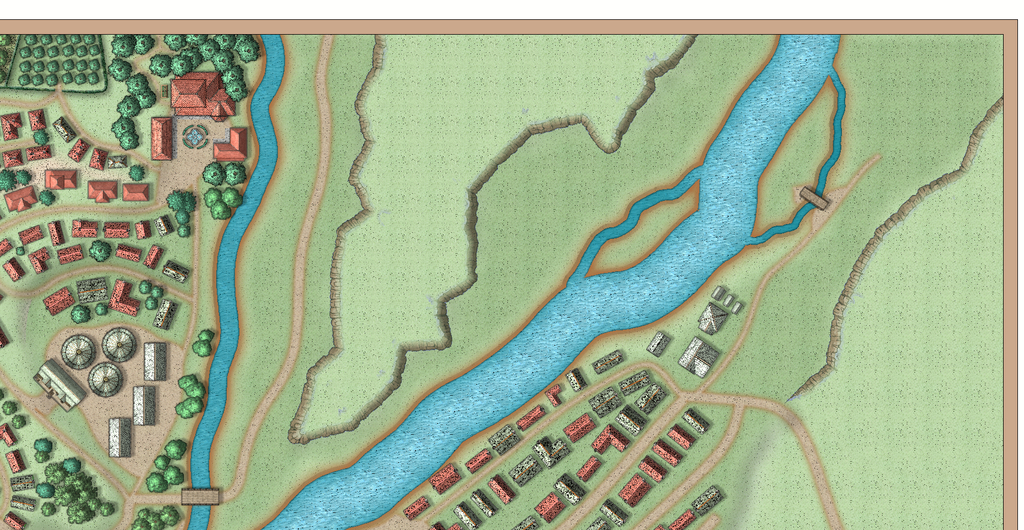Shessar
Shessar
About
- Username
- Shessar
- Joined
- Visits
- 202
- Last Active
- Roles
- Member
- Points
- 590
- Rank
- Mapmaker
- Badges
- 9
Reactions
-
Cyberpunk: Proof of Concept
My group still actively play Shadowrun 2E (with our own homebrewd an modernized rules for deckers). You have define the mapping needs perfectly. Some of the modern symbols are usable as well as some things from the CSUAC. What it all lacks is the grunge of the streets and sleek corporate opulance as you've described it.
-
Looking for Symbols
-
Shessar's CC3(+) Art Assets
After rummaging around on my hard rive for a while, I've realized that I have created a bit of art that may be useful to someone other than myself.
I've just started uploading it to my Google Drive and still have more to add, but thought I'd begin sharing now, rather than waiting to actually organize and upload it all.
I'll post here when I get more added.
All art is released under the Free Art License 1.3 unless specified otherwise.
The link for PNG Fill Styles and DD3 Symbols is: Shessar's CC3(+) Art
The link for the Perspectives 3 Doors and Windows Symbols is: Shessar's Per3 Symbols.
To use these symbols, unzip the file. Inside of the unzipped folder is another folder named Shessar. Copy and paste the Shessar folder into: ProgramData\Profantasy\CC3Plus\Symbols\Perspectives.
The link for the Character Artist 3 Human Male Fur Cloaks is: Shessar's CA3 Symbols
To use these symbols, unzip the file. Inside of the unzipped folder is another folder named Shessar. Copy and paste the Shessar folder into: ProgramData\Profantasy\CC3Plus\Symbols\CharacterArtist\CA3.
The link for the Heraldric Clipart Symbol Collection is: Heraldric Clipart Zip -
[WIP] May Symbol Challenge - Shipwreck and Debris
-
Turn off shading?
The global sun was the answer. I increased the azimuth quite a bit and added transparency to the sheet. I will have to play with the settings a bit more but you've got me going down the right path Remy. The change in azimuth does affect the houses somewhat but is is a worthwhile compromise I think.
WeathermanSweden, it wasn't the shadows that were my problem but the actual shading of the symbols themselves. Thanks for the input though!
-
Where can I find palm trees and beach items?
-
Greyhawk - CC2 to CC3+ Conversion
There is a CC2 Greyhawk map in the ProFantasy Library that I've always loved. I haven't had much time lately to create my own maps, so I thought it would be fun to convert the old map to the new CC3+ Mike Schley style. I still have tweaking to do on it, but thought I'd share now to get input and recommendations. The png below is pretty pixelated, but I've attached the .fcw. Comments welcome. -
Why should I buy CC3+?
Because with CC3 and its add-ons you can map worlds, cities, dungeons, house interiors, space ships, solar systems, sci-fi bases, isometric interiors, isometric exteriors, paper dioramas, character portraits, plus just about anything you can think of (I just created a baby shower invitation using CC3) and with all of these you can choose from many different art styles.
Show me another bit of mapping software that can compare to this and I'll buy it to try it out. I've tried a number of them for the sake of supporting small gaming/mapping businesses. CC3 is the only one that I actually use. It's not just mapping software, it is CAD software. It is complex but powerful.
CC3 is well supported. ProFantasy is a great company with wonderful people running it and awesome users supporting all aspects of the software.
I could probably think of many more reasons you should choose CC3, but I'll end with "Great software, great company, great people". What else could you want? -
Turn off shading?
I'm still experimenting so both of your ideas will be tried. I've just added an HSL effect in addition to the global sun and transparency change and ended up with brown cliffs but had to cover the top portion of the symbols because of oddities in the color there. I'm having fun experimenting if nothing else. LOL.
I missed Ralf's session this week but intend to watch it tonight. I learn so much from his tutorials so expect to have some revelations on the RGB Matrix. It's an effect that I forget about most of the time.
-
Top down symbols for overland maps.
Just popping my head in to say that I agree with you Quenten!
The disparity between flat terrain/rivers and front view mountains and hills often looks out of sync to me; like I'm seeing the map from 2 different perspectives (because I am). My solution has been using terrain fills to denote biomes and lighted bevels to denote mountains and hills.
These are the best examples I have using ProFantasy fills. Having top down symbols instead would be a great addition. I'm wondering how they could be done.