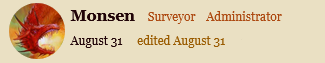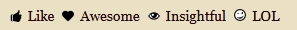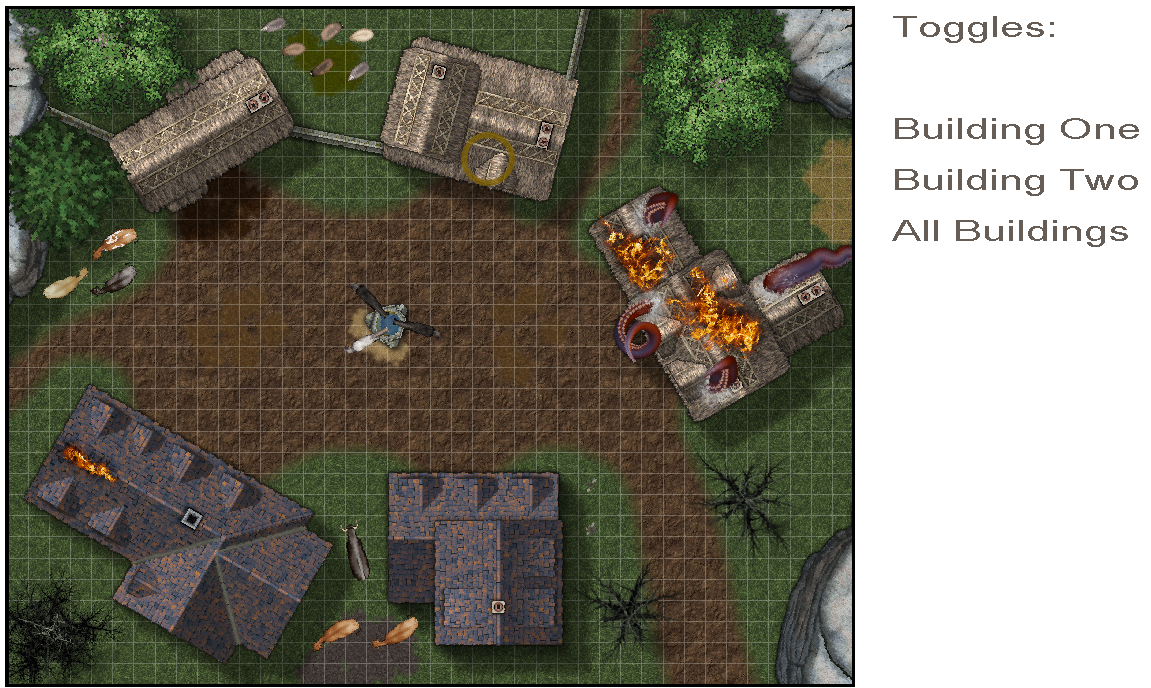Monsen
Monsen
About
- Username
- Monsen
- Joined
- Visits
- 660
- Last Active
- Roles
- Administrator
- Points
- 8,858
- Birthday
- May 14, 1976
- Location
- Bergen, Norway
- Website
- https://atlas.monsen.cc
- Real Name
- Remy Monsen
- Rank
- Cartographer
- Badges
- 27
-
Guide: Ranks, Roles, Points and Badges.
You have probably noticed that there are a couple of words next to each username in the posts, like this:
Those words are my rank and role.
On your profile page, you may also have seen that you might have a set of badges, and some points. So what are all these things?
Role
The role is only shown for users with special rights, such as Administrators and Moderators, or the ProFantasy role which identifies that person as a ProFantasy employee to some extent. Users with roles generally have more rights in the forum than regular members, such as the Moderator's ability to edit or delete anyone's post. Only a few trusted people have these roles.
Rank
The rank is a social ranking system, where ranks are awarded by contributing to the forum. From the image above, you can see that my rank is Surveyor at the time of writing this post, but as any other user, I can gain ranks, so it may have changed by the time you read this.
To gain rank, you both have to reach a certain number of posts, and a certain number of points. This means that just posting isn't enough in itself, other forum members must also like what you post.
As you gain ranks, you will gain some minor perks. First of all, the time you have to edit your posts will increase. And as you reach the higher levels, you will also be able to add a signature to be shown beneath your posts. But mostly this is just a social status that lets other members see how established you are.
Points
Points are earned by posting content other people like. As you may have noticed, there is a set of reactions beneath each post:
When other people gives reactions to your post, you earn points. Like and LOL are worth 1 point each, while Awesome and Insightful is 2. You also earn points from receiving badges, and from answering questions (Questions are a special type of discussion where the poster of the question can select which answer to accept).
Points are mainly only used for gaining ranks, but the leaderboards found in various spots around the forum show things like this week's leaders and all time leaders if you wish to compare yourself with other forum users. This is just a good-natured competition in the spirit of some community fun, and remember the way to get points is generally to be either helpful or post awesome content (or both).
Badges
Badges are a mark of honor you get for various activities. Some are automatically awarded for things like post count or number of likes received, others are manually awarded for things like participating in or winning contests, submitting community atlas maps or other special events.
You'll be able to see the badges in the sidebar on the user profile
Getting a badge also gives you a set amount of points. The more difficult to get, the more points it will give you.
-
Live Mapping - Village Battlemap
Here's the map, but you'll need Annuals 2021 and 2022 and Symbol Set 2 to use it.
-
Massive overlands?
What size setting during making the initial mapmaking screen?
That would be the actual size of your world. As with any map, it is important to know how large it is before you start mapping. If you are mapping a whole world/planet you need to know the dimensions of the planet.
How do you set it up
I find a good style that is designed for large scale mapping. When mapping a whole world, you would normally want a style where you can do most of the mapping using drawing tools and fills, and not overly rely too much on symbols. A lot of our styles can do this just fine, including the default overland styles that comes with CC3+, but some are better suited for more local area mapping.
what's your thought process going into it?
Don't try to add too much details. I usually think of my maps like those found in the school atlases. A map couldn't be bigger than a two-page spread, so it should be readable at that size. Details that are too small to show up at that scale, or would overly clutter the map is left out, these can be shown on separate zoomed-in maps of relevant areas. I like developing my worlds as a series of maps of different scale levels, similar to what is done in the community atlas.
The reason for avoiding tiny details are twofold. First of all, it reduces clutter in your map and makes the map readable when you view it zoomed out. Secondly, filling out a whole world with tiny details are extremely time-consuming, and almost always leads to mapping fatigue and a half-finished map that never gets finished.
-
Background Bitmap fills
You can change the scaling of the fill.
If you click the FS indicator on your status bar to get to the fill style dialog, go to the bitmap files tab, and pick the relevant fill in the dropdown, you can change the values under "scaled" to change the size. Larger size means less tiling, but remember that the resolution of these fills aren't infinite, so they will appear pixelated if you set this too large.
-
"Run as Administrator" - still necessary?
The right click -> Run as Admin is old legacy advice which doesn't make a difference at all with modern installers. All modern program installers automatically make themselves admin if needed, this is why you see that UAC prompt that asks you if this installer should be allowed to make changes to your computer, what that really means is that the installer have just requested admin permissions.
You can see it on the program icon for the installer if it will run automatically as admin or not. Look for the blue/yellow admin shield on the icon:
As for running CC3+ itself as an admin, that should be completely unnecessary. The old CC3 needed it because it kept all it's data files in the installation folder where normal users can't write, but CC3+ changed that by introducing the data folder and sets it up with write access for all users.
-
Live Mapping - A Peaceful Village
Here's the map from yesterday's stream. There is also a higher resolution version in the gallery.
-
Total beginner who is strugling to find the correct tutorial
-
Problem making a symbol fill
Hatch styles are just CC3+ drawings. Very similar to symbol fill, but it uses an .fcw file instead of a symbol. You'll find all the existing ones in @Hatch Styles.
Hatch styles are not normal fills however, and only work with drawing tools. If you make a custom drawing tool, and set the outline to be an extra entity, you can pick the desired hatch style in the properties for it in the tool. The list here is just all the files in @Hatch Styles.
These hatch styles should be basic, simple drawings.
I know Ralf have done some work on hatch styles in some of the live videos. I'll update this post with links if I can identify them.
Here's one explanation:
-
Template Update
No. When a map is created from a template, that map copies the current template settings. It has no connection back to the original template, and changing the template will not affect any maps created from it.
If you have added new things to a template you wish to bring into an existing map, you can make a new blank map from that template, then in your existing map, use Draw -> Insert file, pick the blank map you just created, but once you have it on the cursor ready to place, just hit escape instead of going through placing it. This is enough to copy in all definitions to the map, including symbol definitions, fill styles and line styles. Note that it doesn't update existing definitions, it just copies new ones.
-
Reinstalling on a new machine - where do I find my custom tools to import?
Saved effects settings are found in @System\Effects. They are regular .fcw files
Drawing tools are found in @System\Drawtools. Each style has it's own folder here, and each draw tool is a .dto file, and if it is a macro tool it will also have a .dtm file and optionally a .fcw (for preview) file.
Effects are stored in the map, so existing maps will have all their effects on a new install.