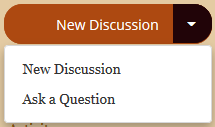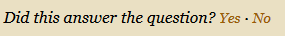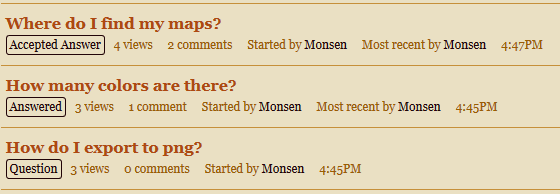Monsen
Monsen
About
- Username
- Monsen
- Joined
- Visits
- 660
- Last Active
- Roles
- Administrator
- Points
- 8,858
- Birthday
- May 14, 1976
- Location
- Bergen, Norway
- Website
- https://atlas.monsen.cc
- Real Name
- Remy Monsen
- Rank
- Cartographer
- Badges
- 27
-
Community Atlas - Berenur - Urtrah Desert
This batch of maps have now been added to the atlas. Thanks for a great contribution @Ricko Hasche
This set also put us above the 900 map threshold. This means we are now clearly larger than the old FR Atlas.
-
Making a city with City Designer 3 in an overland map created using Campaign Cartographer 3
It is possible, but I don't recommend it. Making a city map on an overland map adds a lot of small details in one spot. This tends to just look like a mess when you are zoomed out to enjoy the overland map itself.
Additionally, city maps tends to get a bit heavy, so adding multiple of them to the same map isn't a very good idea performance wise either.
And you will need to do some manual tweaking regarding sheet setup, since overland maps doesn't have the same default sheet setup as city maps.
Instead, I recommend you use a regular city symbol and map the city as a separate map. Add a hyperlink to the city symbol instead, so you can click it to go to the city map.
A lighter and better way of making a city on an overland map is to actually combine multiple overland city symbols. This doesn't give you the same fine control over houses and streets, but it still look like a city, similar to these maps here:
As for your actual question, have a look at this FAQ topic:
-
Live Mapping - City Floorplans
Time for a new live mapping session.
Since we have a competition going this month, I will be starting on a floorplan from the city, and let us just see how far we can get.
Will go live on Thursday at 1800 hours CET. As usual, if you are logged in, it should be listed in your local time in the forum sidebar, if not, you're probably smart enough to figure it out :)
-
Scaling Bitmap Fills
You need to make three copies of the fill. Just select the fill you want to duplicate in the fill style dialog, and hit New and give it a name. This will give you two different fills, but still pointing to the same file on disk, and you can then adjust each individually. Just repeat for the third one.
-
Mappers available for commissions
This thread is intended to keep a list of information of mappers who are willing to do commissions. Every so often people drop by that is interested in commissioning a map, and it is good to actually know who to contact.
So, for anyone open to doing commissions, please make a post about yourself in this thread. Say as much or little as you wish, but you should have some samples of your work. I recommend keeping a selection of images in your gallery here on the forum, but you can of course put in a link to an external web site too. Mentioning what types of map you do might also be a good idea.
Remember to list your contact information if you prefer people to contact you using other means than a forum PM.
To keep this list clean, please do not use it to discuss commissions in general, this is just to keep a list of mappers doing commissions. If you wish to discuss aspects of it, just start a new thread. Also, please keep to one post per mapper, edit or delete the existing post if things change. This discussion is listed in the Resources category, so it should always be easy to find. Posts in this thread that is NOT a mapper presenting themselves will be deleted.
There used to be an old thread, but it is horribly outdated, so please register yourself anew here if you are still around and available.
If you are visiting this thread looking for a mapper to do your commission, please contact the mappers listed here using their contact details, or send them a PM here on the forum if no other contact methods are provided. Please DO NOT post in this thread asking for a mapper, such posts will simply be deleted, but contact the people directly. Please respect that even if people are generally open for commissions, they might at times be to busy to take on new commissions at the current time, being listed here do not mean they will accept every request.
-
FAQ: Frequently Asked Questions and their solutions
- Exporting takes a very long time
- Some effects (like shadows or lights) stop short on my exported image
Because of memory restrictions, CC3+ cannot compute the entire export image in one go, but must do it in parts. This is what you see when CC3+ reports that it is on Pass X of Y in the export progress dialog. Unfortunately, this also means that it can't include effects originating from entities outside the export area of the current pass (if it could, it wouldn't be necessary to split it into passes in the first place)
However, the default setting is quite conservative to allow machines with even a very low memory to export high resolution images, and this leads to many passes, which both leads to a bigger chance of effects being cut off this way, as well as the export taking quite a bit more time.
You can change the size of each rendering pass by typing in EXPORTSETMPPP on the command line and hitting enter. CC3+ will then prompt you (on the command line) for the new setting, with the old setting being displayed in square brackets. The exact number you can use here depends a bit on your computer and the complexity of the map, but 40000000 is good settings for almost every computer. Just type in this number on the command line and hit enter to set it (Make sure to use the right number of zeros). Note that it is unlikely that you can go far beyond 40000000 on any computer, no matter the amount of memory. I've been able to use 60000000 in some cases, but not consistently.
With this setting increased, you'll find that CC3+ uses far fewer passes. A map that used 40 passes before will now use around 4 passes instead, which is both much faster, and much less likely to interfere with effects.
This setting is permanent, so you only have to set it once, and CC3+ will remember it for the future. If you have any problems, you can just run the command again and set a lower value. 4000000 is the default. Also note that this setting do require that CC3+ gets allocated a contiguous range of memory from your computer, so if CC3+ starts telling you that there are not enough memory for export while using a value for this setting that has worked in the past setting this, a simple restart of CC3+ and/or your computer will usually help. If not, try a lower number, like 20000000 which is still much higher than the default.
-
Tome of Ultimate Mapping City- drawing the bridge
-
How does Hue Work?
Hue is applied to the entire sheet, so there can't be a way to get the numerical value, because it isn't just a single colour you will be modifying. One part of the sheet may be green, another red, and the hue effect applies to everything so there simply isn't a fixed starting value. What you apply as hue is a modifier that will be applied to the colors on the sheet, so with a positive value, red will become more yellow, green will become more blue and so on. Look at the color wheel to anticipate the changes, the larger the value for hue, the larger the shift along the wheel. Remember, you aren't editing a single color by specifying its HSL value here, you're applying a HSL change over all the colors on the sheet. This is very different from just setting the current color in a paint program using HSL values instead of RGB.
When compared to the rgb matrix process, it's a different way of accomplishing a similar, but not identical thing. Hue operates on the HSL colorspace, and shifts colors along the color wheel. RGB martix operates on the RGB spectrum, and allows you to manipulate the RGB components of the color, and even express one color component based on the quantity of another component, something impossible to do with the HSL effect. RGB Matrix is more powerful, but also more complex, HSL can be easier to use to get more subtle tone changes.
-
Livestream: Subways & Dungeons
-
Guide: Discussions and Questions
When starting a new topic here in this forum, you have the choice between creating a discussion or ask a question:
So, what are the differences between these?
Discussion
A discussion is just the regular forum topic, and what most the topics here in this forum are. This is basically the default choice, and it is always appropriate, there are really no situations where you should absolutely use a question over a discussion. In some cases, a question may be better, but a discussion is never a wrong choice. Use a discussion if you are unsure.
Question
A question is a special case of a discussion. The idea behind questions is that you can ask a question, and then select the best answer to that questions. This allows other users know that there is a solution to this question, and is helpful when new users stumble upon it, as they can immediately see what the solution is instead of reading through the entire thread in the hope that there is a solution in there.
Mostly, it behaves exactly as a discussion, but there are a couple of differences you need to be aware of
- Questions allow the poster to accept or reject any answers that people provide. This is done via the links that appear on the bottom of each answer. Your responses here will be shown to the other users of the forum. As the asker of the question, it is expected that you do take the time to at least accept one of the solution (provided there is a suitable one). You don't have to go around rejecting all the others, but if the answer is clearly wrong or misleading, you should reject it. Note that people do get points from accepted answers, so accepting a valid answer is an expected way to say "thank you" (Although you can still make a thank you comment if you want)
- Questions show up on the discussion list with a tag showing it's status. It will show either Question (when there are no answers, or all answers have been rejected), Answered (Somebody has provided an answer, but it hasn't been accepted or rejected) or Accepted Answer (The asker have accepted one of the answers). These tags is a visual indication to others if there is a question that might need their attention, or if you are looking for a solution, you can see if one has been provided yet.
- Accepted answers are shown at the top of the page, right below the questions. This means they are taken out of the natural comment order. This means that a question ideally should be as self-contained as possible, because an answer that says something like "Just replace X in Somebodys answer above with Y and it will work" will look weird, because when accepted, the comment they are referring to may even be on another page. It is possible to accept multiple answers though, so if someone gives a good answer, and then somebody gives a good clarification, both can be accepted. But I do recommend that people avoid referring to other posts when answering questions, or if they need to, use a proper quote containing all the relevant details from the post you are talking about.
Questions work best when they address a single concrete problem that can be answered in a single comment. They should expect a concrete answer that can be marked correct, so they should not be opinion-based like "which color scheme do you think look best for my map", those kind of questions are better used as a discussion. Questions of a very complicated nature that are bound to lead to many comments back and forth with follow-ups and clarifications are also best suited as a discussion.