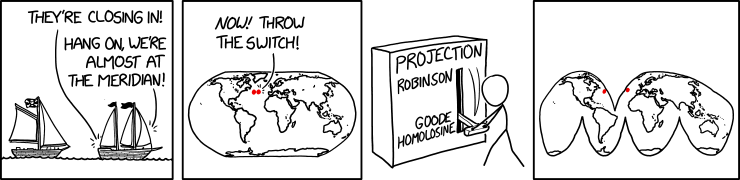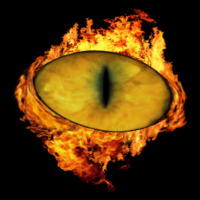Monsen
Monsen
About
- Username
- Monsen
- Joined
- Visits
- 660
- Last Active
- Roles
- Administrator
- Points
- 8,858
- Birthday
- May 14, 1976
- Location
- Bergen, Norway
- Website
- https://atlas.monsen.cc
- Real Name
- Remy Monsen
- Rank
- Cartographer
- Badges
- 27
-
FAQ: Frequently Asked Questions and their solutions
- I know I have lots of fills (textures) installed, but they aren't available in my map.
- My drawing tools are missing their textures (or show incorrect textures)
🎬️ Videos: Short and to the point +++ Longer, with more explanations about fill styles
In a standard CC3+ installation, you will have a lot of fill styles (textures), even more if you have any add-ons. However, these fills have different intended use, for example, the futuristic styles from Cosmographer aren't intended to use in fantasy dungeon maps. CC3+ handles fills by letting each template define which fills are to be used for a particular style, and your map gets the same setting when you make a new map from that template.
There is nothing wrong with using fills belonging to other styles in your map, but the current system is designed to show you the ones that are designed to visually fit the style of your current map. If CC3+ should show you every fill you had installed, you would be faced with a huge list of fills, most of which wouldn't fit your current map style, and it would be hard actually finding appropriate ones.
One of the more common situations you would experience this fact that your map just use a limited set of the fills at any given time is if you try to change to a different style of Drawing Tools. For example, if you started your map in the DD3 dungeon style, but decided that you really liked the nice fill of the cliff tool of the Dungeon SS2A style, switching to that style of drawing tools, you would see that the drawing tools appeared to have the wrong fill compared to what they would have if you started a new SS2 style map in the first place. This happens because the drawing tools look for the fill style definition in the map, and they don't find it because it isn't defined in your current map.
The easiest way to fix this is to simply pick Insert File from the Draw menu, and pick a map that has the fill style definitions you need. If you don't have such a map ready, simply make a new blank map in the desired style first. For example, if you want the fills from the SS2 Dungeon A style into your map, start by making a blank map in that style and save it somewhere, then go back to your actual map, use Draw -> Insert File and pick this map in the dialog. Now, once you have picked the map and hit OK, the outline will be on your cursor, ready to be placed in your map. However, instead of clicking and placing it, just hit the Esc key to end the command. The fill definitions have already been copied over just by getting this far. You can also delete the temporary map you made, you don't need to keep it around
There are other ways to import fills too, for example, you can use Import bitmap fill styles from the tool menu to import a folder full of image files as fills, or you can create new fill style definitions one by one from the fill styles dialog you find by clicking the FS: on the status bar in the top right corner of the CC3+ interface. But if you are doing this to make drawing tools from other styles work in your map, you should use the Insert File option from above to get the naming of the fills correct.
-
Background tile going awry on export
This happens because the background is a fill without scaling configured. This means it will repeat to fill the area depending on the resolution, so a high-resolution export will have many more pixels than on-screen display, thereby causing to repeat more.
To fix it, you'll need to click the fill style indicator in the top right, go to the bitmap files tab, find the relevant fill in the dropdown, and then check the "Scaled" option for the fill, and provide proper values for the X/Y size of the scaling. You'll need to experiment with those values to find the correct setting, but once you've found something that works on screen, since it now is scaled, it should then be the same size on exports.
-
Map Projection Humor
-
The Screen
-
Hardware question: CPU or GPU for fastCAD?
CC3+ is mostly single-core, so it does benefit from higher clock speeds rather than many cores. Normally, I would recommend an Intel over that Ryzen 3600, but of course, with the new 5000 series just released and your motherboard being able to handle it, going that route is probably beneficial in the long run although the current Intel motherboards should be compatible with the next intel generation coming next year, which may (or may not) change things here.
I can't really comment anything about the release plans for CC4, other than it is not something that is right around the corner.
-
Atlas Competition - The Divide
-
Atlas Competition - The Divide
I think this is close to the final appearance for this map. Maybe some tweaks, but other than that, the map is done.
Image below shows map with a grid.
I am using a wall mask which is just the background multipolied with the floor to hide the grid and effects outside the walls. I am also using the color key effect both to break open the central room, as well as hiding the grid over the canyon.
This is intentionally a small place, but for a bigger map, pretend those are 10 foot squares instead of 5.
-
New Blog and Video: Symbol Groups
-
Live Mapping - Village Battlemap
We all know that villages only exists for the purpose of attracting monsters and other evil-doers that the heroes can fight, so we need battlemaps for them. Let's address that in the next live mapping session.
The time in your time zone can be found in the left sidebar, or you can click through the video to the youtube page where you can see both the time and have the opportunity to request a notification.
-
[Retro Starship]: Can you create a mirrored curve tool?