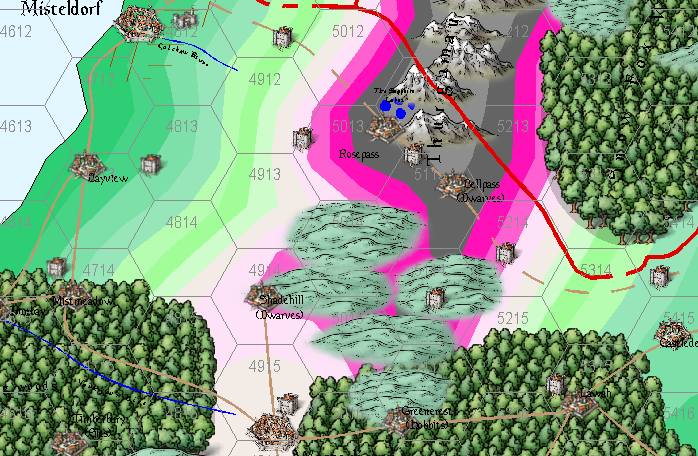Monsen
Monsen
About
- Username
- Monsen
- Joined
- Visits
- 660
- Last Active
- Roles
- Administrator
- Points
- 8,858
- Birthday
- May 14, 1976
- Location
- Bergen, Norway
- Website
- https://atlas.monsen.cc
- Real Name
- Remy Monsen
- Rank
- Cartographer
- Badges
- 27
-
Merging 2 overlapping landmasses
Yes.
Editing a landmass is done using the same drawing tool you used to create it. Start the drawing tool, and if you look at the command line, it should offer you the option of pressing E for 'Edit'. Doing this will allow you to add to or remove from an existing landmass, by basically drawing the coastline again between two nodes. Just follow the prompts on the command line.
To merge two landmasses, you should delete the black outline of both landmasses first, then use Break [BREAK] to remove the parts of the landmasses where they will join (This will remove the fill of the landmass, don't worry about it, it will be restored), then use combine paths [CMB] to combine the outline paths into one path, then use Path to Poly [CLOSEPATH] to close up the polygon again (This will return the fill to the landmass). Finally, use outline in Black [OUTLINEB] to give the landmass an outline again. Now, if this results in some long straight connecting lines between the landmasses because they were a bit apart, use the Edit functionality as mentioned above to replace the straight line with a better coastline drawn by the drawing tool. -
Building a world from scratch
Nice work so far.
I was looking at your .fcw files, and I noticed that some of the colors around your mountain regions were a very bright pink. I am suspecting this is not intentional and is due to you having an non-default palette installed. If this is the case, I recommend attaching the palette to the drawing so it follows the file instead of having it in your CC3+ data directory as a separate file affecting all maps. You can attach the palette from the :CC2PRESETS: dialog.
-
Odd behavior using Trim command
Trim does this when operating on splines. The reason is that the shape of the spline is dependent on the positions of the nodes, including the following nodes, so if you simply cut it and placed a node at the end, the shape would change.
Since CC3+ is a CAD program, having the rest of the shape change shape isn't really acceptable, so instead when you trim a spline, it just hides the rest of the shape instead of removing the nodes from the entity.
-
[WIP] Community Atlas - Kumarikandam - Xinxing - Ylangxi City
-
Island Chain annual
The reason you can't simply change the fill is because they are symbols. Changing the properties of a symbol won't change the entities it is made up from. (May feel weird for a simple symbol like this that is just a single entity, but symbols are often made up of many different entities with different purposes, so just changing them all doesn't make sense). Symbols needs to be exploded before you can change the properties.
-
Changing road width
Anything that makes two entities do it by adding both a main entity and the outline. In Sue's first screenshot above, you can see there are two buttons, "Properties", which lets you change the settings for the main entity, and Outline, which lets you change settings for the outline entity (Which doesn't actually have to be an outline, it was just named like that because that was it's initial purpose)
When you are dealing with with and outline entities, just change it both places. Keep in mind that the values were probably just a tad different originally, so keep that difference in your changed versions.
-
Forgotten Realms Interactive Atlas repairs.
@thehawk wrote:
Is there a way to harvest links out of the map files without having to visually scan each one?
You can just list out all the hotspots
LIST -> hit T (for entity type) -> check the Action: 2D Hotspot option -> Hit OK -> hit D (for do it)
The great thing here is that CC3+ remember the checked option in the entity type list between maps (in the same CC3+ instance) so the next time you hit T to go into that list, the 2D hotspot option will already be checked so you don't have to scroll through looking for it every time. (You still have to open that dialog every time though to add entity type as a criteria)
It shouldn't be hard to write an XP module that lists all the links in a map either, and combined with the MULTIFILESCRIPT command should allow all links in all maps to be listed.
-
How to Zoom to a specific %
You can't zoom to a specific % because that concept doesn't really exist in CC3+. CC3+ is CAD software, and the content is always rendered to whatever size you select, there isn't a "full", "print" or "actual" size.
With an image editor, zooming to 100% makes sense, because that means that each pixel in your image is being showed as the same size as a pixel on your screen, but CC3+ maps aren't expressed in pixels.
For print size, that really depends on what scale and paper size you want to print at. As with showing on screen, print isn't a fixed size, CC3+ renders the output to match your print settings.
Considering your screen is likely to be much larger than a sheet of paper (unless you are working on a laptop screen), zooming to show the same content that will be on your paper wouldn't really give a perfect view of how it looks on paper anyway, since the paper is so much smaller.
-
What is Steampunk...
I think it is important to realize Steampunk is fantasy though. And with that I mean, they do fantastic things with the steam that isn't possible at all under real world physics. In many cases, you see them approaching semi-modern concepts (while still being in the Victorian age) but using steam instead of electricity and more practical fuels. So when drawing steampunk, it isn't "will this be possible using steam", but more "does this seem cool and somewhat plausible if we ignore actual physics?" all the way to "this doesn't seem plausible at all, but it is damn cool".
Many steampunk settings uses things like automatons, which are large steam-powered robots, both "human-like" and "this-is-a-big-machine" like. Sometimes intelligent, self-operating, in other settings controlled by an operator.
I like the city-building computer game Frostpunk for it's visuals. It' is basically Steampunk in the cold (concept art) (automatons)
Another interesting omputer game that takes the concept pretty far and some more, is Sunless Skies. Here you pilot a flying locomotive through the void between the remains of a broken world floating as islands in the void. Even the sun itself is an artificial steam-powered contraption.
For overland maps, I think the difference lies much in the symbology used. Steampunk likes to say, "Hey, here I am!". A typical steampunk map would be something in between a modern map and a fantasy map, and would use symbols and map decorations with a steampunk flair. Symbols would look more like the fantasy symbols, i.e. drawn from an isometric view, not the minimalist top-down symbols on modern maps. Instead of a caravan representing a trade route, you would see a train symbol, you may have dirigibles instead of ships, the city symbols would probably have some smoke stacks and visible pipework in the artwork, and so on.
-
Executing a macro from the command line
It is not possible to call such things from the command line. CC3+ wasn't written with batch processing in mind.
You can talk to CC3+ from an external program using the Intercom interface however, which means you can send commands from an external program which are then run as commands inside CC3+. I don't have a tutorial for that on hand. Some information can be found in this old blog by @saunderl http://cc3-developer.blogspot.com/search/label/Intercom
The second alternative is to make your own XP which opens up a lot of possibilities for expanding CC3+ with your own code. I don't think you'll be able to implement more command line options or prevent the gui from loading though, those things are (most probably) beyond what an XP can do.