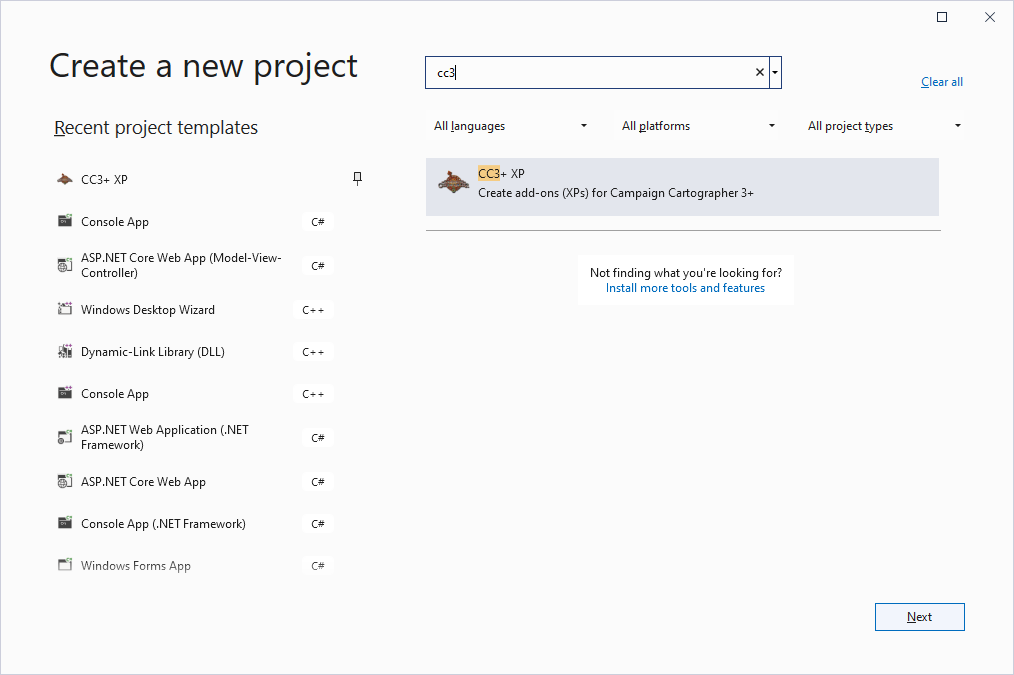Monsen
Monsen
About
- Username
- Monsen
- Joined
- Visits
- 660
- Last Active
- Roles
- Administrator
- Points
- 8,858
- Birthday
- May 14, 1976
- Location
- Bergen, Norway
- Website
- https://atlas.monsen.cc
- Real Name
- Remy Monsen
- Rank
- Cartographer
- Badges
- 27
-
Community Atlas: YNGVIHAGEN
-
Community Atlas: YNGVIHAGEN
No worries. I love seeing new things for the atlas. I feel a bit bad for not being able to get to things quickly enough, but work has been eating both weekdays and weekends lately, and when it isn't work, it is family. This weekend will be mostly eaten up by the baptism of my sister's youngest offspring, so while it is a joyous occasion, it still saps time and energy.
-
Import from FT3+ to CC3+ for D&D world
One or many from FT3+ depends on how much you care about map projections. FT3+ operates on spherical planets, so to get it into CC3+, a projection needs to be used. No matter which projection, the exported landmass will be distorted.
So, if you want the detail maps in CC3+ to match the world map in CC3+ as much as possible, start by exporting a single world map to CC3+, and then extract continent maps from that.
On the other hand, if you want your continent maps to actually have the true shape, then they should come from the FT3+ map, possibly with another projection, instead.....
-
Change Draw Order
-
Community Atlas - Derowen Lands - Peredur
Yea, that will happen if you use a font that isn't either a standard windows font or a font that was provided with Campaign Cartographer or it's add-ons. The font isn't embedded in the map, so if it is a font I don't have, CC3+ will just use a plain replacement fort instead.
There is a save font list in the FAQ. Been a while since I updated it though, so there are some fonts from newer annuals not listed there that will be safe too.
-
Error Message with Ancient Tombs Isometric Map Style
-
Community Atlas - Haddmark - Peredur
-
XP Programming
It really only matters if you wish to distribute your XP. The reason for sticking with the same version as CC3+ itself uses is that users are guaranteed to have the correct libraries installed. I do believe that Joe switched over to VS 2019 for newer builds anyway, and later versions of the installable runtimes actually provide support for all newer versions, making it matter even less, so you should be able to just use the 2022 toolset without issues.
That said, to install the additional toolsets, all you have to do is to go back into the visual studio installer and modifying your installation, and under the C++ desktop development you can install the MSVC 1.42 for 2019 support, and MSVC 1.41 for 2017 support. You can see these options in my screenshot above, in the list to the far right of the dialog...
I should update that article with 2022 now being the current version. There are no real differences, but it can be annoying when the steps in the article doesn't match up 100% with the actual product. Everything when it comes to the actual code in the tutorials will be 100% identical though, it's just some minor changes to the setup.
-
XP Programming
-
XP Programming
I've edited the first tutorial now, updated it for VS 2022 and tested it on both Windows 10 and 11, so everything should be correct there.
As for the part 2 project, seems like there was an error there where the project no longer contained the references to the XP toolkit, and was otherwise reverted to default values, which is why the includes didn't work. The project needed to be changed to use an installed SDK, and the XP references put back in. I've uploaded a fixed version now.
I've also made a minor change to my CC3+ XP template, now it should default to the latest installed SDK instead of targeting a specific version. You can download the new one using the same link as before.