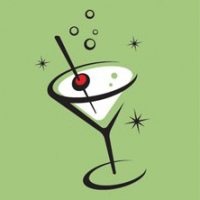Monsen
Monsen
About
- Username
- Monsen
- Joined
- Visits
- 660
- Last Active
- Roles
- Administrator
- Points
- 8,858
- Birthday
- May 14, 1976
- Location
- Bergen, Norway
- Website
- https://atlas.monsen.cc
- Real Name
- Remy Monsen
- Rank
- Cartographer
- Badges
- 27
-
Welcome to the Updated Forum
-
Symbol challenge?
Knowing that people have different things going on in their lives, and while a week technically should be enough if one can dedicate all your time that week, most people won't be able to do that. My suggestion is just do a month, run the entire month of May for example. This means you can take a few days and think up a proper announcement post. Take the feedback gained here (perhaps more will come) and then write up a new topic, declaring the challenge and explain the rules (hint: try to be focued, but not overly strict. A common theme to give people ideas and compete in the same space is fine, but too strict rules scares people of (ref the usage discussion above)).
I can then give that topic a temporary sticky status for the duration of the challenge.
-
About map printing
The only difference between regular image exporting and rectangular section is that after you have clicked save in the save as dialog, instead of starting the export immediately, you will be prompted (on the CC3+ command line) to pick two opposite corners of your export (by clicking your mouse in the drawing or typing in the coordinates, either works). CC3+ will then export only the parts that is within the area defined by those points instead of the entire map.
The export process is explained in detail with images in the user manual, starting on page 47.
-
Editing an old post
So they do. Setting the policies is a fine line between preventing spammers and annoying members. I try my best to avoid the latter because I know how annoying unnecessary harsh spam prevention efforts can be.
I've reduced the editing requirements a bit now, everyone of Surveyor rank or higher should now have unlimited editing powers. I guess anyone with a 100 posts and 100 points can't be a spammer.
-
How Do I Trim 2 Polygons?
Use :CC2BREAK: to remove the parts of them you don't need. Remember you can use the :CC2MODINT: modifier to get the exact points where they cross.
Breaking a polygon WILL turn it into a line, but just continue working with the line until it is correct, and then you can turn it pack into a poly when done by right clicking :CC2EXPLODE: and picking Path to Poly. If you removed a corner during the process (which you will likely do, you'll need to add in a new one using :CC2INSNODE: to avoid a missing portion of the poly in the corner.
To make the two polys line up exactly against the border of one of them, start by trimming the light poly to the points where it meets the dark one, then make a copy of the dark one, trim it down to just that path segment where they share a border, and use Combine Paths to merge that with the light one, this will result in them both having a border in that space.
Note that it might also be simpler to delete the lighter poly, and assuming it is drawn using a drawing tool, simply use the trace feature of the drawing tool to follow along the edge of the darker poly.
Edit: Beaten by a little mouse, but with a very different approach.
-
misbehaving ZEXT - button and command line
This is due to a corrupted entity in the drawing. There is an ellipse with a negative area there. Just delete it and the drawing should be fine.
To delete it, use :CC2ERASE:
When asked for a selection, then type in #104753 on the command line and hit enter. The command line should say that 1 entity is selected. Do it.
The #-character here is to tell CC3+ that you want to select by entity tag number, and the number itself is the tag of the corrupted entity, as shown by list.
To find this misbehaving entity, I went through the sheets 1 by 1 to see when the zoom failed. That would be the sheet the entity was on, walls hubs in this case. Then, I just started deleting entities from that sheet until the zoom stopped failing. In this case, it still failed even after deleting all the entities on the sheet, so I did a List on (A)ll, and that revealed the entitiy.
Note that to recover from a corrupted zoom like this, as long as you have any text in your map, right clicking any of the zoom buttons, and picking To All Text, and then picking one of the text entries in the box will get you back to a normal zoom level where the zoom out/in buttons work again. In the case of a corrupted entity like here, the zoom extents button won't be working untill the entity is found and dealt with though.
-
Community Atlas 1000th Map Competition - The Winners
Finally was able to process a few more maps. This time, it is the contributions from @cyrion , @Quayuazue and @Mathieu Gans .
Thanks for contributing.
-
Community Atlas - North West Berenur - Azin Forest
These maps are now in the atlas. Thanks @Ricko Hasche for another excellent contribution.
Note that the Adill, Reefs and Uldir was wrongly scaled, they were about twice as large as the corresponding area on the parent map, so I re-scaled them and edited the scale bars.
-
Printing
-
Community Atlas 500th map and 4 year anniversary competition with prizes.
Four new maps in the atlas from the contest. This time it is the excellent contribution from @Arcwynd.