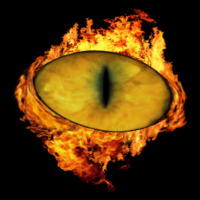Monsen
Monsen
About
- Username
- Monsen
- Joined
- Visits
- 660
- Last Active
- Roles
- Administrator
- Points
- 8,858
- Birthday
- May 14, 1976
- Location
- Bergen, Norway
- Website
- https://atlas.monsen.cc
- Real Name
- Remy Monsen
- Rank
- Cartographer
- Badges
- 27
-
Templates showing incorrectly
Hmm.. That size and filecount basically matches the installation directory of CC3+ (as opposed to the data directory). But you don't get asked about the installation directory during install, the installer only asks for the data directory, the installation directory is ALLWAYS placed on c:\Program Files x86\ProFantasy\CC3Plus (Notice the Program Files (x86) in there instead of ProgramData, they are easy to mistake for each other).
Did you ever manually move the installation directory to this location during a previous install? (It is possible to do, allthough it is really unnecessary, because as you just saw yourself, it is only 23 megs, so it doesn't really take up any space, even if you have the tiniest SSD in the world for your Windows install moving the install directory doesn't have any impact).
Are you sure you picked d:\ProFantasy for your data directory when you reinstalled CC3+ this time? Or even if you picked it, maybe you got a dialog telling it was already files here so it couldn't use it and you just ignored it and clicked proceed? (Which would have caused it to revert back to the default dir).
In any case, the data files should not be installed to the same directory as the installation files.
At this point, since you were reinstalling, I am not sure if d:\ProFantasy is part of your install at all. You can check this by right clicking on the CC3+ icon on the desktop and choose properties, and see where it is launched from.
-
Community Atlas 500th map and 4 year anniversary competition with prizes.
-
Make Walls look High
Well, the options as I can see them are as follows:
- Use different shadow lengths to show different wall heights. Standard floorplan/dungeon/battlemap type maps in CC3 are seen from straight above with no perspective, so the way to show difference is by using visual clues like shadows.
- Use Perspectives instead. Comes with it's own advantages and disadvantages obviously, but here it is easy to show wall heights
- Manually add a birds eye perspective. This is doable, but it requires manual work, because you need to manually draw the appropriate shapes to generate an illusion of perspective. It will be similar to what I explain when I draw the pit in the DD3 section of the Tome if you have that, and also what I did somewhere in this livestream video (also for a pit, starting around the 40 minute mark). Notice that symbols and everything in CC3+ is 2D, there is no way to subtly rotate these to see the sides of a top-down symbol.
-
Mapping Competition - Final Week
Well, just one more week to go for our mapping competition. Time to start thinking about finishing up your maps. To make it easier time-zone wise, I am going to accept any entries that arrives in the main contest thread while it is still February somewhere (Quibbling individuals have to adhere to 23:59:59 CET February 28th).
That said, a week is still plenty of time to make a map if you can find a couple of hours to work on it, so if you haven't started yet, there's still time. If you are still unsure, I say go for it. Competitions are a fun way of challenging yourself.
If you don't have any ideas, remember that the simplest option is to simply make an ice or fire themed level for our mega dungeon. Even if it is a mega dungeon, it doesn't mean that each level have to be huge. Only requirement here is a single entrance from above, and a single (reachable) entrance going down to link it up with the rest of the levels. Your level doesn't have to be more than a couple of rooms, whatever you have the time
Check the first post in the main thread for a list of links of those who have already submitted their map.
-
Community Atlas 500th map and 4 year anniversary competition with prizes.
@AdriG311 You're still in the wrong thread. You should start a new thread in the Show and Tell category for your maps, instead of posting them in an existing thread.
-
Community Atlas 500th map and 4 year anniversary competition with prizes.
-
Community Atlas Project - Download information - Contributions Welcome
-
Community Atlas 500th map and 4 year anniversary competition with prizes.
-
Community Atlas 500th map and 4 year anniversary competition with prizes.
-
Community Atlas 500th map and 4 year anniversary competition with prizes.