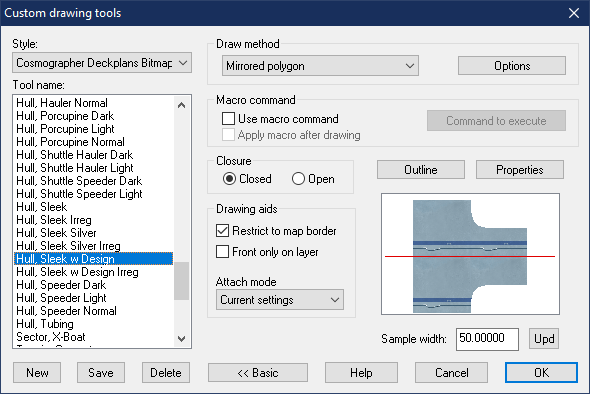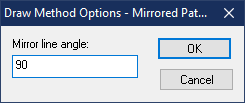Monsen
Monsen
About
- Username
- Monsen
- Joined
- Visits
- 660
- Last Active
- Roles
- Administrator
- Points
- 8,858
- Birthday
- May 14, 1976
- Location
- Bergen, Norway
- Website
- https://atlas.monsen.cc
- Real Name
- Remy Monsen
- Rank
- Cartographer
- Badges
- 27
-
Help! Nothing in my FCW will display
Something has happened that corrupted the current coordinates, so when zooming, it causes CC3+ to multiply numbers with illegal values, which won't work very well unfortunately.
The easy way to fix it is to just do a View -> Zooms -> To all Text, then pick any text entry in your map. That puts you back into proper coordinates, and zooms should now work fine.
-
No matching draw tool
There are 3 main reasons this can happen:
- You don't have the right toolbar open. Overland toolbars try to load different tools than city toolbars. Maps should load the correct toolbar automatically when they are opened though, unless you have changed the OnOpenMacro map note.
- As you have found from other replies, if the map is set to the wrong toolset for the style, this can happen. You can always check whatever toolset is actually in use by clicking on the :CC2DRAWTOOLS: button in the left toolbars. It will show both what tools are available, as well as the current style of drawing tools in the dropdown in the top (should match the style of the actual map to work correctly)
- The style you are using simply doesn't have a drawing tool for that particular feature. Not all styles comes with tools for everything. Again, hitting |CC2DRAWTOOLS| will show all the currently available tools. Of course, since the advanced drawing tool dialog do allow you to delete existing tools, there is also the possibility that the tool was supposed to be there, but has been deleted.
-
Merging polys -- how?
If they are partially overlapping, the simplest way to merge them is with the TRACED command. This will create a new poly, so delete the other two afterwards, and change properties on the new one if required.
The link below shows how to use TRACED. The example uses a single bitmap image, but it works just as well on a set of polys.
-
Live Mapping - Combining Styles
This livestream I plan to teach you all a bit more about combining styles. I have shown elements of this before in many of my live mapping sessions, but this time I am going to make it a focus of the stream, and give a more complete and coherent overview of the process.
We will talk about thinks like setting up your own template that combines the resources from two styles so you can have everything at the ready when you make a new map.
As usually, you can visit https://youtube.com/live/reoS0Mzlnzk at the appointed time (which you should see in your time zone in the left forum sidebar) to watch the video, or use the player below.
-
Installation Order
Install order doesn't really matter anymore. The only thing to be aware of is that some add-ons require the latest update, so it is usually smart to do CC3+ -> latest update -> everything else -> latest update again (because it will update some of the files you just installed from the add-ons) [and yea, ignoring the message that you already have a later version.]
-
[WIP] - An audience with the King
@Royal Scribe wrote:
Although the FSC files are important for connecting symbols, are they strictly necessary for other symbols? Instead of navigating to the Monthly 13 FSC file, I navigate to the "Monthlies" folder and within it are subfolders descriptively named for each of the new symbols
Generally, opening the folder of png files instead of the FSC is not that a good idea. All the settings for the symbols are in the symbol catalog file. The folder only contains the raw images. This means that the symbols won't automatically go to the right sheet, settings like collections and random transformations won't be used, smart features won't be available, and the origin point may be different than the symbol. Not all of this is equally important for every symbol, but generally, opening the folder should really only be considered for cases where there are no symbol catalog available.
-
Live Mapping - Mastering your Fills
There seemed to be a bit of an interest in learning more about how to tweak the various fills to get more options, so I thought it might be a good topic for a live stream.
As always, you should be able to see the time in your timezone in the navigation bar to the left or by visiting the YouTube page.
-
Cosmographer Deckplan issues
The tools are all set up with a mirror line of 0 degrees as default which results in the ship being mirrored along the X-axis
If you wish to draw a ship withe the nose pointing up, right click :COSHULL:, look for the tool to use, note the name mentally, then hit the Advanced button and select the tool you wanted in the list to the left.
Now, hit the Options button, and set the mirror line angle to 90 degrees. (Obviosuly, this is only possible for tools that have Mirrored Polygon as the draw method)
Hit OK, and then Hit OK again to start drawing. Say no when it asks you to save your changes, otherwise the tool will be permanently modified.
Then just draw your hull.
-
August Mapping Competition - The Results
And here's @Maidhc O Casain's entry added to the atlas:
-
Symbol challenge?
Knowing that people have different things going on in their lives, and while a week technically should be enough if one can dedicate all your time that week, most people won't be able to do that. My suggestion is just do a month, run the entire month of May for example. This means you can take a few days and think up a proper announcement post. Take the feedback gained here (perhaps more will come) and then write up a new topic, declaring the challenge and explain the rules (hint: try to be focued, but not overly strict. A common theme to give people ideas and compete in the same space is fine, but too strict rules scares people of (ref the usage discussion above)).
I can then give that topic a temporary sticky status for the duration of the challenge.