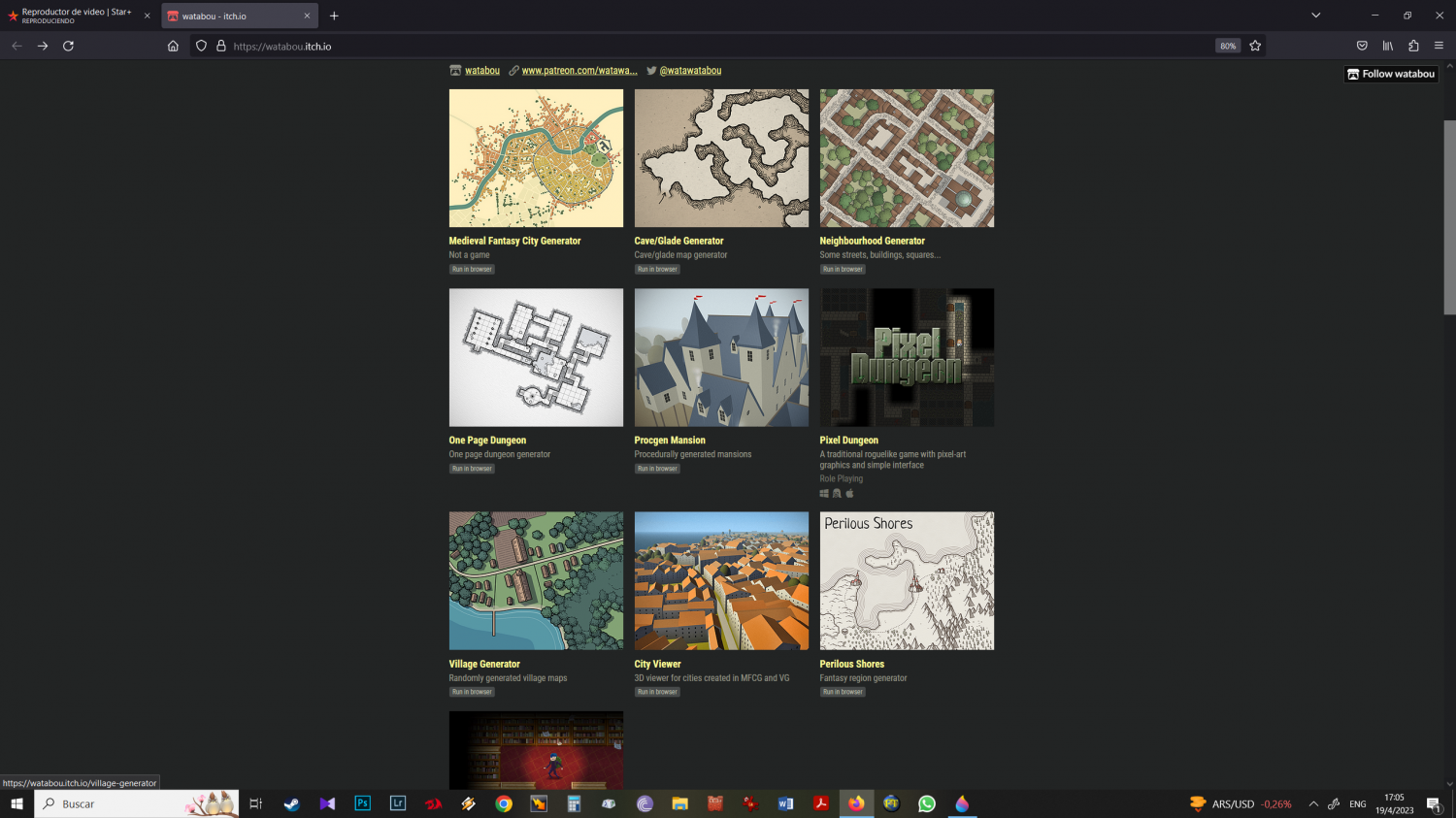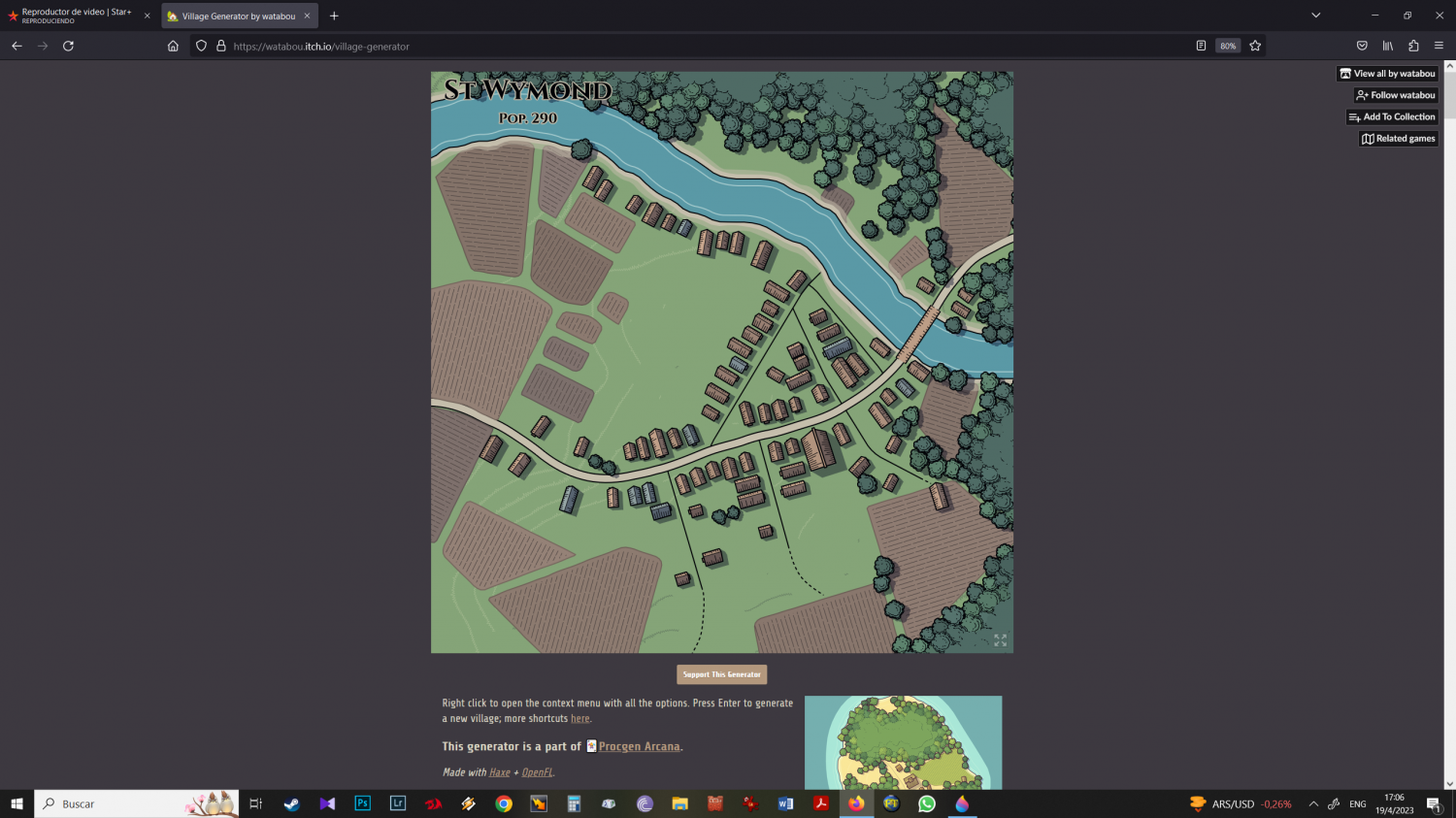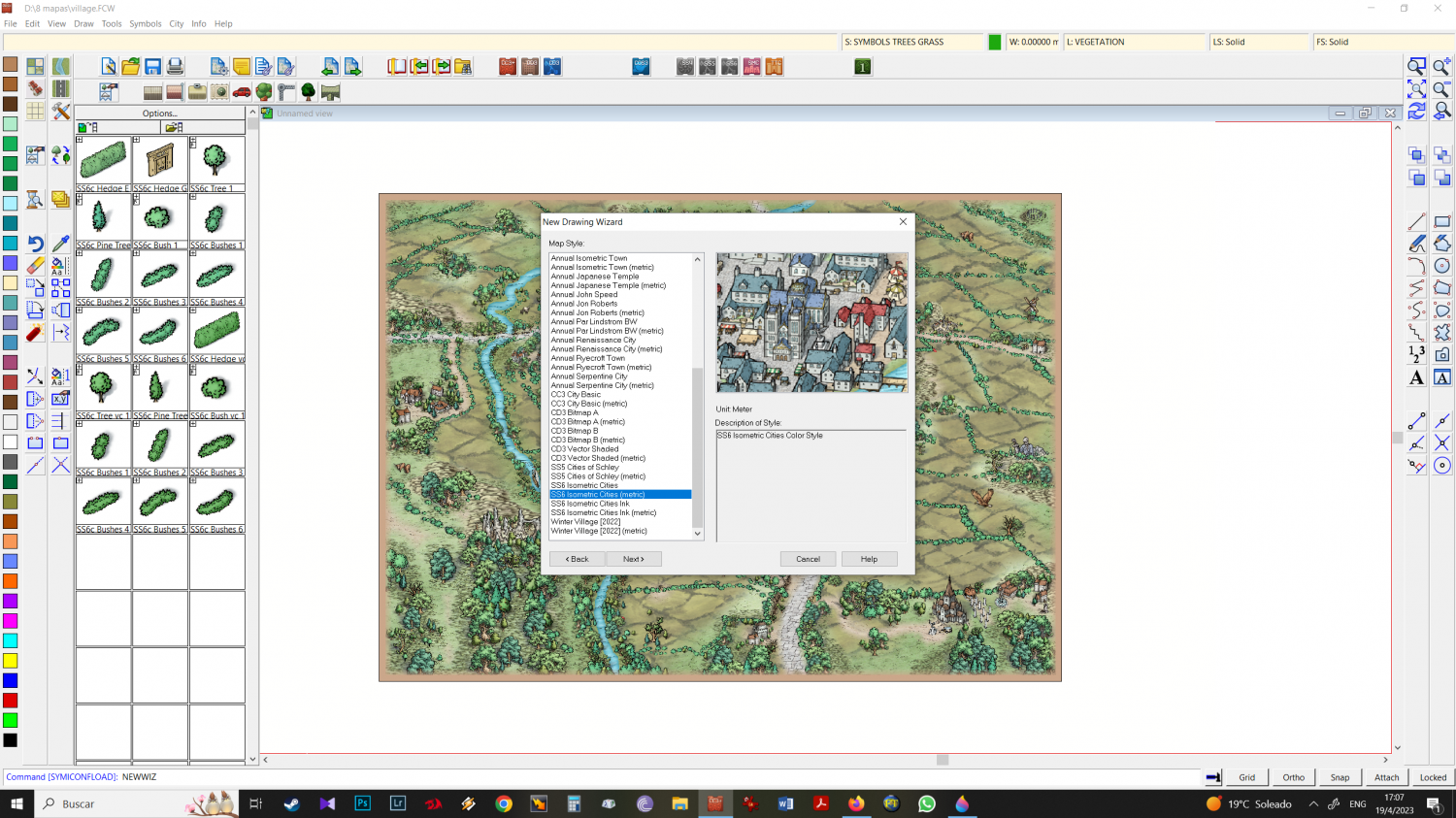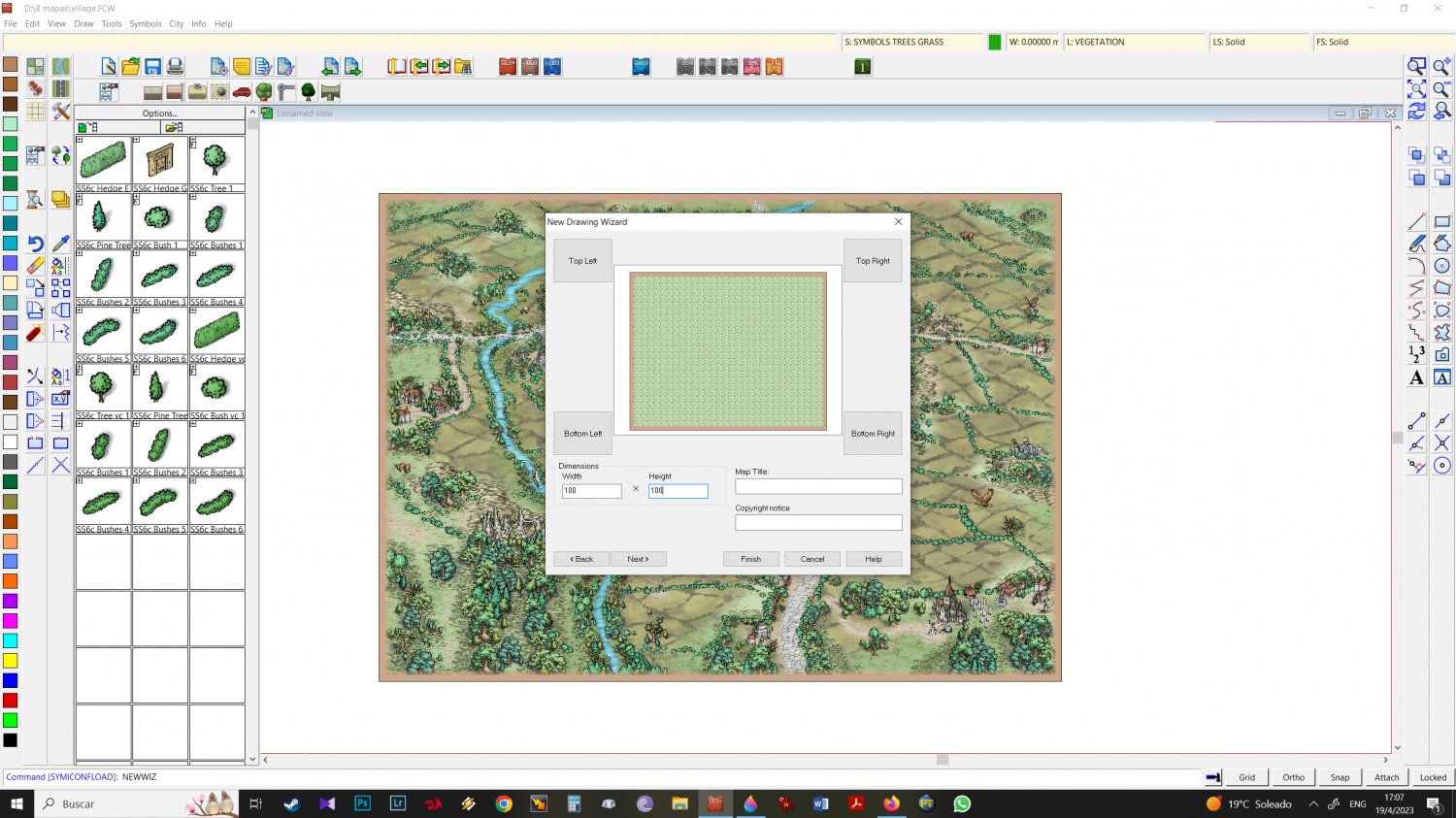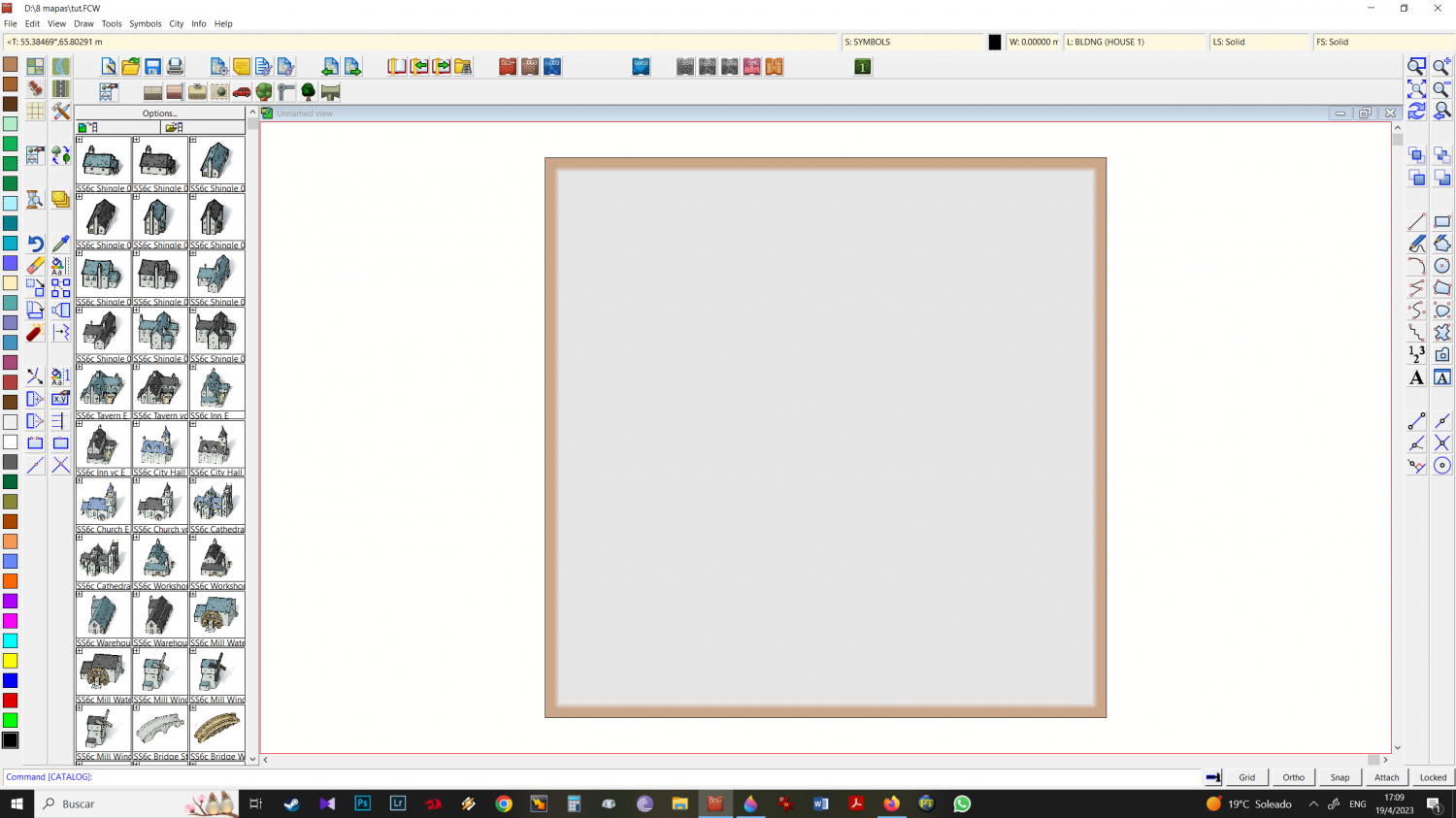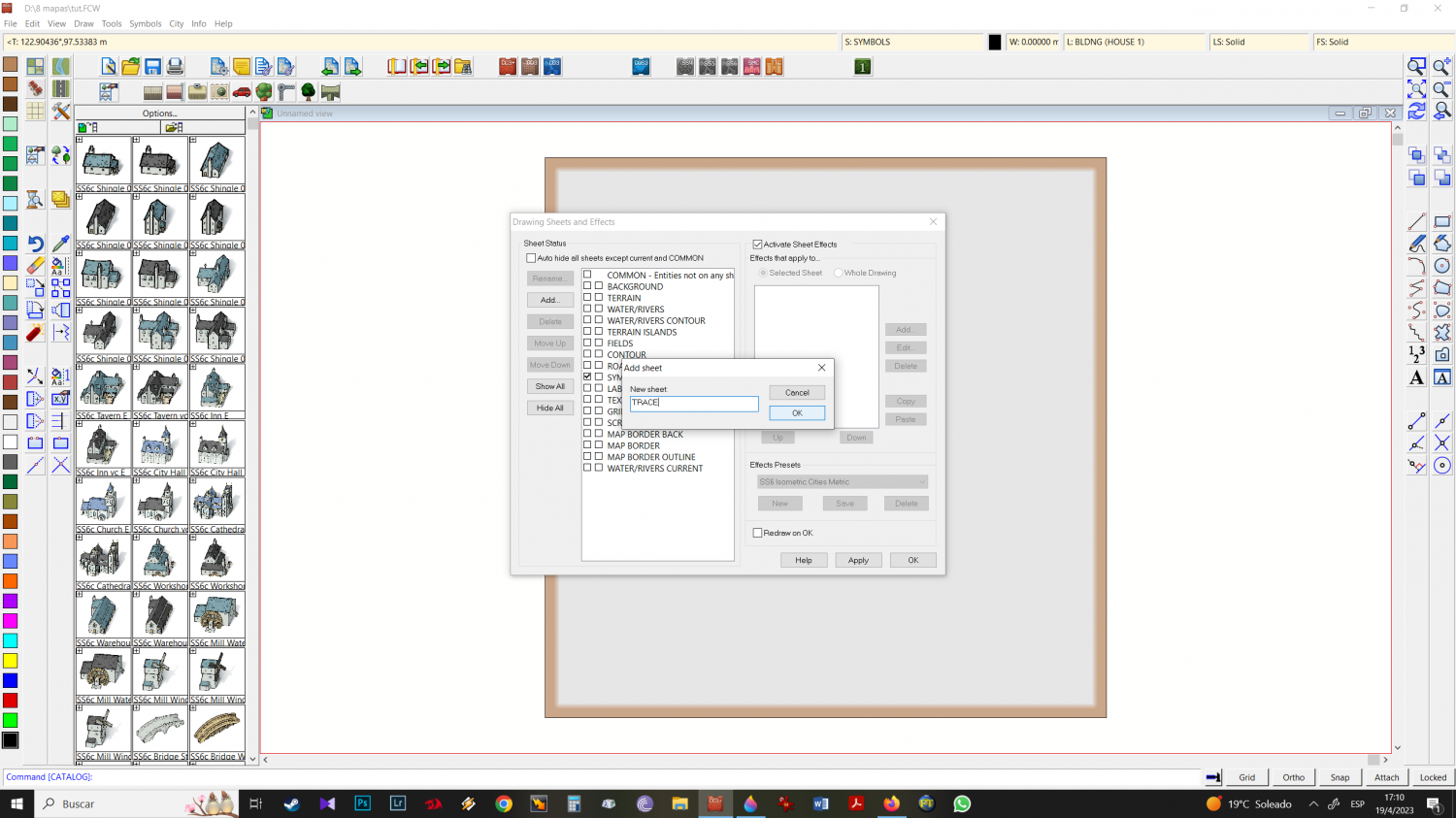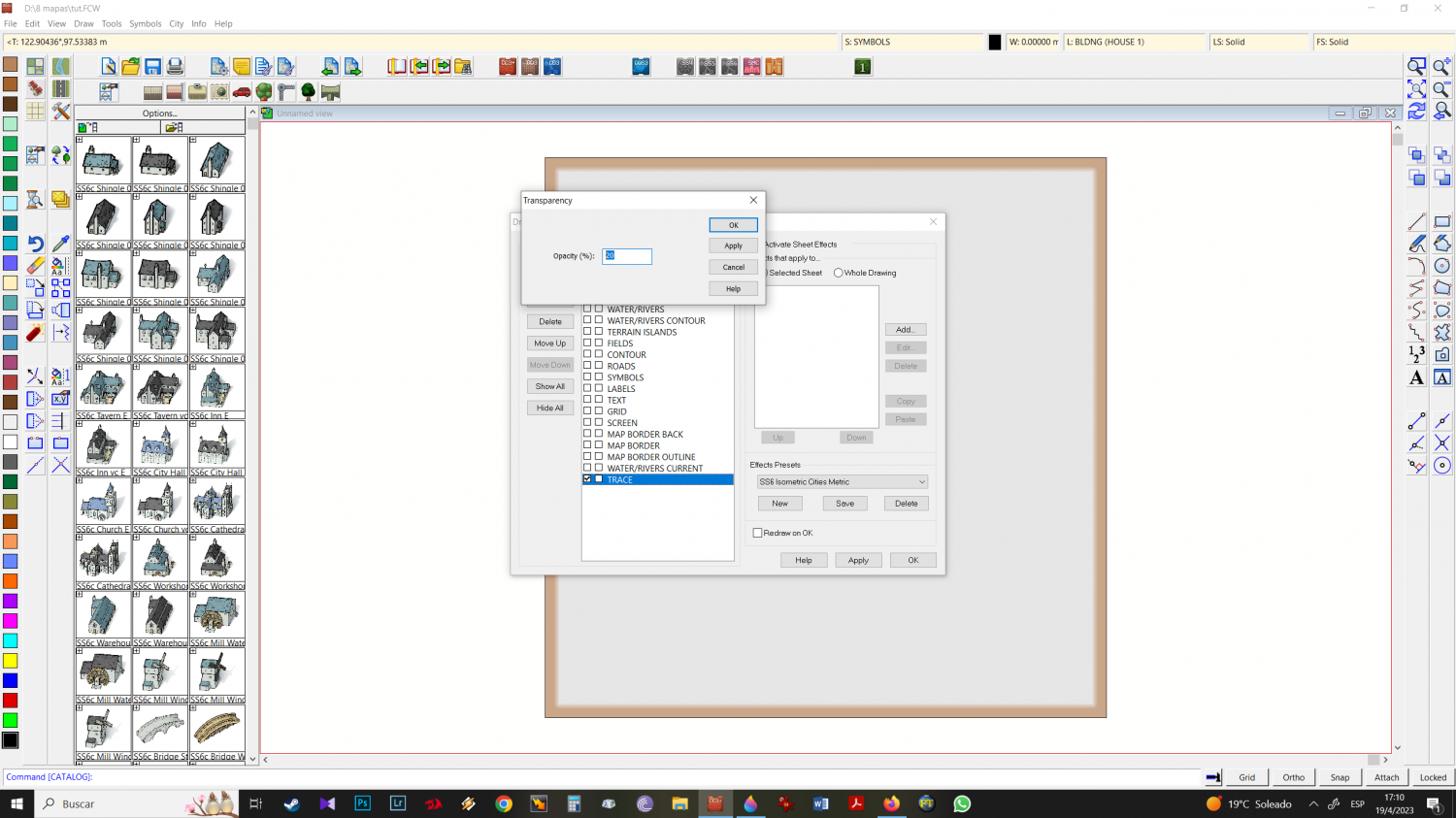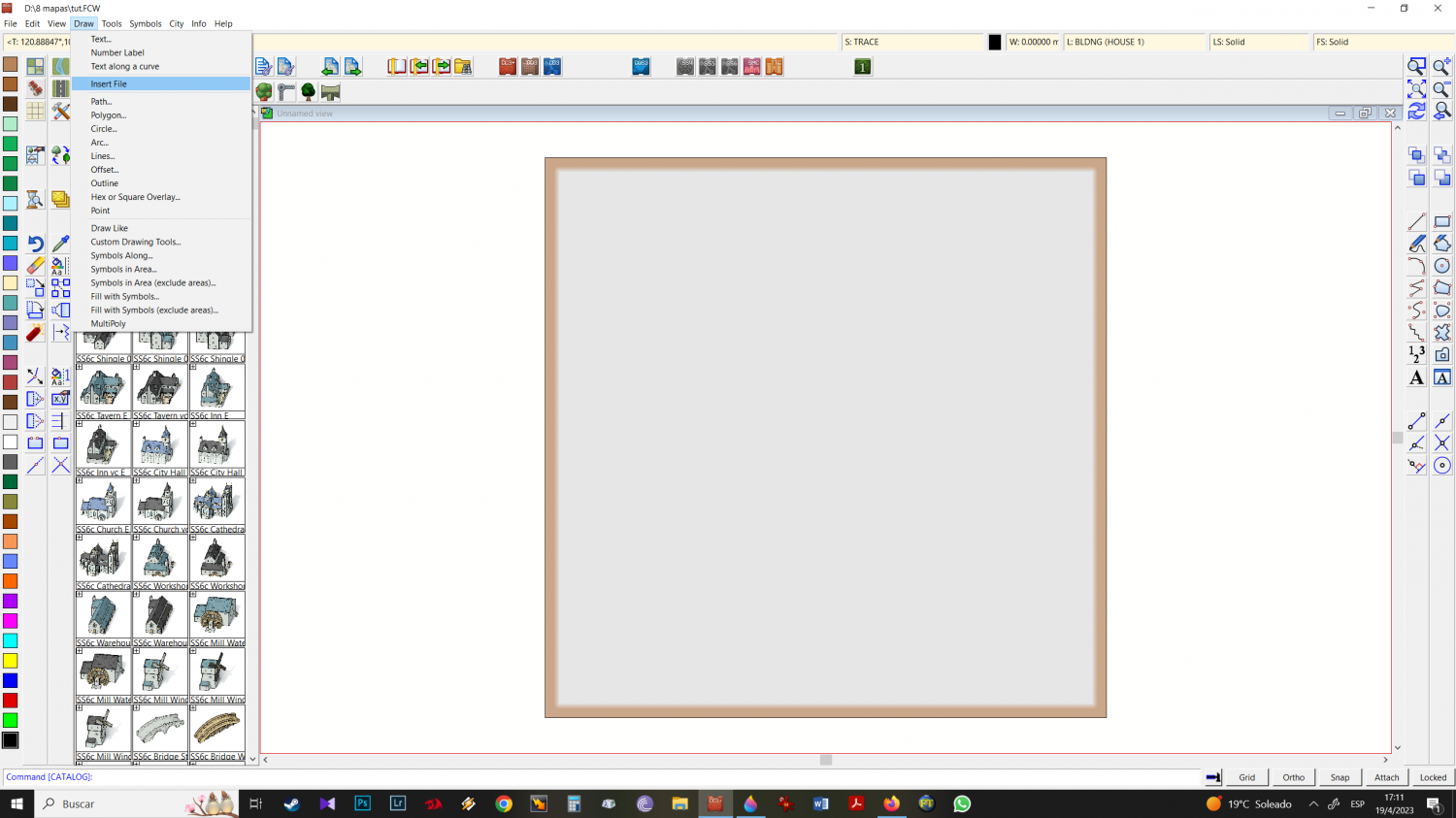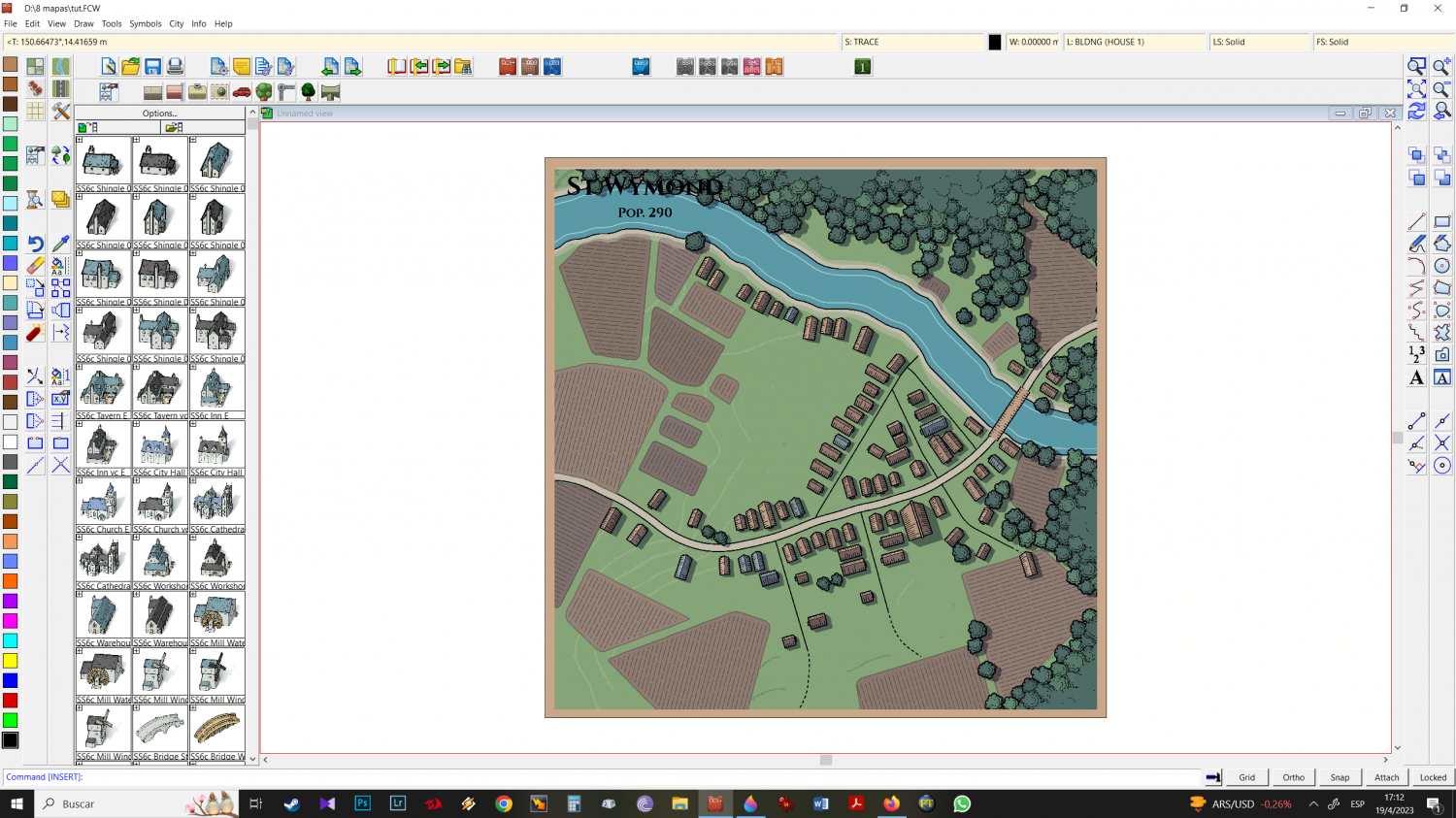Ricko Hasche
Ricko Hasche
About
- Username
- Ricko Hasche
- Joined
- Visits
- 4,080
- Last Active
- Roles
- Member
- Points
- 8,039
- Birthday
- February 7, 1977
- Location
- merlo san luis argentina
- Rank
- Mapmaker
- Badges
- 20
-
Annual 2023
I was thinking about Mr. @Quenten suggestion and why don't when they update Character, also include an option of futiristic characters with alien options as well.
Medieval can also have options mind flayer, cyclops, bugbears, orcs, dwarves, hobbits etc...
-
Made a city to a friend
@JulianDracos all was made in cc3 isometric symbols as base.
all other symbols are imported from myke schley overland map except the cliffs from @Loopysue darklands overland style.
all my scales problem are fixed the resizing by "eye" in the moment.
Cheers
-
Mixing Mike Schley isometric city + Mike Schley Overland symbols
1 - I was asked to explain how I use Mike Schley Citys and Overland at the same time and what my workflow is. For the small village tutorial, I resorted to the help of Watabou map generator: I go to the village generator and click generate new city until the idea suits my needs-desires. I download the image and open the CC3 program
2 - I choose the isometric city to work as a base - I prefer it because it's easier to make the roads.
3 - As the image is square, I selected an equal measure of height and width. in this case (I'm working with metric) I put 100 x 100. I am asked if scale is important and the answer is yes. however this would be a descriptive map, or that I can adjust the scale "to my pleasure" at the end of the drawing, no matter if the measurements are real or not.
4 - I usually prefer to work with gray 10 because I can print any color I want on the "canvas".
5 - the screen is ready, we need to import the base image.
6 - You must create a new sheet and call it TRACE
7 - Add transparency effect. I like to work between 20 and 50% maximum. 50% when I need to see more of the base design, and 20 to 30% when I need to have more emphasis on the CC3 icons that I add to the draw.
8 - Inserting the trace draw. Draw > insert file
9 - import the photo from where you download it. place on the canvas so that one square overlaps the other.
10 - With the transparency effect active, we can start the next phase. import icons
-
Which style?
I particularly prefer the Schley style for small areas (kingdom, zone map, towns, places etc) and not large maps (continent or mundi).
In the community atlas for example I used schley for both large and small maps to follow a pattern. however for my private maps, when dealing with entire zones of realms I opt for other styles (like Roberts or Herwin Wielink, 13th age or Annual Ancient Realms for example) for maps of large zones, and I use Schley to map small areas.
The reason for choice the Schley style comes from the huge amount of different icons that allow for more variety of subjects.
That said, I particularly love John Roberts' style but unfortunately it's very poor in icons, which could have been remedied with the update he's had recently. It wouldn't be bad as a suggestion to profantasy also working with monthly content of new icons by John Roberts.
-
Big Blue City
-
Mega Continent
Hey @Dak If it's not too much work, could you make for us a mini tutorial sharing the techniques and workflow of the king of coastlines and isles 😎?
Cheers
-
Stanozoland
-
Issues with Inked Ruins Style: Hatching "Texture" Size and Water Rendering
-
A Temple and Market Square Battlemap
@EukalyptusNow Note that in the 2 large tree below (the only ones in Symbols TREES SHEET) I added a slight transparency effect (85%) enough to allow you to see the temple fence below.
-
A Temple and Market Square Battlemap