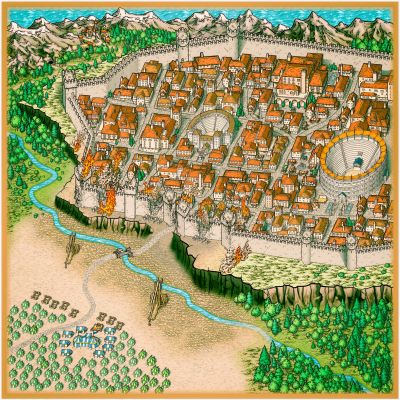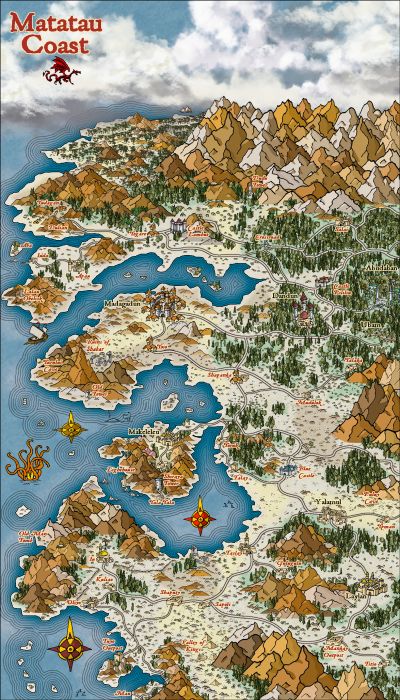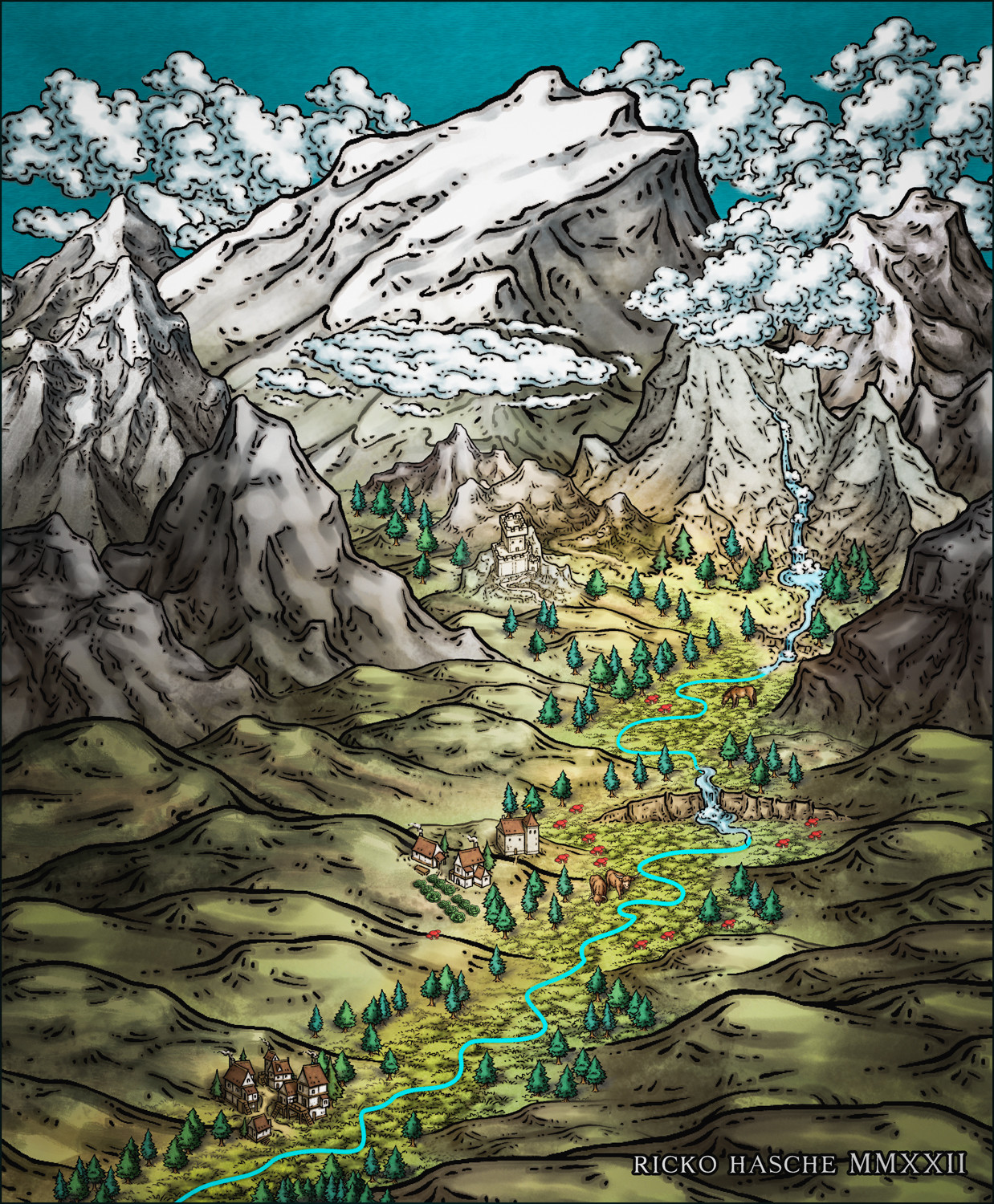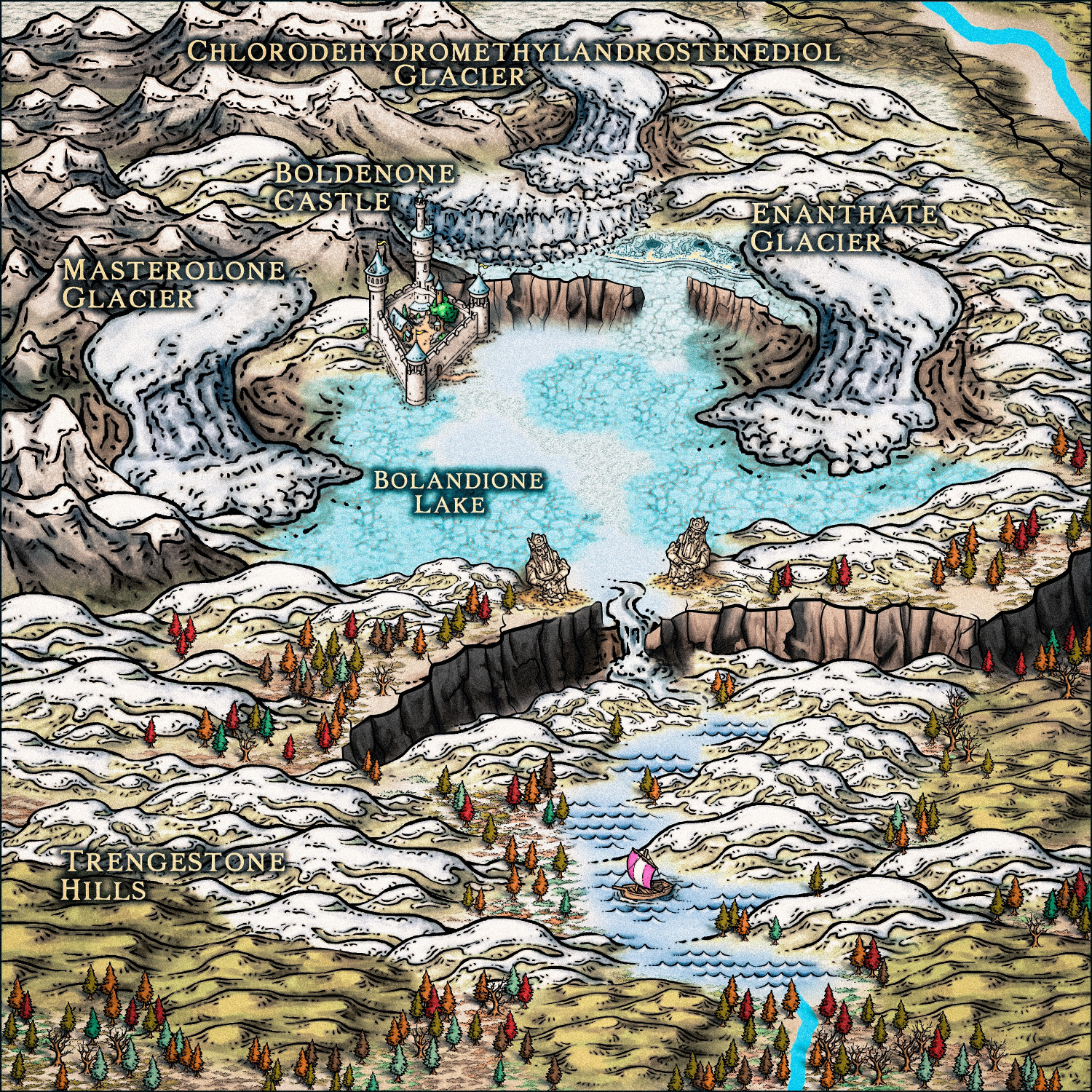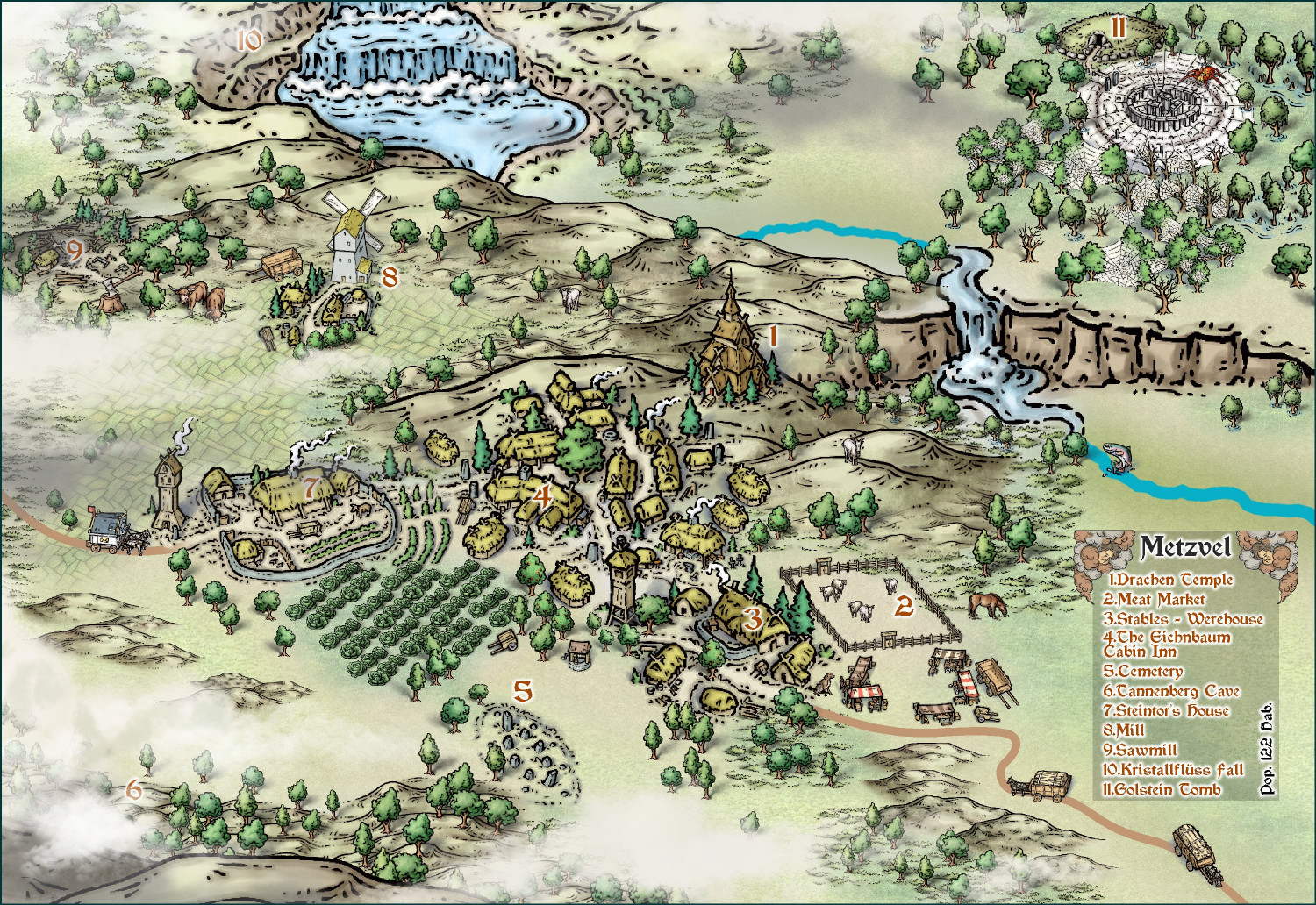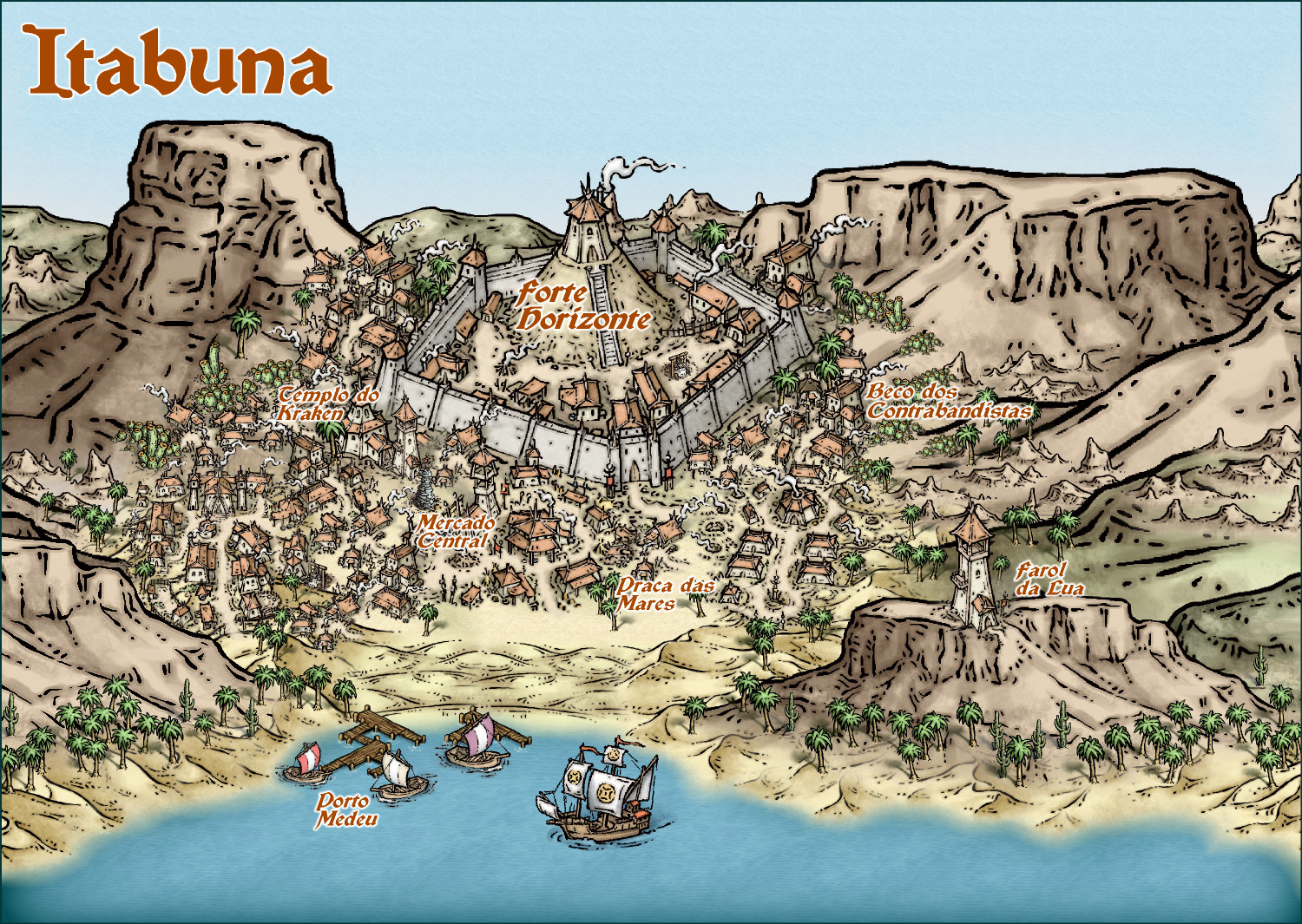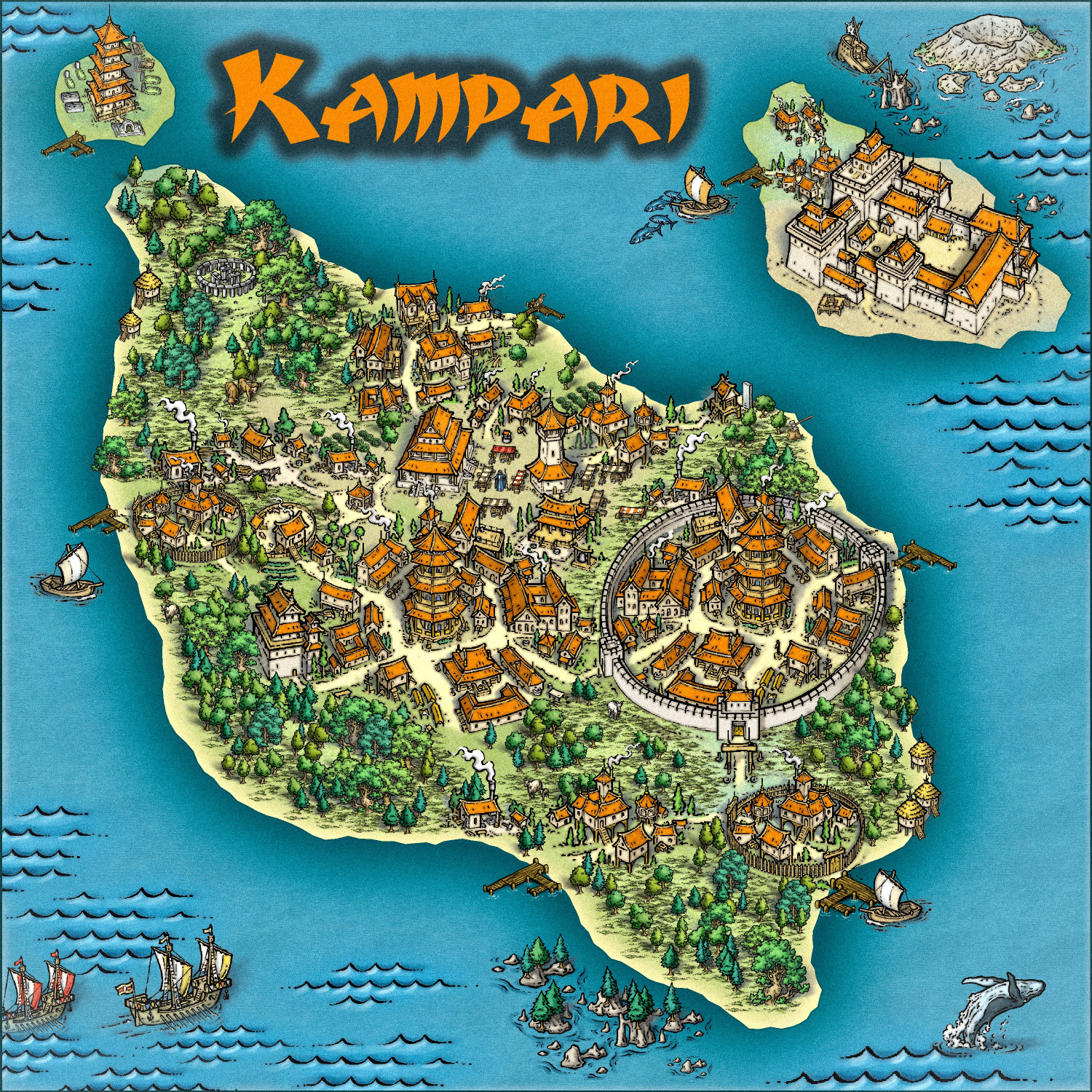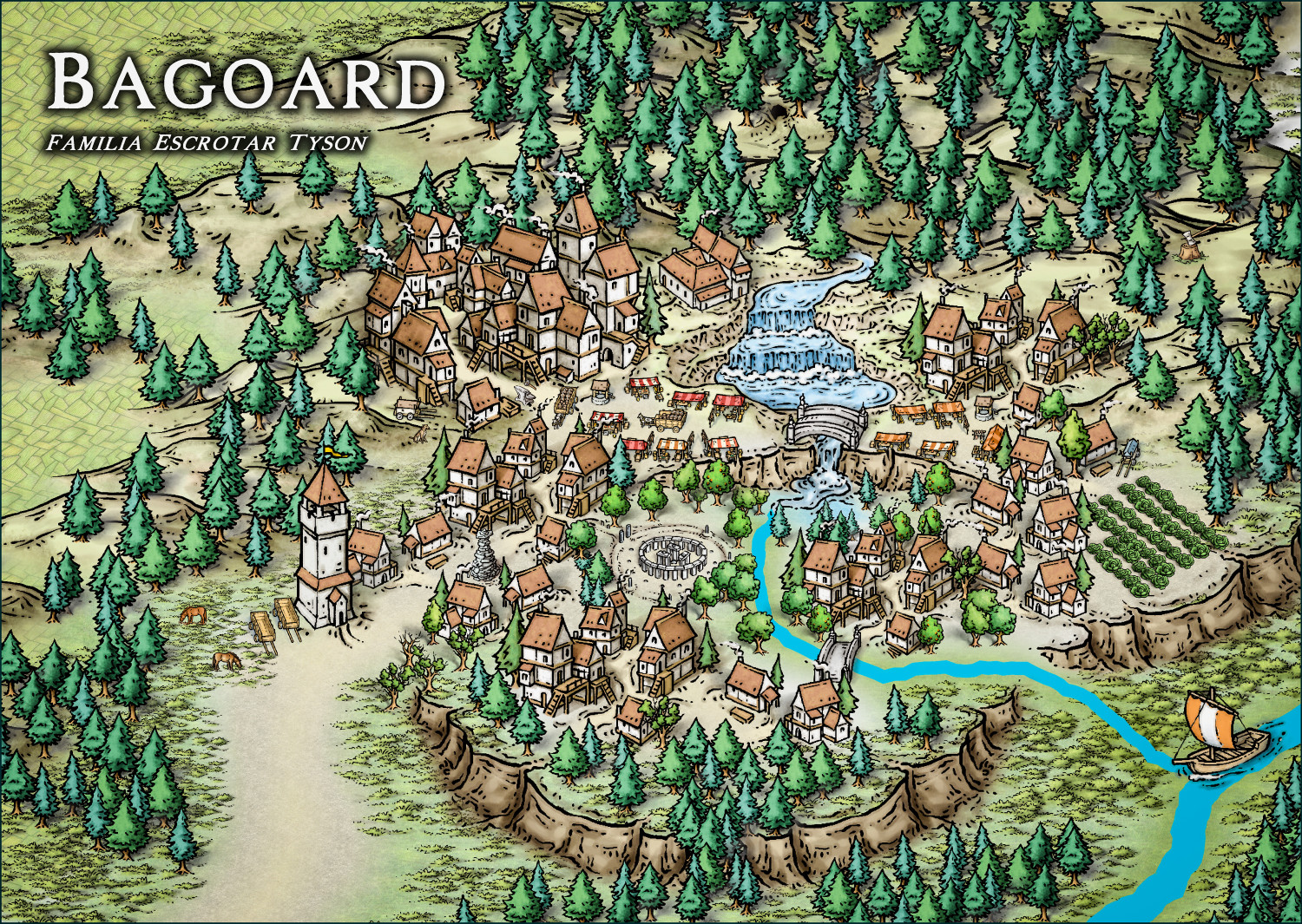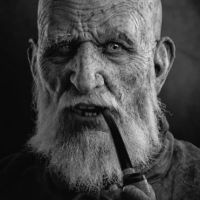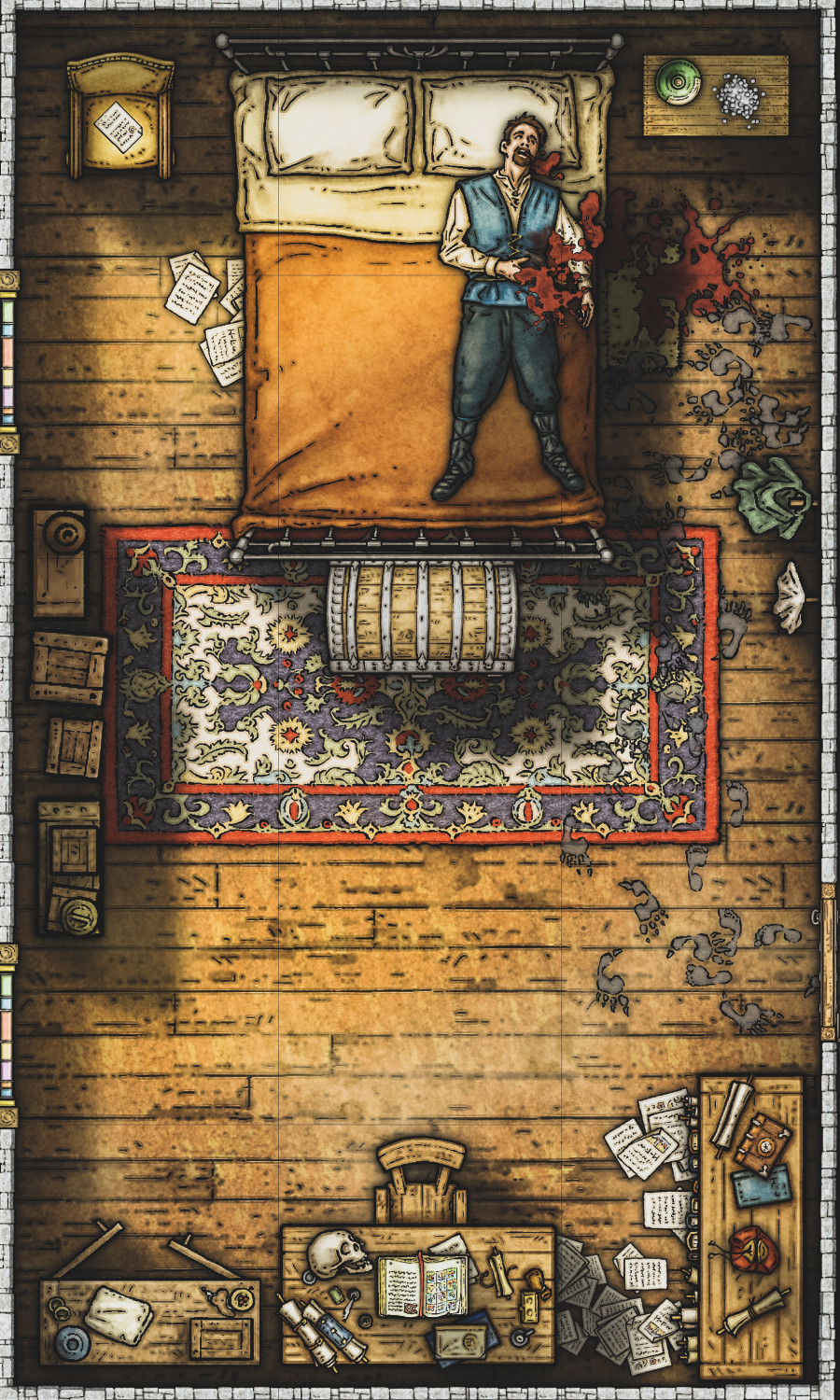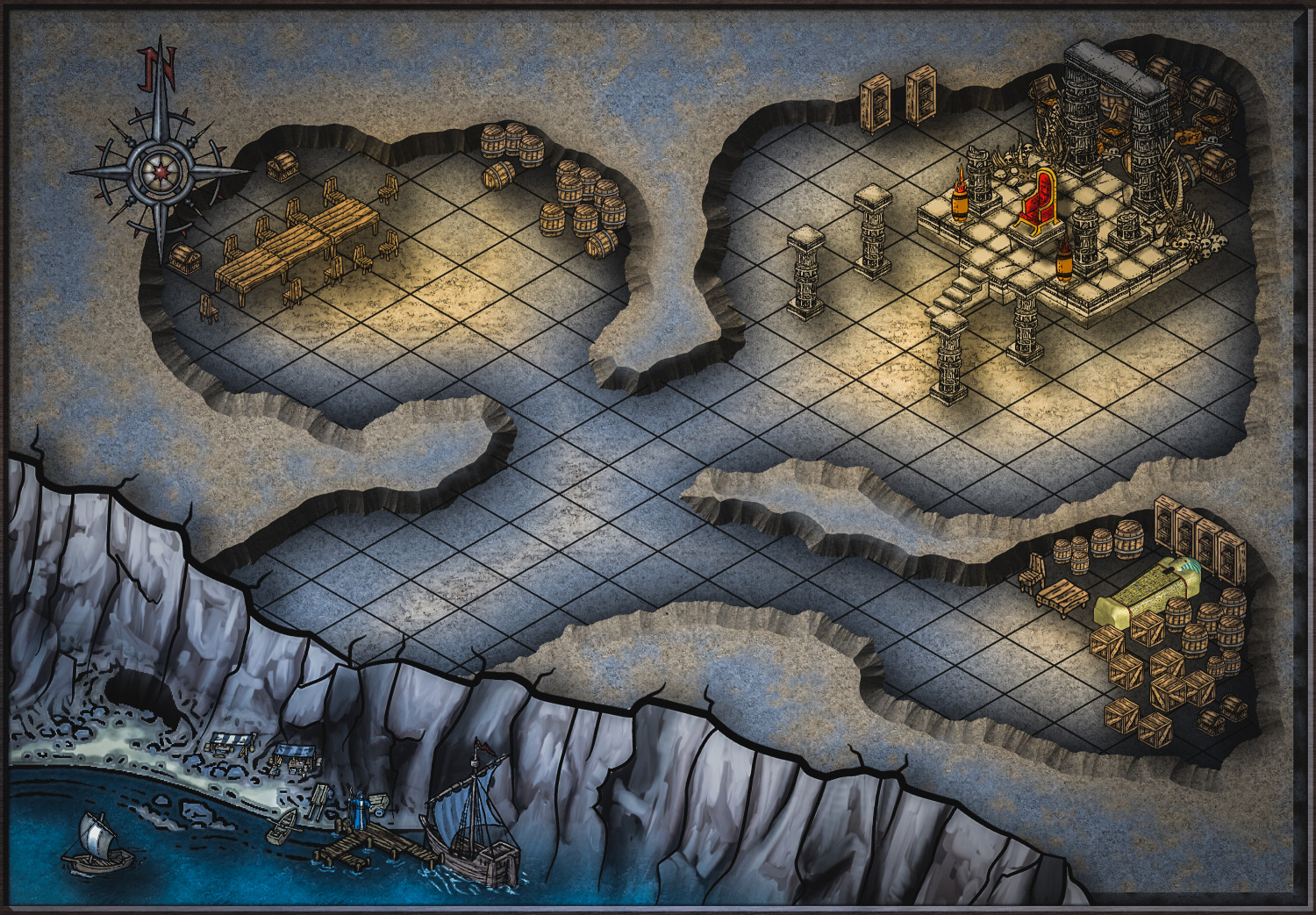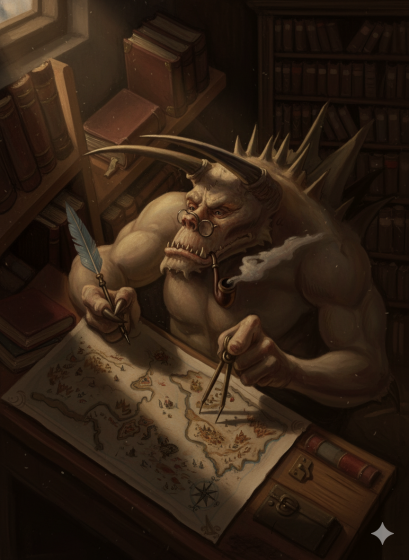
Ricko
Ricko
About
- Username
- Ricko
- Joined
- Visits
- 6,740
- Last Active
- Roles
- Member
- Points
- 10,565
- Birthday
- February 7, 1977
- Location
- merlo san luis argentina
- Rank
- Mapmaker
- Badges
- 22
Reactions
-
Magic Mushrooms Valley
-
Stanozoland
-
Community Atlas 1000th map Competition - with Prizes [August/September]
-
MY MUNDI IS READY!
-
Kampari Islands
-
MY MUNDI IS READY!
-
Community Atlas - Arthenn / Berenur
-
Mistery in the Inn
-
pirate/smuggler hideout
-
MY MUNDI IS READY!