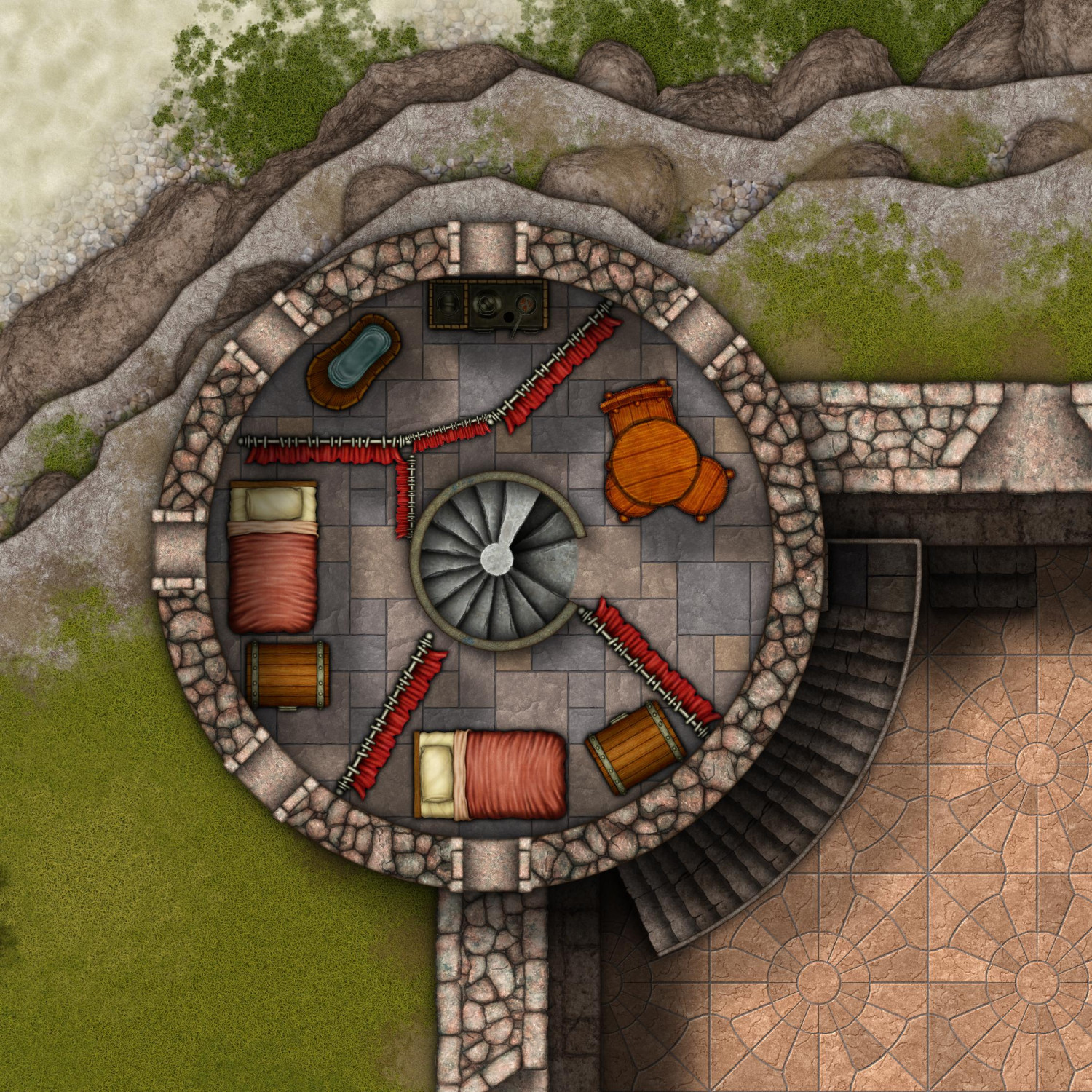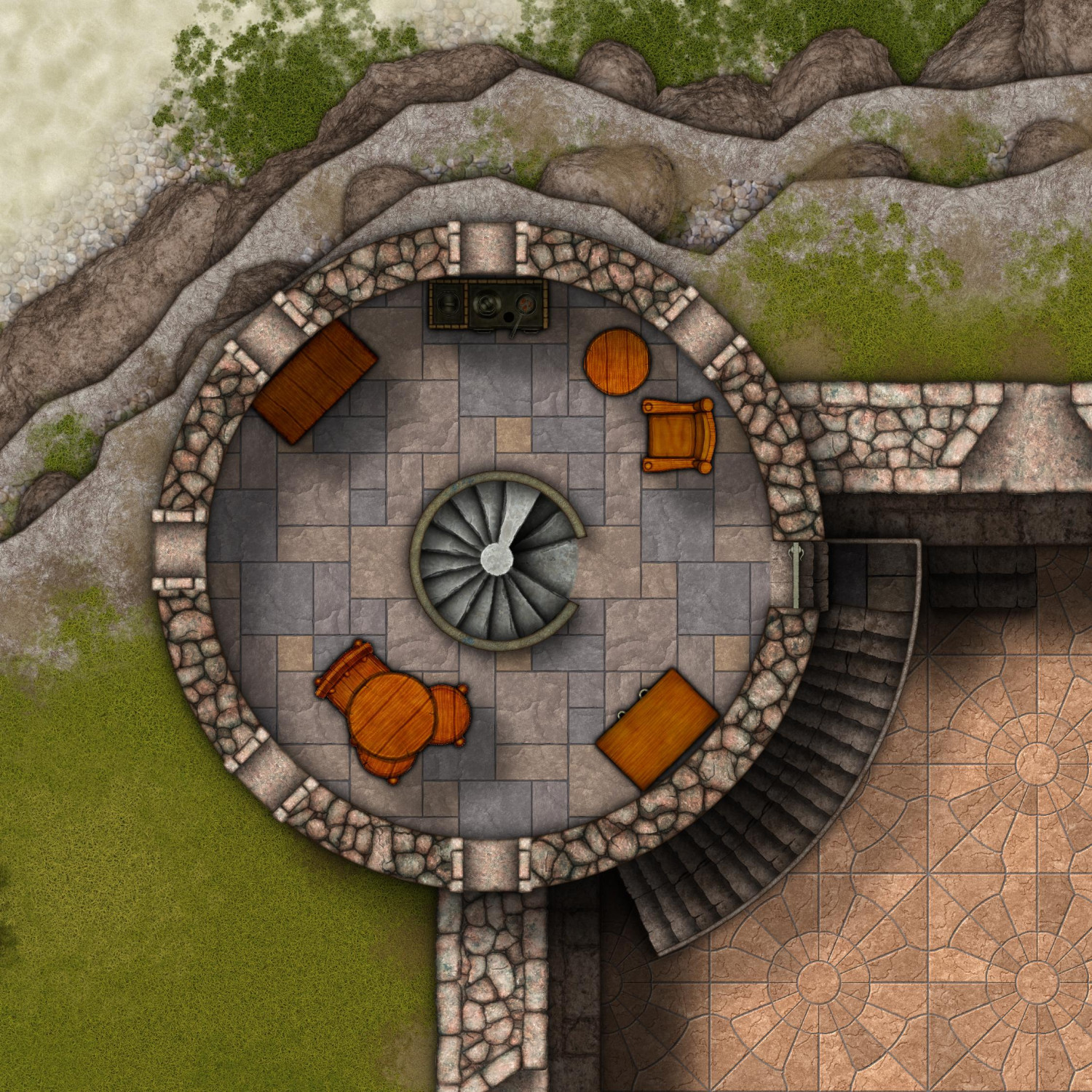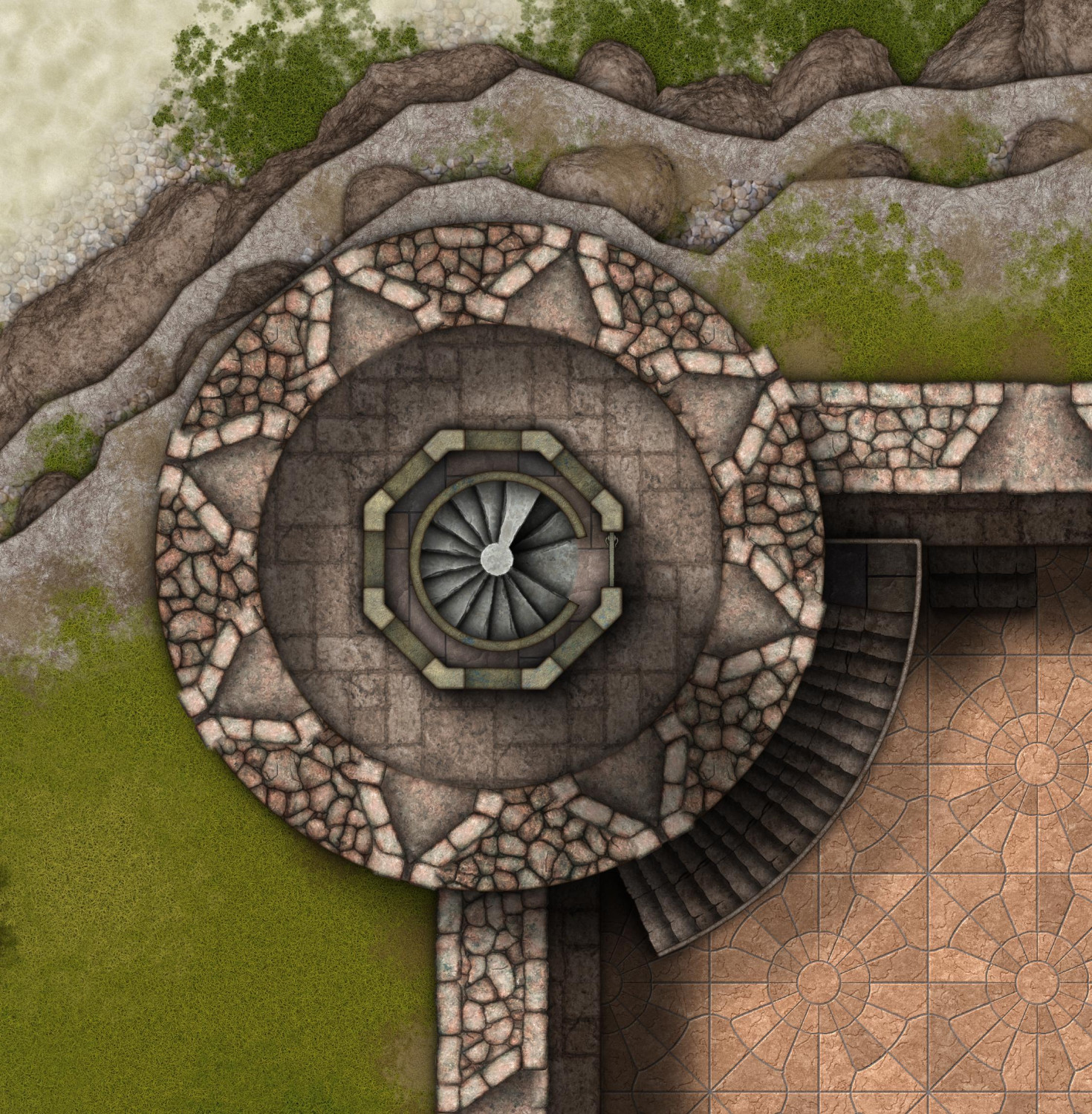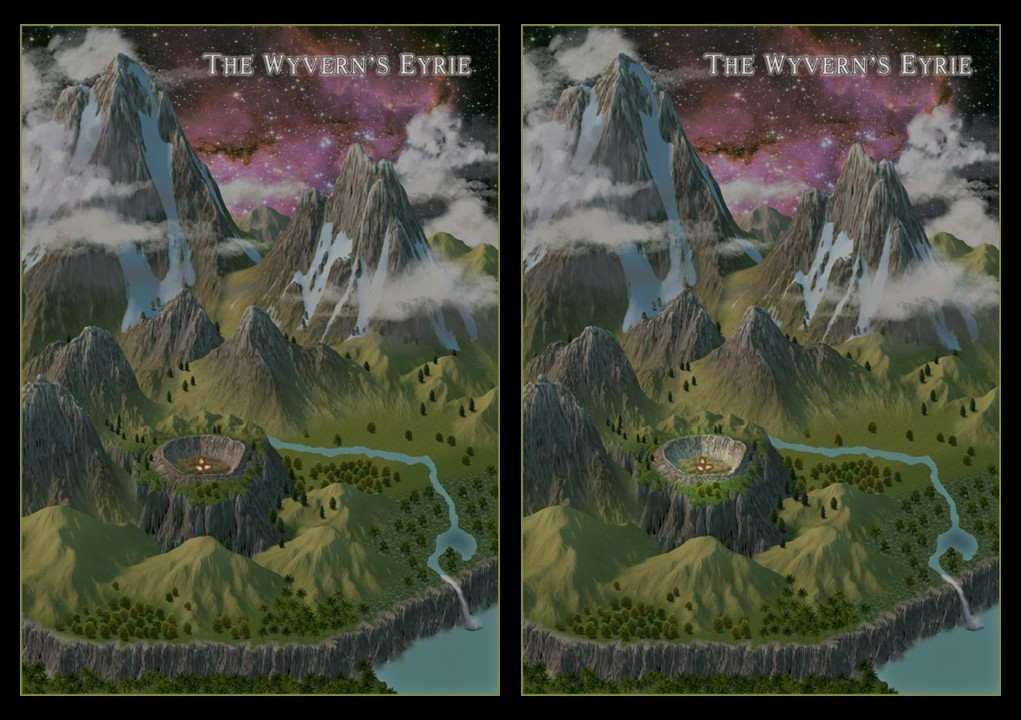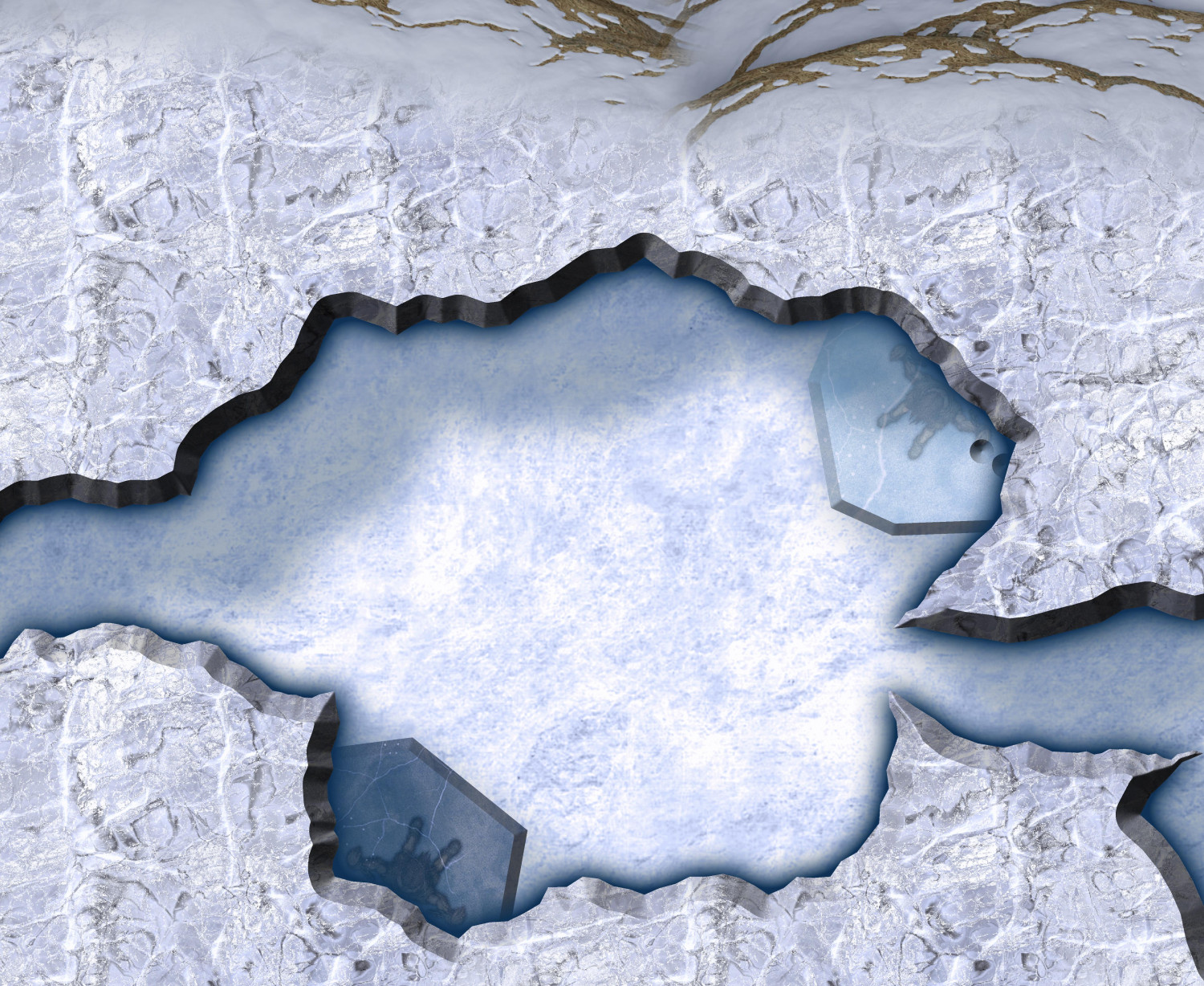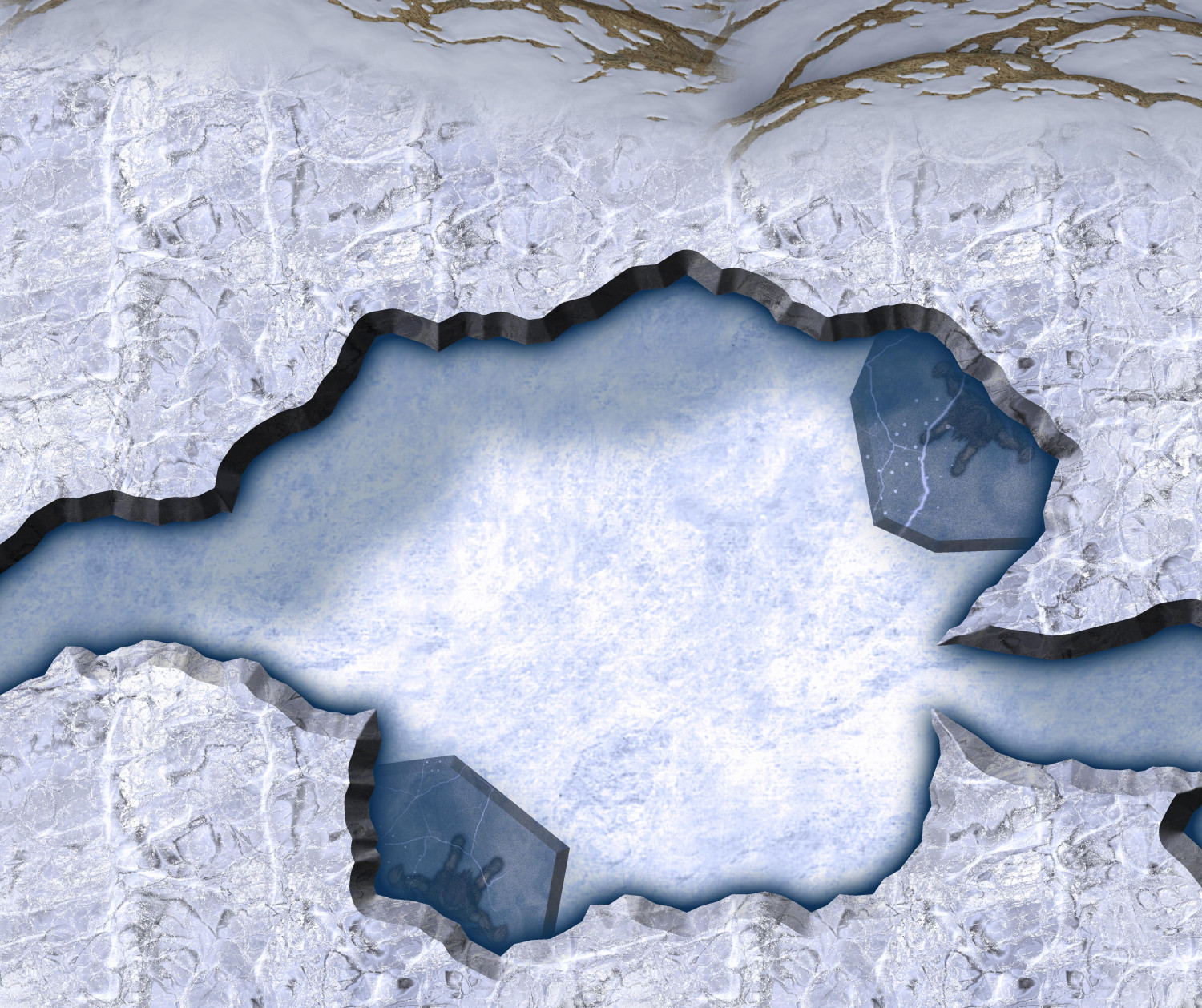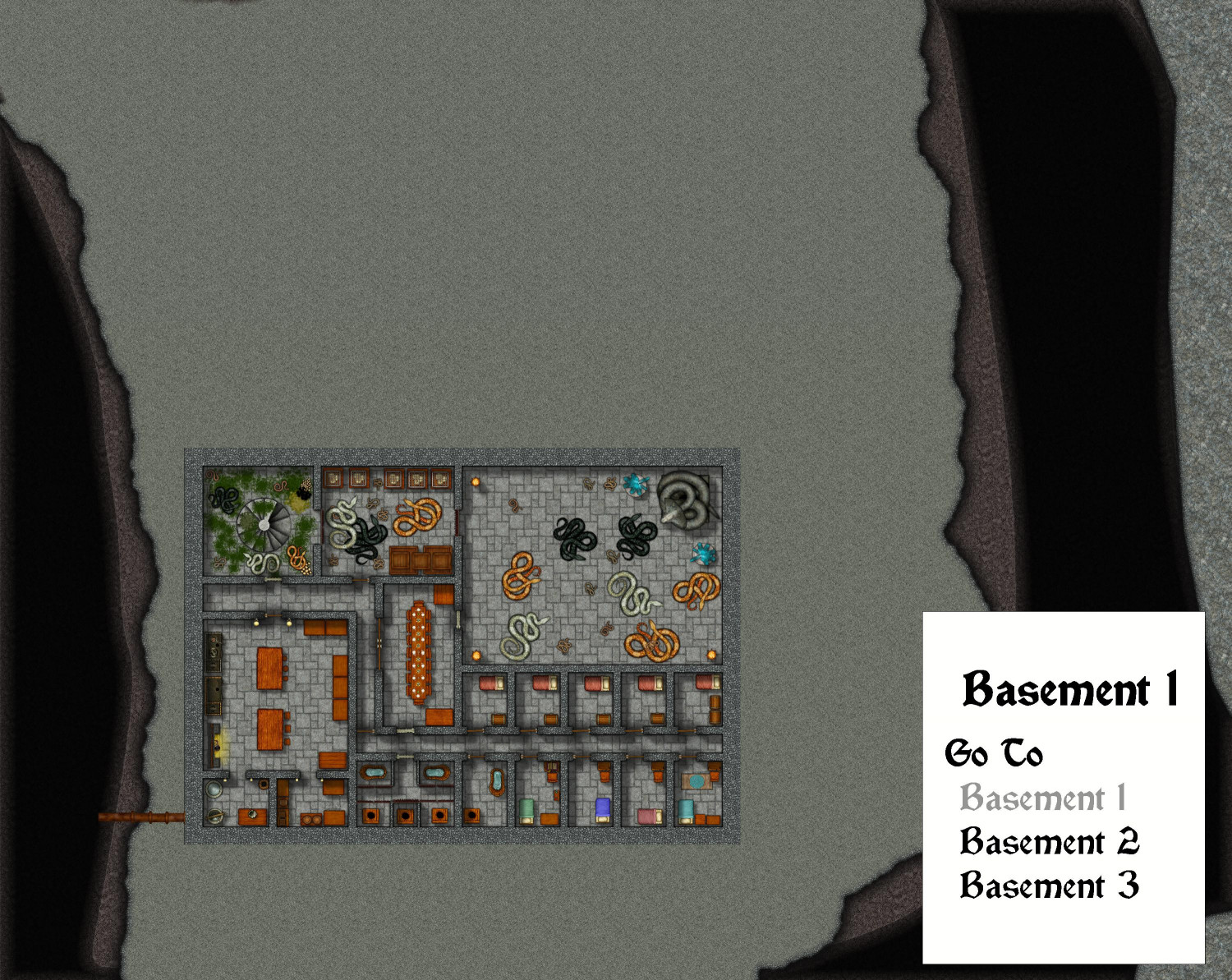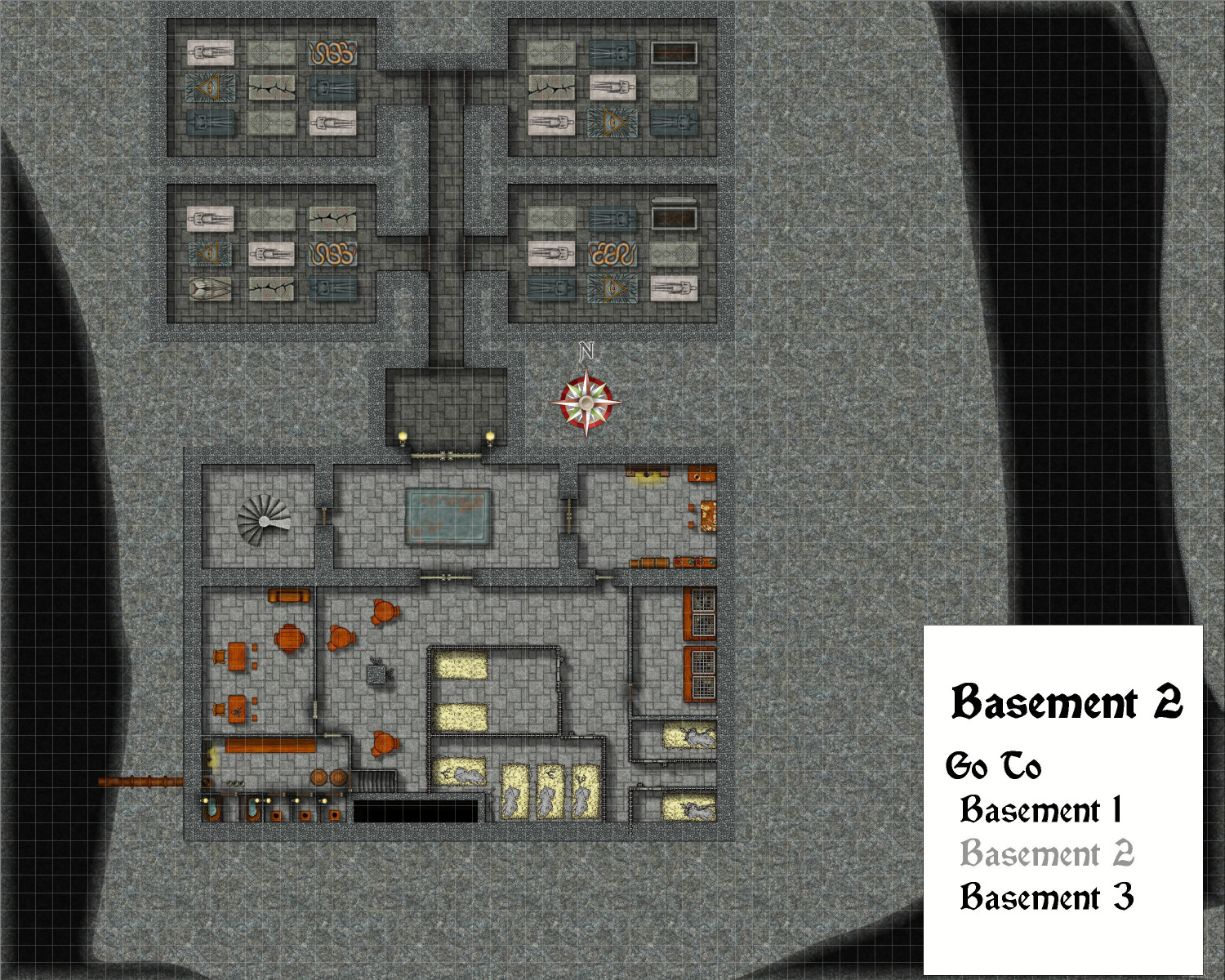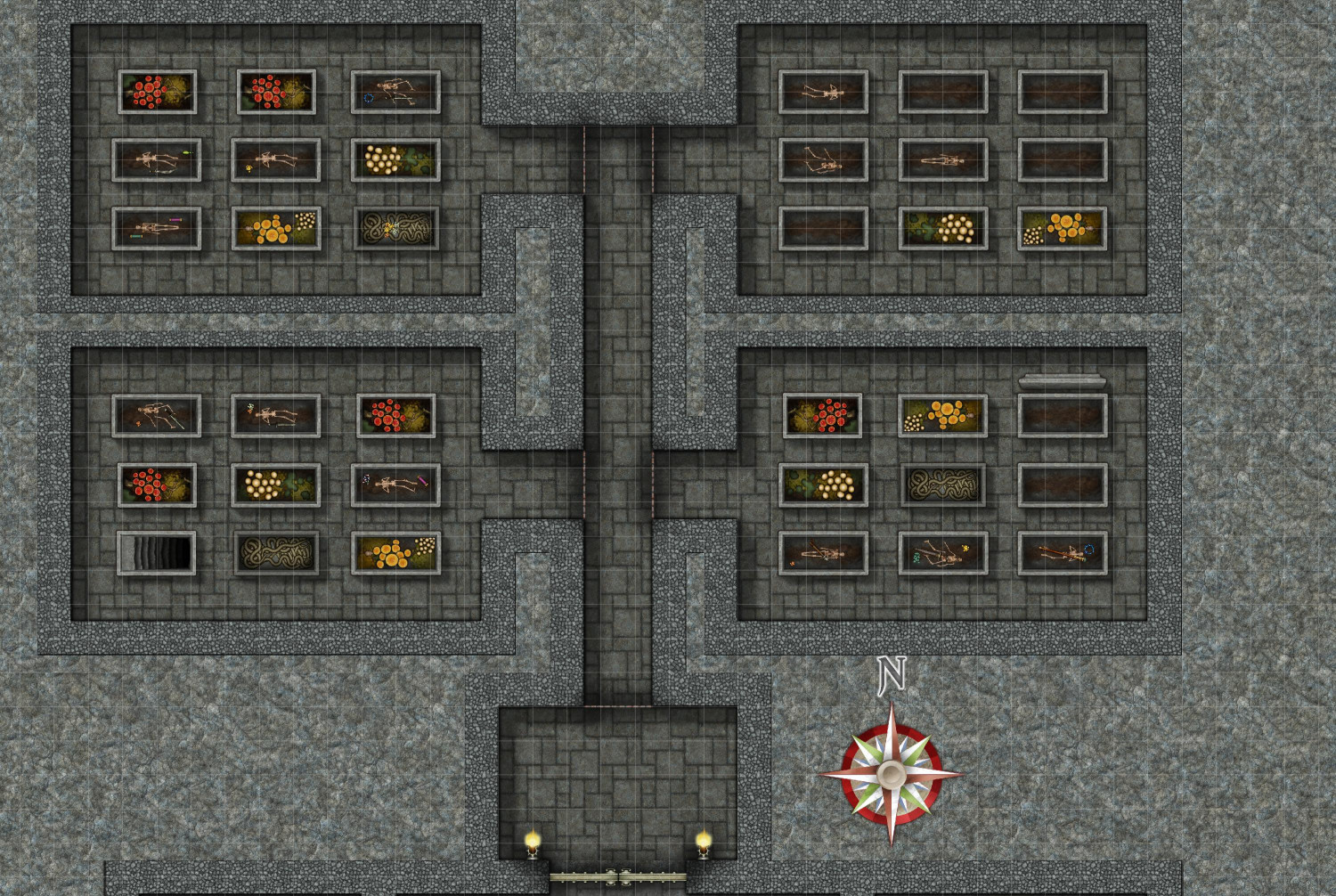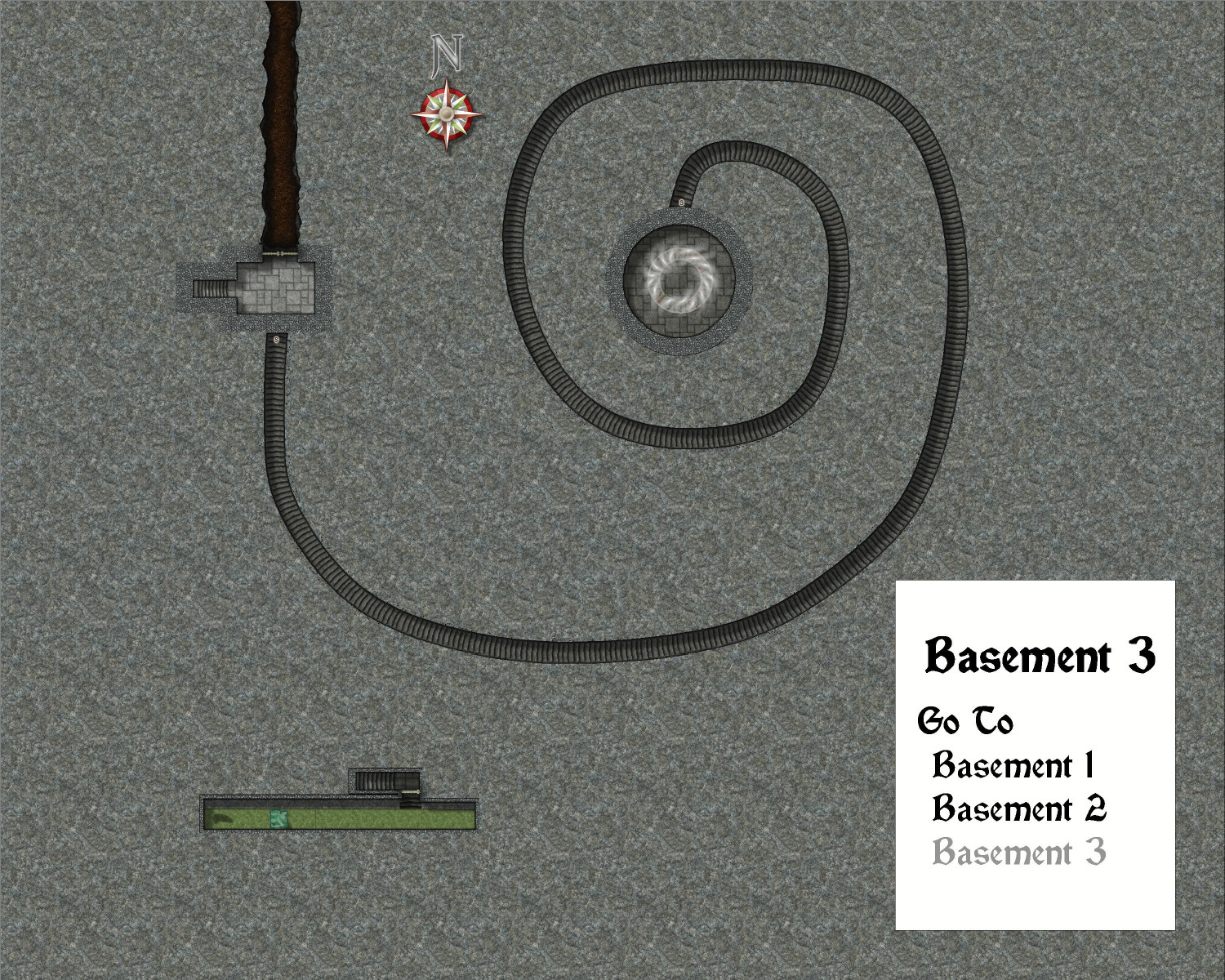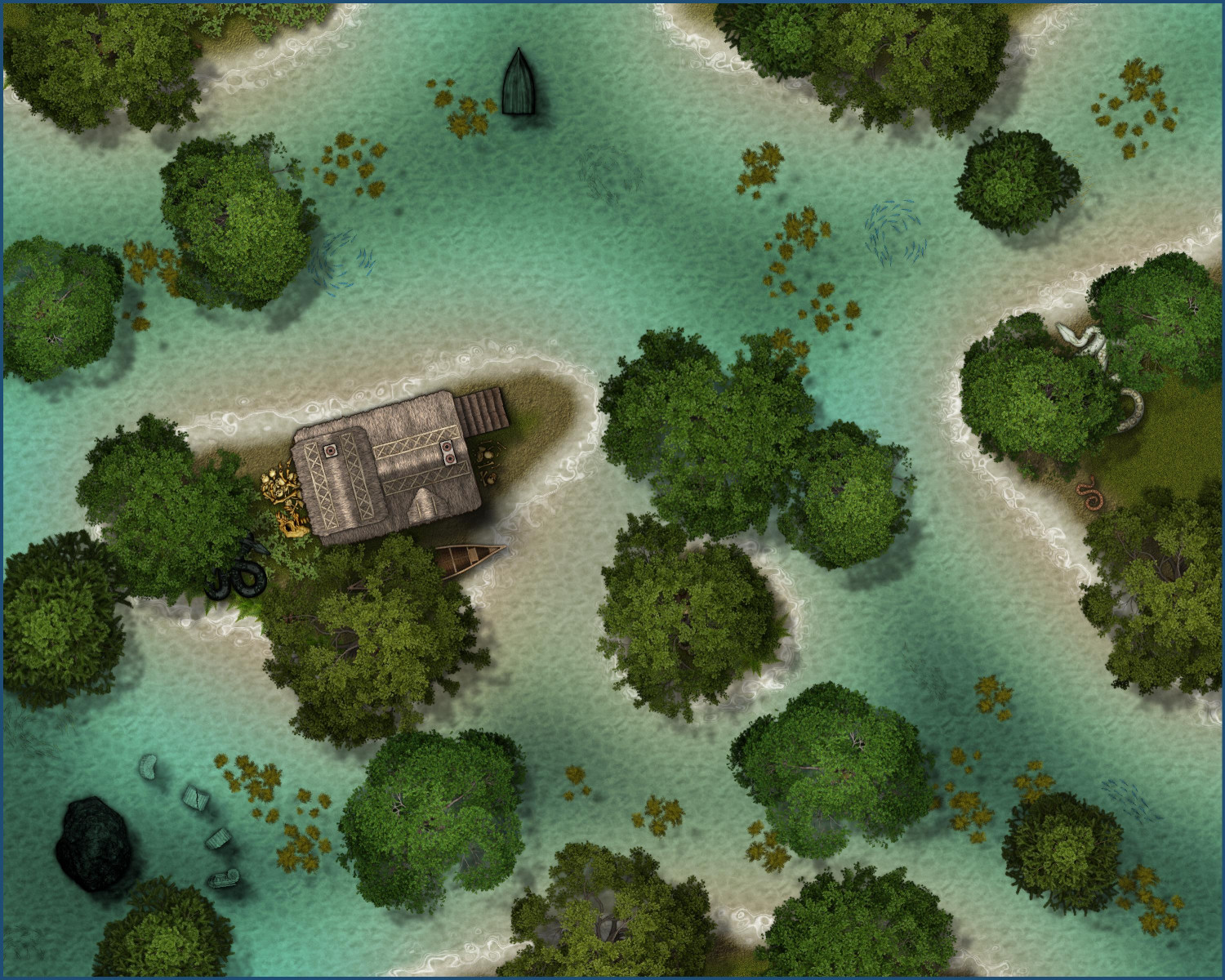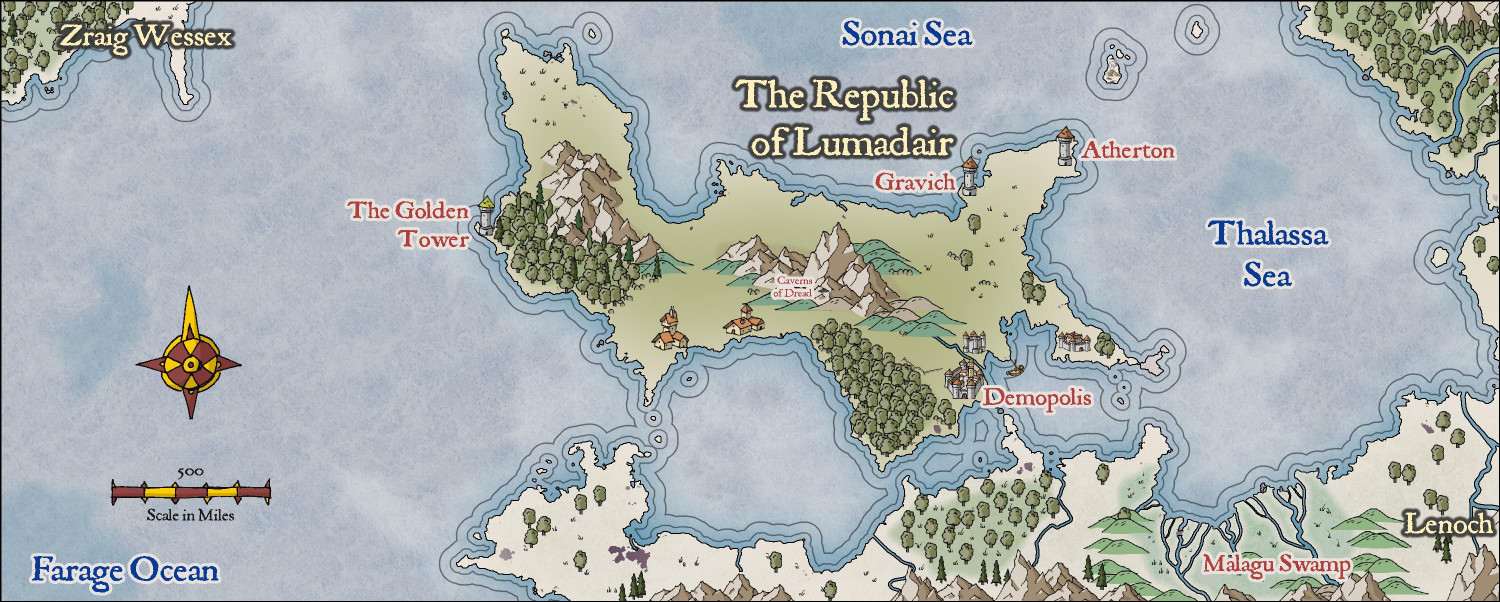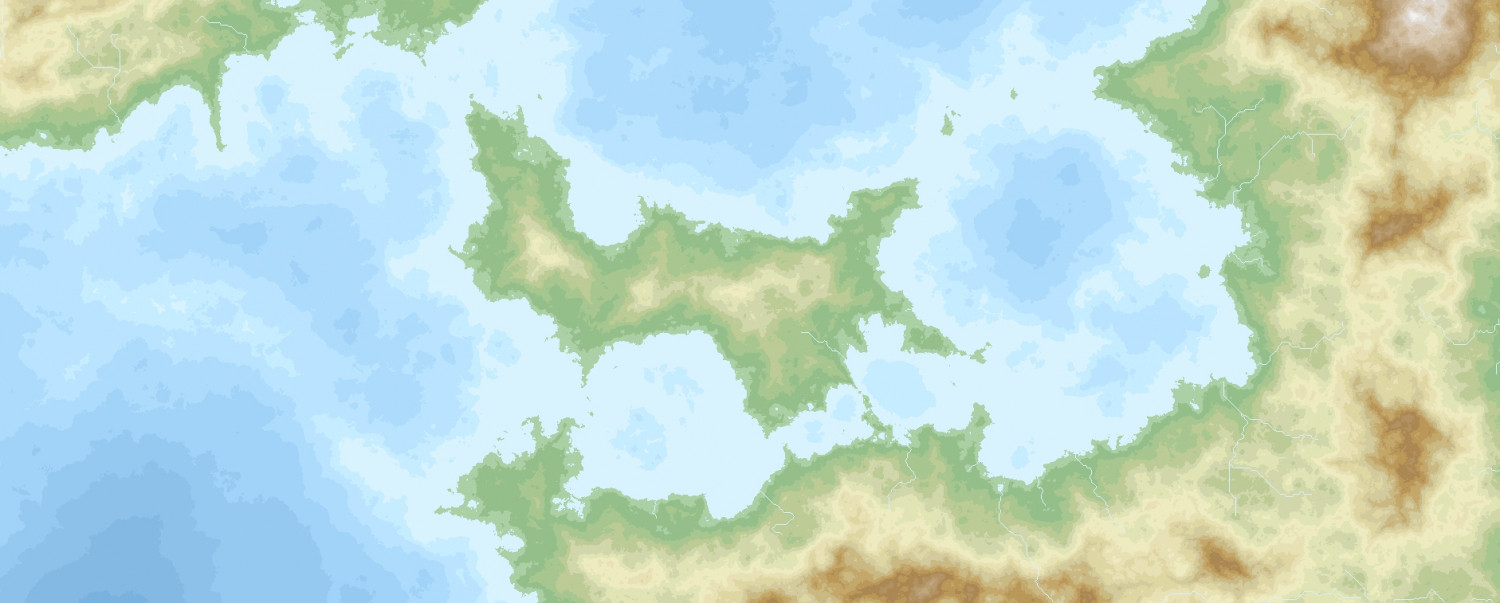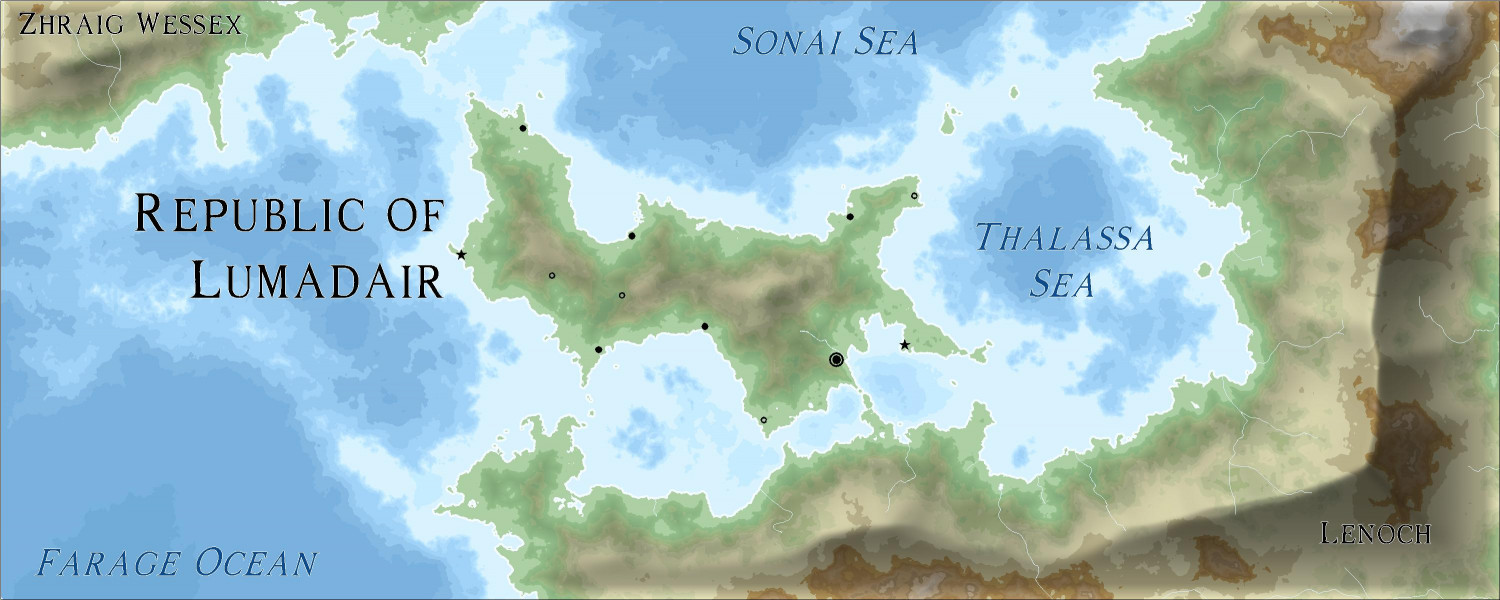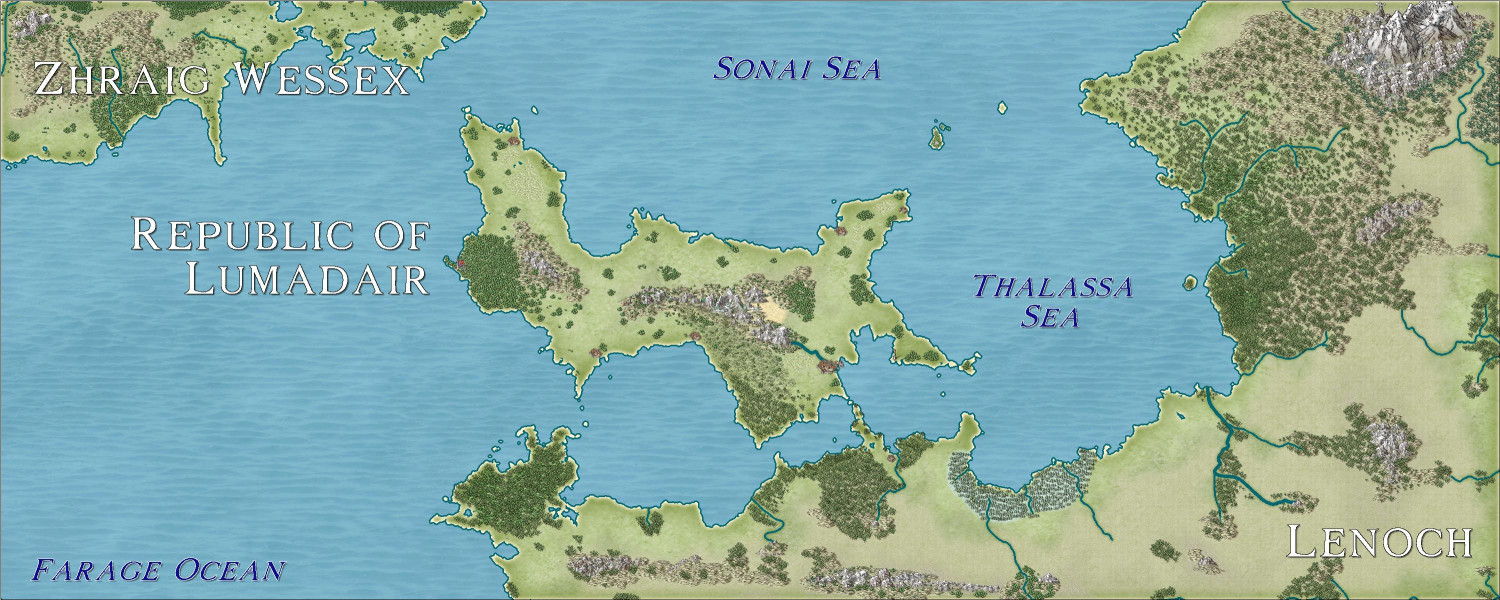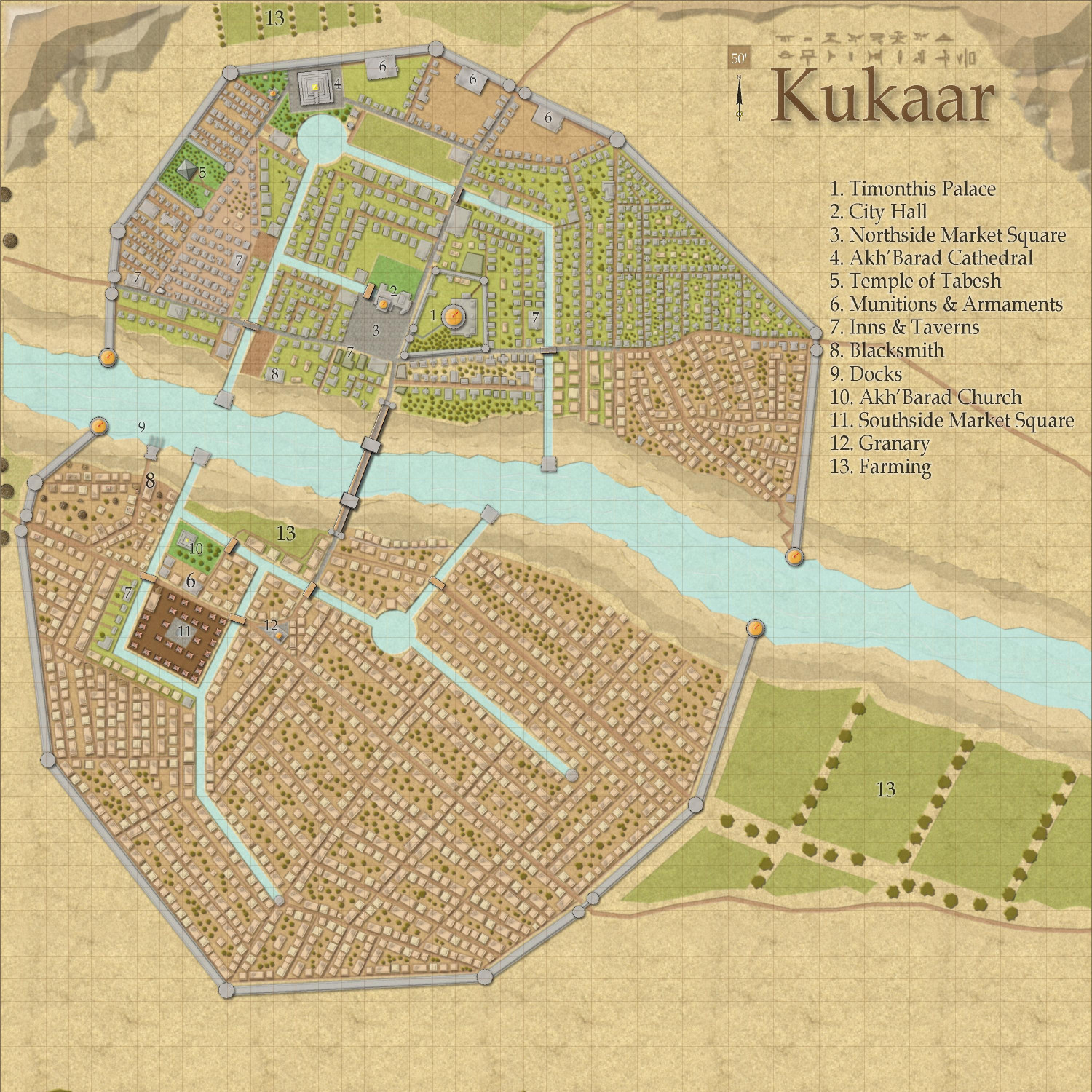Royal Scribe
Royal Scribe
About
- Username
- Royal Scribe
- Joined
- Visits
- 9,529
- Last Active
- Roles
- Member
- Points
- 3,353
- Birthday
- February 5, 1968
- Location
- San Francisco, California
- Website
- https://legacy.drivethrurpg.com/browse/pub/31814/Royal-Scribe-Imaginarium
- Real Name
- Kevin
- Rank
- Mapmaker
- Badges
- 16
Reactions
-
[WIP] Marine Dungeons Lighthouse - Inside
Over a year ago, I posted the exterior map of a lighthouse on a rocky hill on a small island overlooking sunken ruins. I was experimenting with using the CA209 Stairs and Steps annual (2024), but it was also an opportunity to use the CA175/180 Marine Dungeons annuals (2021) properly, as I had taken advantage of the marine features in previous uses of it.
I decided to revisit it to design the interiors.
In revisiting a map I did in my early months of mapping, I can see so many areas where I have learned so much since then. For example, I wasn't using snaps very effectively, and that meant that when I used a circular array to place crenellations (also a new technique for me), they were a little off. It's kind of gratifying to see these early mistakes to help me gauge my progress.
The lighthouse tower itself is pretty simple: just three stories, each a single room. But of course, I couldn't resist doing a little excavation to create some dungeon spaces as well.
Here's the overview map again, slightly tweaked (for example, I removed the bits of land on the right side of the map because I wanted the lighthouse island to be a little more removed from the mainland).
Tower
Floor 1 (Ground Floor)
This floor is meant to be at the same level as the courtyard, and therefore there are no exterior doors here, as the entrance is one flight up. I used the spiral staircase from Creepy Crypts rather than Marine Dungeons, because CC has one that spirals up and down. I could stack the Marine Dungeons one, but with my snap points being off, that was trickier -- plus it never looks quite as good as a symbol designed for the purpose.
This is the sleeping area for the lighthouse attendants. As each floor is a single room, they've used curtains to partition private spaces.
Floor 2 (Entryway)
The exterior stairs lead to the entrance here. This is the common area, including a kitchen area with a stove vented outside.
Floor 3 (Parapet)
The interior space on this floor is minimal: most of the level is a crenellated parapet. The spiral staircase continues up a bit (unshown) to the lighthouse fire that the workers must regularly refuel. (Woodburning? Oil? What would have been standard? Magical luminescent crystals would be nice, but wouldn't need much of a lighthouse staff for that.)
Basement 1
The spiral staircase also descends to a basement, where it ends. Much of this chamber is used to store provisions brought in from the mainland. A pair of double doors leads to a hallway that connects to three rooms. One is the wine cellar, amply stocked with wine, ale, rum, and probably barrels of water, as the island likely doesn't have its own source of fresh water. A second room has a latrine and bath, with saltwater for invigorating bathing (code for cold bathing) brought up from a well. A third room is used as barracks when the lighthouse needs to be garrisoned in times of strife, as the small island would be a strategic location for an invading naval force.
There's also a secret door off of the hallway that leads to a narrow series of stairs leading deeper inside the cliffs.
Basement 2
The secret stairs continue to wind down, where the end up at a long forgotten shrine to a forgotten sea god. Another secret door leads to a roughly hewn passageway with stairs that lead eventually to underwater tunnels that lead directly into the sea. Perhaps this was a secret emergency exit built when the lighthouse was created. Or perhaps some sort of amphibious humanoids built a shrine here long ago that the lighthouse constructors knew nothing about.
-
[WIP] The Candle & Kettle Inn in the village of Mapleford
Oh, and I just noticed that I hadn't shared the rest of the village yet. Here it is. South of the inn is the blacksmith and the community stables. The main "square," where there are market tents, has the village hall on the east side, the general store on the northern side, and the village's only church (with a graveyard) on the western side. In the river, there's a little island with a shrine. (Not sure to whom, but the statue is of a fox from Creepy Crypts.) Made a bonfire -- maybe they're celebrating Beltane or the Summer Solstice? You can't really tell, but a few of the northern houses have chicken coops, with DD3 chickens running about.
I put the deciduous and pine trees on separate sheets to make it easy to replace when it comes time to do the winter version. I know I can globally replace in the Symbols Manager, but things don't always quite end up exactly where they should be.
Oh, and in addition to contributing Japanese Maples, the CA129 Asian Town annual (2018) also provided the water wheel for the mill.
-
[WIP] The Griffon's Eyrie Redux: Spectrum Overland
Made some adjustments, including (if this doesn't step on any toes) changing it to be a wyvern's eyrie. Fixed some trees on the wrong sheet, and decided to change the sea at the base on the cliffs so that's it's only off to one side, with jungle on the other side.
Adjusted the nighttime one, too. Previously, I mimicked night by adding the SOLID 30 fill over everything. This time I used lighting effects instead with a 65% ambient light. That allowed me to add a little extra light over the eggs. It's subtle, maybe too subtle to notice (though it's a bit more apparent when compared to a version that has that turned off). I had a moon but I didn't care for it, so I removed it. Does anyone know if there are crescent moon symbols? My campaign world has three moons, but I wouldn't want them to always all be full.
Here it is with the galactic night sky.
And just so you can see it with and without the extra light over the eggs, here's a side by side comparison with the light symbol sheet hidden and unhidden.
-
Castle in a Cloud
Thrilled to be included in the January 2024 Maps of the Month post, but I just noticed that although I posted the corrected map in the Facebook group, the final map here still has some upside down trees! Posting the corrected one now since the blog post links here.
-
[WIP] Rise of the Crone-Mother
Started to work on the underground interiors, including experimenting with creating places for the captives, who are encased in ice.
For those prisons, I experimented with putting the frozen water fill on a sheet with a variety of sheet effects, including beveling and a transparency effect. Unfortunately, the lighter frozen water fill has a bit of a transparency acne problem.
But that problem seems to disappear with the darker water, which also has a stronger contrast with the floor, so I'll just go with that.
-
[WIP] Beneath the ruined temple
A few months ago, I posted a ruined temple that I designed in the Forest Trails annual. The folks who live in a nearby village often come during the day to picnic on the river banks to the south, southeast, and east of the ruins, but never on the ruins itself. There are rumors that the site is haunted (and plenty have claimed to have seen ghosts there at night). Plus, the place is overrun with snakes, some dangerously venomous.
I have finally designed the levels below the temple's ruins. This is mostly designed with Creepy Crypts, with heavy assist from DD3 and a few elements from Dungeons of Schley. I will post more images of this in my galleries.
The basement areas of this ruined temple have been taken over by an unsavory religious cult known for developing poisons as part of their worship of a serpentine god, and using them in their kidnappings and assassinations for hire. (The "ghosts" the townsfolk swear they've seen is actually smoke coming up through the ruined steps.)
The cultists mostly live in the first level of the temple's subterranean levels. They don't actually use the mossy steps (they enter and exit through lower levels). The original priests' chapel has been replaced by an alter to their serpentine god, and several sections of this level are dedicated to raising the venomous creatures.
The stairs in the northwest corner room also descend to the second level of the basement, but that's where they end. Here there are prison cells used to hold the cultists' kidnapped victims. One room is dedicated to raising the rats used to feed the pet snakes. A room that was once used to prepare the deceased for entombment has now been converted into a laboratory for the production of poison. There are also catacombs with crypts of the original temple's religious leaders. It's unclear whether the new cult also buries anyone in the crypts [maybe I will put a pile of bones in one of the sarcophagi that have been picked clean by the gelatinous cube in level three], but they do use one of the tombs for its secret use: the secret stairs in the southeastern-most tomb that descend to the third level. (Oh, the sewer pipes from Sinister Sewers are used to bring in fresh water from the river.)
The third and final level is mostly the real entrance/exit used by the cultists (though one "waste management" area brings in a gelatinous cube to keep things hygienic). Here, the stairs from the crypts above lead to a room with a tunnel to the north where the true entrance is located far away from prying eyes. But a secret door also leads to a winding stair: 506 stairs that descend another 380 feet to a secret room where a teleportation portal is located.
-
[WIP] Swamp Witch
The third version uses Marine Dungeons as the basis, with stumps (and snakes) coming in from Creepy Crypts and trees coming in from Forest Trail. This has the best waves and ripples, naturally. I tried to darken the water a bit by using patches of the Water Deep and Water Deepest drawing tools, and then applying some effects to that sheet (specifically, using the RGB Matrix to make the deeper waters sepia toned, and then the Adjust Hue/Saturation effect to change the lightness by -15%. I should probably add more algae floating on top.
Anyway, these more mostly just for fun. I don't currently have a specific plan for them, but I wanted to see if I could create a swamp with current assets/techniques. Still hoping for a Jungle/Swamp annual some day. 😉
-
[WIP] Lumadair - Hand-Drawn Fantasy (CA221)
Can confirm that all four of the Forest tools now work properly. It was easier to delete the mysterious lines than to redraw the forests, but at least future maps won't have that issue.
When I brought the land over from the Fractal Terrains export, they were all locked together as a multipoly. I decided to explode them so that I could use the "Change Like Draw Tool" function with the green land for Lumadair and the default brown for the other continents.
Also, the multipoly sea contours from Fractal Terrains have the darker sea as the base with lighter contours on top. When I copied over the sea contours, I just copied a light one and then used the "Change Like Draw Tool" to change it to the lighter contour of the Hand-Drawn Fantasy style, and then manually drew in the darker contours. Not bad for a map that took me less than an hour for the initial map.
-
Fractal Terrains to CC3+ - Three Approaches
I have been experimenting with three different approaches of taking a portion of a world designed in Fractal Terrains and then expanded upon in CC3+. All three of these experiments export the same view in FT.
The portion of the world I practiced on is an equatorial island nation called the Republic of Lumadair. The coastline is 10,099 miles long, with a length of about 2,000 miles long, depending where you measure from. (For reference, Australia has a mainland coastline (excluding islands) of 22,258 miles.)
Here's what it looks like from Fractal Terrains:
Approach 1: Parchment Maps
As previewed in a separate thread, this was my attempt to render it in the Parchment Maps style from the February annual using a technique that Ralf demonstrated in this video. It's scant on details -- the kind of map my players might find in old ruins somewhere giving them a clue where to continue their adventures.
Approach 2: Jerion Shading
This approach, also previewed in another thread, using the technique in this demo from Ralf to take the Jerion style and add beveling effects to some of the contours to create shading effects. I added cities and major towns (and a few magical places) but only named the major bodies of water and the two close continents.
Approach 3: Mike Schley Style
This approach exports the same land mass into the Schley style (which I only recently discovered was an option in FT), then added some contours brought in from the Jerion style. This is the slowest-to-render map I've ever done due to some techniques (and lessons learned) that I will describe later in this thread.
I just love the versality here -- I can have identical coastlines for all three maps, but they all have different looks and vibes.
-
[WIP] Town of Kukaar (Ancient Cities Annual)
Hi everyone,
Thank you for the feedback, it was very helpful. I put the legend back to the original size and location, and it actually looks pretty good. There's room for some lines to wrap if I make it slightly larger, but it seems legible enough as is. Also, I made the roads stand out a little more by changing the transparency effect from 50% opaque to 75% opaque.
Also, are the numbers on the map okay? Should I make them bigger? (I just noticed that some seem to be different sizes, so I will at least have to standardize that.) Are there effects that would make them pop more, like a stronger white glow? Is there anything else unlabeled that should be labeled? I just provided a few sample businesses (inns, blacksmiths, etc.) figuring that a DM could make up something on the fly if players were looking for a specific type of business, but I can add others that folks think are necessary.
Neighborhood maps are a good idea if anyone wants to do a full campaign here (rather than an adventure limited to an inn or a temple, where the rest of the map just provides a general context). I have a whole laundry list of maps I want to do first, but once this is published in the Atlas (after the contest is done), I would welcome anyone to take a neighborhood and expand on it.