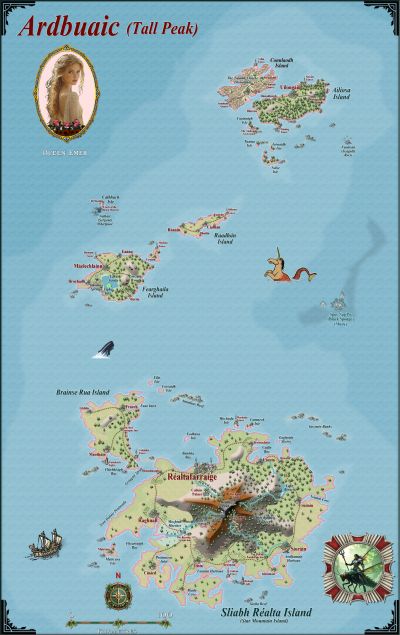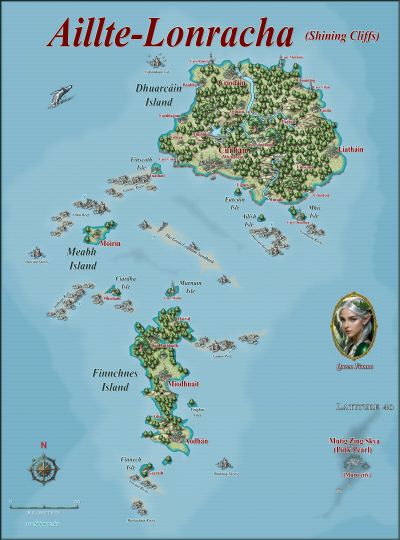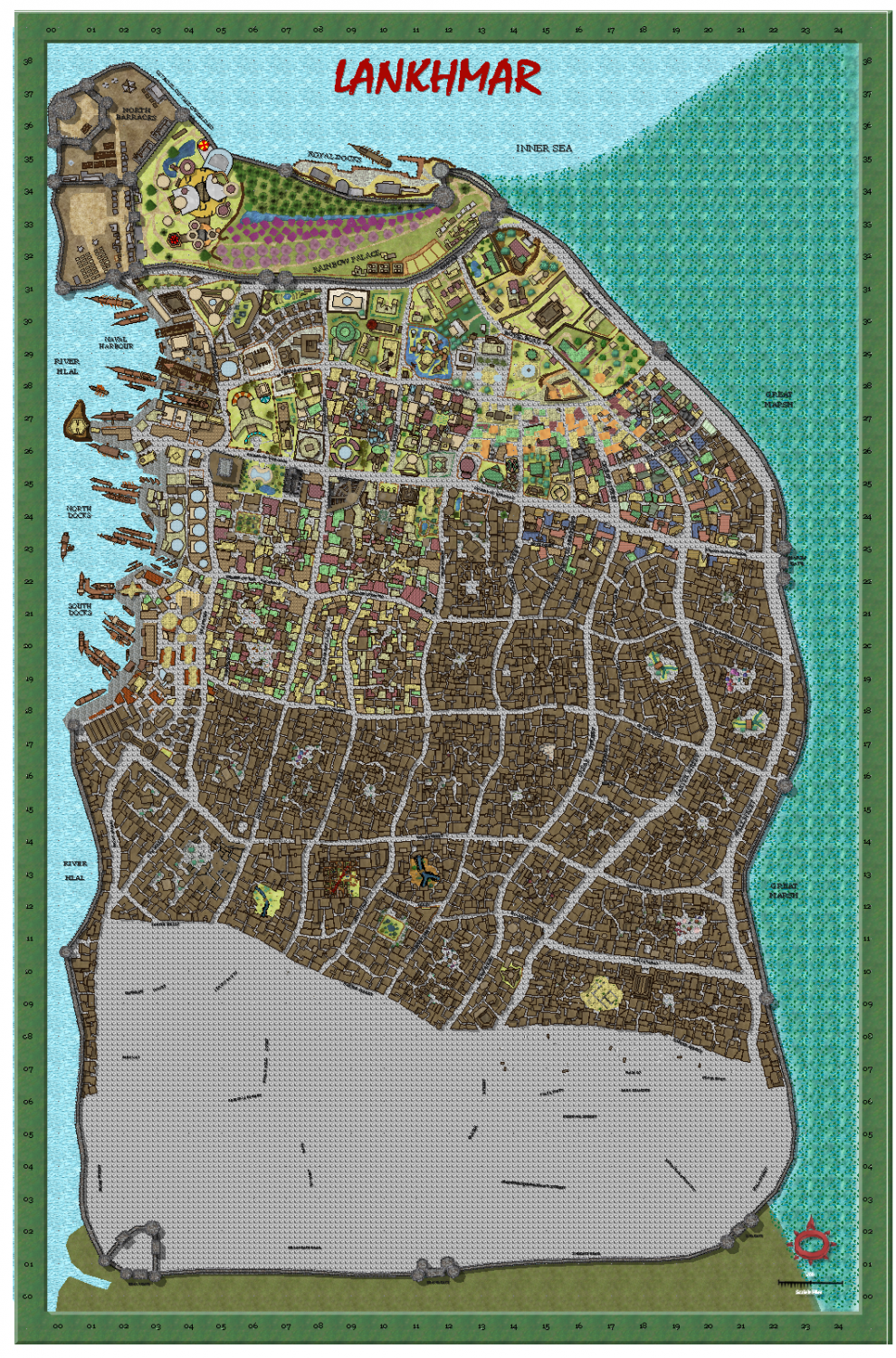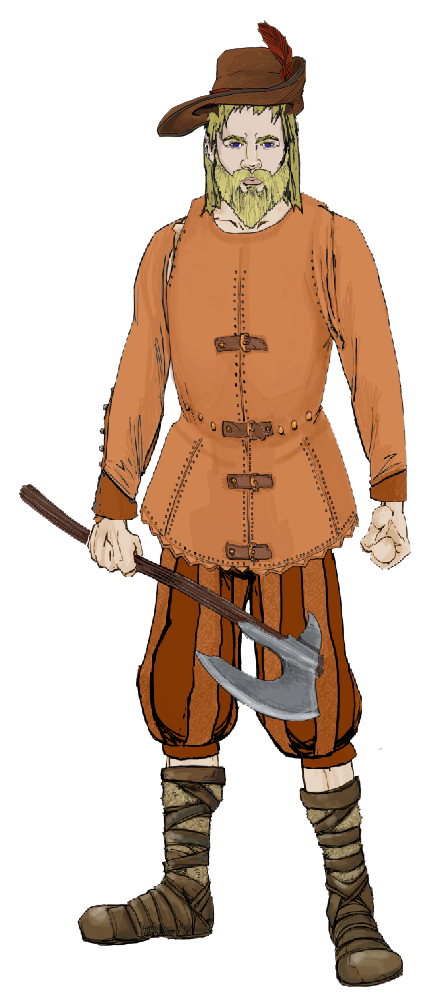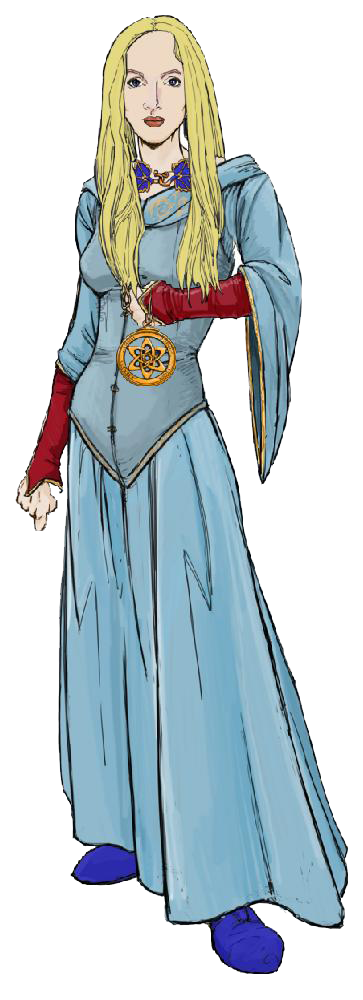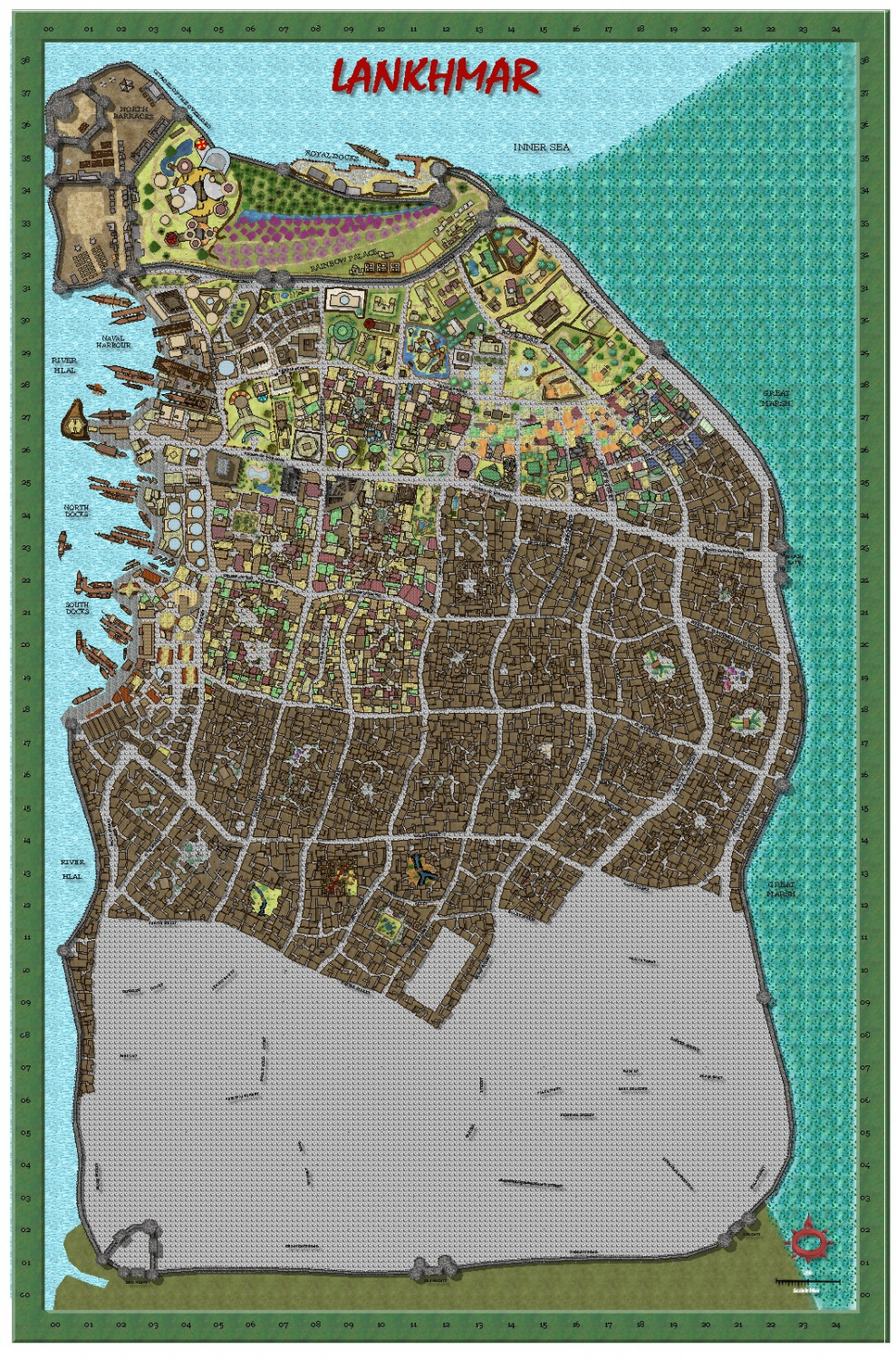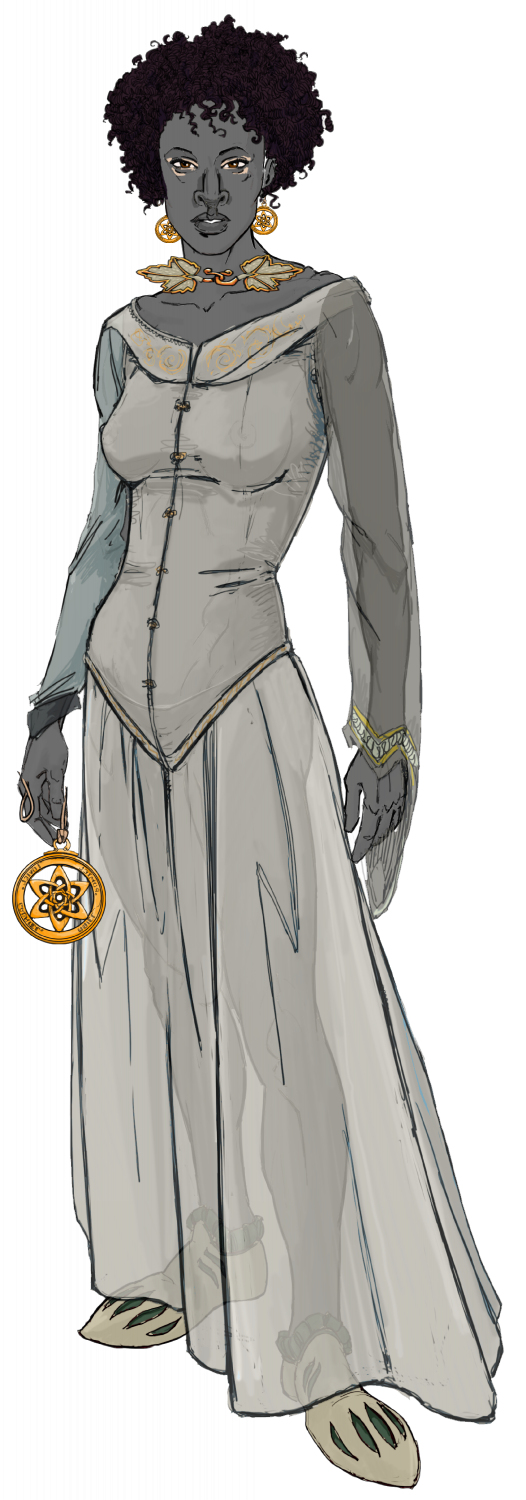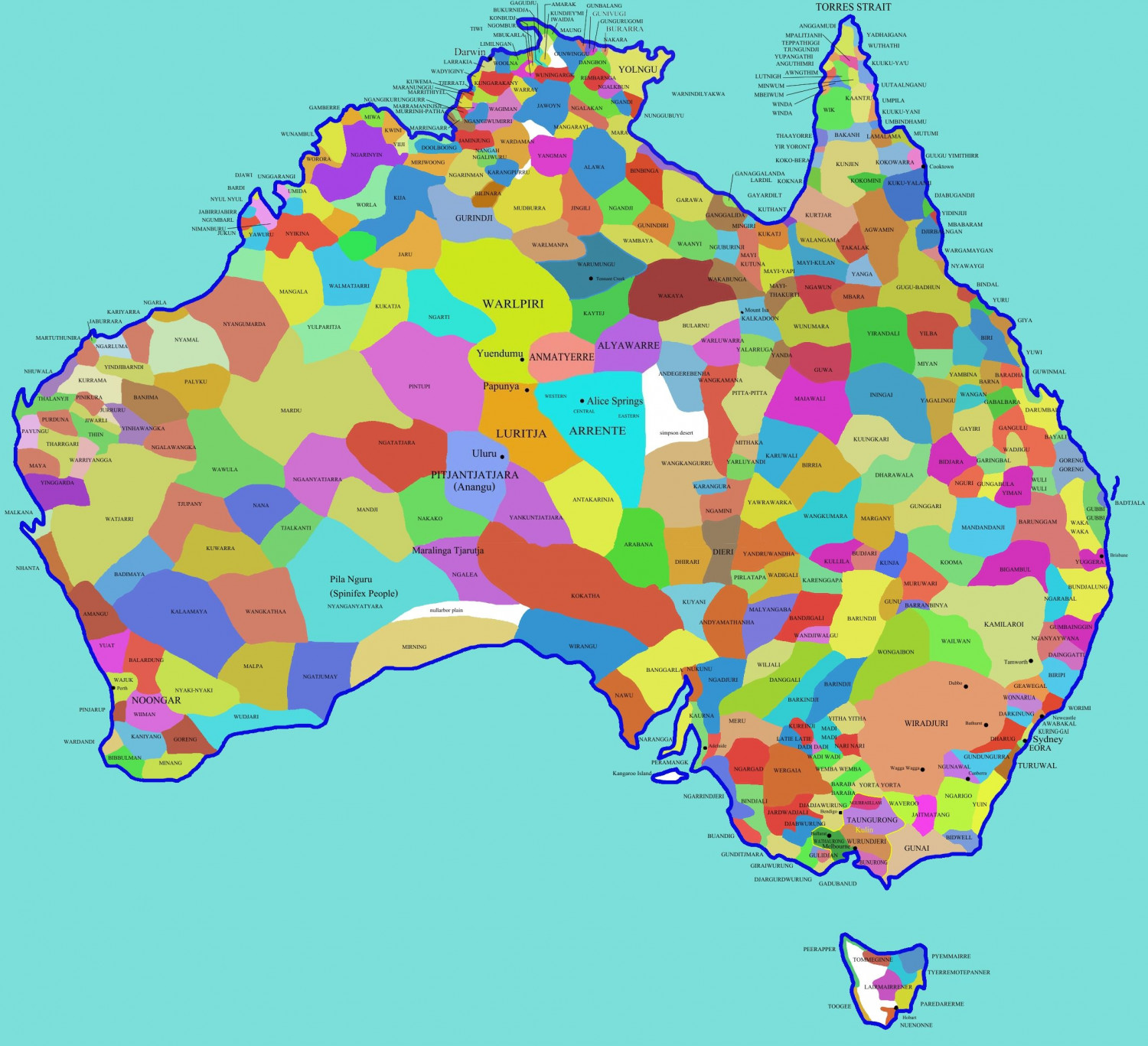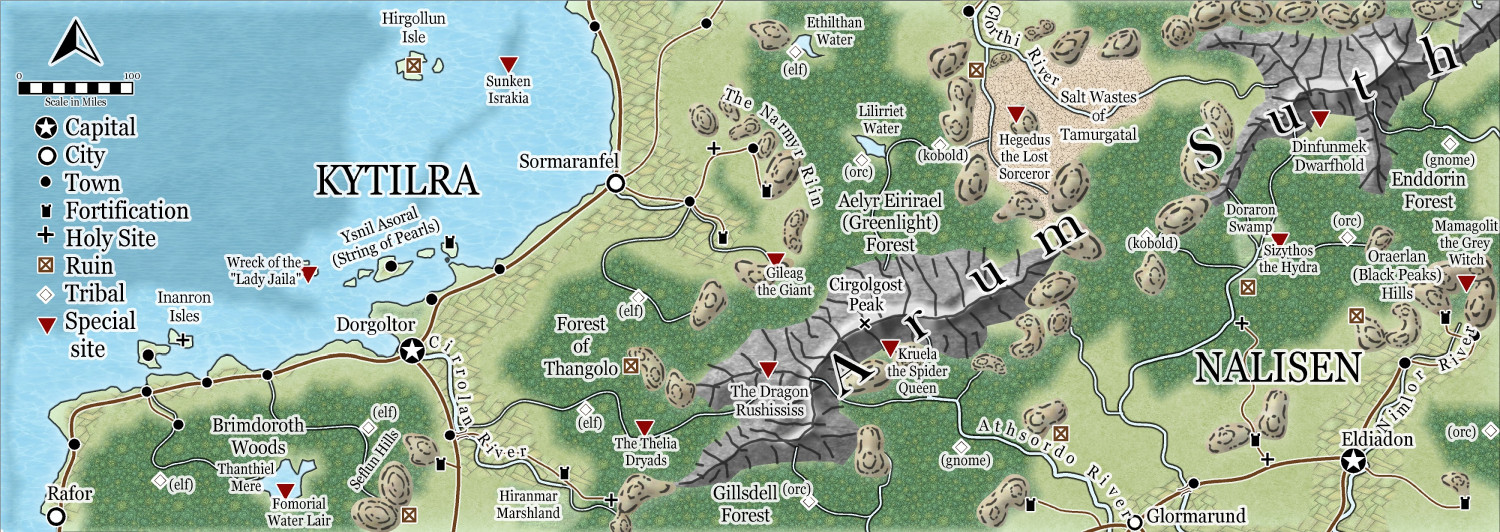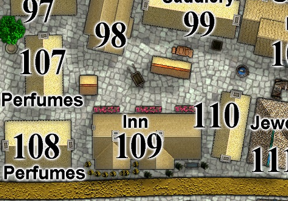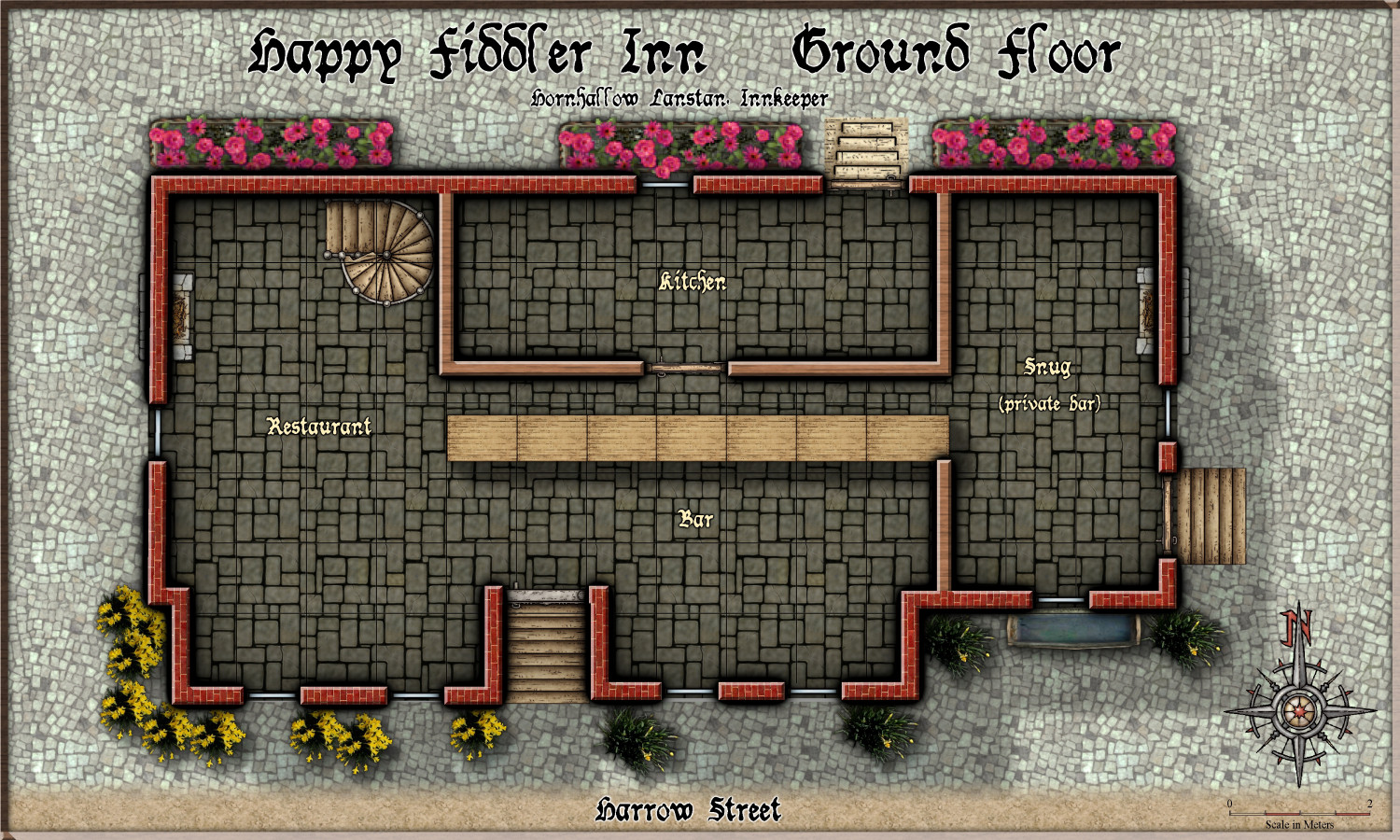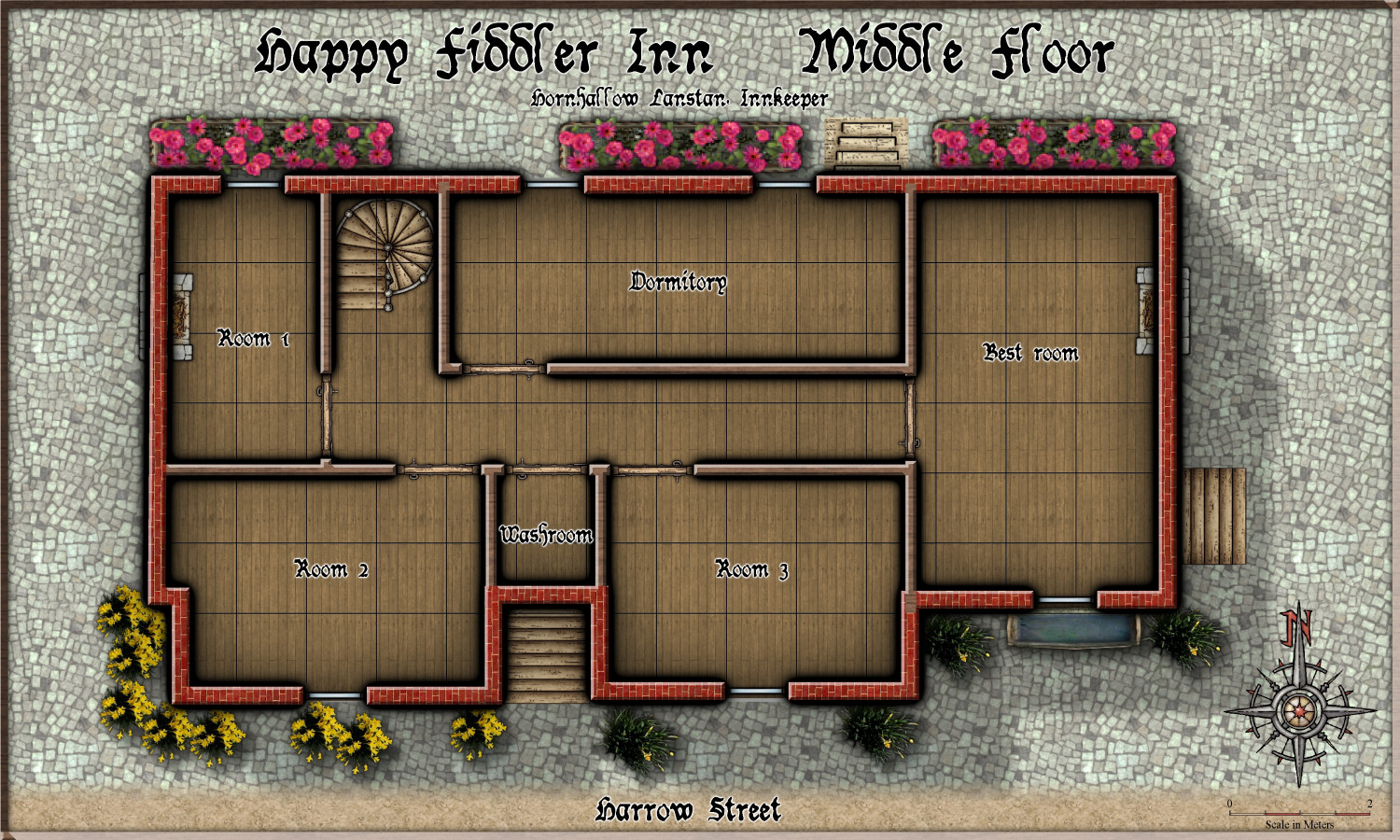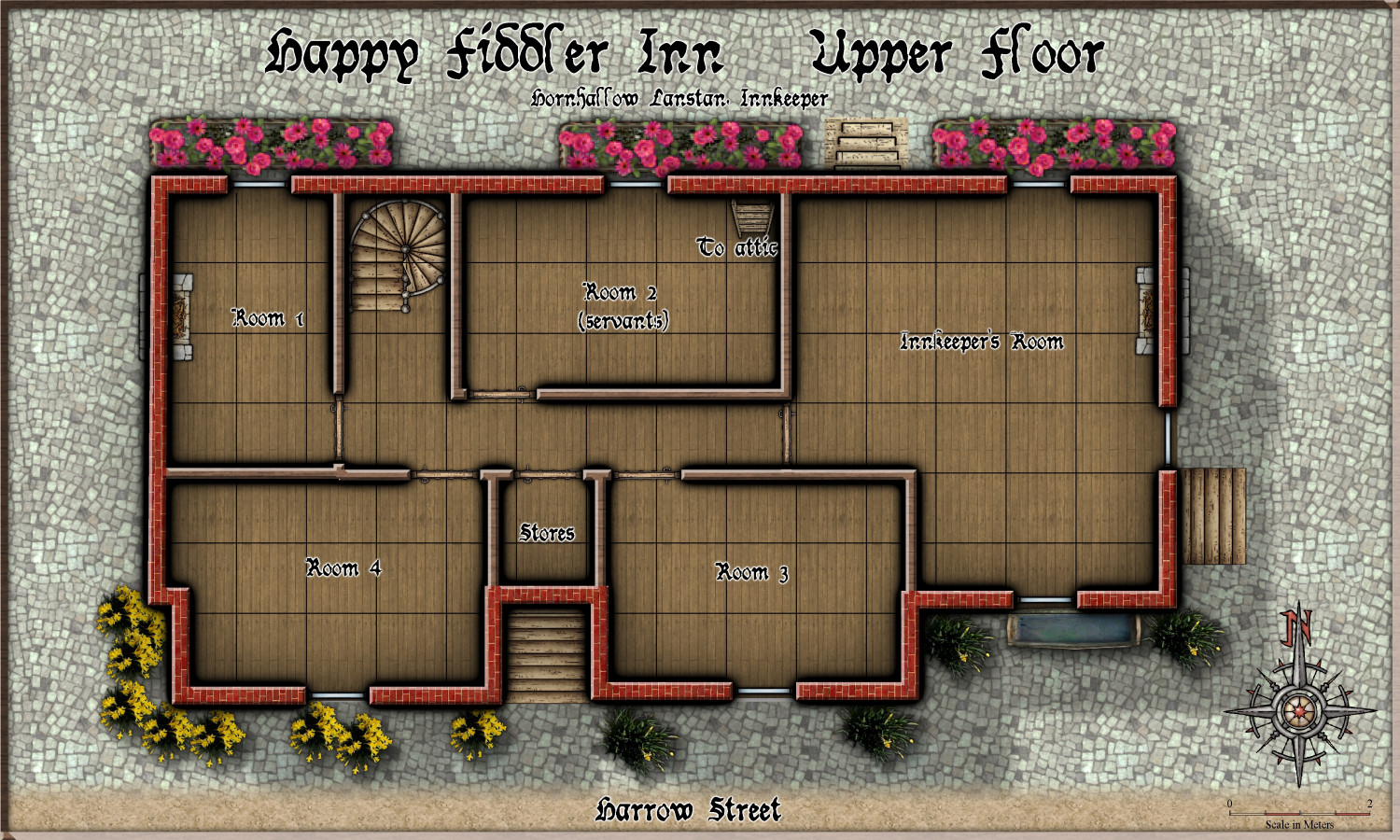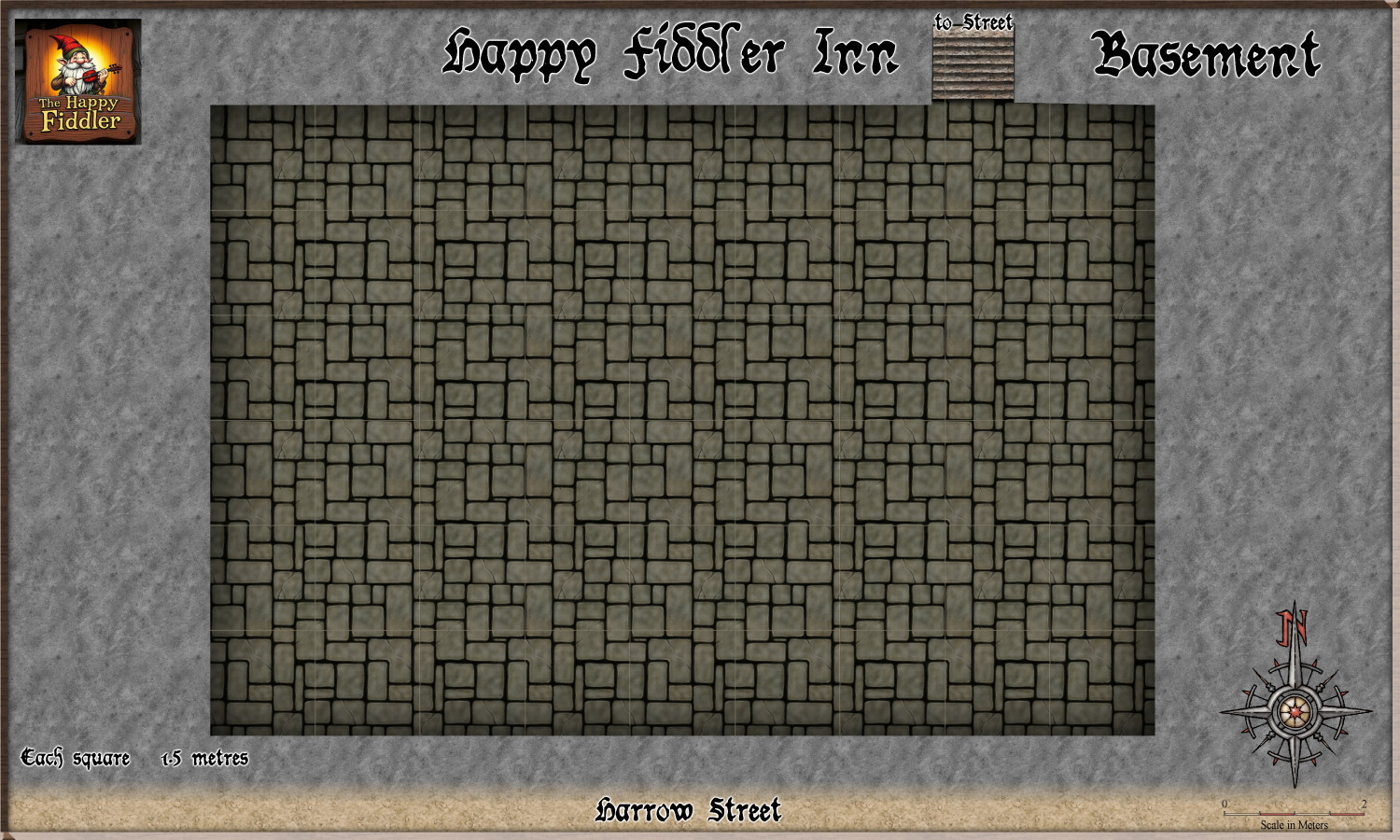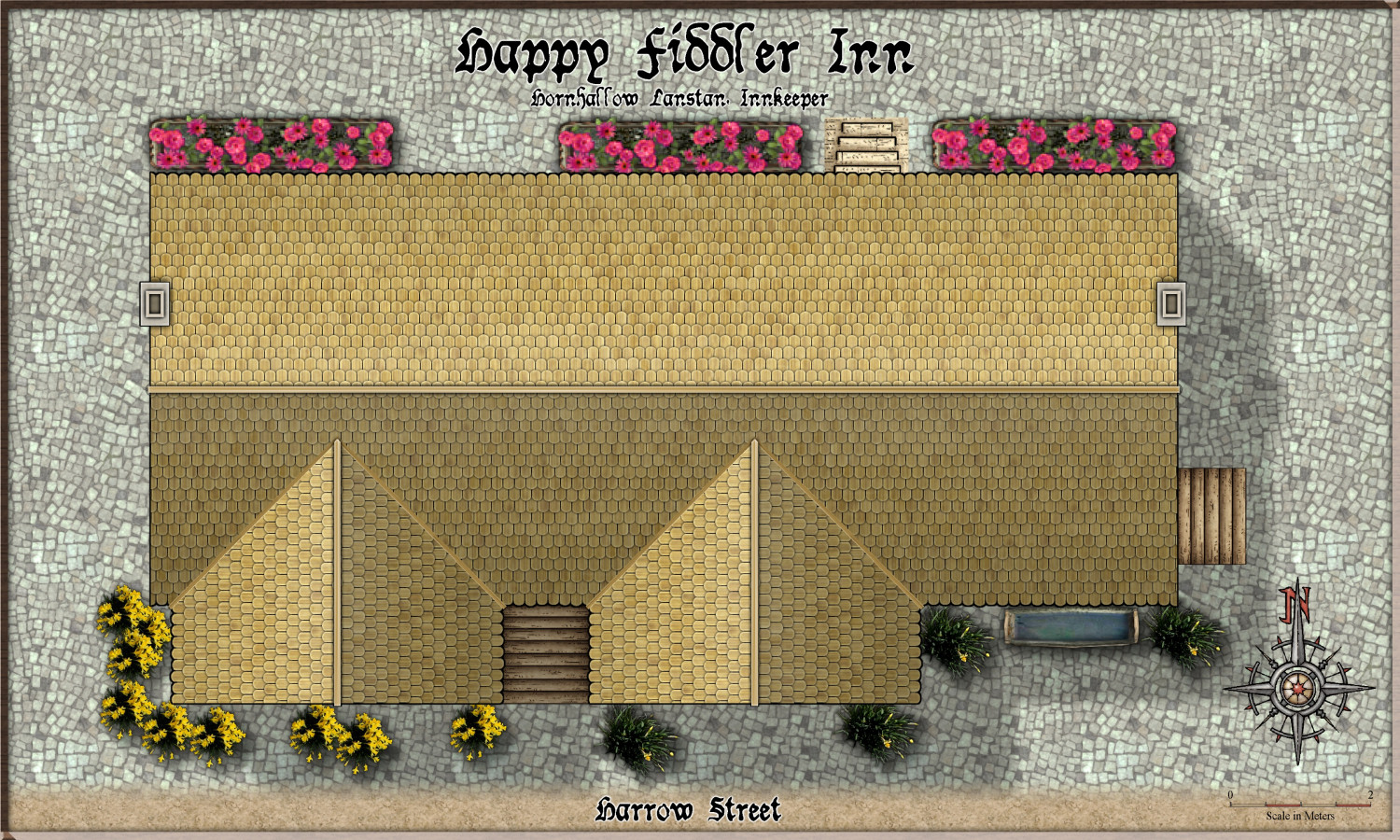Quenten
Quenten
About
- Username
- Quenten
- Joined
- Visits
- 8,062
- Last Active
- Roles
- Member
- Points
- 3,090
- Birthday
- November 29, 1950
- Location
- Australia
- Real Name
- Quenten Walker
- Rank
- Mapmaker
- Badges
- 16
Reactions
-
My version of Lankhmar
-
Ukadarlia
-
My version of Lankhmar
-
Ukadarlia
-
Ukadarlia
-
Terror Australis
I have used the map of the world shown in the Annual 92 (Real World Vector Data), which is the subject of the upcoming Live Mapping session. I have translated it into the Mike Schley style.
A setting for a Fantasy land, with all the aboriginal nations as the actual national boundaries?
After Ralf's session, I might see if I can get a map of the area with more detail.
Still, it is fun.
-
Watabou City REVISED (annual 157)
-
Community Atlas - Berenur - Arum Suth
-
Community Atlas - Alarius - North Central Region - Silver Spring - battlemap
-
Community Atlas - Torstan Holy District - Happy Fiddler's Inn - a joint collaboration.
Here is the next joint building collaboration with @Ricko . The Happy Fiddler Inn.
Here it is in the context of its surrounds.
So, now for the outlined floor plans, which Ricko will fill in, room by room.