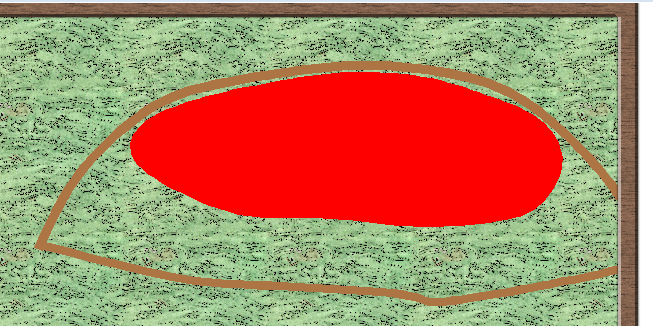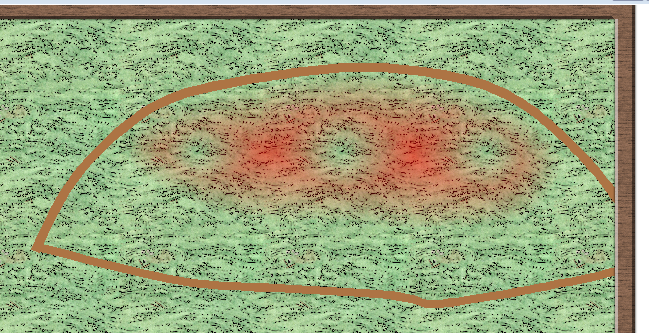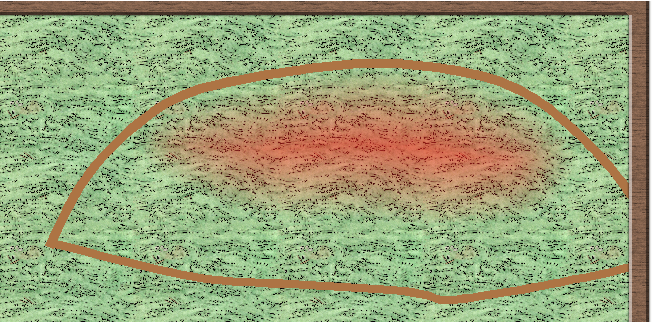KertDawg
KertDawg
About
- Username
- KertDawg
- Joined
- Visits
- 2,712
- Last Active
- Roles
- Member
- Points
- 188
- Birthday
- February 16, 1978
- Location
- NC, USA
- Website
- https://playbyweb.com
- Real Name
- Kertis Henderson
- Rank
- Surveyor
- Badges
- 3
Reactions
-
Community Atlas Project - Download information - Contributions Welcome
-
Transparency Acne - Lesson Learned
Hello. Let me share a lesson that I just learned. I had a problem with transparency acne, and it took me a while to solve. I had an inner fade effect on a sheet, above a bitmap background. The background was green grass, and the poly above it was black so as to suggest a dome-like shape. Of course, the top poly had acne. Nothing new here. So, I made a liner sheet in between that was a copy of the top sheet with the acne. I used an RGB Matrix effect to make the line sheet bright red. I thought this should have solved the problem, as I've *done this before.* At least I thought so...
Here is a shot of the liner and background sheets with no sheet effects:
There's a black poly with red RGB Matrix on top of a greed bitmap background. I have the actual top layer hidden for this discussion. When I turned on the inner fade, I got this:
Yikes! Why would a *red* layer cause acne on top of a *green* background? Any guesses?
Solution: The RGB Matrix effect did *not* help the acne. The acne was caused by the intrinsic color of the poly, not the computed color after the RGB Matrix effect. In other words, even though the poly looked red to me, the edge fade still took it to be black when it came to acne.
I changed the poly to be explicitly red, and I removed the RGB Matrix effect. Drumroll....
The lesson that I learned: Transparency Acne relates to the color of the top layer without any effects applied to it. Don't use an RGB Matrix effect to shortcut a change to the poly color.
I learned a lesson here. Maybe it was just "Dumb Cartographer Day," and I needed to drink more coffee. Either way, I hope this helps somebody someday!
-
Pactyas Downport
-
Hey Everybody!
-
WIP Community Atlas - Mortyn-Goya Confluence
Here's the map file. I can't find the official way to submit it, aside from tagging @Monsen here. Is this sufficient? Thanks.
-
What is the correct installer for Source Maps Temples Tombs and Catacombs
Oh dear. Wow. The "Direct Download" from Humble Bundle is markedly different from the ProFantasy web site. I never used the HB direct links, so I didn't see what you saw. I very strongly suggest that you copy your HB keys and paste them into your Registration -> Downloads page, and then download the installers from there. I'm not sure if they just renamed the installers or if anything else changed. I personally wouldn't trust a download from anywhere but ProFantasy.
The ProFantasy route also has the benefit of always being there if you forget your keys, lose the installer, lose the SM PDF, or want an update.
-
Assistance with Map Overview Export
-
What art programs do you use?
-
Quoting an Old Post in a New Discussion
-
Southlands and Dragon Empire