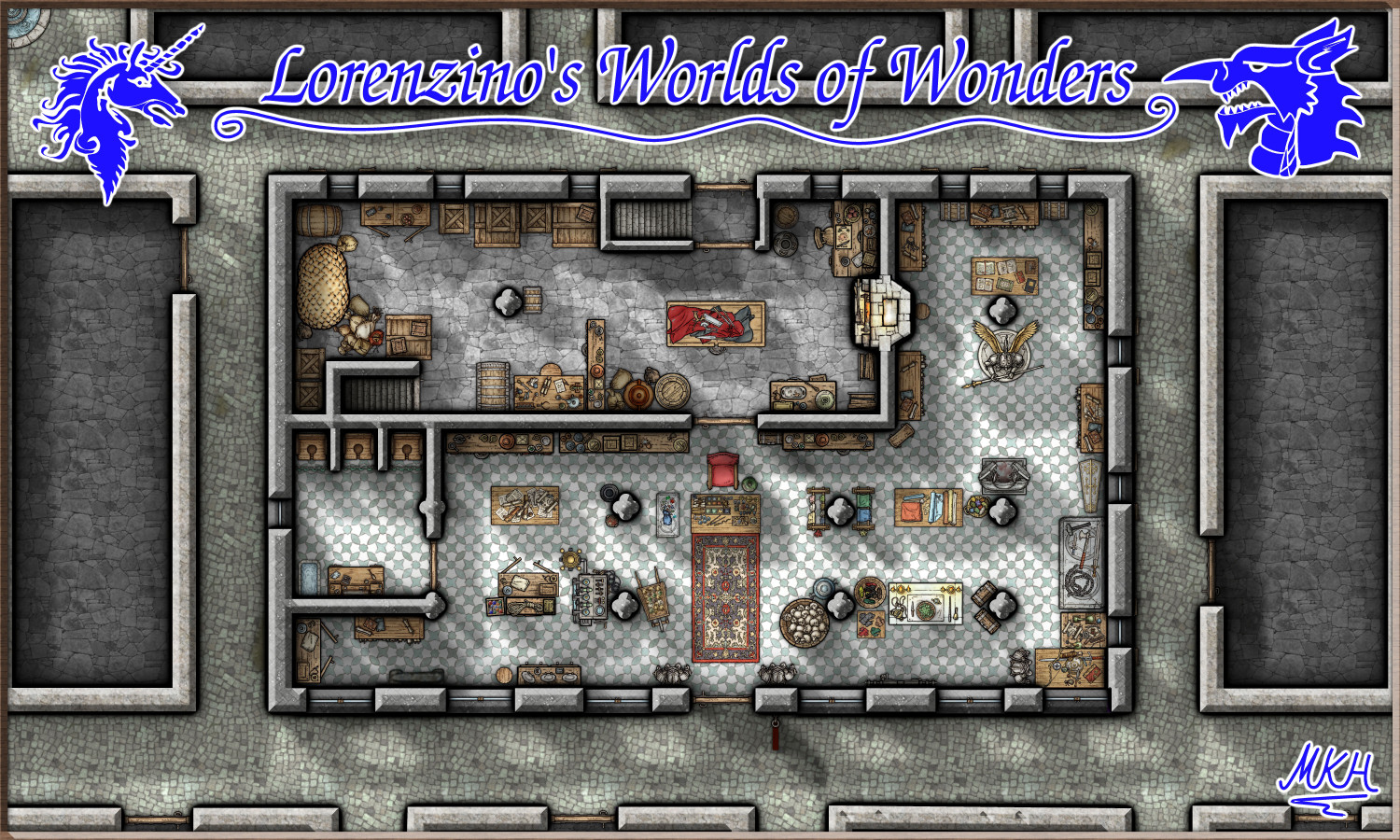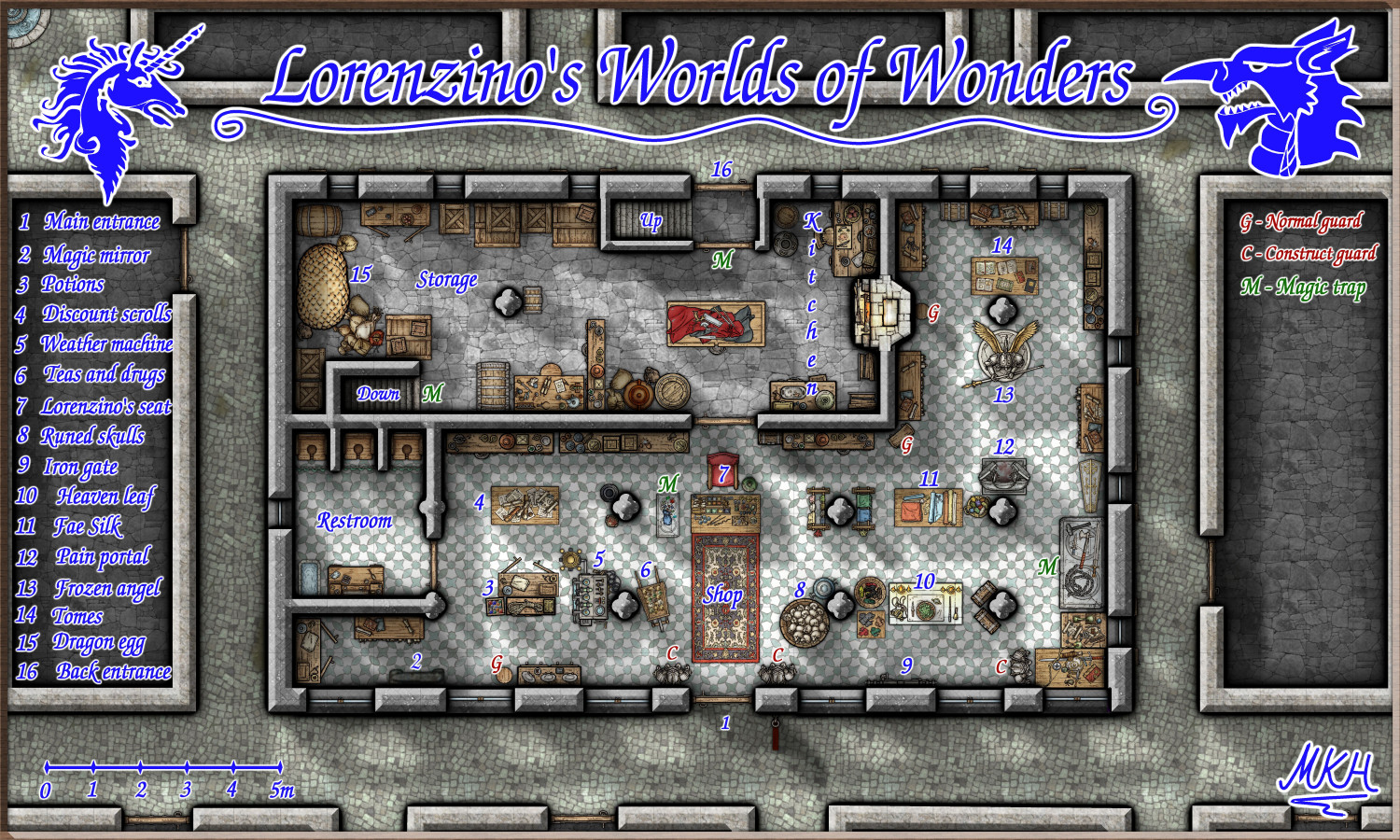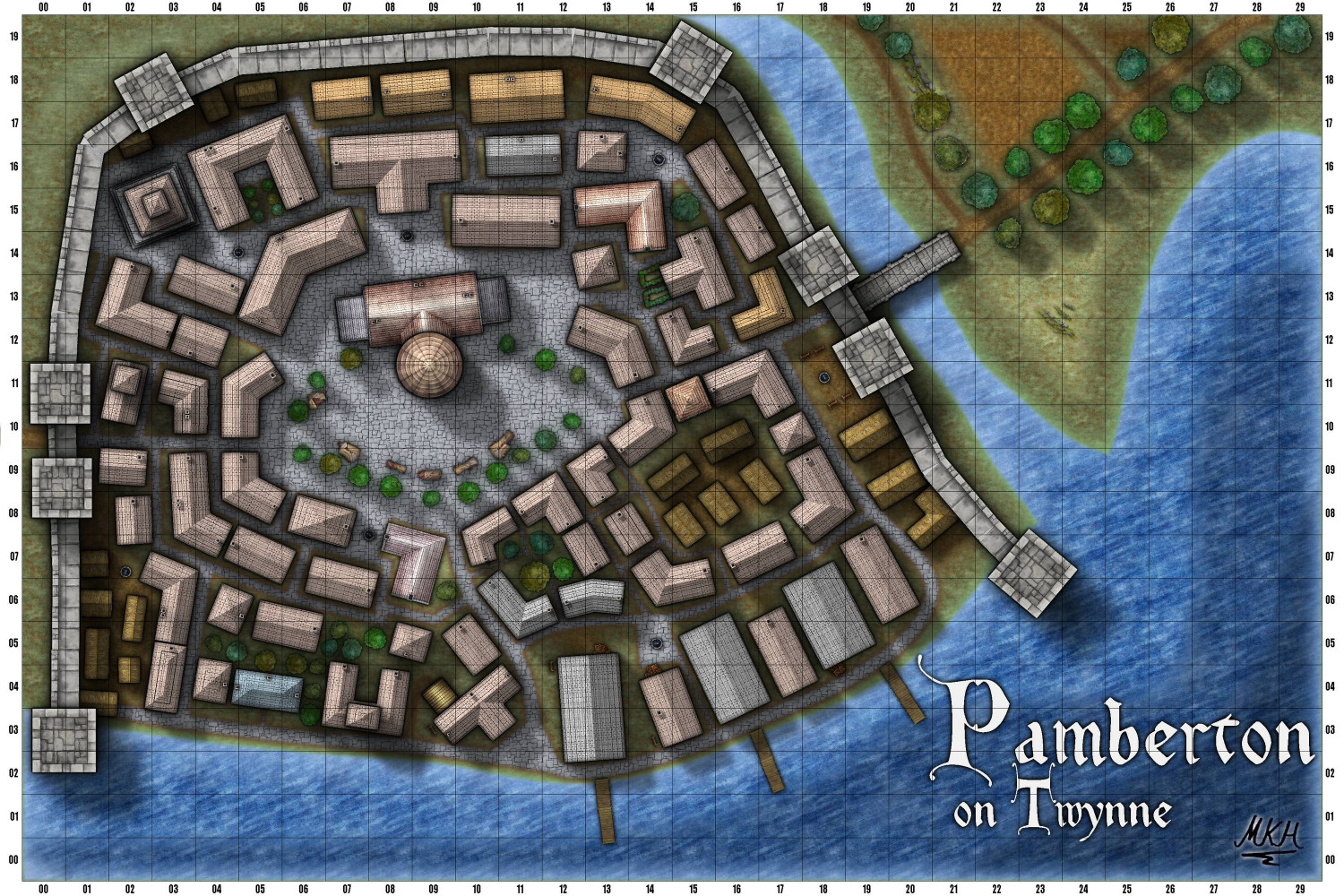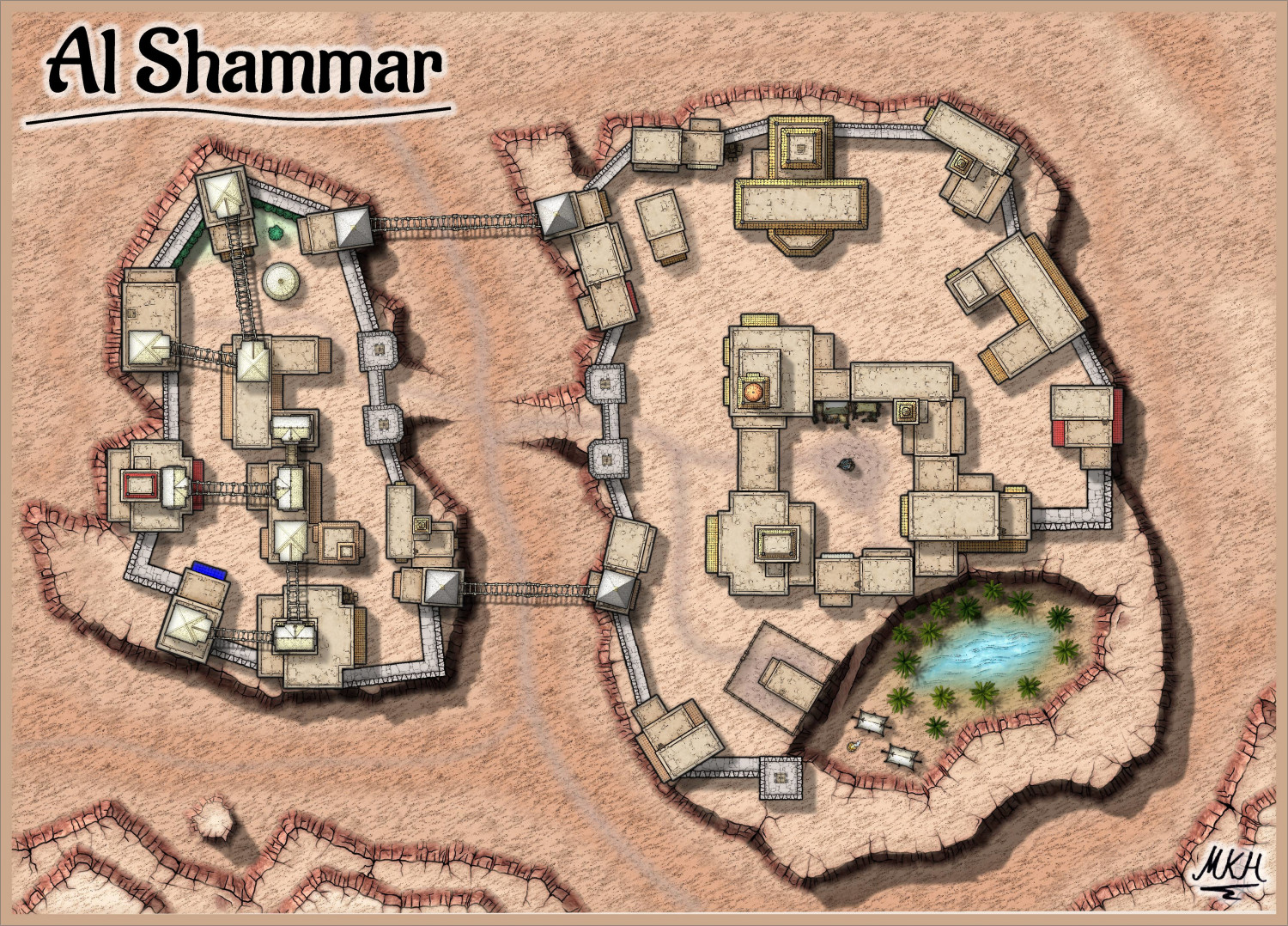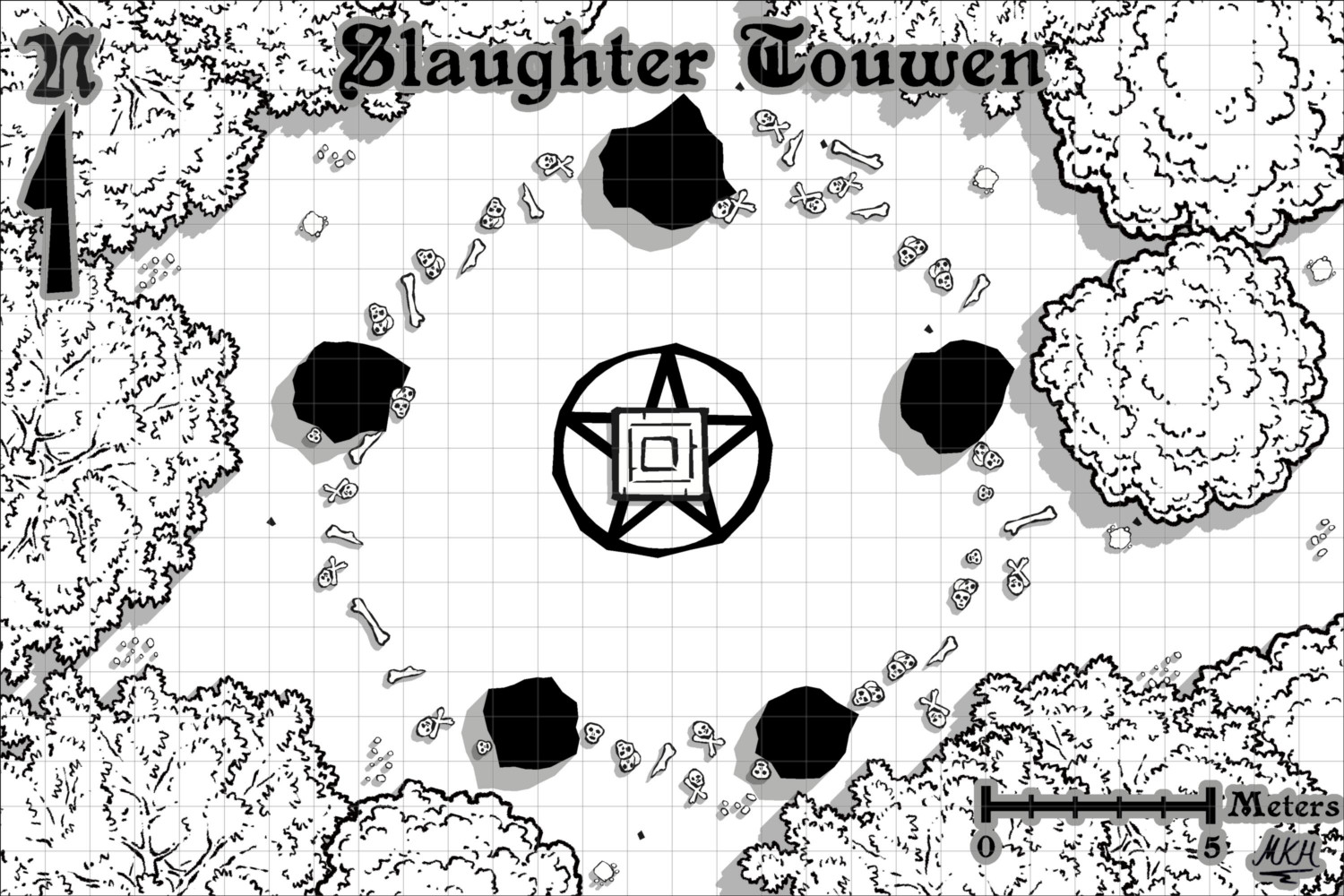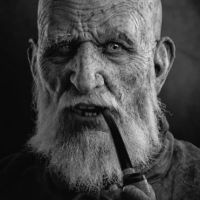EukalyptusNow
EukalyptusNow
About
- Username
- EukalyptusNow
- Joined
- Visits
- 660
- Last Active
- Roles
- Member
- Points
- 1,248
- Location
- Germany
- Rank
- Surveyor
- Badges
- 8
Reactions
-
Lorenzino's Worlds of Wonders - A return to SS4
-
WIP - The Pink Lantern Quarter - A Kowloon Walled City Style Asian town map
It's finally finished. :-)
I added the original district name ("Maskenzug" roughly means "Carnival train" in German) and created the map key in German, since it's set in the German RPG "Splittermond".
Might create a second map key in English, if I have time/ energy.
A bit of detail from the map key. Created the Dragonfish Crest by roughly tracing the original crest with rounded polygons. The ornaments are vignettes and compass roses from overland map styles.
Larger version is in my gallery. Very pleased how this map looks at 10000 x 6250 pixels.
My next project will probably a lot smaller, though. 😉
Edit: Hmmm.... this could actually need a scale bar and North indicator. I'll think about it...
-
Eukalyptus Now's introduction
Greeting, dear fellow mappers.
After mapping around for a about a year (and already gaining lots of useful tips and hints from here) I've finally decided to also join the forum.
Starting out I had mostly used Dungeons and Cities of Schley to create battle- and city maps for classic medieval pen & paper RPG sessions, but recently I've tried out several other styles (and style mixes).
I'm currently working on a faery influenced Venice-like city using the serpentine cities style and several China-inspired battle-regional and city maps for one of our ongoing pen and paper campaigns.
Glad to be here. Will probably start posting maps and questions soon. 🙂
-
Duskwood Manor - A Village Scale Mood Piece
I'm currently experimenting with cliffs and height differences and also felt like creating a fantasy-horror encounter map.
I've used the annual Darklands Cities style as base, with Annual City Cliffs and some symbols and a texture from Dungeons of Schley.
Think that the upper cliff edge crack "halos" come out too bright. I might try to create more stone ground around them. Not too happy with the results of my attempts in the Southeast corner of the lower plateau yet.
What do you think?
-
Pamberton on Twynne - A John Roberts Style City
-
Al Shammar - Cities of Schley fortified oasis
-
WIP - The Pink Lantern Quarter - A Kowloon Walled City Style Asian town map
A bit more progress in the West and North. The Night Market has expanded a bit and it's got its own boat bridge now.
The Southwest is almost finished - might still add a few more details.
Details from around the theatres:
My current plan is to finish the West and then start adding the river ship harbour on the eastern side.
Might also take a break and do some other small, fun map, when this feels like work too much.
-
Slaughter Touwen - Just a small battlemap
-
Tang Shen - The Spider City
Very good point, @jmabbott
Labelling things according to categories/ importance instead of map placement might seem like a good idea... until you search the Inn labelled No. 17 on a huge map and eventually find it - right between numbers 4 and 32. ;-)
I remember grumbling about this myself as a user, so thanks a lot and here's the updated version.
-
The Swamp Rat - Playing around with Lighting
@OverCriticalHit Neither. These are rounded polygons that I've traced over a picture of a rat and a picture of a beer mug. If I remember correctly, the rat consists of 40-45 elements, and the mug of about 25.
It takes a while to find the right pictures and to get the drawing right, but once it's done, you have scaleable symbols that can be used with all kinds of colours and effects.
See the dragon fish and spider symbols in my Asian fantasy town maps for examples.
I came up with the idea, when I could not find a proper spider to decorate a map, so I drew / traced one after a photo.
If you want to try, just greate a "Trace" sheet with a transparency effect of about 50%, import a crest/ drawing or photo on that sheet, zoom in until it fills the screen and start drawing filled rounded poligons. It gets better and easier with practice. :)
I'm currently on vacation away from my PC, but if there's interest, I could do a short tutorial with screenshots, when I'm back.