More Watabou Generators very useful to CC3+ mapping.
Here are four more generators made by Watabou that I find very useful for making CC3+ maps.
Watabou Villages: https://watabou.itch.io/village-generator This allows for small villages, with more spread out buildings and forests and elevations added. It will soon be able to be downloaded as SVG, allowing that to be converted to DXF and treated as per the Watabou City Annual.Here is an example (not all are islands by any means).
Watabou Mansions: https://watabou.itch.io/procgen-mansion This generator creates buildings, giving a top down look, an isometric look (from all angles - I use print Screen to get these), and a Floorplan - which can be downloaded as an SVG and converted to DXF and worked on in a similar fashion as was used in the Watabou City annual in this years' utterly fantastic annual. An example is given below of a map I made which is now in the Atlas.
You can also make your own floorplans, and have them transformed into the top down, isometric and all floorplans, as I did for this barracks.
Watabou Dungeon: https://watabou.itch.io/one-page-dungeon A small dungeon layout with keys, secret rooms, water etc. I will be making a map using this shortly.
Watabou Manor: https://watabou.itch.io/fantasy-manor just out today- an example follows (no way of downloading except via PrintScreen, but that will change very shortly).


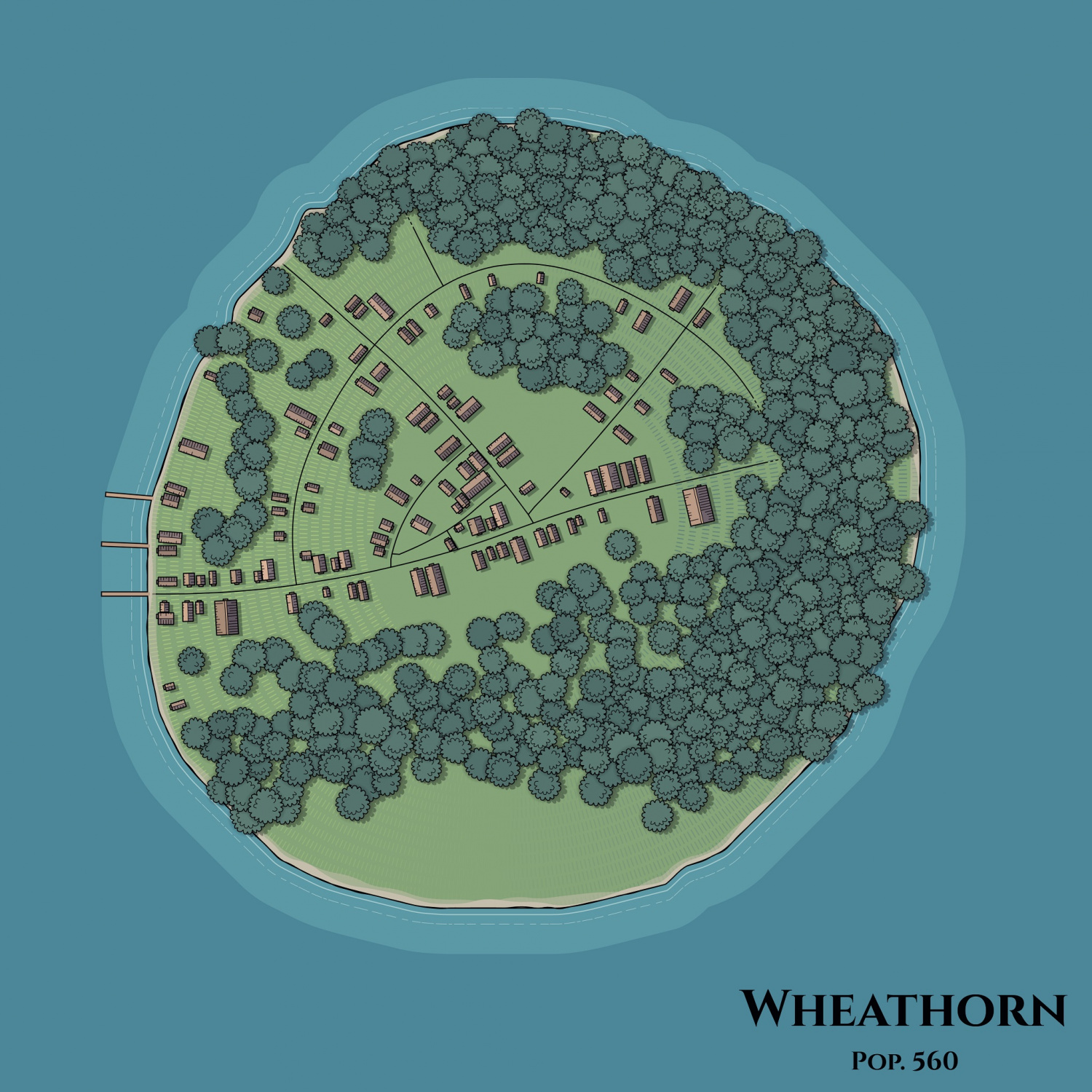
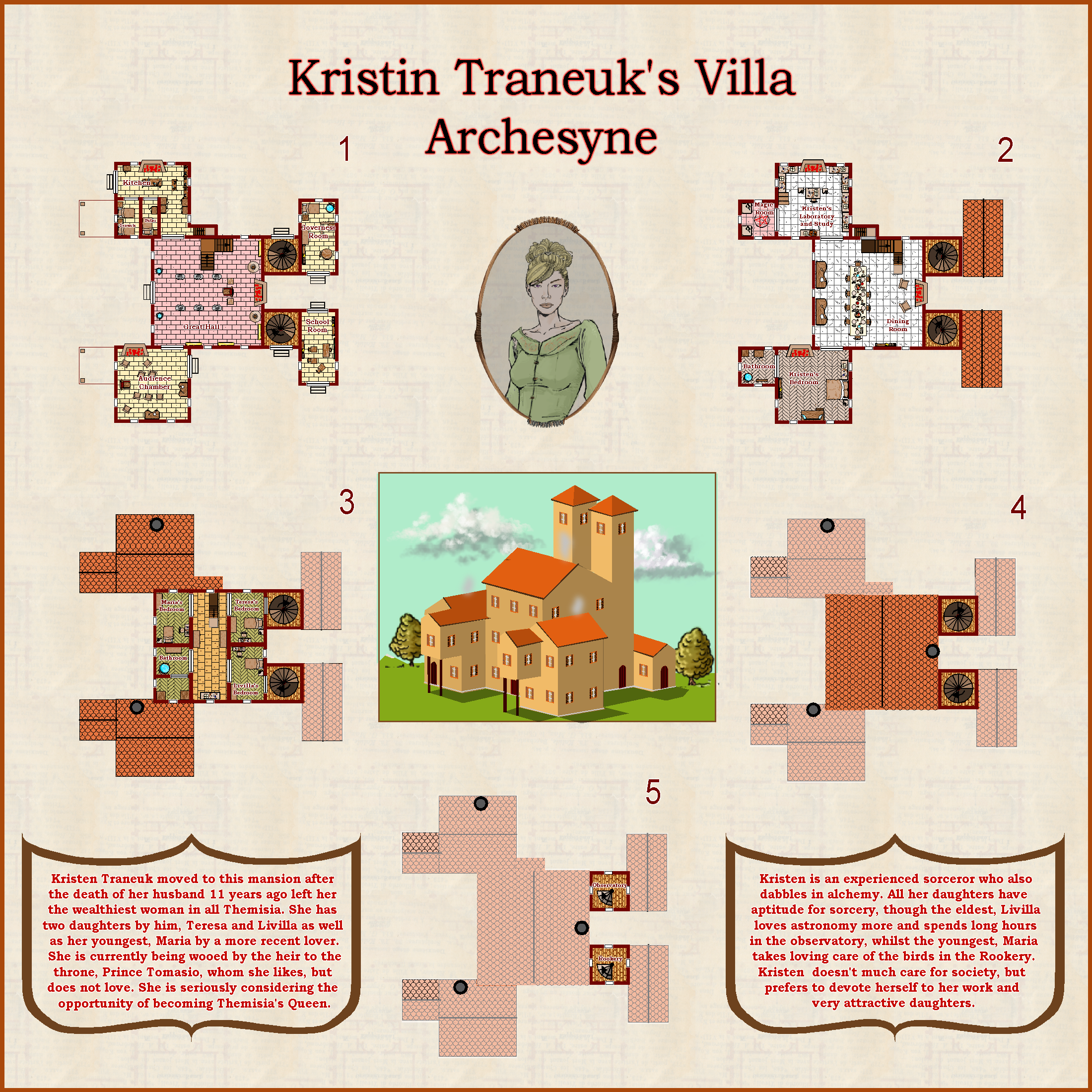
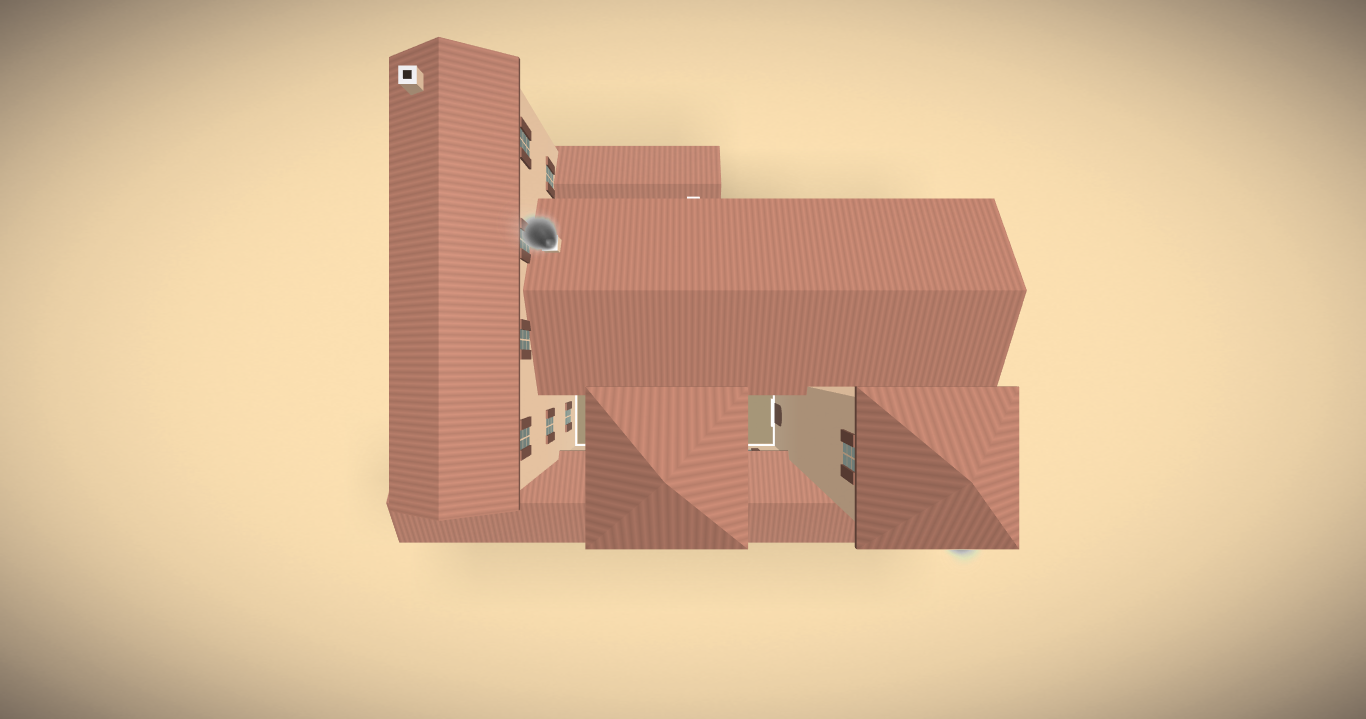

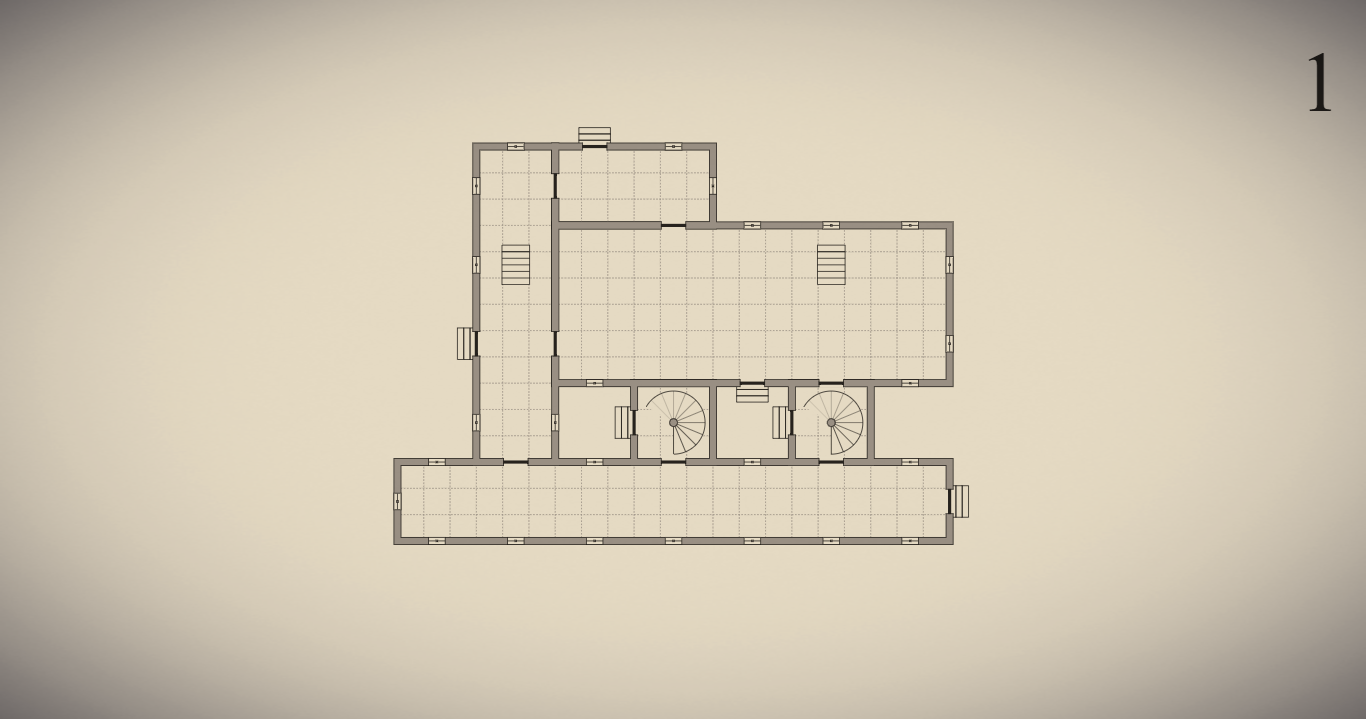
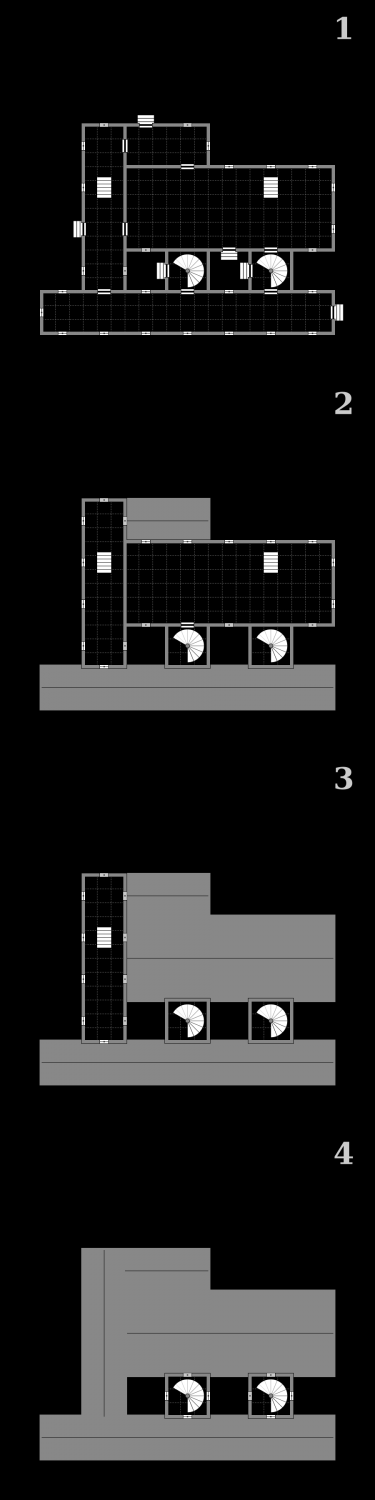
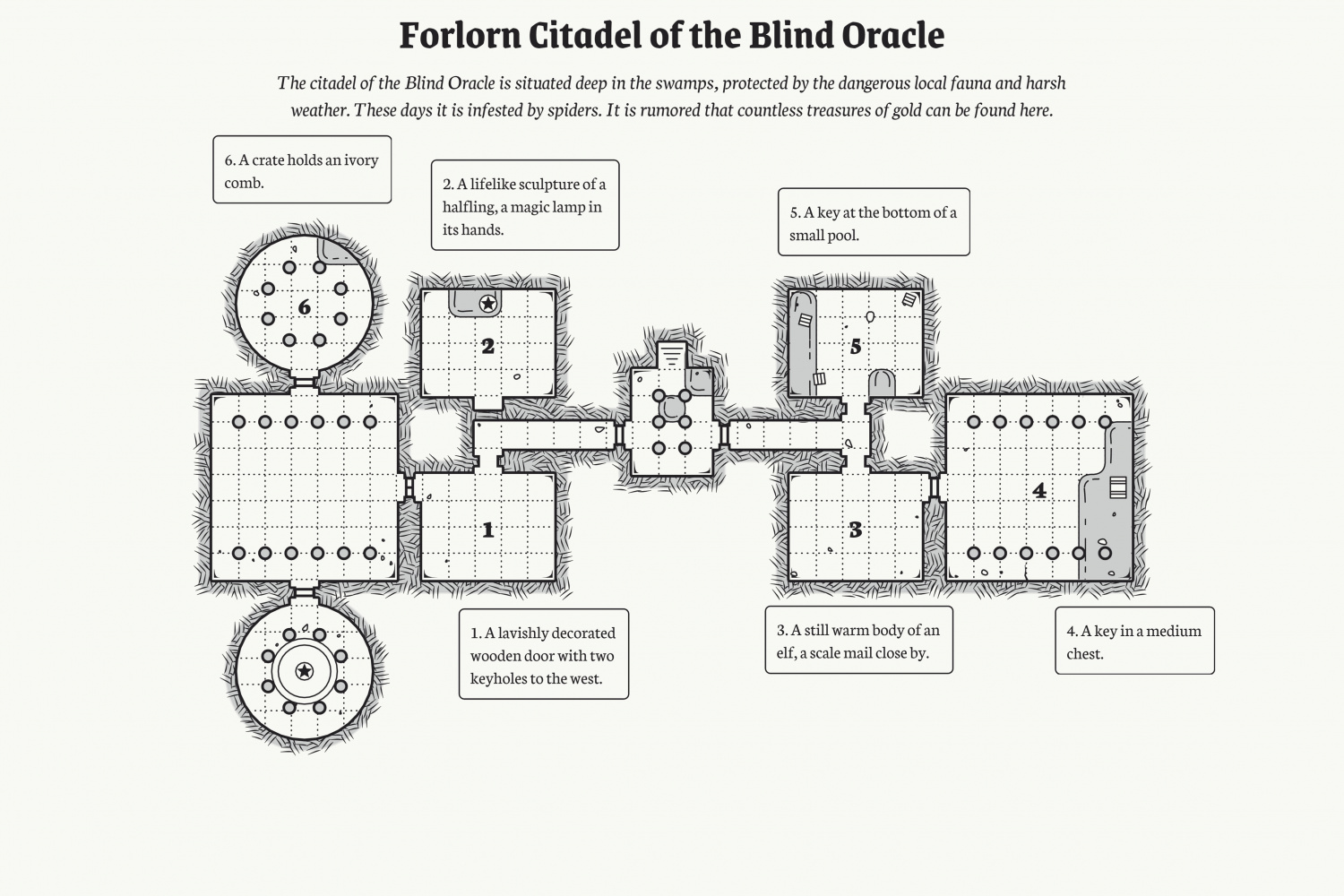
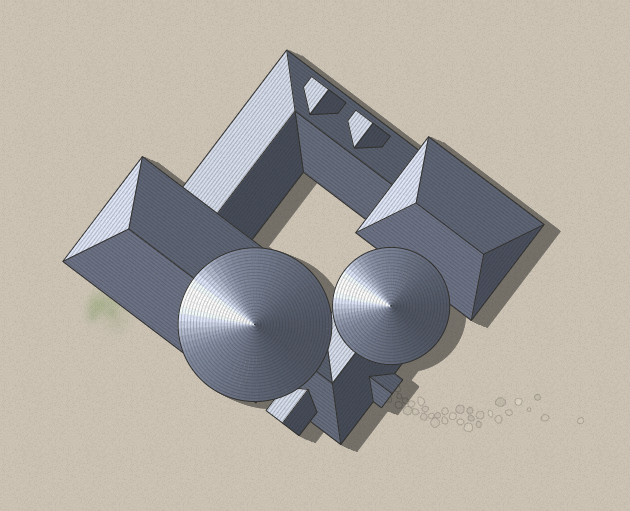
Comments
Thanks for all your hard work putting this together :)
This is not a complaint, but... I'm finding the roof angles on this very last image a bit strange. If all the sides were the same pitch those ends would be much taller triangles from above. What is shown would produce a building with seriously steep end roof pitches compared to the long sides. Is it meant to be like that?
It looks OK to me, but I am not as artistic as you, so I really can't comment
Here is a cc3+ map of a Watabou generated image from the Village generator. I just drew over the PNG. It took me less than 75 mins.
The blank spots are for info about the village. The second image is what i downloaded from the generator
It's not really about art, but geometry.
Here is what I mean. If the pitch of the roof was the same all the way around the ridges would describe a taller triangle from above at the ends of a rectangular building so that the distance between the roof ridge was the same on all sides (X). But the rooftops in that last image are squashed triangles, meaning that the end roofs are much steeper than the side roofs (Y is much shorter than X). This is a strange way of drawing a roof. I mean, it would work, but why would you bother? It's half way to a gable end. One or the other is more usual, but not some kind of half way construction.
Let me be a bit more clear about why I'm pointing this out. I have seen many rooftops generated by Watabou that look rather strange, even in isometric view (which is by its very nature strange compared to full perspective). These roofs are not 'wrong' per say, but are just really rather odd. And I wonder if Watabou really understand the geometry, or if this is perfectly deliberate on their part.
I think it is important just to to be aware of this oddity, so that people don't forever go around thinking that this is how to draw a regular hip roof building with equal pitch all the way around.
Here is a One Page Dungeon, with generated map, and my CC3+ version
I'm intrigued by the first image here - the island village. Does the updated village generator let you define the island's parameters in some way, or is it just random chance that sometimes you get an island, sometimes not?
At this time, it is random. I'm hoping Oleg makes it an option
@Sue. Thanks for that explanation. I might pass this on to Oleg.
You might find that it is deliberate. But it would be interesting to know if it was accidental :)
Oh and by the way - I massively appreciate Oleg's work. Without it a good fair few of my own city maps would not exist. At least, not in their current form.
There may be others island generators about that I've not chanced-upon, though the only one I've really tried much with is the Red Blob Games one. It's hex-based, for more or less volcanic-type islands, and gives you options to fiddle about with the look and biomes live using the same island shape. You can save the image whenever you like, though only as a PNG (and it's an automatic download, so you have to change the filename from "download.png" each time, which is a bit irritating if you're trying to do a lot at a time). It is a bit keen to add jungle unless you rack up the coldness and end up with a vegetation-free cold inner zone to the island, though you can always tweak that after the fact. Might be something to experiment with for the Watabou site even so, perhaps.
I played around with the dungeon generator a bit after following your links to the city generator earlier, and I used it to get the layout for my little dungeon map The Cult of Life and Death earlier today.
There has been an update on the one Page Dungeon generator - see notes below. I think the stonework style will suit Annual 134 - Dungeon Walls. I have also included 2 pics - one with my own palette which you can set in the generator.
1PDG has been updated with a variety of new features and improvements. Some of them are not particularly polished, so I will keep working on them.
Context menu
All the options of the generator are now accessible via the context menu. It's not the most important improvement, but probably the first one you will encounter so it comes first in this post. The hotkeys still work, but I've removed them from the generator description because the list was just too long.
New "stonework" wall style
You can now opt for the "stonework" style (Style > Stonework) instead of "Dyson hatching". The size of stones and the way they are aligned can be adjusted using the Hatching dialog. I know it's counterintuitive, maybe I should implement a separate form for that. In the future I'll probably add more styles.
Palette dialog
Instead of importing a special SVG file to change the color scheme of the generator it is now possible to edit color values right in the application, same as in MFCG and VG (Style > Palette...). The whole palette can be loaded as a JSON file, but unfortunately there is no way to save a palette at this moment. I've attached a sample palette file to this post.
Tags dialog
This dialog is similar to (but not exactly the same as) the Tags dialog in Perilous Shores: using "tags" you can request specific dungeon features from the generator. The meaning of some of the tags is not always obvious. For example, selecting the "round" tag won't make the generator build a round dungeon, but will increase the chance of spawning round rooms instead. The reason is that until now these tags were a purely internal feature and their names didn't matter much.
Other changes:
· There are 2 more colors on the map now: floor color (separate from paper one) and water color (separate from shading).
· Maps are exported on transparent background (in contrast with saving as PNG).
· Sometimes stairs down are spawned as a "final feature" to emulate multi-level dungeons.
· Flooding is improved: it still looks bad on a screen (without antialiasing) but much better on exported PNGs.
· The Water level dialog is a more convenient way to adjust water level.
· Notes are editable.
· Drawing is greatly optimized.
Well, i must say that this is awesome for fast RPG games preparation. Thanks for coming along with it! :)
Lately I can't seem to put rooms in a dungeon, well, logically.
Anyway, I have saved as png several of the one page dungeon and I'll see about adding them as CC3+ maps to my Crestar site... and who knows, I might submit as Atlas maps to. Of course, I may not have electricity starting some time tonight.
Medio, I am just the relayer of news - it is all done by Oleg on his Watabou page (itch.io)
I know. Still, you´re the one who brought it all to us - cheers! :)
I suspect I was a motivator for Ralf to produce the Watabou City Annual.