Commission WIP
Hi Folks,
Here is a WIP shot of the first map of my latest commission. The final map is to be 1/2 letter 300ppi PNG. It is a seaside plateau bounded by jungle and cliffs with a river and waterfall. A virtually, bottomless shaft descends to the depths. The remains of previous habitation lie in ruins.
The shaft gives access to subterranean levels via a steep, winding stair carved into the rock. The stair is accessed via the open mouth of an obsidian reptile like creature...
The design brief is old-school White Dwarf. For those of you who don't know, White Dwarf started as a general RPG magazine but now focus' pretty much solely on the Games Workshop range of products (mostly miniatures but I think it also may print some Warhammer Fantasy Role Play stuff as well). So, that being said the style is old-school B&W.
I'm using the Annual OSR style with symbols from various overland B&W styles as well as the Par Lindstrom B&W dungeon style. The jungle, river and waterfall are just place holder polygons at the moment.
Comments and critiques are welcome.


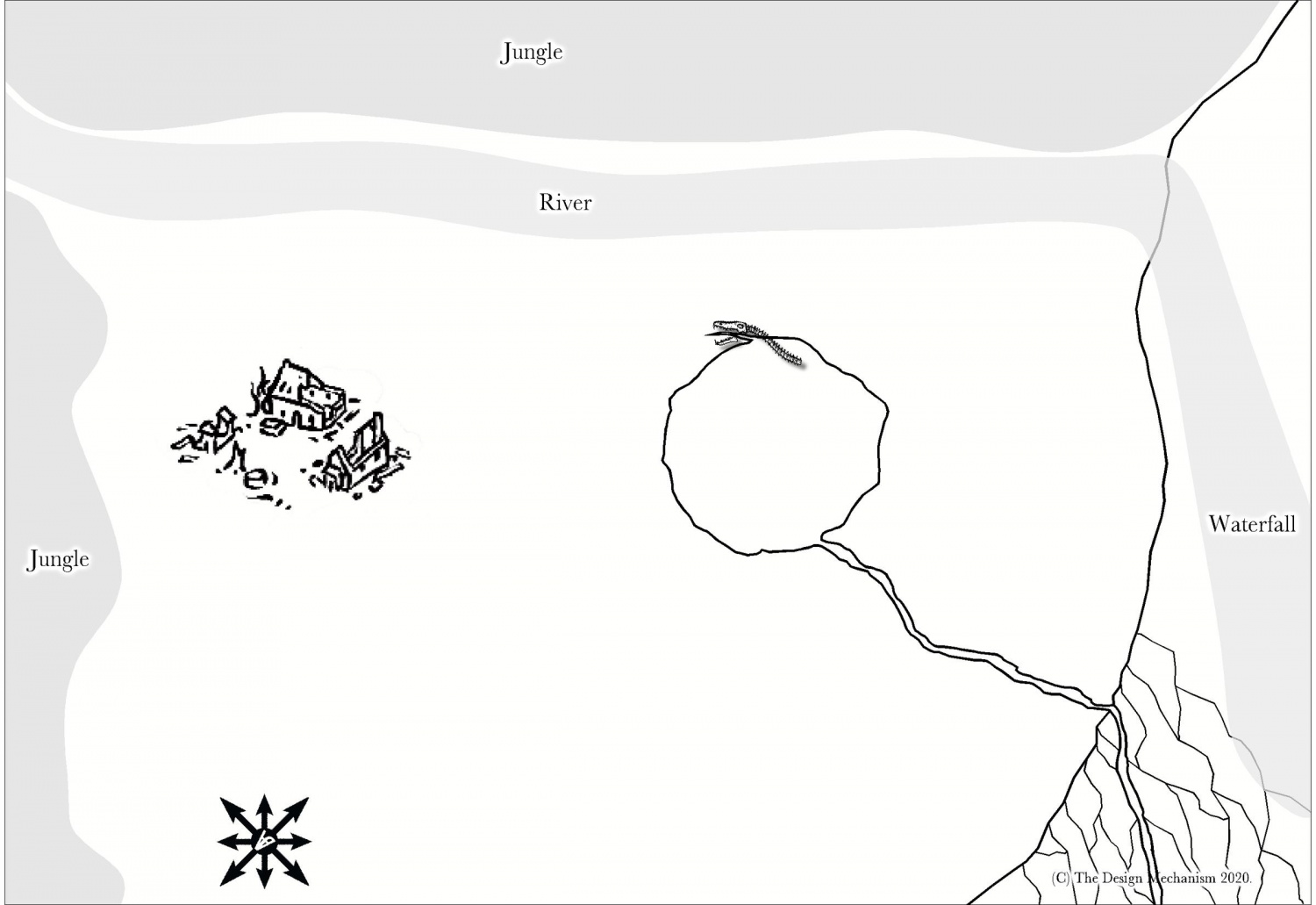

Comments
Sounds interesting. I am curious how these details will turn out in the map.
The final map is to be 1/2 letter 300ppi PNG.
That's an odd requirement. Since CC3+ can export in whatever resolution you want, it doesn't really say anything.
Sounds like a book size to me :)
I am curious how these details will turn out in the map.
@Monsen So am I!
That's an odd requirement. Since CC3+ can export in whatever resolution you want, it doesn't really say anything.
Not really when you're working for printed media, it's the output size the publisher wants. I stated it here because sometimes maps that look great on screen, don't work at their final output size; some details may become too small, text illegible and stuff like that. There are another 2, one will be 1/4 page, so half the size of this one in portrait, the other the same size as this one but also in portrait orientation (well that's how it will be drawn at any rate).
Sounds like a book size to me :)
@Loopysue It is indeed!
Here is an update.
I'm mostly happy with the cliffs and the shaft, not so much the crevice.
Trying to figure out the best way to show the river and waterfall...
A little more dressing, perhaps look at an alternative for the ruins, labelling and scale bar and this will be all but done.
Any suggestions?
I'm never sure just what's meant by "OSR", but then again, I gather neither is anyone else, as it means whatever people want it to mean, apparently! Not very helpful, however...
If you're aiming for the look of the earliest White Dwarf maps (I was a subscriber from issue 1, though not for decades now; I still have all the originals), their own maps were straight black-and-white, with clear lines and no shading. There was a Midgard map in Issue 2 (1977) for instance, which was just very basic hand-drawn line-art. There wasn't even any shading for the seas on that Midgard map, and if they hadn't been labelled, you'd never have known it! The map did though have a notably heavier line for the coast than the river lines, which might be something to think about for this map too.
I think the first map that used shading in WD (aside from the overland map for the first part of the Valley of the Four Winds story in Issue 8 (1978), which was a piece of artwork in itself, rather than a true map; it was later used as the basis for the boardgame), was the dungeon map for The Lichway in Issue 9 (also 1978; an adventure for D&D). Water was illustrated in that with a similar shading (albeit using a dot-shaded dry-transfer sheet texture) to what you have here, with heavy black outlines for the banks/edges, as also for the outlines of the dungeon walls.
As a complete aside, for all it seems odd now, the square grid for that Lichway map was placed everywhere EXCEPT in the dungeon and across the water - so in all the solid rock only, as we'd likely now think of it. That seemed to work well at first, because the walls were fitted to the grid, so the room interiors were all very clear and obvious, and many of the room sizes could be gauged quite readily. Snag was the vital, very long, broad, diagonal corridor and its right-angled crossways, which ran across the entire southeastern side of the dungeon. I ran Lichway back in the day, and this diagonal element was a nightmare, because you couldn't work sizes from it at all!
Sorry, rambling here, but digging out my old White Dwarfs brings back a lot of memories!
@Wyvern Yeah, I tend to agree with you on what constitutes "OSR" (Old School Revival for those who don't know). To me, it pretty much means capturing the feel, tone and style of the earliest editions of role playing games. I still have (most of) the dice, the pre-painted ones, and the books from D&D Basic Red Box set that I bought in the early 80's, though I didn't start really playing until 2000.
While I was researching the White dwarf magazines I thought it odd as well regarding the dungeon maps having the rooms plain white and the 'unplayable' areas with the grid. Completely the reverse of the old D&D maps of the era which had the unplayable areas generally as a solid fill (either black or the good ol' blue).
I played around with different fills for the water, particularly looking for a half-tone effect (the dots). There is a 'brush fill' that has it but it made virtually no difference. Is it possible to scale that? Because that would be perfect, I couldn't see how. I might just need to leave it as an outline and add the half-tone in Krita or Procreate. though I'd prefer to do everything in CC3+, that is why I bought it! I'd love to buy the Affinity suite but can't really justify the $$ after splurging on the annual collection and SS1 & SS3.
Also, I'm going to modify the line work for the shaft, making the paths more curved, reducing the number of vertical strokes and bringing them into a 'vanishing' point to give the correct perspective. Currently it looks more or less like a flat, rather than a curved, wall. I'll probably delete the vertical stokes in the crevice where it runs down the cliff face as well - they just look...odd.
Brush patterns don't scale, which means they look different at different zoom levels, and will guaranteed look different on screen than export/print. It is not recommended to use those.
You should be able to make a similar symbol fill, or just create an image in an external editor and import it as a fill.
@Monsen Thanks. I'll look up the Tome for guidance in creating the fill.
Is this all I need for the bitmap fill? It's a .png with a transparent background. No idea why it's showing up as black....
If anyone wants it, feel free.?
Sorry @jmabbott; didn't intend to make it look like I'd ignored your Oct 7 reply to me, but for some reason (and I think Sue's raised the point previously), it didn't show up when I visited the Forum yesterday, and indeed I only discovered it today because there was a new Notification about it which weirdly wasn't there yesterday, or when I first came to the Forum today! Oddly, the bitmap discussion posts, including that with your grey-dot PNG WERE there though then!
The early D&D maps everywhere were a real mish-mash. The very first one I ever saw, before I even saw the rules, was published in the May '76 issue of Games & Puzzles magazine, part of an article on D&D by Steve Jackson (of the original Games Workshop). That was beautifully hand-drawn, with nice scribble-sketched filling for the solid rock, but there wasn't even a scale on it, let alone a grid! The sample dungeon level on page 5 of "The Underworld & Wilderness Adventures", Vol.3 of the original three 1974 booklets (white box for me, in '76!), was sketchily hand-drawn with solid black for the rock, and plain white passages and rooms, but again, neither scale nor grid. Then the maps in Dave Arneson's extensive "The Temple of the Frog" wilderness and dungeon adventure in Blackmoor Supplement II (1975 - mine's the '78 5th reprint!) each have a hugely invasive square grid across all parts of every map - to the point where some parts of the map become more or less illegible, because even the parts with squared walls are slightly offset to the grid, and the grid's just so dominant. Yet even there, none have a scale! There are a few corridor and room sizes mentioned in the text details, though the place-names mentioned in the text aren't always shown on the maps either. I think I came to the decision the squares had to be 10 feet across when I ran part of it. Seems incredible looking back though - and can you imagine the uproar online if WotC did that now?!
On the black-background PNG, I've noticed for some time that the default Win 10 image viewer, "Photos" currently, I think, has an irritating tendency to add a black background to any transparent background PNGs that are fairly light-coloured. While this is handy for white-on-white images, it's off-putting when you see the thumbnails in File Explorer suddenly with black backgrounds you know you didn't put there. I wonder if something like that's happened here?
I subscribed to White Dwarf from 1984 until well after it had dropped all RPG content, bought quite a lot of back issues for specific articles and scenarios as well.
The 'old school' RPG maps in White Dwarf were very colourful and detailed for RPG publications of that era. They tended to have 2-4 colours for outdoor areas, or as the background fill. The lovely maps were one of the main attractions of White Dwarf to be honest. Sci-fi games like Traveller, Paranoia and Judge Dredd had particularly nice maps.
Outdoor locations tended to have detailed black line art on the coloured background.
The indoor section of the maps was always white floors and black walls, to stand out from the coloured background.
I've still got all those White Dwarf in my parents' attic, but unfortunately can't get to them due to covid restrictions! Otherwise I'd take a photograph of a few pages containing maps to show you.
So I've acquired some small snippets from maps out of issues that I definitely own to show you the style they used.
Snippet of a map from a White Dwarf Call of Cthulhu scenario.
Snippet of a map from a White Dwarf D&D Ninja scenario - this was in White Dwarf 59, which was the first I ever bought in September 1984, everything earlier that I own was a back issue.
@Wyvern @Raiko Thanks for the input guys. When I sent the quote to the Publisher, I stated that I would be doing them in an old-school B&W style and was not contradicted in the acceptance email...so old-school B&W it is. I've all but 'finished' this one, unfortunately I can't post an update as I had to leave it on Saturday (to cook dinner then go and play Pathfinder) and ran out of time to save a jpeg.
Needn't have bothered going really. When we left it last time, my PC, one of the other PC's and yet another's animal companion had been turned to stone while 2 others had been left paralysed and another PC was dominated, enthralled and caught in my ongoing Black Tentacles leaving the summoner, the cleric and the ranger who's attacks were ineffectual against the mooks paralysing and subsequently turning us to stone, to effect a rescue. So I spent the whole night doing essentially nothing and doodled a cavern map...
This will be the entrance to the mine when I start my campaign...
Here is the update. I think this is just about done. I'm not 100% sold on the water lines...I'm thinking I may need to do them in Krita unless anyone can give me an idea of how to do them in CC3+.
As always comment & critique welcome. Now on to map 2, another for which I'll need to do a ton of manual drawing...
Hmm, that looks a lot better in CC3+...
Hmm, that looks a lot better in CC3+...
If things look different inside CC3+ when compared to an export, that is usually a fill or effect scaling issue. If fills are not scaled, or if effects are scaled to view size, the output will be different since the "view" during an export is very different from the normal view.
Size of the export (in pixels) also matters a bit of course.
Thanks @Monsen.
I think it was the Edge Fade, Inner effect being too large.
Here is an updated update?
I think I need to increase the opacity on the river now...
This is looking so much better now there isn't all that huge area of white space without any detail :)
This is looking so much better now there isn't all that huge area of white space without any detail :)
Thanks a lot Sue. I upped the transparency on the river after posting this and it looks better and I'm happier with it. Those 'flow' lines on the river are most definitely not doing it for me, I think they've got to go...
I'll have another look at it tomorrow (way past my bed-time on a school night?) and then post the, dare I say it, final version.
Apart from the compass rose, this is done entirely in CC3+, OSR Dunegon annual, using the standard CAD drawing tools for the line work, the styles default terrain tools, building and rubble symbols and Mike Schley's Palm tree/Jungle symbols from the Overland Inks style.
So for all of you who were around and playing back in the day, do you think I've met the brief?
I don't know. I think the flow lines make it obvious that the water is water, and not some strange solid thing that's draped over the cliff.
How about changing the effects on that sheet (assuming they are on a separate sheet to everything else) You could blur them instead of having a glow around them. That would make them softer and just like pale streaks rather than hard-ended lines.
They would need to be on top of the fill as well.
Think about the light reflections on the surface of a river.
Thanks Sue, I'll try that. I hadn't even considered changing the effects!
You could make the river darker again and use long thin polygons of white instead of lines - blurring them to the point where they start to look like reflections rather than polygons.
The river lines on the waterfall work well to me (as far as I can see them with the current Transparency Effect, that is!), so maybe that might be something to try elsewhere on the river - shorter lines, and maybe more of them in places.
The trail seems a little indistinct to me too; "Old School" would be tempted to put clear black lines at its edge, though I'd be more inclined to use hand-drawn broken segments along the edges instead. The river would likely have heavy black solid lines at its edge as well in "true" Old School fashion.
Part of the problem with the waterfall is the "long" falling cliff lines are at a different angle to the fall, I think, whereas they probably should be more similar, and maybe add a dip in the cliff edge where the fall passes over it to help trick the eye further. Not easy!
If I'm being honest, it looks a bit too professional to be a "real" Old School map already though ?
If I'm being honest, it looks a bit too professional to be a "real" Old School map already though ?
@Wyvern Thanks...I think? Your comments re the cliff lines and waterfall are right on the money. I know they're not quite right. The whole perspective of the map is a bit weird really, part top down, part perspective. The shaft is the primary focus (that's how the adventurers get to where they need to go) so it should be shown as is but then getting everything else right, apart from the tree symbols, is insanely difficult. I might edit the cliffs (saving under a different name first!) where the waterfall is and make them 'cut-in' rather than be outward facing so I can draw more perpendicular lines.
If you wanted to make the cliffs more top down to match the rest of the map you can by drawing them more perpendicular to the edge of the cliff - straight outwards right from it, rather than down the page from it. If that is what you want, of course.
@Loopysue @Wyvern Thanks for your comments and suggestions folks. A very big help indeed. This isn't perfect (but what is?) but I think for what I'm charging, the client is getting a very good map.
Here is my 'final' draft version.
I did like the old cliffs better, but this version does make the waterfall fit better.
I agree with you @Monsen. I think this still looks good. I increased the scale of the back on the background texture a little to try and hide the tiling. I won't bother re-posting it here but I will put it in my gallery once it's been signed off.
Righto. After some feedback from the author, I've done a bit of fiddling; moving the shaft and crevasse about 5.5m to the right - did that using relative coordinates via the command line - that was interesting. Would you believe, after going to the trouble of scaling the reference map ( a pretty rubbish and loose sketch, NOT drawn to scale, if I'm honest) so the shaft, the most important feature of the map was near enough to the correct size, I then proceeded to trace the resized map. No surprise then the distance between the cliffs and the shaft and the shaft and forest are completely off. I also added some bits and pieces. The vertical ruin just to the bottom right of the shaft, a request by the author for some standing ruin, I'm not happy with at all but they're the best I could find and I'll be buggered if I'm hand drawing them - if the publisher and author don't like them I'll happily remove them but they won't be getting anything in their stead. Unless there is some other error on my part this map is done. I've spent far too much time on it already.
Here is a WIP of map 2. This is the one that's been doing my brain in. I've still got to add some symbols to the top area for ruins, the stairs a door, some lines for the amphitheater at the bottom and label it. Any suggestions for improvement are always welcome, for example, where the hatching is, should I do that in a straight black and fill the entire area? I don't know...
It looks good :)
Going good!!