mirror/flip a poly ???
 HelenAA
🖼️ 14 images Surveyor
HelenAA
🖼️ 14 images Surveyor
i would like to flip a poly. is there a way that doesn't rely on a wheeled mouse? I've rotated the blue lines but I cannot get the currently downward line to be going upwards.
Best Answers
-
 Loopysue
ProFantasy 🖼️ 40 images Cartographer
Loopysue
ProFantasy 🖼️ 40 images Cartographer
I think you should be able to use MIRCPY. It requires that you click twice to define a mirror line on the map. You will have to delete the original and move the copy into position.
-
Don Anderson Jr. Surveyor
Edit reshape stretch? Would that allow you to select the lower arm and bring it upwards? With just a cursor selection?
Create it into it's own symbol?
-
Quenten 🖼️ 111 images Mapmaker
Click on Edit>Reshape>Mirror, then select what you want, then draw a line of the axis you want it flipped around. Not sure whether you need a mouse for that though, Helen


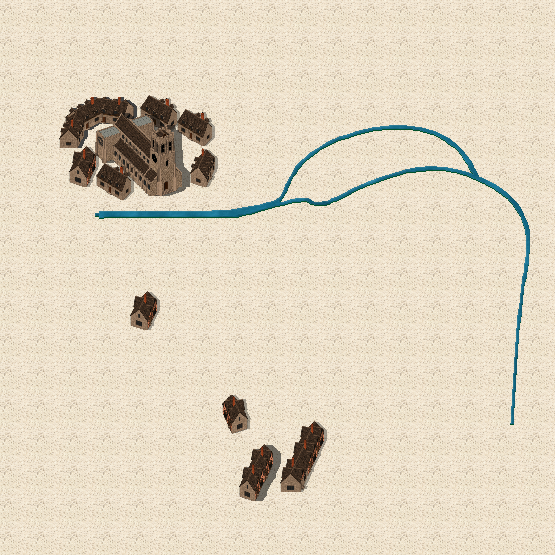
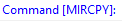
Answers
I think you should be able to use MIRCPY. It requires that you click twice to define a mirror line on the map. You will have to delete the original and move the copy into position.
Edit reshape stretch? Would that allow you to select the lower arm and bring it upwards? With just a cursor selection?
Create it into it's own symbol?
Click on Edit>Reshape>Mirror, then select what you want, then draw a line of the axis you want it flipped around. Not sure whether you need a mouse for that though, Helen
Wow I did not even notice that in there....ever. Still learning through all the years lol.
Thank you all for your help