[WIP] Spectrum Overland Waterfalls x 2
I've been working on a handful of scenic images, and wanted to do some scenes with waterfalls in the Spectrum Overlands style.
The first uses the cliff waterfall symbols, which I have cascading into the ocean. Also experimented with using Alyssa Faden's clouds.
For the second, I experimented using the waterfalls from Forest Trail. Not really sure if the waterfalls in the back work, since you can't see the river or lake behind them. Not sure if the swamp trees in the foreground work with the autumn trees (are swamp trees deciduous or evergreen?). With the clearing, I've been debating about what to put there? A henge? I've been using that a lot lately. A structure, like a castle or tower? Keep it natural, with more trees? Or leave it empty?



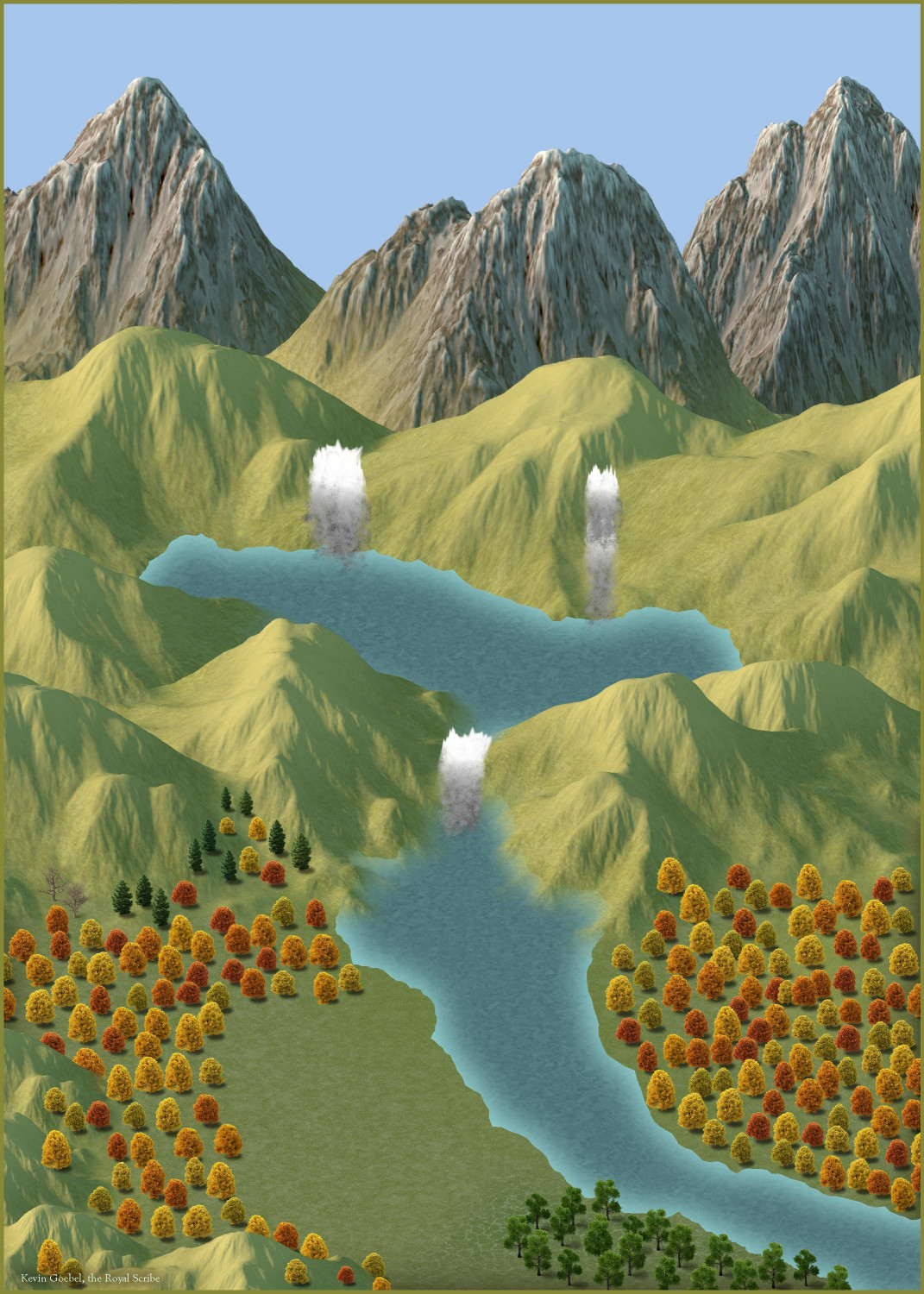




Comments
Nice work so far.
It's very much up to you how you develop your maps. I find it quite useful to leave it a couple of days if I'm not sure how to go forward. The moment you open it after a break like that you will know what you want to do.
I think the first one is excellent. They're both good, but the first one made me look again a few times. The waterfalls look great.
Hy Royal! Achieving depth of field with assets designed for a longer view can be tricky. One of the techniques I usually use to try to achieve this effect is to "strip by strip" progressively increase the size of some - but not all - icons.
In this example, while I use smaller and smaller hills as they get closer to the observer, the trees instead gradually grow larger to create a greater sense of proximity and distance. In the case of this style, all the images go to the default Symbols, since there is no specific sheet for trees, like Mike Schley for example.
In this case, as sometimes with Mike Schley, I have to put "everything on the same sheet" (in the case of Mike Schley I use all or most of the drawing on the TREES sheet) and go drawing layer by layer. It is always advisable to have a draft or sheet trace image with a very clear base transparency before starting, so as not to waste time and to make the task easier.
If you want to add even more realism to these scenes, gently vary the size and types between trees "in the same tree range". I usually do this visually with the controller, checking every so often to see if it is within the acceptable size range for that location.
This is excellent advice. I had a vague sense of the concept but having these numbers as a guide is very helpful.
Sometimes, it is possible to make lakes and waterways with a little patience when fitting images of hills and mountains.
Spectrum Overland has sharper and more interesting shadows than Mike Schley for example, but on the other hand, it is very difficult to invert the images to have more possibilities of varying the scenery.
Oooo, I like that. I really appreciate the time you take to mentor me and others here.
@Royal Scribe i forgot and upload the file in case you want to check.
Did another approach using Ricko's techniques. (Thank you!) Tried it where the waterline ended before the hills, so they had the sharper edges and edge effects. Then I redrew the water so the edges were under the hills. I rather like the softer effect of the water line. Thought about using the swamp trees but decided to stick with the palms (and a few conifers near the rocky peaks).