Heraldry Resources for Campaign Cartographer
Hello Folks,
My name is Karl and I am the creator the drawshield.net website which lets you create heraldry assets like shields and coats of arms.
I recently picked up CC3 in the Humble Bundle offer and have been really impressed. I thought it might be useful to provide some integration between drawshield.net and CC3 so I've added some additional code that will output heraldry assets in a way that complements the default Overland map style - you can see an example below.
I've written a blog post here https://www.buymeacoffee.com/drawshield/integration-campaign-cartographer-3 which explains how I created the coat of arms and imported it into CC3.
I hope that this is of interest to you, please let me know what you think. I'm always happy to hear suggestions for improvements and new features.
Thank you for your time!
Karl


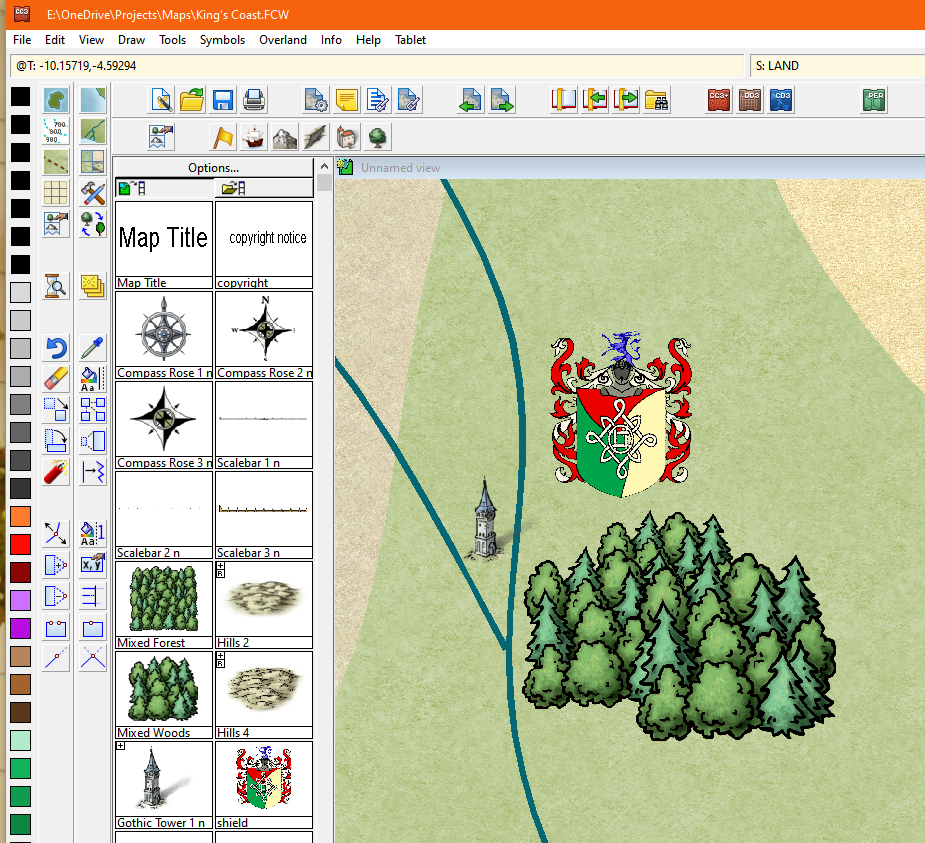




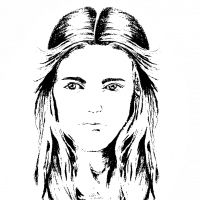



Comments
Have you thought about approaching Profantasy directly?
What I see is great, by the way ;)
No, I hadn't Loopysue, I see they are in the UK like me. I might get in touch once I have a bit more feedback from real users...
Thank you!
Cool. I always love some good heraldry.
Might be worth saying that this is a free-to-access resource as well (perhaps add it to the Free Symbols & Artwork topic @Monsen?).
It would be interesting to know how it complements the existing Heraldic Symbols pack from the March 2008 Cartographer's Annual too.
O M G
I luv you, sir! ?
Thank you, Thank you! All the Gods now luuuuv you!
My inner SCAdian heart is beating with unrestrained joy...
Cal
Looks good! Heraldry is always welcome. I'll have to check out your website when I have more time.
I am late to the game here but I just stumbled across this and it is fantastic. I have tried various types of heraldry software before and could never quite get it to do what I want: on a red background, a gold dragon facing a silver dragon with a sword between them. This software was able to render it and given me the blazon syntax for it: gules in dexter flank a dragon rampant reversed or in sinister flank a dragon rampant argent in fess point a rapier inverted iron.
But in addition, one of the things I have wanted to figure out in Photoshop or something (which I don't even have) would be how to then make it look like it was on carpeting. This can render it to look like it was in fabric, and if I choose the flag setting and change it to 5, it's a long carpet, which I've wanted for a throne room.
Awesome!