Parallel Lines close to Darklands City Roof Edges
 EukalyptusNow
🖼️ 62 images Surveyor
EukalyptusNow
🖼️ 62 images Surveyor
I have a problem with Slate-roofed houses on my Darklands City Map:
Since yesterday parallel lines have appeared close to the long "rough" roof edges:
Houses created in the same style before yesterday (see the house next to the green arrow above) do not have these lines.
I'm suspecting I may have changed something in the settings, but I don't know what:
Can anyone help me to get rid of these lines?


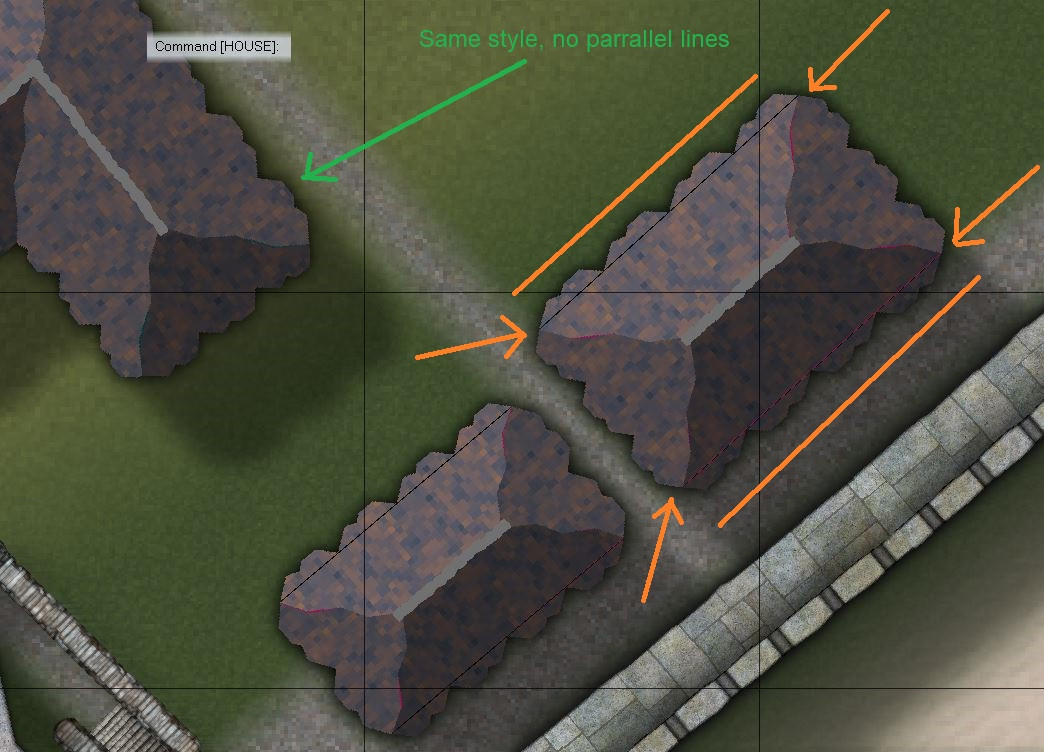
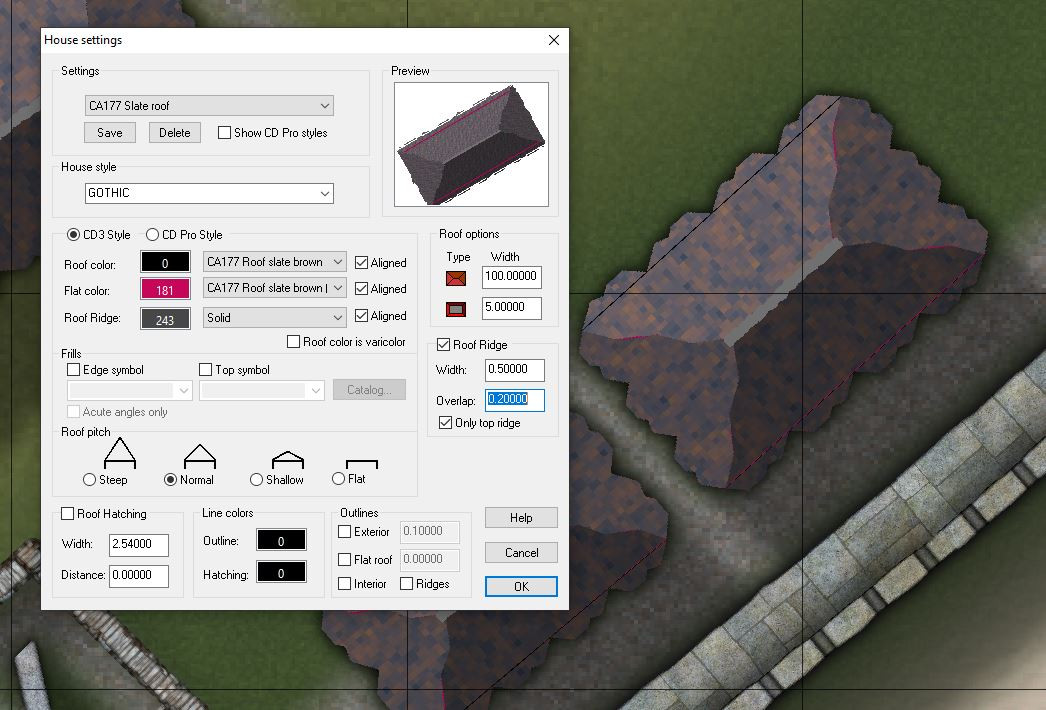
Comments
Can you show us a screen shot of the result of using Info on one of those houses?
Sorry @Loopysue , I don't quite understand how to do this. Can you clarify?
I have also noticed two other things:
When I select new and old buildings, the new buildings have this "slash" in the marked view:
And the additional lines seem to show as the colour selected when drawing the houses, in some zoom levels:
Oh, I'm sorry. I actually meant List in the Info menu, not 'Info'
If you use List on an object it gives you all the information about the selected object.
However, I'm not sure I've ever seen this before. Maybe it would be better to have a look at the actual file if you wouldn't mind uploading it?
Thank you for the clarification.
Since "List" gives a lot of data, the FCW is probably easier:
I just had a quick play with the map and discovered there are bits of the affected building on the MERGE layer. I don't think that should happen.
The MERGE layer is also the active layer in the map for some reason. Try switching to the BLDNG (HOUSE 1) layer, using a colour that isn't an intense reddish colour, and adding a new house. You also seem to have the COMMON sheet active. Try making the BUILDINGS sheet active instead.
@EukalyptusNow Please can you send a report of this phenomenon to Tech Support? You are not the first person this has happened to. I just failed to recognise it for what it was as the appearance can be quite different from one building type to another. The main problem is that the MERGE layer is active. We can't pinpoint when this happens exactly, since it must be changing to MERGE automatically at some point. There is no reason for any user to deliberately change to the MERGE layer - so it must be CC3.
It would be most useful if you could remember the things you did just before it all went wrong - anything from opening a different catalogue to using the pick properties tool. We can then try to pin it down and sort it out.
Many thanks, Sue. My houses are now correctly slated again. :)
I was able to reproduce how CC3 switched to the "merge" layer:
I had placed the stairs on the left side just before the "lined" buildings.
The stairs are from Dungeons of Schley.
Whenever I switch to a different "program" from City Designer 3 (Dungeons of Schley in this case), and then click on a symbol category icon, the layer changes to "merge".
Maybe this happens when it wants to select a layer that's not present in the current map. It switches to "Vegetation" when is select the "tree" icon from an overland style, for example.
Once I select an item category, that has a layer present on the current map, the layer seems to switch to it. I can - sometimes - switch it back to "Building", by clicking on a precreated house icon.
Thank you! That is really helpful.
Unexpectedly ending up on the MERGE layer is usually caused by some macro or other in CC3+ being unable to find the layer that it requested. When it can't find a requested layer name, the internal system returns an error code of zero for "can't find layer" and layer id zero happens to be MERGE in all drawings. For example, if a layer named "Simple Buildings" is requested by a macro, but that layer isn't present in the drawing because it's based on an overland template or on a drawing that's been tidied up by removing layers that somebody doesn't want to see, then the program will switch to the MERGE layer. MERGE has a number of unpleasant problems, so you need to avoid it when possible.
When writing a macro, using GOLAYER instead of LAYER will create the specified layer if it doesn't already exist. I know that doesn't help when using other people's macros. A warning for LAYER might be nice.
Edit: Ralf says that switching to the MERGE layer can also happen if using Extract Properties on a group.