Dark Water Monastery - Style mix village scale map
 EukalyptusNow
🖼️ 62 images Surveyor
EukalyptusNow
🖼️ 62 images Surveyor
Finished this just in time - our RPG sesssion starts in 45 minutes.
Started out with the Marine Dungeons Style, because of the water caverns beneath the temple.
But then I used mostly City styles (Asian Town/Japanese Temple, Darklands, City Cliffs).
I've started drawing the walls of the buildings, to be able to show indoor scenes while hiding the roofs, but for today's session, this will have to do. Might finish/further embellish this map later, since I really like it.
Starting to enjoy village scale map - and mixing dungeon scale with city scale elements.
Let me know what you think.
Update: Started the interiors:


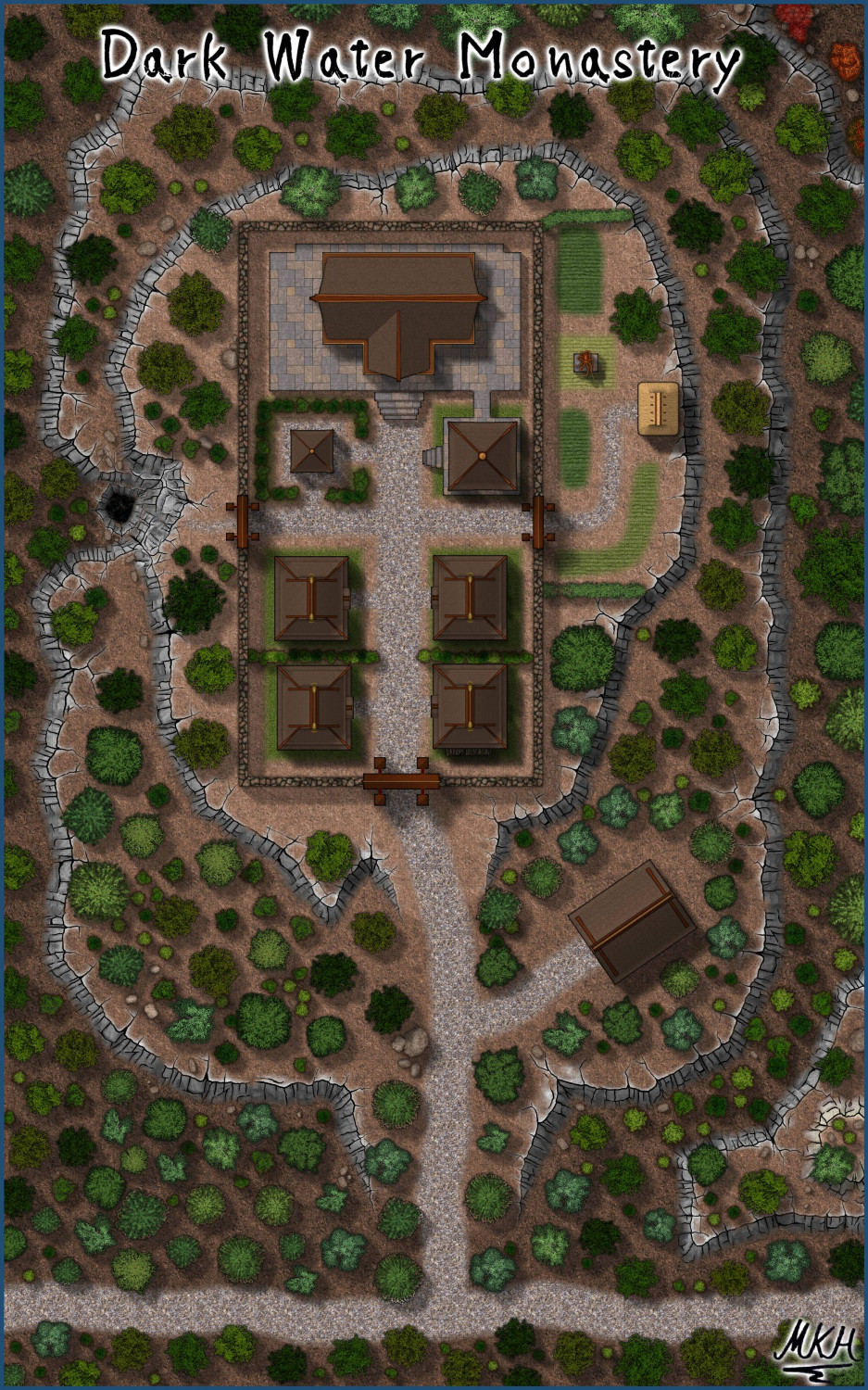








Comments
Update. Finished the interiors and also updated the original Map to include the few changes that show with the roofs on.
Will see if I do the water caverns below next.
Finished the cavern underneath the monastery.
The four connections to the surface should allow the demon worshipped at the temple to climb up and play cat and mouse with my party. We'll see how it goes.
Think the map looks good but a tad plain - if you have any suggestions for improvement, please advise.
Algae covered rocks down in the water. An octopus could use them to blend, like a chameleon.
A few surface rocks along the shore... for the demon to hide behind and leap out at the characters.
Thanks a lot, @JimP
I kept the central cavern almost life-free to emphasize it's demonic nature (the octopus is my stand in-figure for the demon, and if the players actually try the water from the well, they will find it dead-sea-salty).
But you have inspired me to "liven up" the relatively untainted water to the west. Really starting to like the Marine Dungeons style and its possibilities Especially the "swirly" marine sand looks great.
I've added a number of rock columns to give both the players and the demon more cover (the latter is a very good and quiet climber, so it'll also be able to hide on the ceiling).
Also added a slight edge fade between the gravelly cave walls and the earth and darkened the latter a bit.
Think this'll be the final version:
You're welcome.
@EukalyptusNow please would to share how you do the shadow effect inside the cave? wall shadow?
and how make this stone contour on blue?
Thank you
@Ricko Hasche:
Yes. That's a wall shadow effect. I created this cave by using multiple sheets with colour key "cutouts" and an edge fade "inner effect" on the larger cutout:
Detailed explanation:
Create the cave, by first filling the whole map with a Wall sheet rectangle (using the gravel texture).
Then add a colour key effect on top of the wall sheet effects and cut out the cave, using a fractal polygon.
If required, create a duplicate of the wall sheet, (called "Rock columns" in this example) to be able to add the columns and walls inside the cave.
For the Earth around the cave, create another sheet called "Earth", with edge fade (inner) and colour key effects. Create a map-filling rectangle using an earth-texture, (same procedure as for the "Walls"-sheet).
Put the "Earth"- sheet beneath the "Walls" sheet (with effects turned on) to be able to see the cave. Then draw a slightly larger colour key cutout into the "Earth"-sheet, around the cave (also using a fractal polygon).
Now adjust the sheet order so that the "Earth"-sheet is above the "Walls"-sheet and fine-tune effects as desired.
Here's the final sheet order and effects on the "Earth-Sheet". The "Adjust Hue/ Saturation effect can be useful to darken the earth texture.
Edited for clarification.
This vivid description of algae-covered rocks in the water and surface rocks along the shore creates an intriguing setting for a story. The idea of an octopus using the algae-covered rocks to blend in like a chameleon adds an element of natural camouflage, while the mention of a demon lurking behind the surface rocks adds a thrilling, suspenseful twist.