City Designer Street Settings issues
Good morning, I am uncertain whether these issues are coming from a misunderstanding of the street setting options, or is due to some bugginess, or a combination of both.
I am using Jon Roberts city style, which should be cd63 if I am correct. The units are imperial. I have reviewed The Tome, and the CD3 essentials guide, but am still confused.
I have two attachments. The first shows the dialogue windows which I am accessing.
The second shows the effects of me changing "Distance from center of road" to 1,5,10 and finally 40. In the first three cases the houses are above the roads, from top to bottom. In the last case, the houses were placed below the last road.
In each case, I right-clicked the random street option button (upper left corner of my CC3+), clicked street settings button, then changed the "Distance from center of road" to the above mentioned values. I then OK'ed out of the two windows. I then left-clicked on the random street button, left-clicked the road (Dialogue, left-clicked the end of the street-First end of street), then left-clicked the start position (Dialogue- Pick start position (nearest endpoint)) and then left-clicked the Second end of street.
Now the distances from the center of the road in the first 3 cases is not 1,5,10 respectively. In the last case, the distance is 40, but the houses are spaced much further apart and are skewed slightly.
Any thoughts on this?
I am using Jon Roberts city style, which should be cd63 if I am correct. The units are imperial. I have reviewed The Tome, and the CD3 essentials guide, but am still confused.
I have two attachments. The first shows the dialogue windows which I am accessing.
The second shows the effects of me changing "Distance from center of road" to 1,5,10 and finally 40. In the first three cases the houses are above the roads, from top to bottom. In the last case, the houses were placed below the last road.
In each case, I right-clicked the random street option button (upper left corner of my CC3+), clicked street settings button, then changed the "Distance from center of road" to the above mentioned values. I then OK'ed out of the two windows. I then left-clicked on the random street button, left-clicked the road (Dialogue, left-clicked the end of the street-First end of street), then left-clicked the start position (Dialogue- Pick start position (nearest endpoint)) and then left-clicked the Second end of street.
Now the distances from the center of the road in the first 3 cases is not 1,5,10 respectively. In the last case, the distance is 40, but the houses are spaced much further apart and are skewed slightly.
Any thoughts on this?


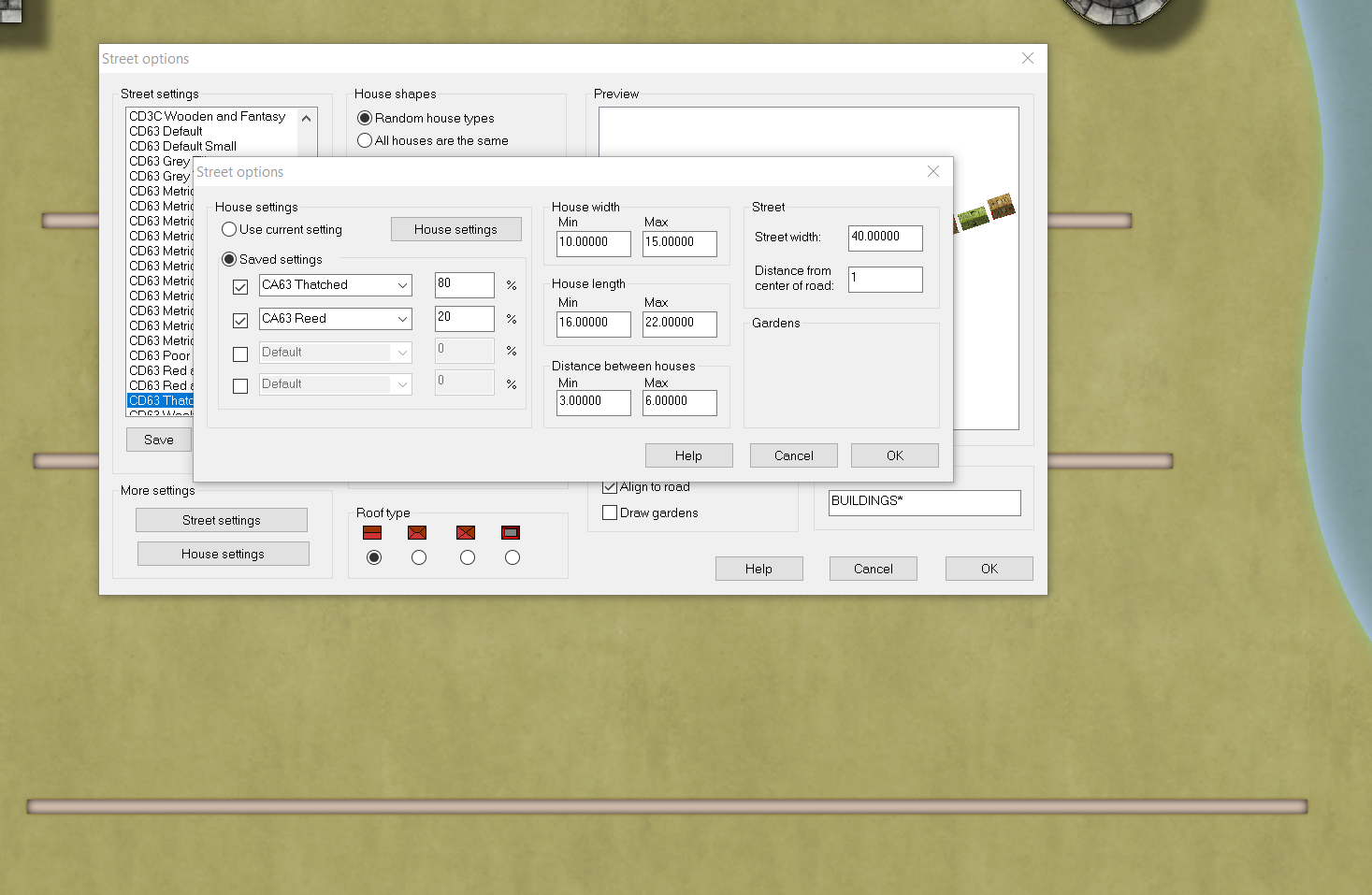
Comments
I took another screen shot of my settings, does anything look off?
I created another city map in another style and cannot reproduce my problem. I created another map in the SAME style and I cannot reproduce the problem.
the only thing that I can think of that I did with this map is that it is a recreation of the same map in another style that I have already made (well partially). I decided that I wanted this style instead of the style I originally used, and therefore copied the city walls, roads etc. to the clipboard one sheet (probably could have done them all at once) at a time, and pasted the entities (walls etc.) into the new drawing from 0,0 to 0,0. I then used the scale command on all the entities to place them properly.
The old map was in metric, the new one was in imperial units. Could any of that possibly explain the weirdness?