Filling in Walls
Hello,
I'm someone who makes maps when I have need but doesn't make them regularly so I'm usually a little rusty so i hope it's okay to pester you good people. I am making a blank map for my Virtual Table Top game on Fantasy Grounds that will have players designing it with tokens.
I am almost finished but there is a small areas that has a rock formation in the middle of a cave ((Marked A)). I would like to fill it in completely with wall instead of it being just an outline with blank floor in the middle. Can anyone help me learn how to do this?
I'm someone who makes maps when I have need but doesn't make them regularly so I'm usually a little rusty so i hope it's okay to pester you good people. I am making a blank map for my Virtual Table Top game on Fantasy Grounds that will have players designing it with tokens.
I am almost finished but there is a small areas that has a rock formation in the middle of a cave ((Marked A)). I would like to fill it in completely with wall instead of it being just an outline with blank floor in the middle. Can anyone help me learn how to do this?


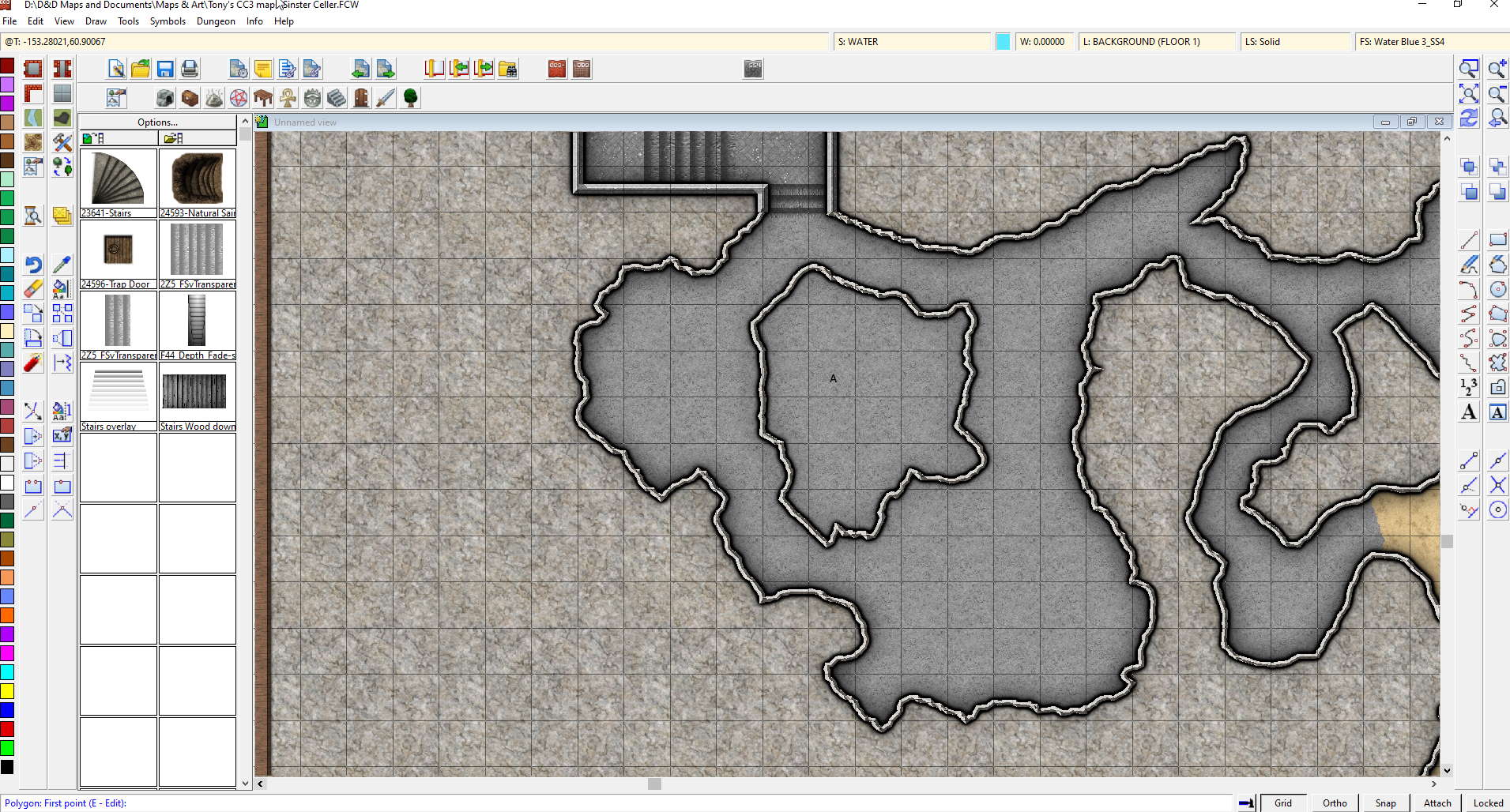
Comments
You should get a filled shape if you just use Change Properties
Another way to do it is to make a copy of the wall and MultiPoly
A third option is to make a copy of the wall, place it on the same sheet as the floor, then set line width to 0 and fill to a solid color, and then use the color key effect on the floors sheet, and target the same color you made the shape in. That also creates a hole which lets the background shine through.
There is just one thing I notice that's spoiling it just a bit. You see that dimpling effect on the thin walls? That's being caused by a kind of interference between the identical-coloured pixels of the two textures lying on top of each other. You can cure it by duplicating the walls onto a new sheet immediately below the walls sheet and using Change Properties to turn the duplicate walls to a solid fill with a colour that is unlikely to be contained in any of the textures in the map. For some reason colour 227 seems to fit the bill. That's a darkish purple colour.
@Loopysue Thank you. I actually like it on this particular map but i have always wondered what caused it and now i know how to fix it. You're awesome!!