lighting glitch in cave corridor
In my cave map the torch in the bottom right hand corner doesn't want to light up - it's almost like the cave floor is behaving as a wall & blocking the torch light. I've double-checked the light source, wall, and floor placement order and they're kosher.
I'm also seeing stray light rays and shadows instead of smooth pools of light surrounding the torches.
Any ideas what I'm doing wrong?
I'm also seeing stray light rays and shadows instead of smooth pools of light surrounding the torches.
Any ideas what I'm doing wrong?


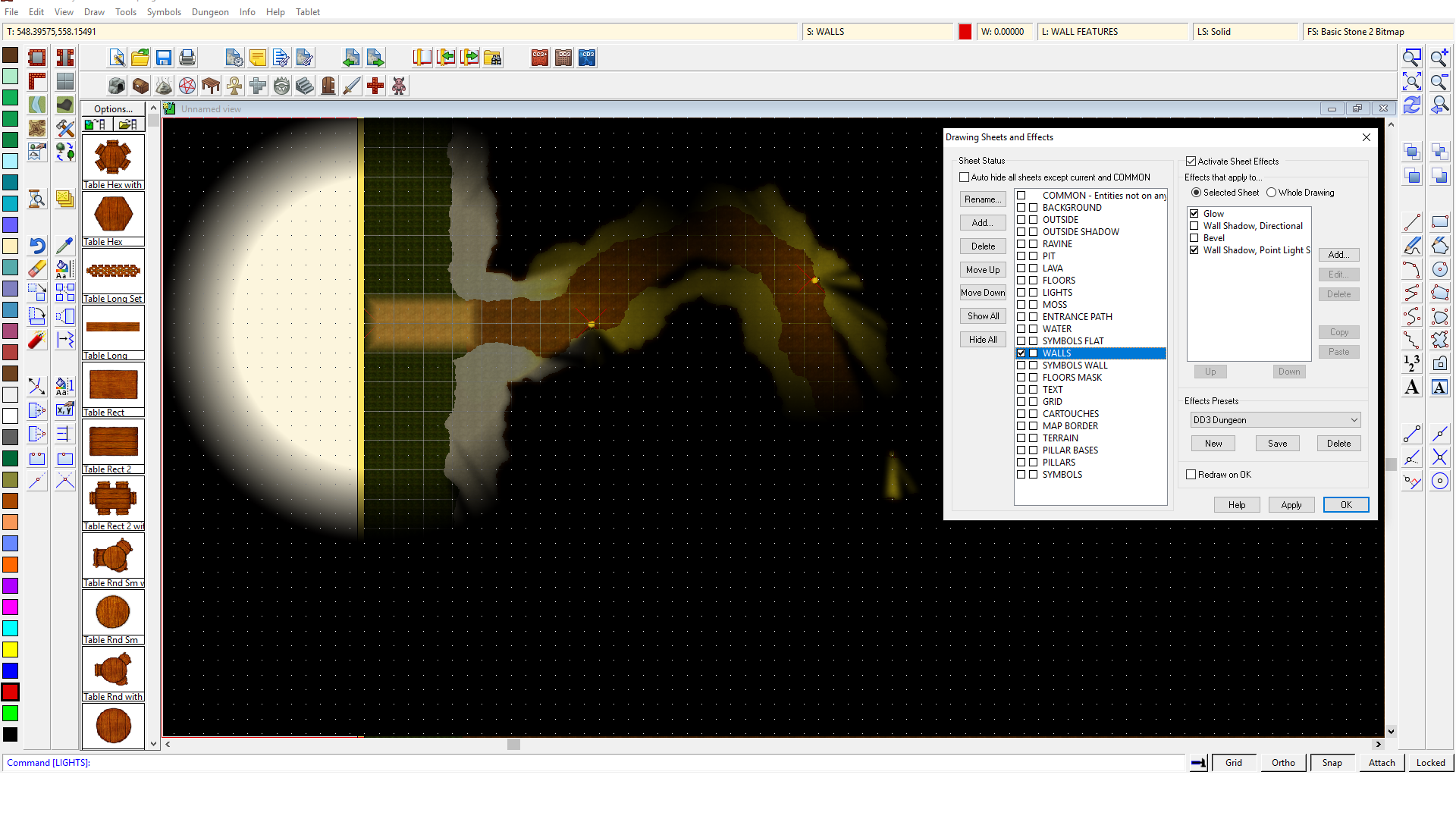
Comments
It seems like the sheet with the point light finalize is over the one with point light setup.
Try moving your lights sheet below your walls sheet.
What looks to be happening here is that your finalize operation is happening before your setup operation, meaning that there's not any occluders defined when the finalize operation happens. Try moving the Wall Shadow, Point Light Finalize effect from your LIGHTS sheet to your SYMBOLS SHEET (or, better yet, define a new sheet at the very bottom and put it there).
I did reposition the lower right torch in my original cave map, removed *all* Wall Shadow effects from the LIGHTS sheet, and it's looking a little better. I think there's always going to be a few shadow patches on the floor due to the irregular nature of the cave walls.
I also came across this post by JMunsonII which I may investigate: http://forum.profantasy.com/comments.php?DiscussionID=7022&page=1#Item_0
What's likely happening here is that the other effects on the sheet are causing changes to the geometry that appear as light blockers (for example, if a Glow effect is before Wall Shadow, Point Light Setup in the list of effects on a sheet, then the changes pixels from the glow will be interpreted as blocking the light).
If your occluders are a single pixel wide (e.g. an unfilled polygon), it's possible that the rays cast from the light source might be skipping between cracks on some lines that aren't perfectly horizontal or vertical. Occluders should be at least two pixels wide to prevent light leakage.
The Wall Shadow, Point Light system is a bit finicky because it's implemented as sheet effects without any connection to how the drawing is made internally. Unfortunately, what that means is that anyone who wants to set up drawings using point lights needs to understand how the lighting system works and ensure that the fiddly bits are in all of the right places in order for things to work correctly. For the most part, dungeon templates with lights have everything set up correctly and studying how they are arranged can be useful.
I've also found, upon zooming in on my light sources/torches, that even very small niches & corners in the walls can produce a shadow effect.
This is especially pronounced when I'm drawing fractal cave walls. If I instead choose the Sketch drawing method, the cave walls are a little smoother and I see fewer "shadow rays" streaking across my cave walls.
I've also found that placing the light source some distance from the cave wall, rather than in the center of the torch flame itself, provides smoother illumination with fewer shadow rays. You don't notice that the light source isn't exactly on the torch.