Lights and Walls
So I thought I had understood the light source stuff from going through older threads, but apparently I didn't. My lights shine right through my walls.
Here's what I did:
1. Put the Point Light Setup on the Walls sheet
2. Created light sources in their on layer but on the Walls sheet
3. Put the Point Light Finalize on it's own sheet (lights end) below the Walls sheet
As you can see, I tried adding a seperate sheet for interior lights as opposed to the blueish lights I spread over the map to generate something akin to moonlight. Doesn't change anything.
I'm pretty sure it's a very simple mistake I'm making probably with my sheet order or something, but I can't figure it out.
Here's what I did:
1. Put the Point Light Setup on the Walls sheet
2. Created light sources in their on layer but on the Walls sheet
3. Put the Point Light Finalize on it's own sheet (lights end) below the Walls sheet
As you can see, I tried adding a seperate sheet for interior lights as opposed to the blueish lights I spread over the map to generate something akin to moonlight. Doesn't change anything.
I'm pretty sure it's a very simple mistake I'm making probably with my sheet order or something, but I can't figure it out.


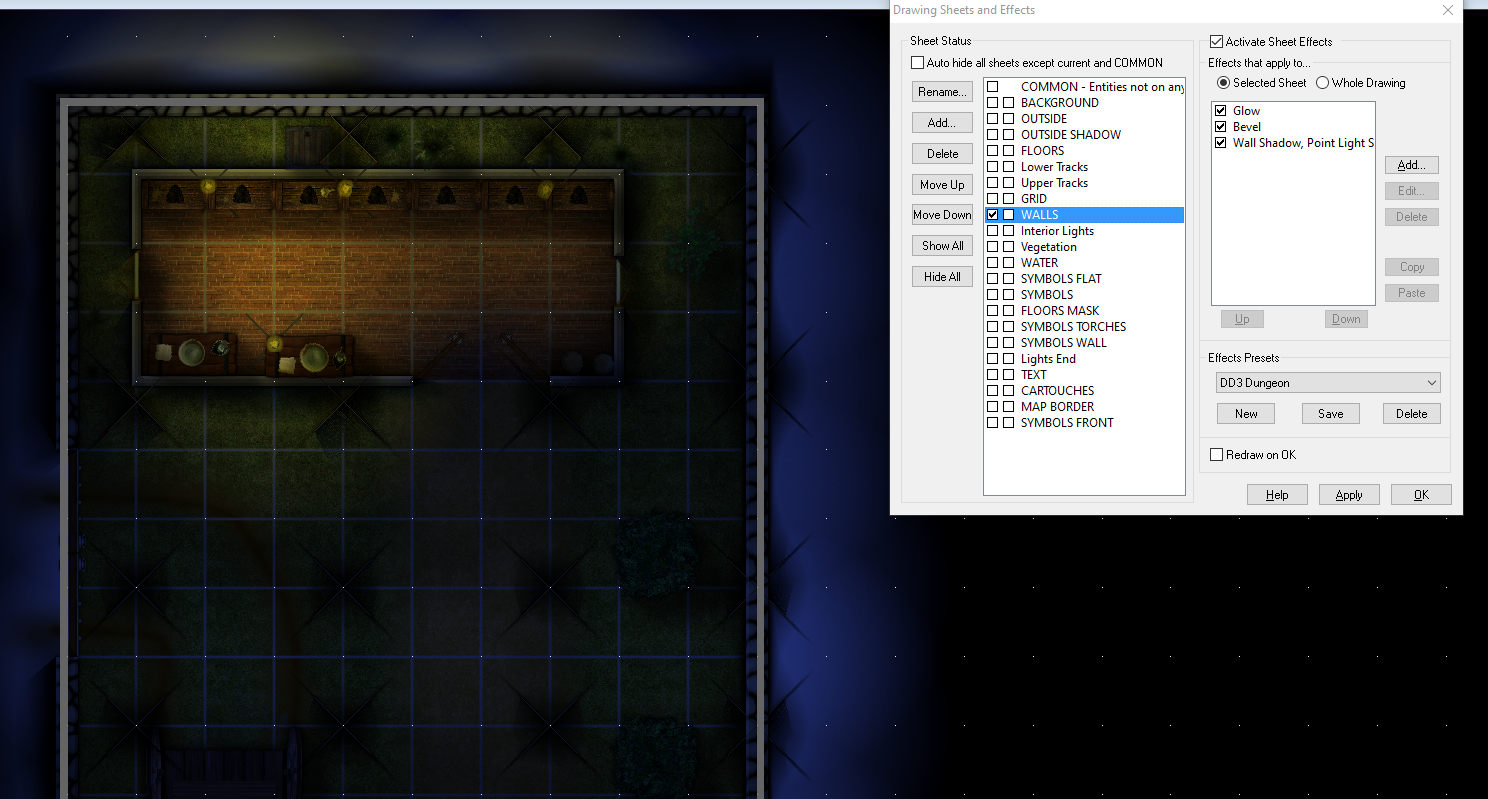
Comments
I tried everything I could think of: moving the light to different sheets, copying the walls to a different sheet (between point light setup and finalize), added the finalize effect right to the walls sheet, created a test map with a single room and of course it worked there, created a sheet simply for the point setup effect - all to no avail. I really have no idea what else to try. Any ideas would be welcome!
My last resort would be just adding more windows, so there's a reason for the light beyond the walls. But that feels like giving up...
You haven't been forgotten, don't worry. This gets me confused as well sometimes, which is why I was waiting for someone else to answer the problem.
However, seeing that no one has I will attempt to help you. Do you think you could please share your file with me? You can do that by whisper if you would prefer, or just share it openly in case any of the experts are around to jump in and save the day for us both
- Check that the walls are actually on the WALLS sheet and not some other sheet.
- Try turning off that Glow effect on the WALLS sheet.
- Make sure that all the lights outside the building are actually of that dark blue type, and not the bright yellow ones.
- Move the lights to their own sheet without any effects on it, so it is less confusing to sort them out. At the moment they have a Glow and a Bevel on them, which they shouldn't have.
I already did move the light to their own sheet with no effects and as far as I can tell, the walls are where they should be.
I was hesitant to share the .fcw as there surely is some messy stuff going on. Very likely I put some things on the wrong layers and sheets, but nothing that correlates to this issue - again, as far as I can tell. But alright, here goes, you'll find it attached. Just please bear in mind that this is my first map with CC3(+) since 2011.
I will have a look at it now and see if I can work out what's wrong, then give it back to you if I succeed - along with a brief explanation.
However, if anyone more expert at this kind of thing just comes along in the meantime I won't be all that upset if you crack it first.
I can't seem to work it out at all, Merion.
I think this might need someone like Remy Monsen to sort it out.
As far as I can see it should work, but that only means I'm missing the problem just as much as you are.
Sorry!
I am sure that someone will come along and rescue us both soon.
At the least this means I'm not completely stupid and overlooking something obvious. That's a relief already.
And if all else fails, I just put in a few window slits to make it look intentional - you know, for ventilation of the outhouse ;-)
Lets just hope that someone more brainy than the both of us will come along and help soon.
Also, instead of throwing all those weak light sources in the darkness outside the building, you'll probably be better off by specifying a bit of shadow transparency in the global sun dialog, and if you want a slightly more bluish hue, set the color of the shadow on the point light finalize sheet to a dark blue instead of black.
Well, thank you so much, Remy!
I'd have never have worked it out myself.
I think I should join ICantBelieveIDidntSeeThat.com
How? Why? Shouldn't '0' be default? I never consciously changed that. And never thought to check the shadow properties either... good catch and thank you very much! It works now, obviously.
I will also try playing with the shadow colour, as you suggested. Even though I'm already quite happy with the results of my blue-light-array.
So thanks again, don't think I would have ever found that.
So, how do I save as jpg or print stuff beyond my map border? I thought I simply do not check the "restrict image to map border" but it only goes beyond the map border horizontally, not vertically.
As you can see on the left side in the attached pic, I have a light source outside the actual map to evoke the impression of light shining through a door into the courtyard. But what gets rendered is on the right side.
I don't have a problem with needing to cut the saved jpg or png to the actual map borders in a second step after rendering, but how do I get it to render the light source?
Try to increase your pass size. Type in EXPORTSETMPPP on the command line, and enter the value of 4000000 (get the number of zeros right). Then try again.
Thing is, on my new map the light shines right over the next building when I expect it to block the light.
- The point light setup is on the lights start sheet (and yes, this time shadow length is set to 0
- The point light finalize is on the light end sheet
- The light sources are on the lights itself sheet (jsut noticing that that should probably be called lights themselves, but whatev)
- The buildings are on the buildings sheet and as you can see it is between the setup and finalize sheet
- The directional wall shadows have been turned off
So... what's wrong this time? I thought I went about it pretty textbook-like this time, but appearently not.
EDIT: Ninjad by Remy whilst trying to find out the full proper name of the sheet effect :P
This makes total sense for dungeon symbols, but here it's not what I want. The tall building should stop the light coming from the window of the opposite building. So what do I do? Create invisible walls that are congruent with the buildings but not visible? Or is there a more elegant solution?
Also, any idea how to make the light look like it's coming from a long window instead of a single point like a lamp?
Putting two sources next to each other does not work as the intensities add up where they overlap and it is clearly visible that there are several sources.
Increasing the global sun shadow blur help a little but if someone has a better idea, it would be most welcome.
And while I'm asking questions - is there a way to pre-set the light intensity, so I don't have to change it for every single light if I don't want the standard 50%?
It places the actual light source under the building, and I use lines with gaps in them to emulate the window gap.
The building itself is not part of the light setup, and I darkened it artificially by using RGB matrix process on the sheet, giving it the appearance that it lies in darkness.
Since the building isn't part of the light calculation, it needs manually drawn walls anywhere it should block light, and it won't be possible to also include a light that lighted the roof of some buildings (well, I guess thaose buildings could be on their own sheet that was affected by the lighting, but then they couldn't have windows like this)