Fill to Screen Issue
Hello all. Sorry, it just seems like everything isn't working as attended for me this time of the year haha.
When I draw my fill to the SCREEN (edge) of the canvas it shows it's there inside CC3+, but when I render it sort of fades too much. Now, I am using Sheet Effects with an Edge Fade Inner.
Edge Width = 1 unit
Inner Opacity = 100%
Outer Opacity = 0%
Percent of View Width and High Quality Checked.
I suspect that is due to the Edge Fade Inner Sheet effect not rendering properly? Or is there another way around it? Essentially, I'd like my Fills to not have the Edge Fade near the Screen/Edge of the Canvas but every where else. Can this still be achieved?
When I draw my fill to the SCREEN (edge) of the canvas it shows it's there inside CC3+, but when I render it sort of fades too much. Now, I am using Sheet Effects with an Edge Fade Inner.
Edge Width = 1 unit
Inner Opacity = 100%
Outer Opacity = 0%
Percent of View Width and High Quality Checked.
I suspect that is due to the Edge Fade Inner Sheet effect not rendering properly? Or is there another way around it? Essentially, I'd like my Fills to not have the Edge Fade near the Screen/Edge of the Canvas but every where else. Can this still be achieved?


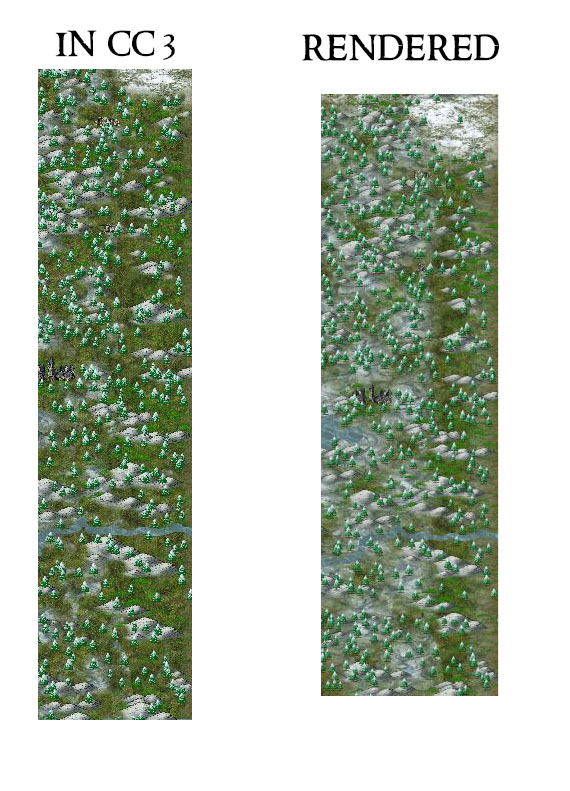
Comments
Check this blog article for more details.
To not have fills fade at the map border, you basically have to expand them beyond the map border (further beyond than the size of the effect), this will cause the actual faded part to be hidden by the screen.
It's relatively easy using the move node tool.
Happy Christmas all!
Sue, don't you know Remy is a rogue of the highest order and can stealth 10x faster and more effective than any poster here? lolol
I am still not sure how to draw outside the map edge with fills. It stops with at the edge of the map. The Node Edit didn't work, I am actually not sure how to use that tool or how to use that tool properly or even if that was the right tool Sue was suggesting lol.
I tried to hide the Map Border and SCREEN sheets with no avail of drawing fills outside the edge.
Any easy way to "REMY" this? lol
You can also edit the drawing tool and just uncheck the 'Restrict to map border' option. This needs to be done on a per-tool basis.