Attempting to remove light blue outline from Coast Outline
So I've had CC3+ for a while now, but I'm finally having time to work on it. However, I realized there's a bit of an issue that bothers me. When making the coast around my continents or islands, the coast has this light blue outline that appears. How do I get rid of this or at least make a coast line that looks nice? I've tried to look at tutorials and the Tome of Ultimate Mapping, but I'm still lost.
I've attached a picture to illustrate the effect.
Thanks guys for all the help!
I've attached a picture to illustrate the effect.
Thanks guys for all the help!


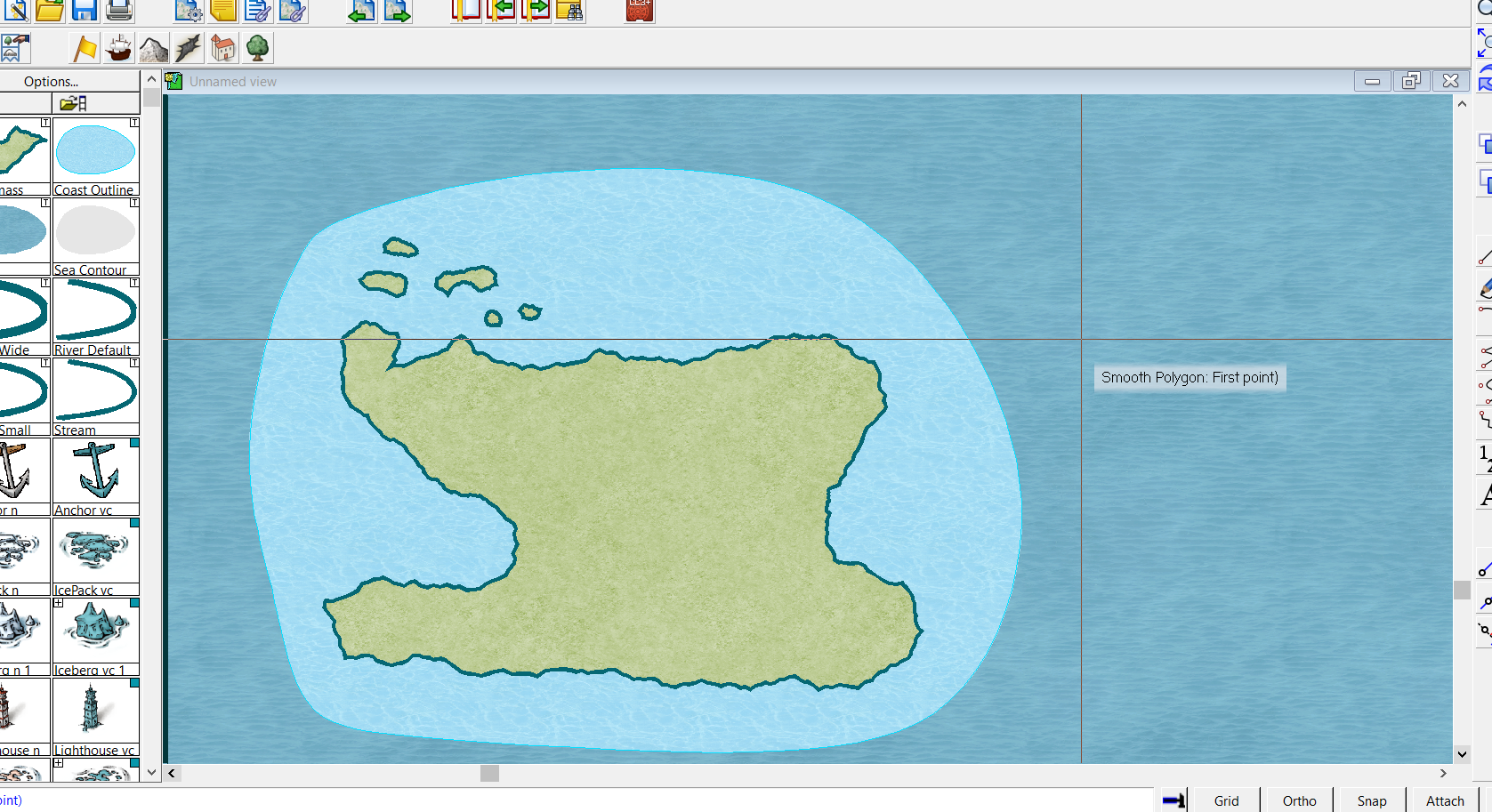
Comments
Did you use the Coast Outline drawing tool to make it?
I just did one with mine, and the outline was nicely faded at the edge to blend it with the background ocean. I didn't have any pale blue line around it.
Open the Sheets and Effects dialog and select the Sheet called SEA. When you do that, what sheet effects are listed as being on that sheet on the right hand side of the sheet list?
Under the SEA sheet effects I see "Edge Fade, Inner" and it applies to the selected sheet.
Click the Fill style indicator in the top left, then select the bitmap files tab. Select the Sea_MS fill from the dropdown, and finally, check if the 'Outlined' check box is checked. If it is, uncheck it.