Question about changing sheets
I am in need of some help...
I am creating a city with City Designer 3.
Using the house tool I have created several city blocks. All the houses are located on the BUILDINGS sheet.
Now I want to move some of the houses to a BUILDINGS2 sheet as I want to give these houses some different effects. Using the "Change Properties" tool I move the houses to the BUILDINGS2 sheet. Suddenly the houses look weird however, which seems strange to me as at the moment the BUILDINGS2 sheet has the same effects as the BUILDINGS sheet.
As you can see in my screenshot all the blocks have red/brown houses (I disabled some effects for speed) but after changing the sheet on one block, it looks totally different.
I have used the "Change Properties" tool to succesfully move symbols to another sheet for example. So I can't understand why it won't work with houses?
I am creating a city with City Designer 3.
Using the house tool I have created several city blocks. All the houses are located on the BUILDINGS sheet.
Now I want to move some of the houses to a BUILDINGS2 sheet as I want to give these houses some different effects. Using the "Change Properties" tool I move the houses to the BUILDINGS2 sheet. Suddenly the houses look weird however, which seems strange to me as at the moment the BUILDINGS2 sheet has the same effects as the BUILDINGS sheet.
As you can see in my screenshot all the blocks have red/brown houses (I disabled some effects for speed) but after changing the sheet on one block, it looks totally different.
I have used the "Change Properties" tool to succesfully move symbols to another sheet for example. So I can't understand why it won't work with houses?


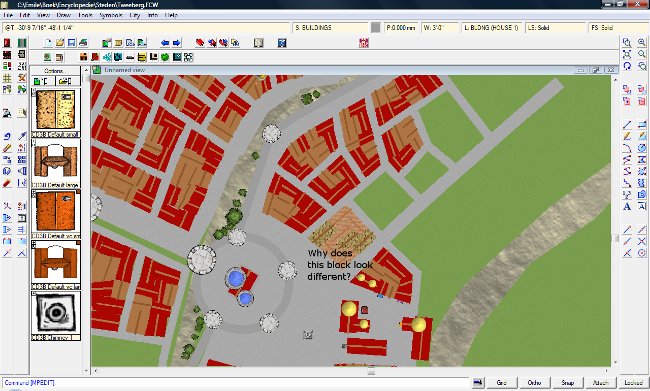
Comments
Correct me if I'm wrong but so are the effects because they are assigned to sheets. So if say BUILDING2 is under BUILDING1, BUILDING2 effects are seen through the BUILDING1 sheet.
Even effects are one on another. Did you noticed the move up and move down buttons in the sheet effect window ? You won't get the same results if you reverse the ordre of multiple effects on the same sheet.
I'm experiencing weird things with sheets effects too... even if they still are marvellous.
JdR
There does indeed seem to be a problem with using Change Properties on a house (a group of many different entities). Not least the grouping gets lost. We are looking into this.
I suggest using Move to Sheet for putting houses on a different sheet.
Ralf: where can I find "Move to sheet", how do I use it? I am still struggling a bit with the interface.
The command is MOVESHT
It is used just like any other command. Start the command, select the entities, right click, Do It. Select a sheet (by clickin on the sheet name, not the checkboxes in front), then ok.
I will try it out this weekend.