CA149, missing roof style
 JimP
🖼️ 280 images Departed Legend - Rest in Peace
JimP
🖼️ 280 images Departed Legend - Rest in Peace
I saw red Xs and did a list. Its location 12 on the overhead maps.
Here is a screenshot of the list command. Kinda hard for me to read.
Otherwise a great map and I am looking at using this in my game world.
Here is a screenshot of the list command. Kinda hard for me to read.
Otherwise a great map and I am looking at using this in my game world.


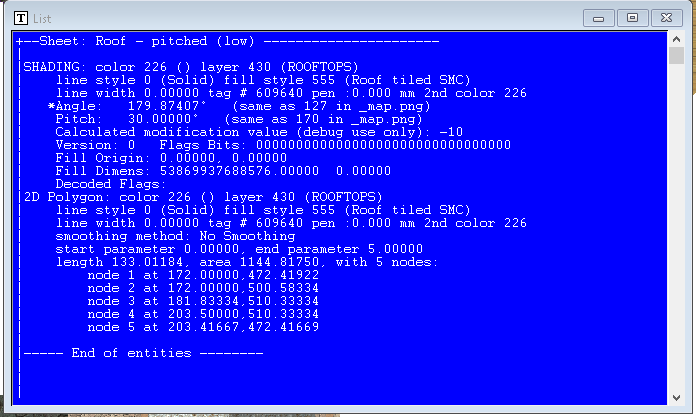
Comments
I'll have to play with it to see how I can use.
Beaumaris1.fcw and the 3d fcw have it. The other three maps do not. So its on my hard drive.
So doing a changefs to the floor limestone in bitmap fills fixes it.
edit: Well, the kitchen still doesn't have a roof though. So not a fix.
And no - I haven't downloaded the annual yet. I'm conserving broadband in case MS pull another 2GB update on me just before the end of my broadband month again.
The roofs listed are: Roof lead, Roof straw, and Roof tiled. They don't look like what you posted.
EDIT: I've already asked Ralf if I missed it in the hand over, so if its not there he will let me know and I'll have it to him quite quickly.
Is anyone else missing this fill?
No problem. You and Ralf will fix it.
Maybe try a repair reinstall Jim? Unless the file's been updated since you downloaded it - seems unlikely in only seven hours, but you never know - it looks as though it's fine now.
Maybe the PF Team rectified it at some point between when Jim started this thread, and when Wyvern downloaded it?
I'm trying a repair using the file I downloaded 10 hours ago.
When the repair/install is done, I'll load the maps and see if they are in the fcw files.
C:\Programdata\Profantasy\CC3Plus\Bitmaps\Tiles\Castles\Roof tile_VL.PNG
I install to C:\Profantasy\CC3Plus\
The red tile bitmap fill is the only one doing that. The rest are set to @Bitmaps\Tiles\Castles\
That is my fault.
Sorry, Jim. That's an absolute reference, and it will cause problems to anyone installing to folders other than the default one.
There is a 60 second fix, but I think Ralf will probably want to update the issue at some point now that its been discovered, since not everyone will feel comfortable doing this.
1. Open the Fill style properties dialog by clicking the end window in the top row.
2. Select the fill that's showing as a red cross in your map - the one with the C:\ address called Roof tile, and delete the front section of the address in the text box showing the address, leaving just the last section:
\Bitmaps\Tiles\Castles\Roof tile…
[Image_12766]
3. Then add a '@' just in front of that so that it reads:
@\Bitmaps\Tiles\Castles\Roof tile... (the end details will vary between users depending on the resolution being used)
[Image_12767]
4. Then close the dialog, and refresh the screen. You may have to close and open CC3 again.
I regret to say that this little operation will be necessary in all the map files.
…
How it came to be like that is because I forgot to do this myself before sending the file to Profantasy. I missed it.
I am so sorry for the inconvenience this has caused you, and anyone else who is experiencing this problem!
I will let Ralf know about the mistake so that he can update the template and FCW maps in the annual when it is time to do a regular update.
Alternatively, If you don't want to re-download the whole thing, just open all the maps one by one, run the FFIX macro on each and save them. Do the same to the fill style reference file in /System/Fill Styles/CA149 Fill Styles.FCW.
EDIT: Thank you, Ralf
I change the fill style on that one bit and it works now in the /System/Fill Styles/CA149 Fill Styles.FCW