CONTOURSM - inner contours and mazes
This evening i experimented a little bit with the CONTOURISM command.
It is primarily thought to get contours of e.g. landmasses easily into CC3+.
I discovered that it even discovers "inner" contours but it does not connect them correct. Is that right?
Is there maybe a chance that this will be fixed in (near) future - because that opens for a lot of other possibilities...
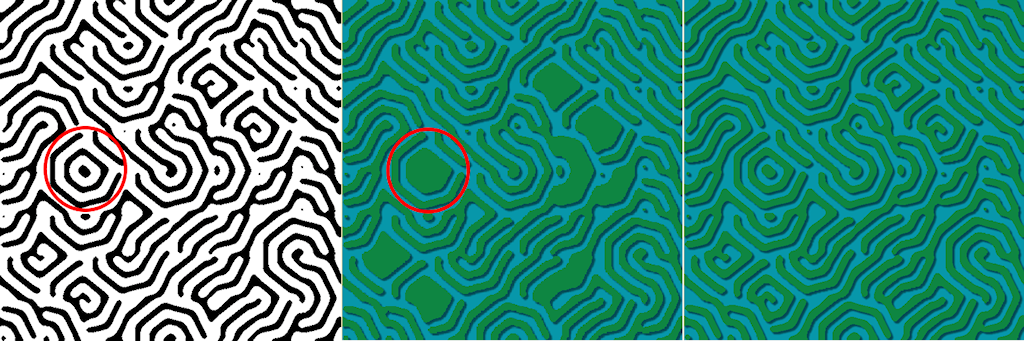
To the right a texture generated by FilterForge,
in the middle the (shaded) result of the CONTOURSM command.
To the right after manually having done a "Multipoly" on all inner contours...
...and after changing some textures and effects...
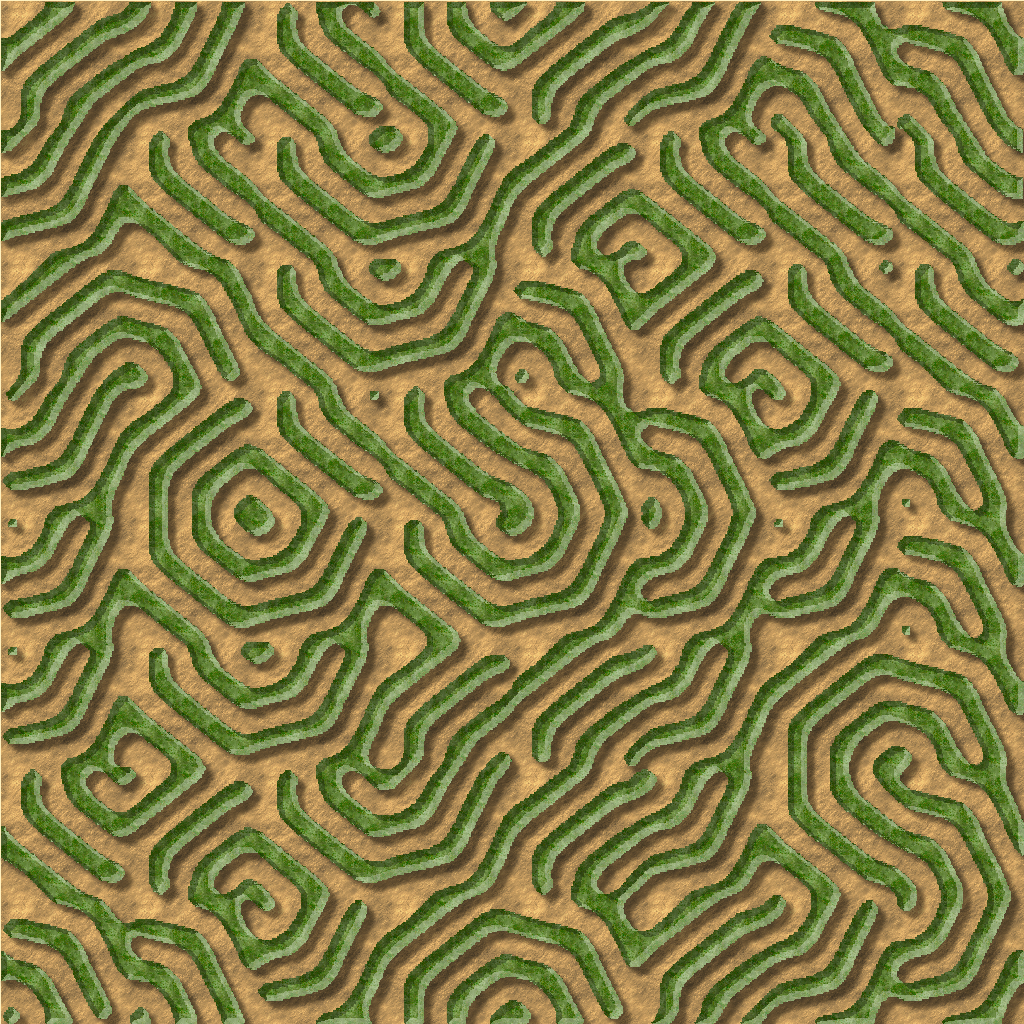
It is primarily thought to get contours of e.g. landmasses easily into CC3+.
I discovered that it even discovers "inner" contours but it does not connect them correct. Is that right?
Is there maybe a chance that this will be fixed in (near) future - because that opens for a lot of other possibilities...
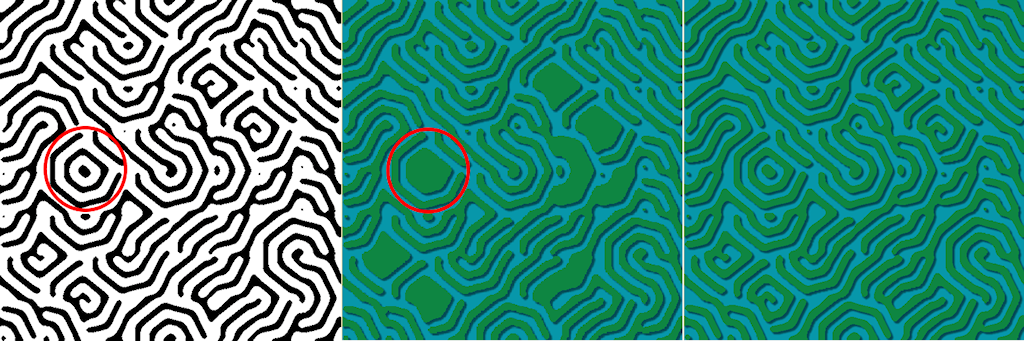
To the right a texture generated by FilterForge,
in the middle the (shaded) result of the CONTOURSM command.
To the right after manually having done a "Multipoly" on all inner contours...
...and after changing some textures and effects...
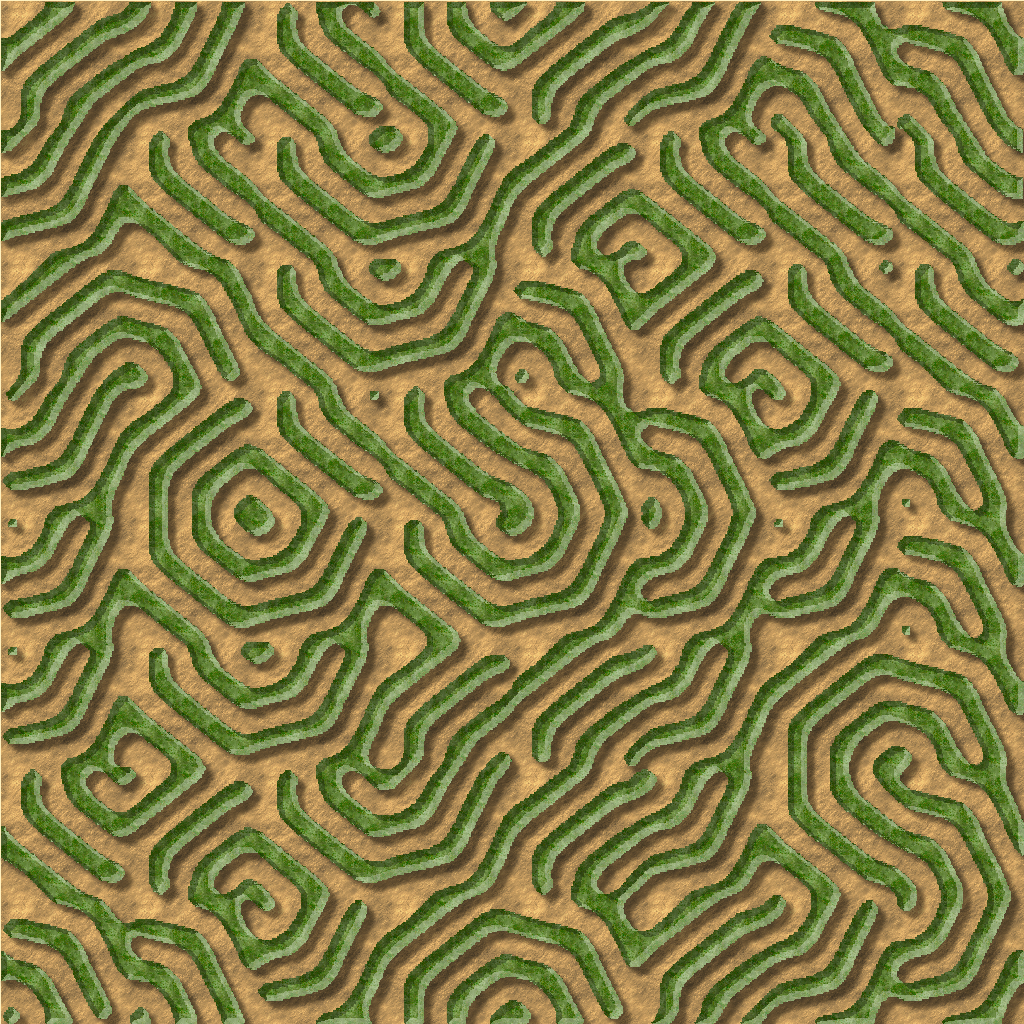



Comments
/André
I found it on the FilterForge site -> Filters -> The Nana Labyrinth
There are some other Labyrinth filters too - but this one seemed to match best for the purpose of using the CONTOURSM afterwards...
...just because the results are in plain black and white and easily to prepare before importing to CC3+
/André
I've found a filter effect in GIMP that will give me something similar. I just need to learn how to steer it a bit.
That's going to make an amazing maze!
Some more tuning with the effects and textures maybe requirede to get really nice hedges...
What do you think about a "disturbed" version of the rather "synthetic" one above?
It certainly looks more tree-like.
(Just asking, so I know if it can be done in CC3 or not)
Original maze:
After having used a filter called "A Water Colour Painting":
Then after some struggle to get rid of all small single dots by filtering a lot with sharpening and adjusting curves (grey->white or black)
and finally it seems to be important to clean the seams - otherwise CONTOURSM gives some unexpected results...
This is the black and white map I used in the CC3+ render shown above.
That's a lot of trouble to go through, but I think it pays off
Thanks for explaining.