PER3: Faking Horizontal Extrusion
After playing around for quite some time, I found a way to make actual windows in PER3, with some limitations. I was looking for a way to knock holes in walls in order to reveal what's behind them. While the extrusion command works wonders for vertical holes, it can't be used "sideways" or horizontally. Somebody who is better than I am at geometry could probably get that to work via regular extrusion + 3d projection, but my brain does not work that way.
It's import to use SMOOTH textures for the actual window bits, as using anything with discrete stones, boards, or bricks won't shear at all, and you cannot use the multipoly tool on a texture that was generated using the Wall or 3d poly commands.
It's import to use SMOOTH textures for the actual window bits, as using anything with discrete stones, boards, or bricks won't shear at all, and you cannot use the multipoly tool on a texture that was generated using the Wall or 3d poly commands.


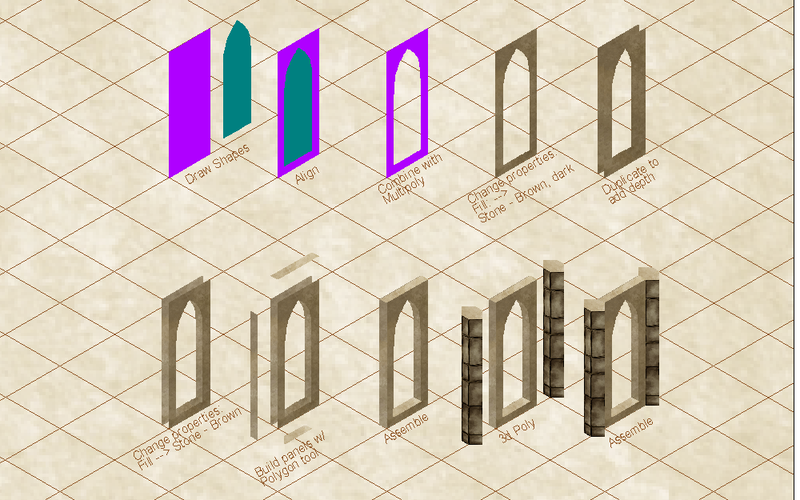
Comments
Thanks for taking the trouble to explain your technique. I don't think its unusual to have trouble with isometric visualisation. I have trouble with it myself!
Its a really useful tool if you need to draw something that's hollow. The only drawback is that you can't node edit the multipoly shape. You have to explode it into its two separate parts first, edit it, and then re-multipoly it.
I could see that Max was busy, and I know how fast you work, Quenten.
Hope you don't mind me answering that one for you, Max.