How do I line up bitmaps seamlessly?
So I just got CD3 recently and have been scanning the documentation and fora without any luck.
How do I seamlessly join two bitmap symbols easily?
For instance, I want to use the "walls" sections in the bitmap symbol catalog. I cannot find a way to get them correctly aligned without zooming in. This is very clunky and I suspect there is a better way. Thanks!
How do I seamlessly join two bitmap symbols easily?
For instance, I want to use the "walls" sections in the bitmap symbol catalog. I cannot find a way to get them correctly aligned without zooming in. This is very clunky and I suspect there is a better way. Thanks!


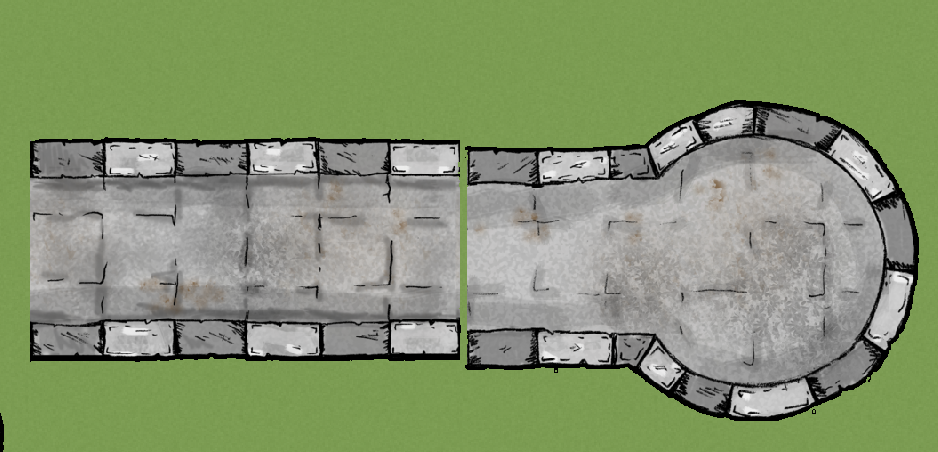
Comments
I may be way off track with all of that Because I don't know these symbols I don't even know if they are 'smart' or not.
I messed with the grid some more this morning and discovered the same thing. It's a shame, too, as that style of wall illustration works a lot better for my needs than the vector-and-effects approach.