Tracing a b/w floorplan or importing a vector-line
Hello Everyone,
I am new to this forum and don't own CC3 yet - but I am considering to buy it. But I don't know if it's suitable for my project.
I did use the search but didn't find an answer. So:
I want to make several maps in DD. They are all kind of mazes. I already have the floorplans (meaning: the outlines of what the walls will be - see the attachment for what I mean).
As I understand I can of course import the plan (for example as an bmp) and then redraw every line on a new layer. I won't do that :)
Is there a option to trace my b/w floorplan as shown that makes automatic lines that then can be used for walls?
Or can I import any vector based format? Will DD recognize vector-lines and can they used for walls?
Thank you very much,
Dominic
I am new to this forum and don't own CC3 yet - but I am considering to buy it. But I don't know if it's suitable for my project.
I did use the search but didn't find an answer. So:
I want to make several maps in DD. They are all kind of mazes. I already have the floorplans (meaning: the outlines of what the walls will be - see the attachment for what I mean).
As I understand I can of course import the plan (for example as an bmp) and then redraw every line on a new layer. I won't do that :)
Is there a option to trace my b/w floorplan as shown that makes automatic lines that then can be used for walls?
Or can I import any vector based format? Will DD recognize vector-lines and can they used for walls?
Thank you very much,
Dominic


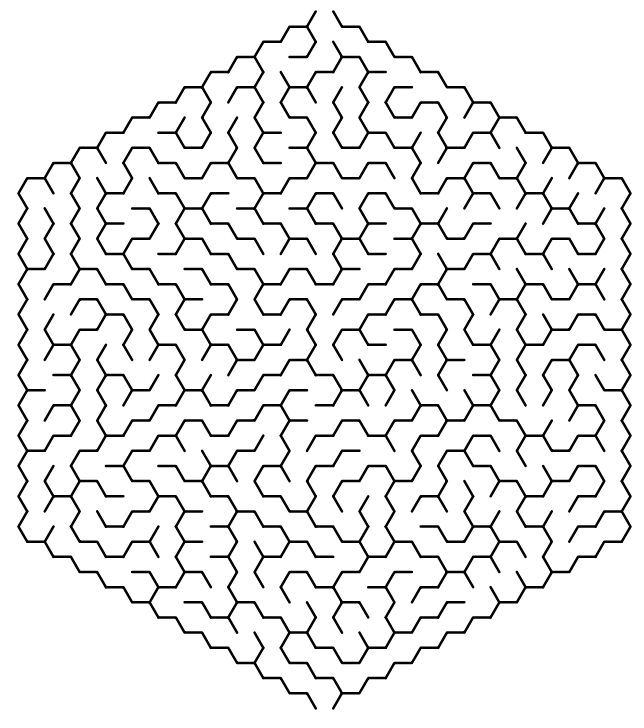
Comments
1) Use a CAD-format. If you already have it in a vector format, you can hopefully export it to the autocad dxf format, which CC3+ can read (it doesn't support all properties from autocad, but these are just simple lines). This option should result in the lines being regular lines, which are easy to work with in CC3+. Depending on the original lines, export options and so on, you may risk every line segment being it's own line though, but that depends.
2) Convert it to a pure black and white bitmap (the one you attached are anti-aliased and contains lots of gray), make the white transparent, and use the CONTOURSM command in CC3+ on it. I've attached an image of the result of this operation (you don't need to have the walls as thick as I made them). Note however that CONTOURSM will make this into a polygon instead of lines, which can be both a good and a bad thing. The downside is that since they aren't lines, you cannot set thickness, you are stuck with what you get (You have some control when running CONTOURSM, but once you have settled and proceeded on, it is difficult to change this at a later stage), but polygons are easier to edit for other purposes. If your floorplan is finished, this option is probably going to work out nice for you, but if you plan to make multiple edits by moving single lines around, it is a bit more cumbersome than if it had been lines all along.