Moving issue [SOLVED]
 Loopysue
ProFantasy 🖼️ 41 images Cartographer
Loopysue
ProFantasy 🖼️ 41 images Cartographer
Please can someone help me with this?
I saw that my label for Sanctuary's harbour defence chain was slightly askew and not close enough to the line marking the chain, so I decided to move it. I clicked the move tool, and selected the label...
[Image_10883]
Then I clicked 'do it', and I got this view
[Image_10884]
The label is still attached to my cursor at this point. I tried moving the cursor about, but the map stayed... would you call it 'wonky'? Only one sheet is visible, and its not the label sheet. The actual view relates to something I was doing about 10 edits ago with the city wall. Notice how the label movement shows that the label is attached to the same spot that I moved it from, but that the spot is in the wrong place.
[Image_10889]
I was pretty flummoxed, till I accidentally rolled the mouse scroll button and zoomed a single notch out. At that point the image corrected itself, and everything went back to normal - no more problems. I could hold down CTRL+SHIFT and rotate it to repositition it without anything else strange going on, and all was well.
[Image_10887]
This keeps happening whenever I use the Move tool, the Rotate Tool, the Scale tool (that's a really tricky one to manage with this going on), and the Copy Tool.
I think it's probably my PC finally cracking up and dying on me?
I saw that my label for Sanctuary's harbour defence chain was slightly askew and not close enough to the line marking the chain, so I decided to move it. I clicked the move tool, and selected the label...
[Image_10883]
Then I clicked 'do it', and I got this view
[Image_10884]
The label is still attached to my cursor at this point. I tried moving the cursor about, but the map stayed... would you call it 'wonky'? Only one sheet is visible, and its not the label sheet. The actual view relates to something I was doing about 10 edits ago with the city wall. Notice how the label movement shows that the label is attached to the same spot that I moved it from, but that the spot is in the wrong place.
[Image_10889]
I was pretty flummoxed, till I accidentally rolled the mouse scroll button and zoomed a single notch out. At that point the image corrected itself, and everything went back to normal - no more problems. I could hold down CTRL+SHIFT and rotate it to repositition it without anything else strange going on, and all was well.
[Image_10887]
This keeps happening whenever I use the Move tool, the Rotate Tool, the Scale tool (that's a really tricky one to manage with this going on), and the Copy Tool.
I think it's probably my PC finally cracking up and dying on me?


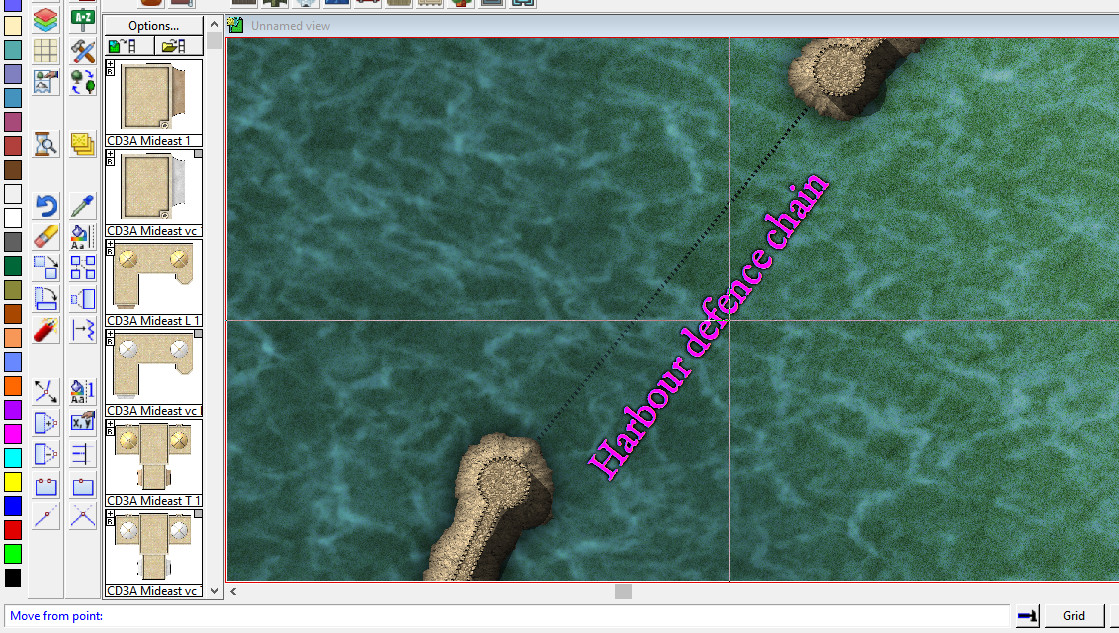
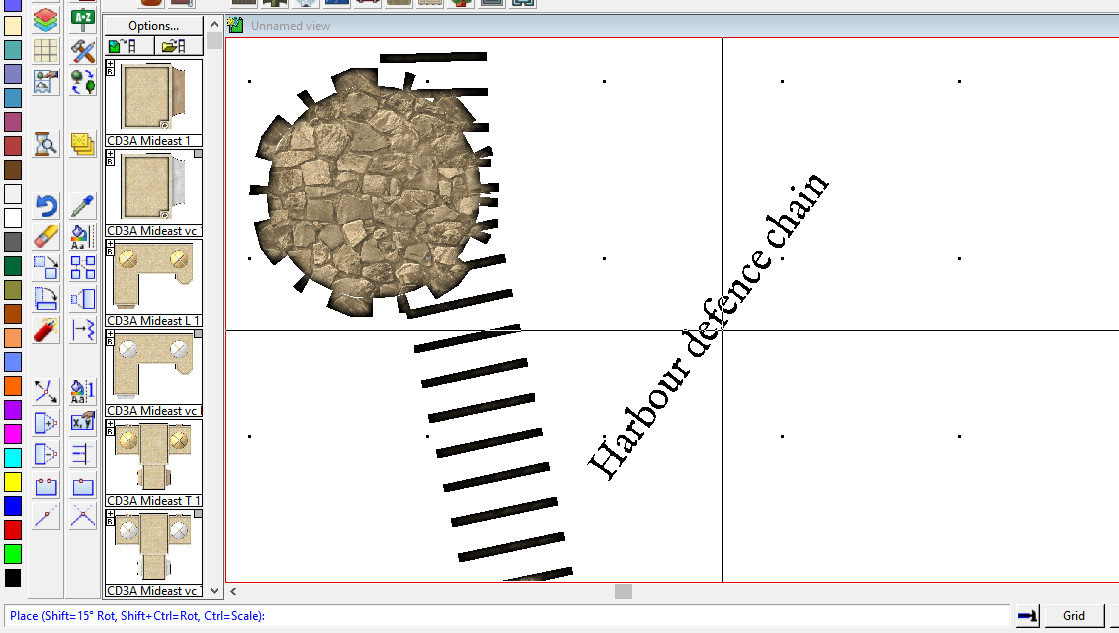
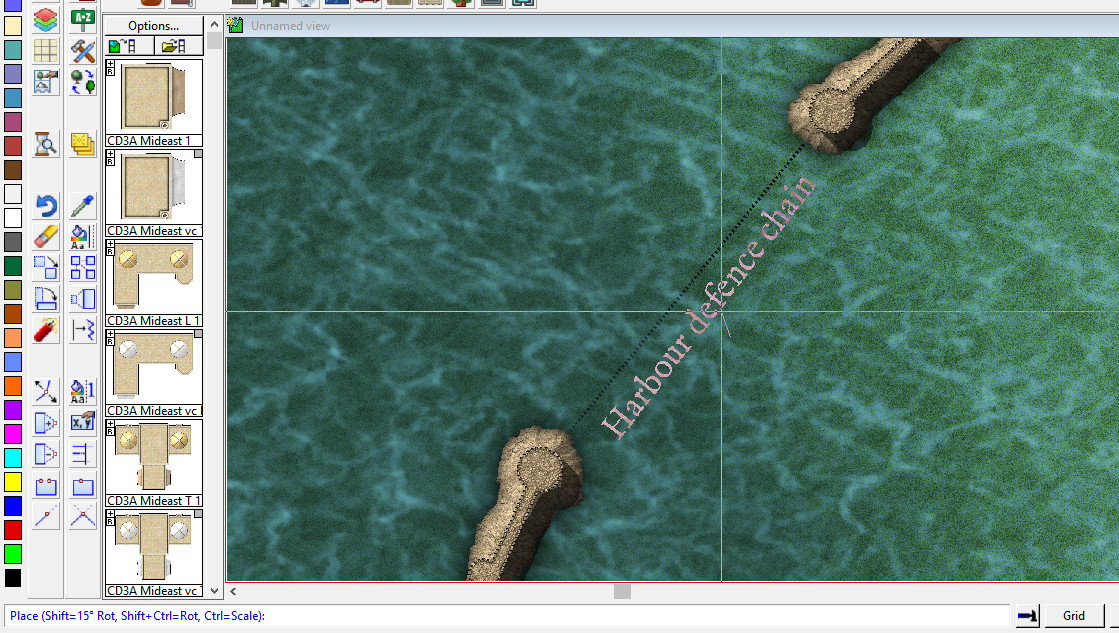
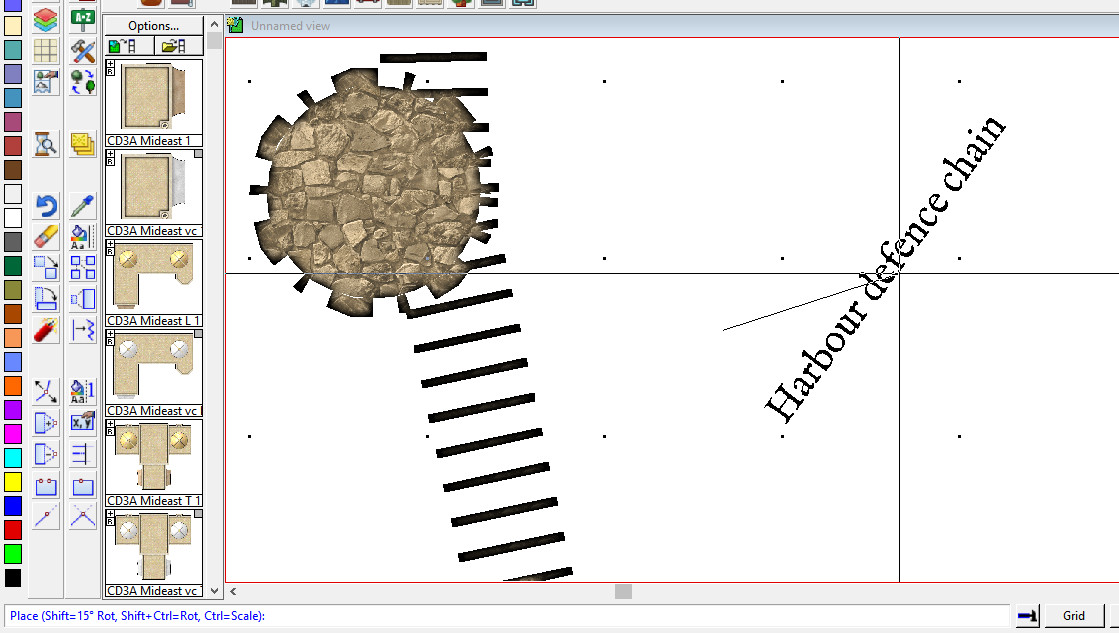
Comments
It's really difficult to describe, which is why I posted 4 images of it happening.
So, I don't think it is just you. I'm not sure if this is something new. As I said earlier, I've always had issues when zoomed way in.
On the map, that entrance to the harbour is approximately 800ft, so I wasn't really zoomed in all that far. The whole map is 15000 x 15000 map units.
The scale, copy and rotate are also affected in a similar way. I don't know about the others in that group because I didn't try them. I got myself badly disorientated and shut down. I tried again just briefly after re-opening the file. The first time I tried to move a label worked just fine, but then I panned to another label and tried to move that one and ended up staring at the first label again.
Its as if the moment you click do it there's something triggering the previous zoom window.
Probably a glitch with my fried laptop. Win 10 and the processor upgrades have hit me so badly I need a new machine. Everything crashes on a regular basis, and I've had 5 blue screen moments in the last 5 days.
Thank you very much Ralf