Symbols from annuals
Sorry if this has been addressed already somewhere, preliminary search couldn't find what I was looking for.
So I have the annual with the Ship's content (issue 27 I believe?)
The sample pages of the ship's deck plans loaded fine with all new content and symbols showing up perfectly, however when I open a new drawing and try to use the symbols from that annual, they are just empty, cream colored polys. Same if I place any of those symbols on the actual drawing.
So I have the annual with the Ship's content (issue 27 I believe?)
The sample pages of the ship's deck plans loaded fine with all new content and symbols showing up perfectly, however when I open a new drawing and try to use the symbols from that annual, they are just empty, cream colored polys. Same if I place any of those symbols on the actual drawing.


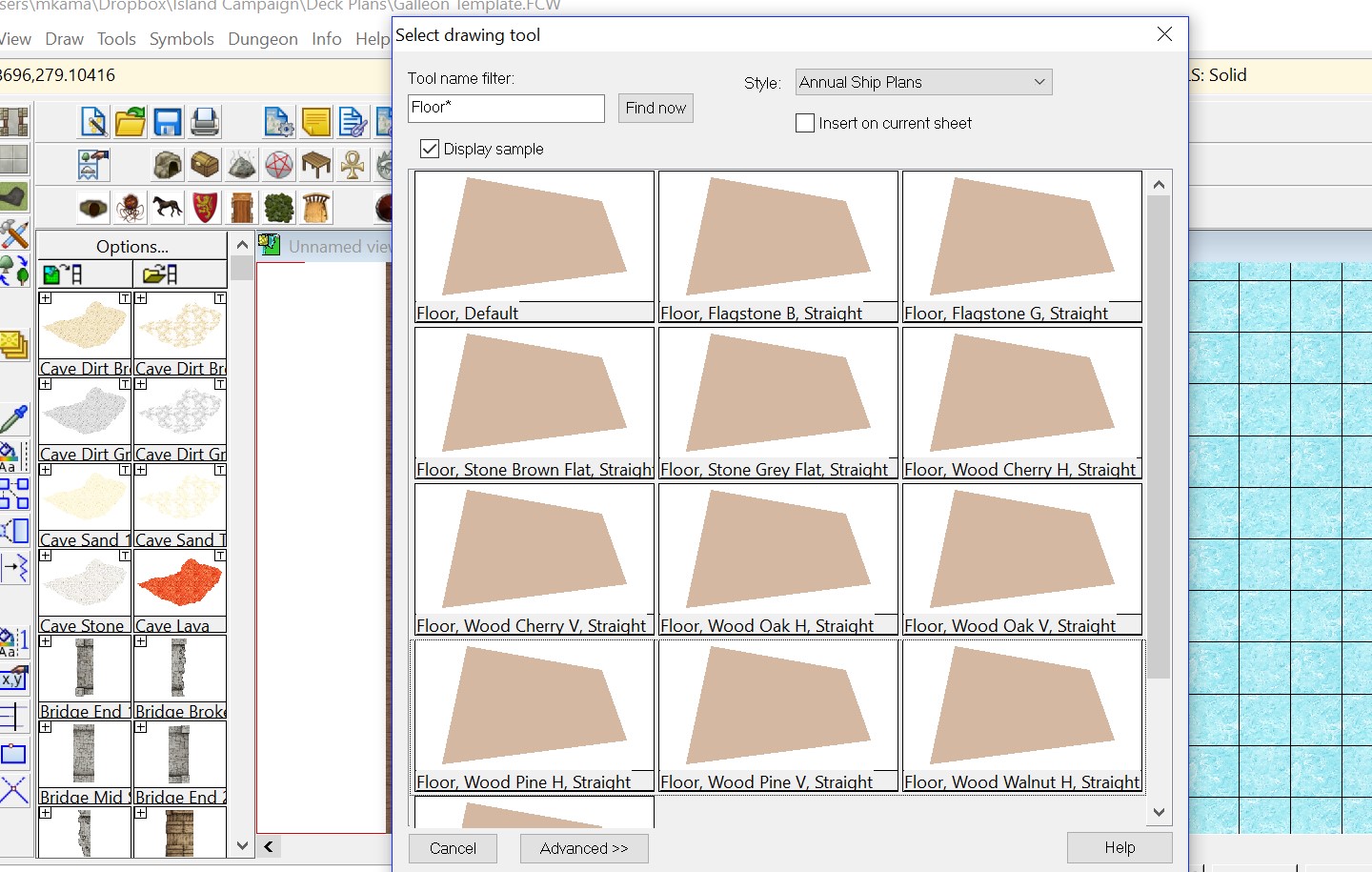
Comments
By default, templates only have the fill styles intended for them available, which means drawing tools from a different style won't work because they reference fill styles not in the current map. In general, you should stick with the drawing tools that belong to the map type you started.
You can import additional fill styles into your map through Tools -> Import bitmap fill styles, or by using Draw -> Insert File and inserting a file containing the fill styles you want.