Transparent Symbols
Forgive me if this has been asked before but I can't find anything and this is really making this software difficult to use. Whenever I click on a symbol to place it on the map, all I see is a very hard to see the transparent outline of the symbol. I spend half the time undoing things because I can't get the orientation right.
Here is an example of what I mean ...
Here is an example of what I mean ...


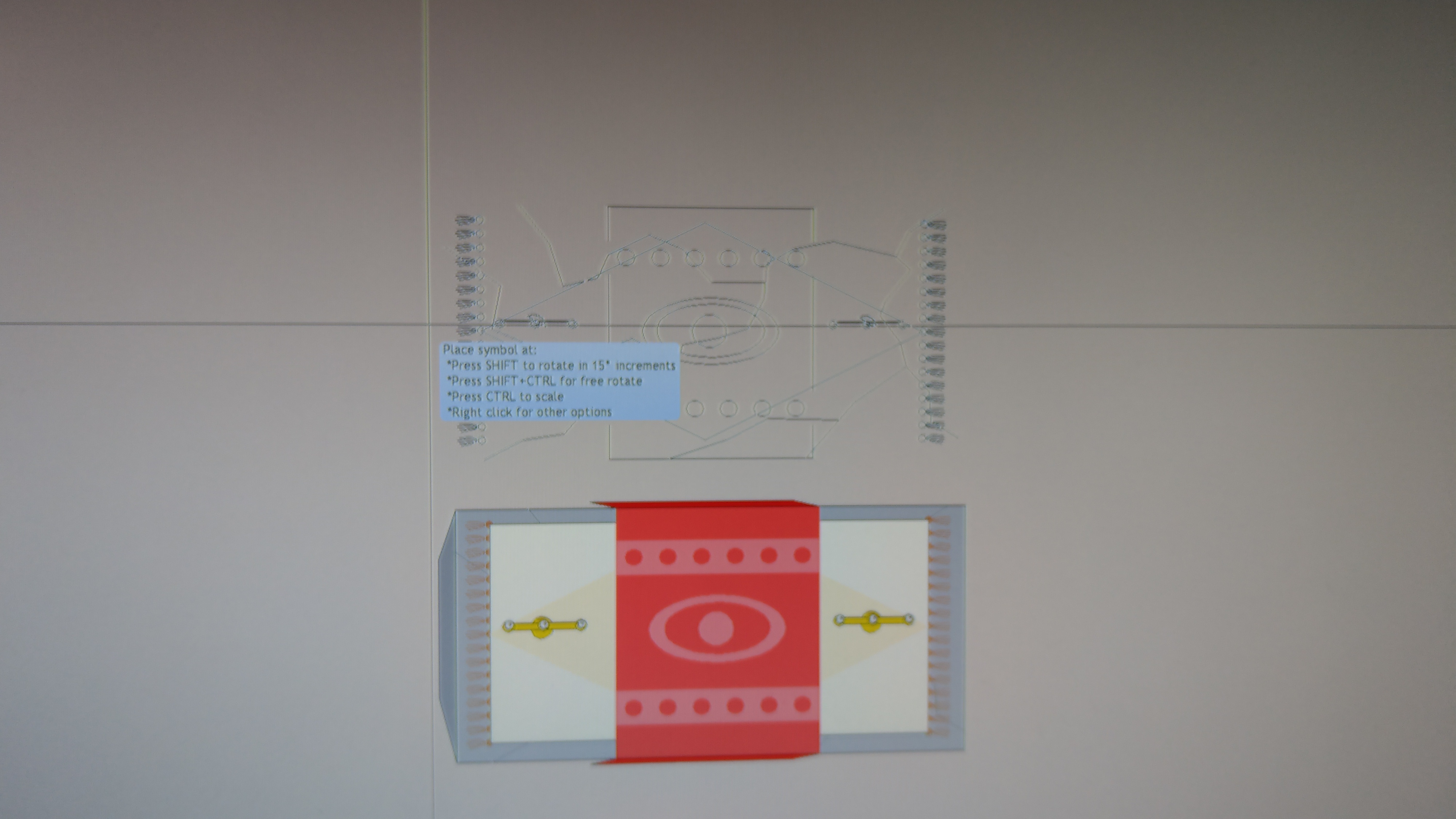
Comments
However, if you use the more modern raster symbols instead, they show up with the actual symbol at the cursor, instead of just an outline, and looks better in most cases too.
However, if you use the more modern raster symbols instead, they show up with the actual symbol at the cursor, instead of just an outline, and looks better in most cases too.</blockquote>
I think this may be it. I went through all the symbols and some show up while others don't. Does this mean the whole "Modern" set is like this?
If you refer to Symbol Set 3: Modern, then no, it contains both vector symbols (these are old symbols from previous versions) and raster symbols (new with SS3 v3). If you refer to the specific style inside SS3 labeled as 'modern' in the filters, then yes, as this is one of the old styles in the package.
But make sure you start your map in the appropriate style. The symbols that shows when you click the symbol buttons depends on the style of the map. For SS3 floorplan maps, you should start your maps in the SS3 Modern Bitmap A/B styles to get the raster artwork.
Note that symbol buttons automatically loads the appropriate symbols for your map, but if you click the various add-on buttons this will also switch symbol filters, so it is recommended to always start a new map in the style you want, and don't click the add-on buttons, at least not in the beginning until you are more familiar with symbols and filters.
If you haven't done so already, I recommend you work your way through the manual. CC3+ is a complicated piece of software with a bunch of different concepts that can seem strange until you get used to them, and thinual explains the important ones.