Help - Working on 1st Map
I'm working on my first map -- see attached PNG.
I have two issues. The first is that I can't seem to figure out how to make the street effects (darkening the streets) to apply to the square in front of the motte-and-bailey castle.
The second is that when I place a text cartouche, the text ends up enormous and I can't figure out how to scale it down.
Any help would be appreciated!
I have two issues. The first is that I can't seem to figure out how to make the street effects (darkening the streets) to apply to the square in front of the motte-and-bailey castle.
The second is that when I place a text cartouche, the text ends up enormous and I can't figure out how to scale it down.
Any help would be appreciated!


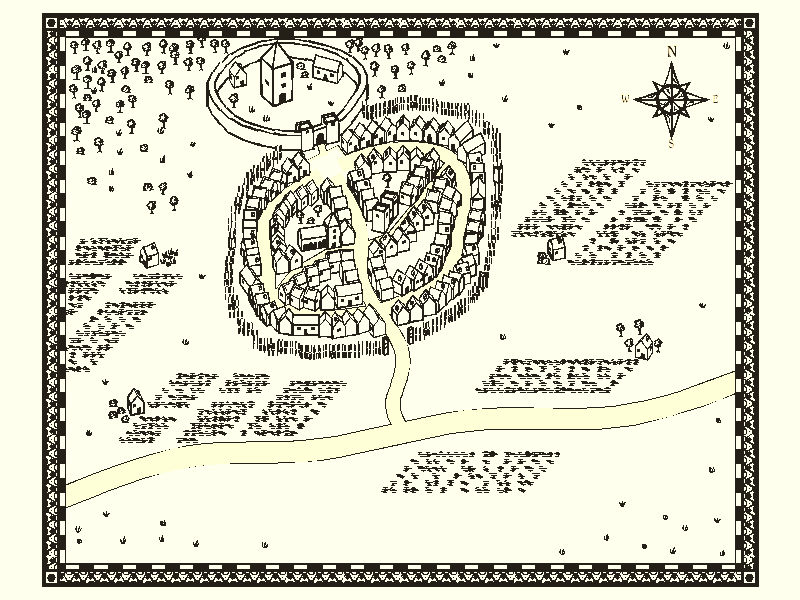
Comments
The other thing I'm trying to figure out is how to 'fill in' the square in front of the castle. I drew that square using the 'Streets' polygon tool, but the streets effects don't seem to apply to it -- see how the underlying streets just sort of cut off with effects on? But with effects off, it looks like a square.
It may be that I don't know how to handle fills or something like that.
Thank you all again for your help! This is a voyage of discovery for me.
As for filling the square, the tool doesn't do that automatically unfortunately, you'll see that in the example maps that comes with the annual as well. Without going too much into technicalities, drawing tools can only draw two entities, which in this case is the black outline and the with polygon above it (the white is needed for the effect to work properly.
What you need to do is to just use the normal polygon tool, and draw a solid filled black polygon on the STREETS BACKGROUND sheet (You can also copy the white polygon to that sheet, and change the color on the copy.
And thank you for the polygon trick. I will try that when I get home.
Ironguard Motte is a town described but not mapped in the excellent Barrowmaze megadungeon, if anyone is interested.
Broadly, does anyone have suggestions for improvement?
...
As a side note - I'm still struggling to get CC3 to work in Wine on Linux Mint. It opens without any of the toolbars and menus at all - just a colour palette and a black mapping area.
Do you have any handy tips I could try?