Mayana Island (source file attached)
 Loopysue
ProFantasy 🖼️ 41 images Cartographer
Loopysue
ProFantasy 🖼️ 41 images Cartographer
This is more of an experiment than an actual map.
I was trying to work something out after Storm said something over at the Guild about wishing for transparent Schley Ink symbols, instead of them having a white background.
I think I've tried a lot of things in the past and given up, but I thought I'd apply a PS trick and see if it worked, and it did.
Basically you turn the map inside out by putting a background sheet of a suitable parchmenty fill on top of the map, and use a Blend Mode Sheet effect set to Multiply at 100% opacity.
I was trying to work something out after Storm said something over at the Guild about wishing for transparent Schley Ink symbols, instead of them having a white background.
I think I've tried a lot of things in the past and given up, but I thought I'd apply a PS trick and see if it worked, and it did.
Basically you turn the map inside out by putting a background sheet of a suitable parchmenty fill on top of the map, and use a Blend Mode Sheet effect set to Multiply at 100% opacity.


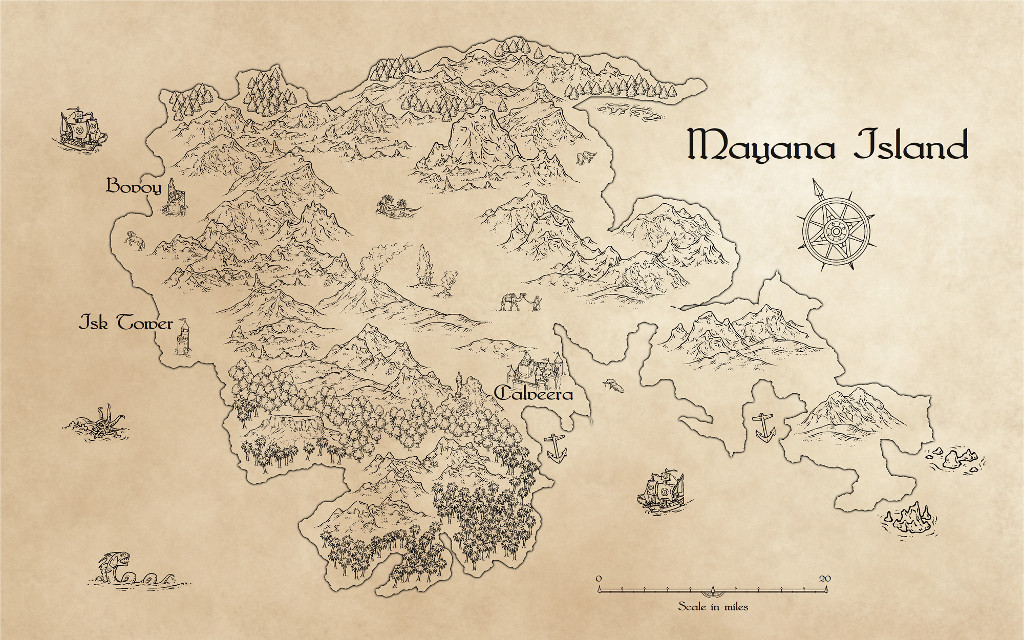
Comments
Have fun
EDIT: I tell a lie. There's a white glow on the text sheet to knock out the bits of map immediately around the text, and a black glow around the land mass (which is a solid white polygon), but that really is all
Its ever so easy!
Making the symbols transparent is something I could do for myself, and I almost set about that very task, but.... if you think about it transparent symbols wouldn't work because you would be able to see other symbols through the transparent bits. This way you allow the white in each symbol to do its job of knocking out the bits of the underlying symbols, and then the 'background' is imposed on everything (including the text) from above the whole lot in one go.
If you also wanted to add tints of colour to the map you could do that by adding further sheets above the background layer and setting them up with their own Blend Mode effects - probably Multiply is the best, as that would make the colour tints look like faint watercolour washes over the map. You would only need to draw simple solid colour polys on the tint sheets
I just need to know if this file:
"Bitmaps\Backgrounds\Parchments\P3B Parchment Background_VH.PNG"
is part of the CC3+ graphics or one that I made (I've got so many I've forgotten which is which!), or you will end up with a large red X as the background!
Please can someone check for me before I upload the FCW?
Thanks
I've also added a colour overlay sheet to the map, to show how I would add colour stains to the map. I've added a green and yellow stain on the same sheet, but I would recommend using a separate sheet for different colours to avoid any hard edge problems where 2 different colours meet.
This is what it looks like now
[Image_9627]
And this is the FCW
Remember - anyone who uses this file (or a facsimile of it), you will need to work with the effects turned on. Also, when you first place the symbols they will look white. You need to refresh the screen to get the effect
Thanks Jensen
*palm face*
Have loads of fun with it
The file I've given you uses the Schley desert fill as the parchment. That's because I wanted to make sure no one got any red Xs. You can swap it out for any paper texture you want, but that sheet is the only device that's going to allow you to colour the symbols the way you describe.
Transparent symbols of the kind I've seen being described on your Guild thread wouldn't work. The moment you place transparent mountain symbol A, over transparent mountain symbol B, parts of mountain symbol B are going to show through mountain A, which would only be fine if you were mapping an island made entirely of glass.
Check out Joachim de Ravenbel's excellent overview/tutorial on Blend Mode/Overlay that he wrote last January. In particular, notice the subtle color on the left side of the last example on p. 3.
~Dogtag