fills etc arent correct colour
 HelenAA
🖼️ 19 images Mapmaker
HelenAA
🖼️ 19 images Mapmaker
I only noticed this this lunchtime because I wanted to put a background 'behind' my house.
None of the fills, mountain, desert, farmland etc are anything other than grey, and Landmass is blue (see top left of illus below).
Additionally whatever I put behind the porch drowns it (see top & bottom right). The house without any background is the bottom left and the majority of the floors are meant to be Boards Light!
What's wrong?
None of the fills, mountain, desert, farmland etc are anything other than grey, and Landmass is blue (see top left of illus below).
Additionally whatever I put behind the porch drowns it (see top & bottom right). The house without any background is the bottom left and the majority of the floors are meant to be Boards Light!
What's wrong?


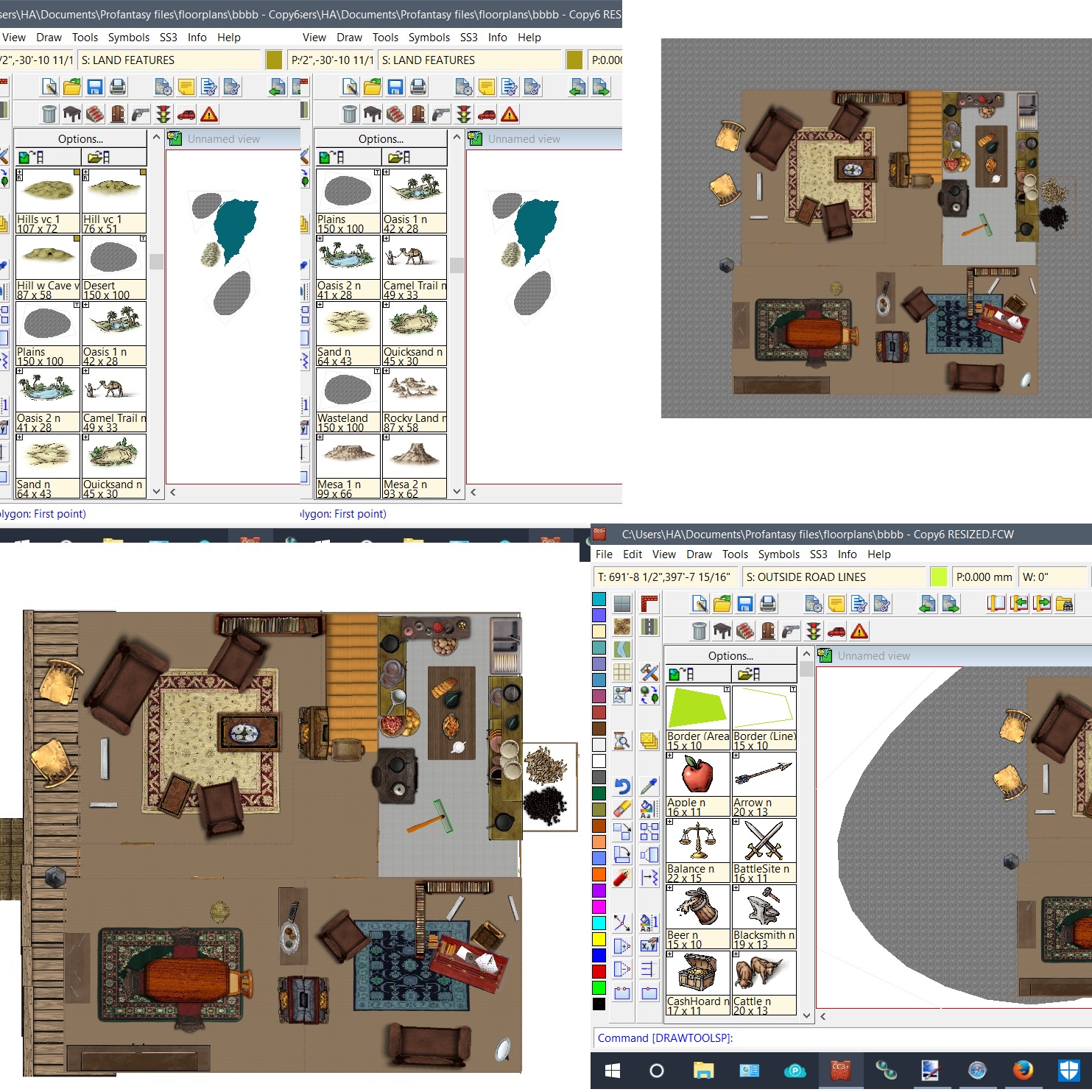
Comments
I'm curious as to others' responses here - I'd like to learn a bit more about these fills myself...
You can insert these fills into your current template if you'd like. To do this, start a new map in the correct template for these drawing tools, and save it somewhere. Then, in your floorplan map, go to draw -> insert file, select the file you just created, and place it in your map. Then, immediately thereafter, go to edit -> undo. This will remove the map you inserted, but the fill style definitions will remain behind, allowing the drawing tools for that style to work correctly.
The reason for your porch being covered is simply sheet order. Move the sheet the porch is on to a later point in the drawing order than the terrain.
I am pretty sure I had some of these "grey fills" come up when working with my maps - and I have only been working with the Schley templates.
Any reason that might occur?
If you look at the first set of images you'll see that there's a turquoise fractal shape. That was made with the Land tool, and the two grey shapes were made with Desert and Plains despite the fact that they are not grey! I cannot get them to be the colour they should be.
Now for the porch layer:
I had to do it like that because the fills were not working at all, and I had to hide the rope handle of the trapdoor.
My point is that you are not using your porch sheet at all. The entities that make up your porch are not on that sheet, so placing that sheet correctly doesn't help since your entities are on the OUTSIDE sheet. And with your current setup, your LAND sheet will cover your OUTSIDE sheet where the porch entities are.