Symbol Color Change Troubles
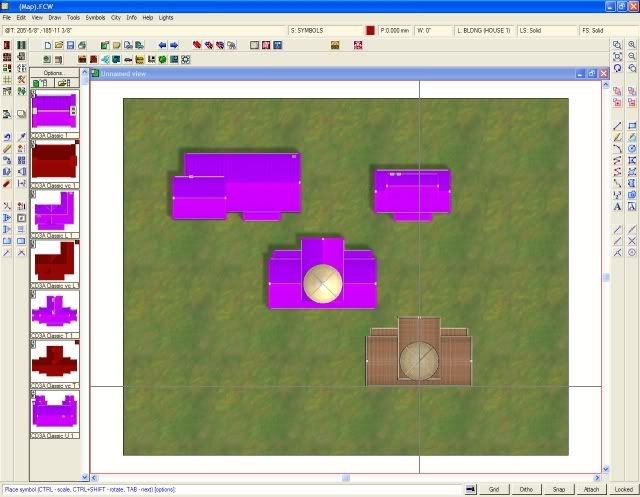
I think that pretty well makes it clear what the problem is: my default, non-varicolor City Designer symbols have gone a bit odd on me. Or more specifically how they're displaying in CC3. I can open up the .PNG files with IrfanView and they look fine- and the occasional symbol will appear correctly, but the rest of the time they appear to pick up an unusual color to them. This happens on a brand new map with sheet effects turned off, after a reboot of the machine. It does not appear to affect all catalogs, but the buildings for Bitmap A and Bitmap B both display this behavior. The color that's used does not remain constant: on the image above it's purple, but upon creating a new map the color has changed. I can't determine if existing city maps display the same issue, as I don't have any.
I'm running CC3 3.24, and I haven't altered anything in the files that I am aware of. Prior to reinstalling CD3 to see if that works, I thought I'd ask.
To be clear, this affects all buildings from BitmapA and BitmapB. It is not just the Default catalogs for either. All vector shaded symbols appear to be fine, as do all symbols from all other sets and add-ons, including the overland symbols for CC3.


Comments