(Completed): County Merrick, in the Lindstrom B&W style (Jan. '17)
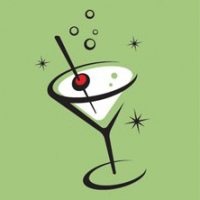 Barliman
🖼️ 2 images Traveler
Barliman
🖼️ 2 images Traveler
Hi all,
So, this weekend I was noodling around with the Lindstrom Black and White style from the January 2017 Annual issue and came up with the map below: "County Merrick," a coastal fiefdom carved out of the wilderness a couple of centuries ago by adventurers from a kingdom across the sea. (Think northern New England, if there were a desert beyond the Appalachians.)
This is maybe a .75 draft. There are no labels, for example. But I'd be interested in people's critiques and suggestions. On my part, I think I've left too much open water space to the east, giving myself not much land to play with.
Anyway, I hope you enjoy this Sunday night map.
(Edited to update subject line)
So, this weekend I was noodling around with the Lindstrom Black and White style from the January 2017 Annual issue and came up with the map below: "County Merrick," a coastal fiefdom carved out of the wilderness a couple of centuries ago by adventurers from a kingdom across the sea. (Think northern New England, if there were a desert beyond the Appalachians.)
This is maybe a .75 draft. There are no labels, for example. But I'd be interested in people's critiques and suggestions. On my part, I think I've left too much open water space to the east, giving myself not much land to play with.
Anyway, I hope you enjoy this Sunday night map.
(Edited to update subject line)


Comments
I do wish the style had a few more symbols, such as a mine. A problem I ran into involved the bridge symbol. I had thought of placing one across the large river and tried rotating it to a more East-West alignment. But, when I did that, it looked "odd" and clumsy. It seems to only work in it NE-SW alignment. Is there a way to rotate or realign symbols so they still look "natural?"
But the style seems like one that you could probably draw your own mine and bridge in and have it look normal. You would just have to make sure to put the symbol on a transparent background before loading it into your Symbol folder for your Symbol Catalog.
I note Annuals 2 and 3 have some B&W styles. I'll be glad when they get upgraded, as I suspect some of the symbols would be useful.
Question: what's the best/most interesting to label the map overall? You can see my first effort next to the scale, but it's kind of bland. Any suggestions?
Work going forward: Add the coast outline, place the text for the "Cordray" (the city) and name the river leading from the Evil Tower.
A few minor thoughts.
There seems to be a church-like building by the bridge east of Tarba which hasn't a name-label as yet.
Not sure the "Dimocq" label needs to be at an angle, given none of the other settlement labels are (but maybe it's for that part of the island coast too?).
Should the two tent settlements in the north have names as well? Whether or not, I'd suggest moving the "Castle Merric" label southwest of where it is now, as it could be labelling either the island tower or the mainland tent presently.
For the map title, maybe make the "County Merric" label significantly larger, so the "In The Time of..." date label is just a subheading, not the full title. Trying a different font for the name might be an interesting alternative, or even adding the title as Text along a curve on the seaward side of the island arc, with the subheading in parentheses separately, but on the same curving alignment. Or not - it's your map, after all; I'm as likely to wreck it as help, I fear!
I added the sea contours, but I'm not sure this looks right. I had tried it closer to the mainland coast, and then surrounding the islands with their won contours, but that left odd-looking gaps between the islands and the shore. Which would you do?
More frustratingly, I can't get the border to come out right. I can do the upper and lower fine, but the side borders look more ragged -- and the western border is turned the wrong way.
Suggestions on what to do with the side borders?
Finally, a couple of questions about the style, itself. The example map that's at the start of the guide, "Skåne", uses monster symbols and a cartouche that aren't included in the style pack. Was this map made using "B&W Fantasy," or is it a "real world" map? Skåne is a province of Sweden as I recall.
Finally (really!), the symbol for "dune" in the catalog has a "+" symbol, but it doesn't expand when clicked. When looking at the expanded catalog via right-clicking, there's a "Dune 1" and "Dune 2," but I'd swear they're exactly the same symbol.
Anyway, here's the latest stage of the map:
Connecting symbols orient depending on the way you draw the path. Draw from top to bottom and they will appear one way, from bottom to top and they will orient the other way. The actual orientation of the symbol before you start drawing doesn't matter for connecting symbols.
Ah! The 10-watt bulb goes on in my mind.
Well, *finally* I think this map is done: I've added text along a curve for the channel between the island and the mainland, fixed the map border, and added a compass and copyright statement. I've also added the sea contours, and that leads me to a question. Which of these two maps d you like better?
The first, which keeps the contours near the shore and shows space for deep water, or the second, which encompasses all the islands in the contours with no gaps:
Beautiful map, by the way. I don't think I had a chance to comment on it yet but I love the layout. You managed to pack a lot into a small area without making it look cluttered, which is no mean feat. Additionally, I think you managed to use just the right number of dune symbols in your desert and placed them well, also a real trick.
Your decision to use this style was inspired, I think. The map has a marvelous utility to it for gaming but it also has a wonderful, authentic look and feel to it. *doffs cap*
Cheers,
~Dogtag
I've attached the .fcw file for the map, in case anyone wants to see how the innards of this style works.
Thanks for uploading the fcw file.